As technology continues to revolutionize various industries, Computer-Aided Design (CAD) has become an integral part of the design and engineering world. One essential aspect of working with CAD files is the ability to view and review designs accurately and efficiently. In this blog post, we will delve into the world of DWG True Viewer, a powerful software tool that facilitates seamless viewing and collaboration for CAD professionals and enthusiasts alike.
I. Understanding DWG True Viewer: Unveiling its Capabilities
II. Key Features of DWG True Viewer: Enhancing CAD Experience
III. Benefits of Using DWG True Viewer: Streamlining Workflow Efficiency
IV. How to Install and Set Up DWG True Viewer: A Step-by-Step Guide
V. Tips and Tricks for Optimizing DWG True Viewer Usage
VI. DWG True Viewer: The Future of CAD File Collaboration
I. Understanding DWG True Viewer: Unveiling its Capabilities
DWG True Viewer is a popular software program developed by Autodesk, a leading provider of CAD solutions. This viewer allows users to open, view, and print DWG and other CAD file formats with ease. It caters to professionals from various sectors such as architecture, engineering, construction, and manufacturing, enabling them to review and collaborate on design files effortlessly.
II. Key Features of DWG True Viewer: Enhancing CAD Experience
1. File Compatibility: DWG True Viewer supports a wide range of file formats, including DWG, DXF, and DWF. This compatibility ensures interoperability and seamless communication between different CAD systems.
2. Accurate Viewing: The software provides precise rendering of CAD files, ensuring the integrity of designs, dimensions, and annotations. It guarantees that every detail is accurately represented on the screen.
3. Layer Management: DWG True Viewer allows users to manage and manipulate layers within CAD files. This feature facilitates better organization, visibility, and control over complex designs, enhancing productivity and collaboration.
4. Measurement Tools: The viewer incorporates measurement tools, enabling users to measure distances, angles, and areas within the design. This functionality proves invaluable during design reviews and quality checks.
III. Benefits of Using DWG True Viewer: Streamlining Workflow Efficiency
1. Seamless Collaboration: DWG True Viewer promotes effective collaboration by providing a platform for users to review and mark up CAD files. It enables easy sharing of feedback and annotations, enhancing communication between team members.
2. Cost-Effective Solution: As a free software tool, DWG True Viewer eliminates the need for expensive CAD software licenses for non-designers. This accessibility fosters greater inclusivity in design discussions and decision-making processes.
3. Time-Saving Features: With its intuitive interface and user-friendly tools, DWG True Viewer streamlines the reviewing process, saving valuable time. Users can quickly navigate through design files, zoom in on details, and perform measurements, all at their fingertips.
IV. How to Install and Set Up DWG True Viewer: A Step-by-Step Guide
1. Downloading: Visit the Autodesk website and locate the DWG True Viewer download page. Click on the appropriate version compatible with your operating system.
2. Installation: Run the downloaded file and follow the on-screen instructions to install the software. Customize the installation settings according to your preferences.
3. Launching DWG True Viewer: After installation, locate the DWG True Viewer icon on your desktop or in your applications folder and double-click to open the program.
4. Configuring Preferences: Explore the software’s settings to personalize your viewing experience. Adjust settings related to display, navigation, and measurement units to suit your requirements.
V. Tips and Tricks for Optimizing DWG True Viewer Usage
1. Keyboard Shortcuts: Familiarize yourself with the available keyboard shortcuts to expedite your workflow. Shortcuts for zooming, panning, and switching between tools will help you navigate designs efficiently.
2. Markup Tools: Utilize the annotation and markup tools within DWG True Viewer to provide clear feedback on designs. These tools include text boxes, callouts, and shape overlays, facilitating effective communication.
3. Customization Options: DWG True Viewer offers customization options for the user interface. Tailor the toolbars, menus, and color schemes to optimize your viewing experience and enhance productivity.
VI. DWG True Viewer: The Future of CAD File Collaboration
As the demand for effective CAD collaboration tools grows, DWG True Viewer continues to evolve to meet the industry’s requirements. Future updates may introduce enhanced visualization capabilities, augmented reality integration, and advanced annotation features, further improving collaboration and design review processes.
Conclusion:
DWG True Viewer has emerged as an indispensable tool for professionals working with CAD files. Its ability to provide accurate, comprehensive, and collaborative viewing experiences has revolutionized the way design teams interact with CAD files. By embracing this software, users can streamline their workflows, improve project efficiency, and easily communicate design intent. What are your experiences with DWG True Viewer? We invite you to share your thoughts and insights in the comments below.
DWG true viewer – Autodesk Community – AutoCAD
Aug 6, 2016 … The dowload of this free package from http://www.autodesk.it/products/dwg/viewers gives the option for a 32bit or 64 bit download I use Win … – forums.autodesk.com

DWG TrueView | DWG Viewer| Autodesk
Autodesk DWG TrueView allows you to open and view 2D and 3D DWG files for free, or convert them to work with older versions of AutoCAD software. – www.autodesk.com
Dwg True Viewer
Dwg True View Download Autodesk Viewers | Free Online Viewers | Autodesk Official Download an Autodesk viewer to view CAD DWG DWF DXF files and more. Upload and view … Free DWG viewing including cloud files. … dwg trueview icon. www.autodesk.com Where to download previous versions of DWG TrueVie – drawspaces.com

AutoCAD – DWG Viewer & Editor – Apps on Google Play
The official AutoCAD app. View & edit CAD drawings anytime, anywhere! Essential drafting and design capabilities for your everyday needs: Autodesk®️ AutoCAD® … – play.google.com
True View Layers all merged into one – Autodesk Community – DWG …
Aug 6, 2021 … i basically draw out a design in the sketch view and export the file into a DWG format. so the only thing the file has is line drawings. once … – forums.autodesk.com
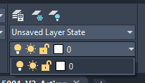
Display of Lineweights – Not correct – DWG Trueview
Feb 10, 2012 … … DWG True View so that the drawing becomes readable. Is there a possiblility to control the display of lineweights in DWG TrueView? – forums.autodesk.com
How to download and install DWG TrueView
You want to download DWG TrueView. Download DWG TrueView from the following location: DWG TrueView Download. For product … DWG Viewer Community discussions. – www.autodesk.com
DWG True View Plot Settings – Autodesk Community – DWG Trueview
Apr 23, 2007 … File -> Plot. Page Setup, Import. Select the DWT file, then a template.. … Okay, go DWG TrueView opening the MechDesktop DWG again, and flip the … – forums.autodesk.com
Autodesk DWG Trueview – Download
Autodesk DWG TrueView is a free multimedia software that allows users to view AutoCAD and other DWG files. Because DWG TrueView is just a viewer, you cannot use … – autodesk-dwg-trueview.en.softonic.com
.png)
Free Dwg Viewer Windows 10
Free Dwg Viewer Windows 10 Download Autodesk Viewers | Free Online Viewers | Autodesk Official Download an Autodesk viewer to view CAD DWG DWF DXF files and more. … Autodesk Drive; Microsoft OneDrive; Google Drive; and more. Platform. www.autodesk.com Best Free DWG Viewers: 7 Free Apps To Download – drawspaces.com

Dwg Autodesk Viewer
Dwg Autodesk Viewer Download Autodesk Viewers | Free Online Viewers | Autodesk Official Free DWG viewing including cloud files. 30-day trial to create and edit. Use familiar AutoCAD drafting tools online in a simplified interface … www.autodesk.com Autodesk Viewer | Free Online File Viewer Autode – drawspaces.com

Dwg Online File Viewer
Dwg Viewer Online Free Download Autodesk Viewers | Free Online Viewers | Autodesk Official Download an Autodesk viewer to view CAD DWG DWF DXF files and more. Upload and view files in your browser or choose the free downloadable viewer that’s … www.autodesk.com Autodesk Viewer | Free Online File V – drawspaces.com

Free Download Of Dwg Viewer
Free Download Of Dwg Viewer Download Autodesk Viewers | Free Online Viewers | Autodesk Official Download an Autodesk viewer to view CAD DWG DWF DXF files and more. Upload and view files in your browser or choose the free downloadable viewer that’s … www.autodesk.com Download DWG viewer Free | Auto – drawspaces.com

Viewer For Dwg File
Dwg File Viewers Download Autodesk Viewers | Free Online Viewers | Autodesk Official Design Review CAD viewer software lets you view mark up print and track changes to 2D and 3D files for free. Requires DWG TrueView. Download now. File types. www.autodesk.com Autodesk Viewer | Free Online File Viewe – drawspaces.com

Dwg True View
Dwg True View Download Autodesk Viewers | Free Online Viewers | Autodesk Official Download an Autodesk viewer to view CAD DWG DWF DXF files and more. Upload and view … Free DWG viewing including cloud files. … dwg trueview icon. www.autodesk.com Autodesk DWG Trueview – Download Autodesk DWG True – drawspaces.com

Dwg File Viewer
DWG File Viewer: Unlocking the Power of CAD Designs In the realm of computer-aided design (CAD) DWG files are the gold standard. Developed by Autodesk DWG files contain highly detailed 2D and 3D drawings that serve as the backbone for architectural engineering and design projects. To unleash the ful – drawspaces.com

Dwg Free Viewer
Dwg Free Viewer Download Autodesk Viewers | Free Online Viewers | Autodesk Official Free DWG viewing including cloud files. 30-day trial to create and edit. Use familiar AutoCAD drafting tools online in a simplified interface … www.autodesk.com DWGSee – Free DWG Viewer A Free DWG Viewer. Viewing – drawspaces.com

File Dwg Viewer
File Dwg Viewer Download Autodesk Viewers | Free Online Viewers | Autodesk Official All viewers · File types. DWF DWG NWD · Works with. AutoCAD Inventor Navisworks · Platform. Windows · Features. View mark up measure print and track changes … www.autodesk.com AutoCAD – DWG Viewer & Editor – Apps o – drawspaces.com

Autodesk Viewer | Free Online File Viewer
Autodesk Viewer is a free online viewer for 2D and 3D designs including AutoCAD DWG, DXF, Revit RVT and Inventor IPT, as well as STEP, SolidWorks, CATIA and … – viewer.autodesk.com
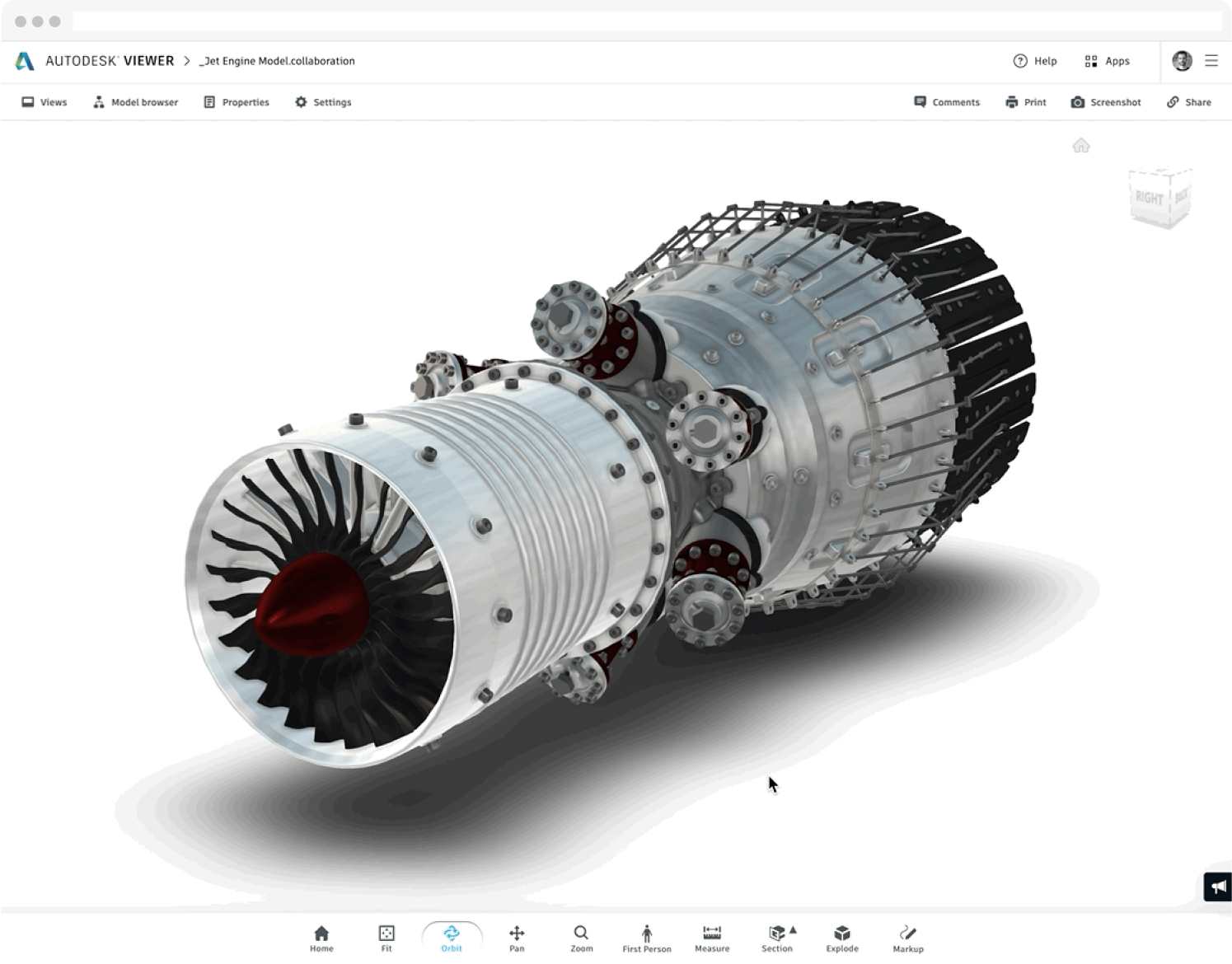
Download Autodesk Viewers | Free Online Viewers | Autodesk Official
Design Review CAD viewer software lets you view, mark up, print, and track changes to 2D and 3D files for free. Requires DWG TrueView. Download now. File … – www.autodesk.eu
