Unleashing the Potential of AutoCAD’s Enhanced Attribute Editor
AutoCAD has long been the go-to software for professionals in the architecture, engineering, and construction industries. One of the many powerful features of AutoCAD is its Attribute Editor, a tool that allows users to attach and modify data within their drawings. In recent updates, AutoCAD has introduced the Enhanced Attribute Editor, offering an even more efficient and versatile way to work with attributes. In this blog post, we will delve into the Enhanced Attribute Editor AutoCAD, exploring its key features and how it can enhance your workflow. So, let’s dive in!
I. Understanding Attributes and their Importance
Before we delve into the Enhanced Attribute Editor, it is essential to grasp the significance of attributes in AutoCAD. Attributes are an integral part of any drawing, acting as data containers that provide information about various elements within your designs. Whether it’s labeling doors, annotating equipment, or storing project details, attributes play a crucial role in streamlining your workflow and ensuring accurate documentation. The Enhanced Attribute Editor takes this functionality to the next level, offering an array of features that save time and enhance productivity.
II. Exploring the Enhanced Attribute Editor Interface
The Enhanced Attribute Editor in AutoCAD boasts a user-friendly interface, making it easy for both beginners and experienced users to navigate. This section will provide a step-by-step guide on accessing the Enhanced Attribute Editor and understanding its different components. From the toolbar to the attribute list, we’ll explore how to make the most out of this powerful tool.
III. Streamlining Attribute Editing with Enhanced Features
AutoCAD’s Enhanced Attribute Editor introduces several features that streamline the attribute editing process, making it more efficient and intuitive. In this section, we’ll take a closer look at these enhanced features, such as the dynamic block reference, multi-object editing, and data extraction options. By leveraging these functionalities, you can save valuable time and ensure consistency throughout your drawings.
IV. Harnessing Advanced Attribute Tools for Greater Flexibility
The Enhanced Attribute Editor goes beyond basic attribute editing, offering advanced tools that provide increased flexibility. This section will explore some of these tools, including field options, visibility states, and block attribute syncing. By harnessing these advanced features, you can create dynamic attributes that adapt to changes in your design, ensuring accurate and up-to-date information.
V. Customizing the Enhanced Attribute Editor to Suit Your Needs
AutoCAD’s Enhanced Attribute Editor allows for customization, enabling you to tailor the tool to fit your specific requirements. In this subsection, we’ll delve into the customization options available, such as creating attribute templates, defining attribute styles, and utilizing attribute extraction templates. By customizing the Enhanced Attribute Editor, you can have a more personalized and efficient workflow that aligns with your project needs.
VI. Unlocking the Power of Enhanced Attribute Editor Extensions
To further enhance the functionality of the Enhanced Attribute Editor, AutoCAD offers various extensions that can be integrated seamlessly. In this section, we’ll introduce some popular extensions that expand the capabilities of the Enhanced Attribute Editor, such as the Autodesk App Store, third-party plugins, and cloud-based solutions. By exploring these extensions, you can take your attribute editing to new heights and discover additional tools that suit your specific requirements.
Conclusion: Embrace the Enhanced Attribute Editor and Transform Your Workflow
The Enhanced Attribute Editor in AutoCAD is a game-changer when it comes to attribute editing. Its powerful features, user-friendly interface, and extensive customization options make it an indispensable tool for professionals in the design industry. By harnessing its capabilities, you can streamline your workflow, improve accuracy, and ensure consistent data within your drawings.
So, why wait? Embrace the Enhanced Attribute Editor AutoCAD and revolutionize the way you work with attributes. Have you already tried this powerful tool? We would love to hear your thoughts and experiences in the comments below!
[Conclusion inviting readers to leave a comment]
Open Enhanced Attribute Editor – Autodesk Community – AutoCAD
Aug 24, 2018 … Insert tab=>AutoCAD Attributes panel=>Expand the dropdown from Edit Attribute icon. Your cursor turns into a square, then click the block you … – forums.autodesk.com
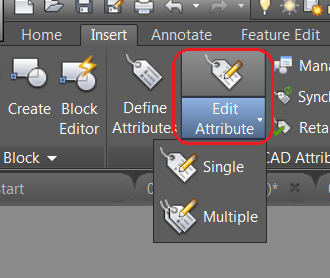
AutoCAD 2023 Help | Enhanced Attribute Editor | Autodesk
Attribute Tab. Displays the tag, prompt, and value assigned to each attribute. You can change only the attribute value. Note: It is important to make sure that … – help.autodesk.com
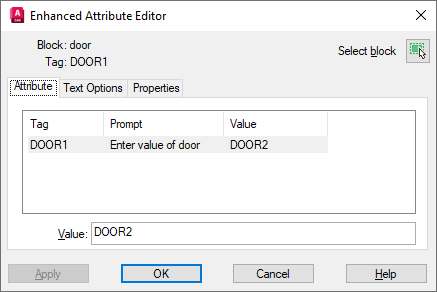
Solved: Enhanced Attribute Editor annotative scale – AutoCAD
Jan 16, 2020 … There are many attributes defined inside the block with different sizes and all the different sized attributes have been assigned different … – forums.autodesk.com
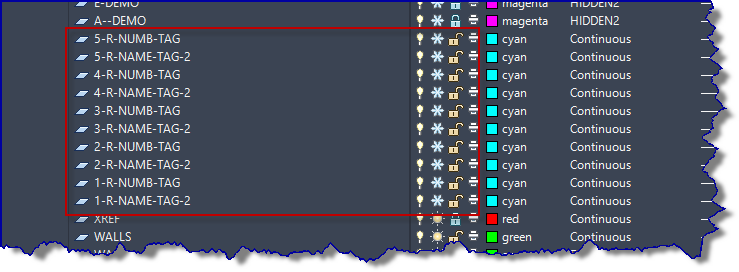
Enhanced Attribute Editor Autocad
Enhanced Attribute Editor Autocad Enhanced Attribute Editor | AutoCAD 2019 | Autodesk Knowledge … Mar 29 2020 … EATTEDIT (Command) Find List of Options The following options are displayed. Block The name of the block whose attributes you are editing. /a /p /p !– /wp:paragraph — /div !– /wp:co – drawspaces.com
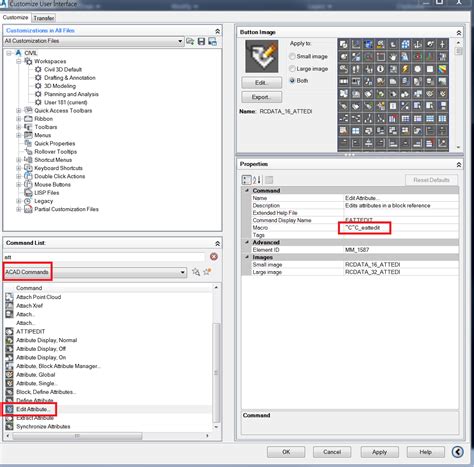
Solved: Enhanced Attribute editor doesn’t display on double-click …
Mar 31, 2017 … Welcome to Autodesk’s AutoCAD Electrical Forums. Share your knowledge, ask questions, and explore popular AutoCAD Electrical topics. – forums.autodesk.com
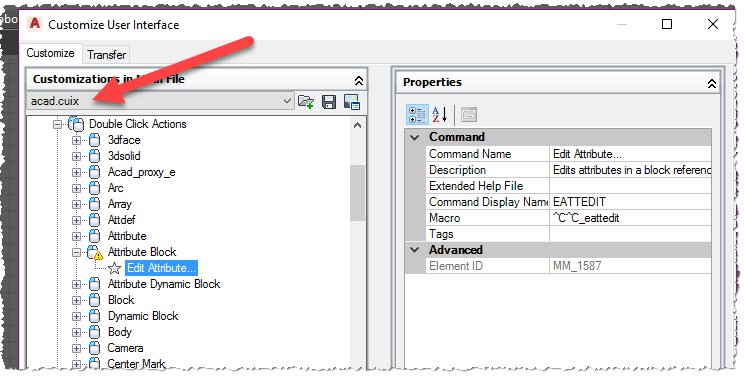
Batch Attribute Editor | AutoCAD | Autodesk App Store
Allows the user to modify values of multiple attributes across a set of drawings. The program provides the user with the ability to:. – apps.autodesk.com
Difference between Block Attribute Manager and Enhanced Attribute …
The Block Attribute Manager is used to edit block definitions, and the Enhanced Attribute Editor enables you to edit the attributes in an individual block. In … – www.autodesk.com
A Closer Look at Creating and Using Attributes in AutoCAD …
Nov 17, 2020 … A new Enhanced Attribute Edit or window will appear. This window will contain a list of all defined attributes of the selected block. Click on … – www.engineering.com
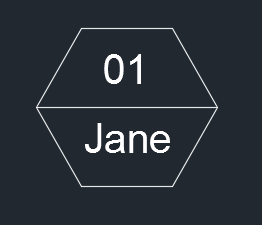
AutoCAD 2022 Help | To Edit Attribute Values and Properties for a …
Click Home tab Block panel Edit Single Attribute. Find · In the drawing area, select the block you want to edit. · In the Enhanced Attribute Editor, select the … – help.autodesk.com
Online Autocad Drawing Editor Free
Online Autocad Drawing Editor Free: A Boon for Designers In today’s fast-paced digital world architects engineers and designers are constantly seeking efficient and cost-effective tools to create and edit their drawings. With the advent of online Autocad drawing editors the process has become much s – drawspaces.com
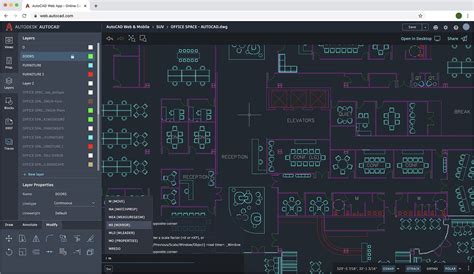
Autocad Drawing Viewer And Editor
Autocad Drawing Viewer And Editor Download Autodesk Viewers | Free Online Viewers | Autodesk Official Download an Autodesk viewer to view CAD DWG DWF DXF files and more. … View DWG files or convert them to work with older versions of AutoCAD software. www.autodesk.com AutoCAD on the App Store Down – drawspaces.com

How i can change all attribute text height in Autocad …
How To Change Attribute Text Height In Autocad To Work With Changing Attribute Text Size and Style | AutoCAD … May 1 2016 … Click Schematic tab Edit Components panel Modify Attributes drop-down Change Attribute Size. · Select your new attribute size by either picking … knowledge.autodesk.com S – drawspaces.com

Title block attributes – Rhino for Windows – McNeel Forum
Dec 4, 2017 … Autocad has the ability to edit attribute definitions inside blocks using the enhanced attribute editor. This works great when you have a … – discourse.mcneel.com

Title Blocks with Attributes
That CAD Girl. Website: www.thatcadgirl.com. Email: moc.loa@lrigdactaht. Phone … EATTEDIT – This command displays the “Enhanced Attribute Editor” dialog box. – thatcadgirl.com