Introduction
AutoCAD is a powerful computer-aided design (CAD) software widely used in various industries for creating precise, detailed drawings and models. One of the common tasks in AutoCAD is exporting points to a CSV (Comma-Separated Values) file. This allows users to share point data with other software applications or perform data analysis. In this blog post, we will explore different methods to export points from AutoCAD to CSV, providing step-by-step instructions and highlighting key considerations.
Main Body
I. Export Points using AutoCAD’s Data Extraction Tool
The first method we will explore is using AutoCAD’s built-in Data Extraction tool. This tool allows users to extract various types of data, including points, from their drawings and export them to different file formats, including CSV. To export points using this method, follow these steps:
1. Open your AutoCAD drawing containing the desired points.
2. Type “DataExtraction” in the command line and press Enter to launch the Data Extraction wizard.
3. In the wizard, select the “Create a new data extraction” option and click Next.
4. Choose the objects you want to extract points from, such as specific layers or blocks, and click Next.
5. Select the properties you want to include in the extraction, such as X, Y, and Z coordinates, and click Next.
6. Specify the output format as CSV and provide a file name and location for the exported file. Click Next.
7. Review the summary of the extraction settings and click Finish to complete the process.
8. You should now have a CSV file containing the exported points from your AutoCAD drawing.
II. Export Points using AutoLISP programming
Another method to export points from AutoCAD to CSV is by utilizing AutoLISP programming. AutoLISP is a dialect of the LISP programming language built specifically for AutoCAD customization and automation. By writing a simple AutoLISP program, you can export points with greater flexibility and customization. Here’s how:
1. Launch the Visual LISP Editor in AutoCAD by typing “VLIDE” in the command line.
2. Create a new LISP file and enter the following code:
(defun c:ExportPointsToCSV ()
(setq points (ssget “X”))
(setq file (getfiled “Save CSV File” “” “CSV Files (*.csv)” 1))
(setq output “”)
(setq count 0)
(repeat (sslength points)
(setq ent (ssname points count))
(setq coords (cadr (assoc 10 (entget ent))))
(setq output (strcat output (rtos (car coords)) “,” (rtos (cadr coords)) “,” (rtos (caddr coords)) “n”))
(setq count (1+ count))
)
(setq file (open file “w”))
(write-line output file)
(close file)
(princ “Points exported to CSV successfully!”)
)
3. Save the LISP file and load it into AutoCAD using the “Appload” command.
4. Type “ExportPointsToCSV” in the command line and press Enter to execute the program.
5. Select the points you want to export, and when prompted, choose a location to save the resulting CSV file.
6. You should now have a CSV file containing the exported points from your AutoCAD drawing.
III. Export Points using Third-Party Plugins
In addition to the built-in methods, several third-party plugins and applications are available for exporting points from AutoCAD to CSV. These plugins often provide advanced features and options for exporting specific data types or filtering points based on various criteria. Some popular plugins include Pointor, CAD2Shape, and Plex.Earth. To use these plugins, follow their respective documentation and instructions to export points to CSV.
IV. Considerations and Best Practices
When exporting points from AutoCAD to CSV, it is crucial to consider the following points:
1. Coordinate System: Ensure that the coordinate system used in your AutoCAD drawing matches the desired coordinate system for the CSV file. Incorrect coordinate systems can lead to inaccurate data when importing into other software.
2. Data Format: Verify that the exported CSV file adheres to the required data format for the target application or analysis tool. Pay attention to delimiters, decimal separators, and column headers.
3. Data Validation: Before exporting, double-check the accuracy of the points in your AutoCAD drawing. Incorrectly positioned or labeled points can result in erroneous data in the CSV file.
4. Data Filtering: If your drawing contains a large number of points, consider applying filters or selection sets to extract only the desired points. This can help reduce the file size and simplify further data processing.
Conclusion
Exporting points from AutoCAD to CSV is a valuable capability that enables seamless data sharing and analysis. In this blog post, we explored different methods to export points from AutoCAD to CSV, including AutoCAD’s Data Extraction tool, AutoLISP programming, and third-party plugins. Each method offers its own advantages and can be tailored to specific requirements. By following the step-by-step instructions provided, you can effortlessly export your AutoCAD points to CSV and leverage the data in other applications or analysis tools.
We hope this guide has been helpful in expanding your knowledge of exporting points from AutoCAD to CSV. If you have any questions, suggestions, or experiences to share, we invite you to leave a comment below. Happy exporting!
Export Points from AutoCAD® to CSV file using VBA | HowToAutoCAD
May 11, 2011 … Go to Tools —>References, and select the Microsoft Scripting Runtime. finally run the VBA with push key F5 or F8. I test it again today. it … – www.howtoautocad.com

Export Points From Autocad To Csv
Export Points From Autocad To Csv How to extract point coordinate locations to CSV file with AutoCAD … Oct 14 2018 … In command line type MAPEXPORT and follow prompt to create SHP file · Save this SHP file on your desktop · Back in Export dialog go to Data tab … /a /p /p !– /wp:paragraph — / – drawspaces.com

Export Points into CSV as (ObjectData,X,Y,Z) from CAD – AutoLISP …
FeatId, OBJECTID, ANCILLARYR, & ENABLED are all associated within Autocad as ‘Object Data’ (OD). They are just attributes associated with an … – www.cadtutor.net
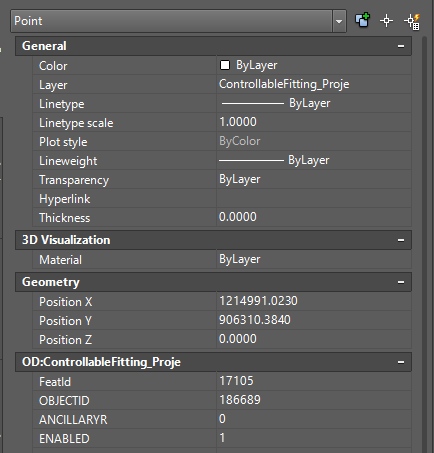
Export points from AutoCAD to a Leica total station
Feb 13, 2017 … They are requiring a dxf file or a csv file. I know how to export to Trimble but not Leica. Does anyone know how to do this? Thanks. Logged … – www.xtracad.com
Solved: AutoCAD – Can i export points to .csv file? – Autodesk …
Nov 2, 2022 … Use DATAEXTRACTION command in AutoCAD. Report · 1 Like. – forums.autodesk.com
Solved: Export Points to a CSV File – Autodesk Community – Civil 3D
Aug 7, 2015 … Right click on surface and edit surface style. · under the diaply tab make points visible. Click OK · Select the surface and from the ribbon under … – forums.autodesk.com
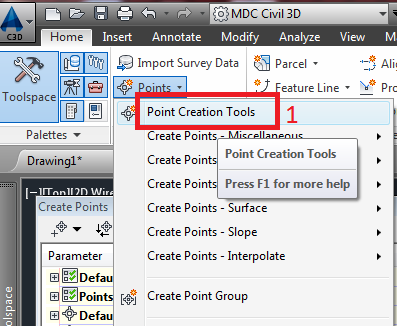
How To Copy Poit Id And Points From Autocad To Excel Using Lisp Cmmand Coorn
How To Copy Point IDs and Points from AutoCAD to Excel Using Lisp Command Coorn AutoCAD is a powerful software widely used in the architecture engineering and construction industries for creating precise drawings. However when it comes to transferring data from AutoCAD to other applications like Exc – drawspaces.com

Solved: Export point coordinates as .csv – AutoCAD Map 3D
Dec 6, 2017 … What version of AutoCAD do you have? If you have Civil 3D you can export the Lats and Longs by setting up a Point File Format. Dave. – forums.autodesk.com

Export-Coordinates (txt-csv-gsi-sdr) | AutoCAD | Autodesk App Store
Extracting Coordinates for elements (Polylines- Points – Blocks-3Dpolylins) in (X, Y, Z) and export it in 4 formats (txt-csv-sdr-gsi) – apps.autodesk.com
How to extract point coordinate locations to CSV file with AutoCAD …
Oct 15, 2018 … In command line type MAPEXPORT and follow prompt to create SHP file · Save this SHP file on your desktop · Back in Export dialog go to Data tab … – www.autodesk.com
Civil Table Export To Csv
Civil Table Export How to export Civil 3D Tables to CSV format | Civil 3D 2021 … Nov 5 2020 … To export Civil 3D Tables to Excel format use The Civil Table Export add-in available on the Autodesk App Store. See Also: Exporting table … knowledge.autodesk.com Download Civil Table Export by Dmitr – drawspaces.com

How To Import Csv File Into Autocad Civil 3D
How To Import CSV File Into AutoCAD Civil 3D AutoCAD Civil 3D is a powerful software used in the field of civil engineering and design. One of its key functionalities is the ability to import data from external sources such as CSV files. In this blog post we will guide you through the step-by-step p – drawspaces.com
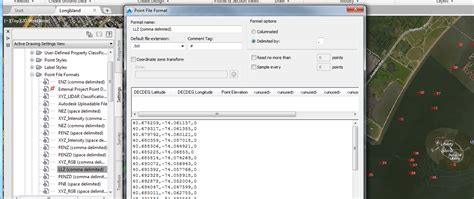
Autocad Topography From Points
Autocad Topography From Points How to Import points create contour lines with surface – AutoCAD … Jun 10 2017 … This video will teach you how to import points are into AutoCAD Civil 3D and how to very easily create a surface with contour lines using … /a /p !– /wp:paragraph — /div !– /wp:co – drawspaces.com
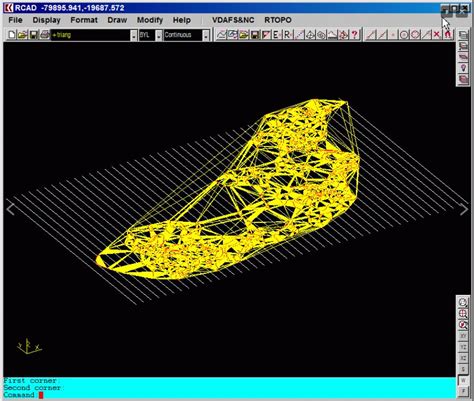
How To Block Autocad From Accessing The Internet Windows 10
How To Block Autocad From Accessing Internet How to disable the InfoCenter in AutoCAD | AutoCAD | Autodesk … Apr 21 2019 … Close AutoCAD. · Press WINDOWS-R on the keyboard to bring up the Run window enter REGEDIT and click OK. · Navigate to and select the following … /a /p /p !– /wp:paragraph – drawspaces.com

Autocad From Inches To Mm
Autocad From Inches To Mm How to change or convert the units of a drawing in AutoCAD … Sep 20 2021 … An AutoCAD drawing is in Imperial units (feet/inches) but needs to be converted to Metric units (mm cm m etc) or vice versa. /a /p !– /wp:paragraph — /div !– /wp:group — !– wp:group — div c – drawspaces.com
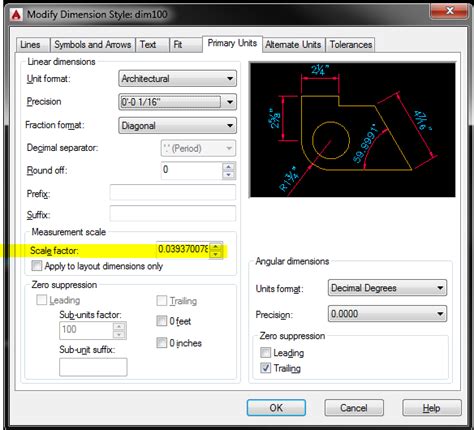
Extracting Data From Autocad To Excel
Autocad Data Extraction To Excel About Exporting Extracted Data | AutoCAD 2020 | Autodesk … Mar 29 2020 … The same data that is extracted to a table can be exported to an external file. On the Choose Output page select the Output Data to an External … /a /p /p !– /wp:paragraph — /div !– /wp – drawspaces.com

Autocad Export Layers To Excel
Autocad Export Layers To Excel Export layer data from AutoCAD to Excel – Autodesk Community … Sep 15 2011 … I have been asked to write a module that will export layer data from AutoCAD and put it in an Excel spreadsheet. The user wants to have this … forums.autodesk.com An AutoCAD Hip Tip on P – drawspaces.com
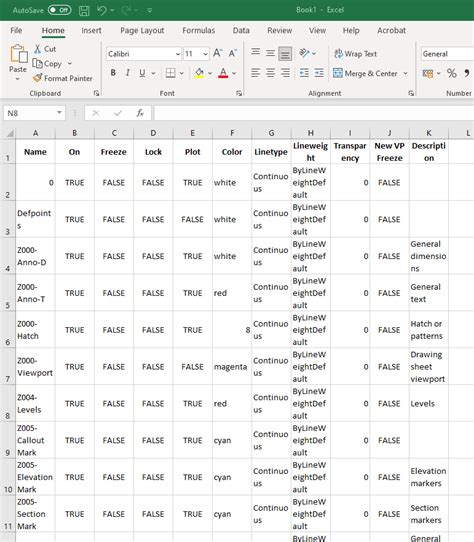
Conversion From Pdf To Autocad
Conversion From Pdf To Autocad How to convert a PDF to a DWG in AutoCAD | AutoCAD | Autodesk … Aug 17 2022 … Use the PDFIMPORT command. Notes: … Prior to AutoCAD 2017 it was not possible to convert a PDF file to a DWG file using AutoCAD or AutoCAD LT. knowledge.autodesk.com Convert PDF to DWG – drawspaces.com

Export Points Data – Manual :: progeSOFT
To create the points data report. · Do one of the following: Choose Output > Data >Export Points Data. Type pointsexport and then press Enter. · Select by a … – www.progesoft.com