Introduction
Autocad LT 2021 is a powerful software that enables professionals to create precise and detailed 2D drawings. While the software itself provides an array of advanced features, many users may not be aware of the additional tools available within it. These tools, known as Express Tools, can significantly enhance your workflow and boost your productivity. In this blog post, we will explore the Express Tools Autocad LT 2021 has to offer, their benefits, and how to effectively utilize them in your projects.
I. What are Express Tools?
Express Tools are a collection of additional commands and features that are not directly accessible from the main Autocad LT toolbar or ribbon. These tools have been developed by Autodesk to provide users with additional functionality and streamline common tasks. They are designed to save time, increase efficiency, and improve the overall drawing experience.
II. Installing Express Tools Autocad LT 2021
To access and use Express Tools in Autocad LT 2021, you first need to ensure that they are installed. By default, Express Tools are not included in the standard Autocad LT installation. However, they can be easily added by following these steps:
1. Launch Autocad LT 2021.
2. Go to the “Manage” tab in the Ribbon.
3. Click on “Applications” in the “Applications” panel.
4. In the Autodesk App Store window, search for “Express Tools.”
5. Select the appropriate Express Tools version for Autocad LT 2021 and click “Install.”
6. Follow the on-screen instructions to complete the installation.
Once the installation is complete, you can access Express Tools by typing their respective command names into the command line or by creating custom shortcuts.
III. Exploring Express Tools Autocad LT 2021
Express Tools Autocad LT 2021 offers a wide range of tools that cater to various aspects of the drawing process. Let’s delve into some of the most useful Express Tools and understand how they can make your life easier:
1. TXT2MTXT: This tool converts single-line text objects into multi-line text objects. It saves time by eliminating the need to recreate text when you want to edit or format it.
2. LISP: LISP is a programming language integrated into Autocad LT, and Express Tools provide several LISP routines. These routines automate repetitive tasks, such as creating custom commands or generating complex geometry.
3. OVERKILL: The OVERKILL tool helps clean up your drawings by removing duplicate or overlapping entities. It ensures that your drawings are clean and efficient, reducing file size and improving performance.
4. DIMREASSOCIATE: This tool allows you to reassociate dimensions to different objects. It is particularly useful when you need to modify your drawing and want the dimensions to update automatically.
5. BURST: The BURST tool explodes a block into its individual components. It is handy when you need to make modifications to specific elements within a block without affecting others.
IV. Benefits of Using Express Tools
Using Express Tools Autocad LT 2021 can offer several benefits to professionals working with 2D drawings:
1. Time-saving: Express Tools automate repetitive tasks, reducing the time spent on manual operations and allowing you to focus on more critical aspects of your project.
2. Increased productivity: By streamlining common tasks and providing additional functionality, Express Tools enable you to work more efficiently and complete your drawings faster.
3. Improved accuracy: Express Tools help eliminate errors and ensure precision in your drawings, thanks to features like automatic dimension reassociation and cleaning up duplicate entities.
4. Enhanced customization: Many Express Tools, such as LISP routines, allow you to create custom commands and automate specific tasks according to your requirements.
V. Tips for Effective Utilization
To make the most of Express Tools Autocad LT 2021, here are some tips to keep in mind:
1. Familiarize yourself: Take the time to explore and understand the various Express Tools available. Experiment with them in a test drawing to get a feel for their functionality.
2. Create custom shortcuts: To speed up your workflow, consider creating custom keyboard shortcuts for frequently used Express Tools commands.
3. Stay updated: Keep an eye out for updates and new releases of Express Tools. Autodesk regularly adds new tools and enhancements to improve functionality and address user feedback.
Conclusion
Express Tools Autocad LT 2021 are a hidden gem within the software that can significantly enhance your drawing experience. By installing and effectively utilizing these tools, you can save time, increase productivity, and improve the accuracy of your 2D drawings. So, don’t miss out on the opportunity to unlock the full potential of Autocad LT 2021 with Express Tools. Try them out today and experience a new level of efficiency in your projects.
We would love to hear about your experience with Express Tools Autocad LT 2021. Have you found them useful in your workflow? Which tools have proven to be the most beneficial? Please share your thoughts and insights in the comments below!
Express Tools and AutoCAD LT
Does AutoCAD LT have access to the Express Tools? Express Tools are not supported by AutoCAD LT and are not included with the application. – www.autodesk.com
Solved: EXPRESS TOOLS, TCOUNT AUTOCAD LT 2022 – Autodesk …
Jul 13, 2021 … … 2021 09:38 PM. Dear Friends, I bought AutoCAD License for first time in my life. I trusted AutoCAD dealer who told me that only difference … – forums.autodesk.com
AutoCAD LT 2023 now has the ARCTEXT Express Tool command …
Jun 20, 2022 … One popular command which has been in full AutoCAD for many years was the Express tool ARCTEXT. This enables users to get text to flow along a … – www.cadlinecommunity.co.uk

Express tools problem!!! – AutoCAD General – AutoCAD Forums
I have the express tools loaded and it shows in Autocad. But when I try to use a command it says unknown command. I have tried unloading and … – www.cadtutor.net
CADSTA Plus – Express Tools alike addon for AutoCAD and …
Runs Express Tools alike commands in AutoCAD LT and AutoCAD. It has productivity enhancement commands including Text to MText, Block Count, Block Finder, … – www.cadsta.com

How to install express tools after AutoCAD is installed | CADnotes
Mar 18, 2011 … to install express tools go to your Programs and click uninstall/change (like you were going to remove autocad) but autocad will give you an … – www.cad-notes.com
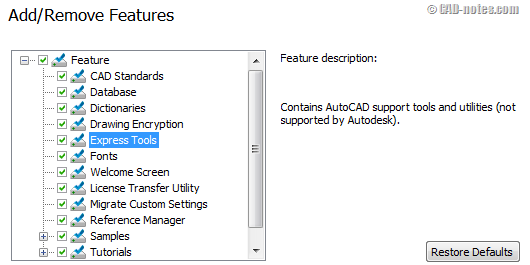
Exploding text in Autocad LT 2021 : r/AutoCAD
Mar 8, 2021 … I believe that the Explode Text tool is part of the Express Tools add-on, which isn’t available in LT versions. Upvote 4. Downvote Reply … – www.reddit.com
How to install or uninstall Express Tools in AutoCAD products
After AutoCAD 2021 or earlier is installed · Open Programs and Features from the Windows Control Panel. · Double-click AutoCAD to modify/change the program. · When … – www.autodesk.com
ACAD LT2021 Custom Hatch – AutoCAD
Sep 10, 2020 … Re: ACAD LT2021 Custom Hatch. Correct, Superhatch is part of express tools, which do not operate in AutoCAD LT. You can go into your ACADLT … – forums.augi.com
Autocad Express Tools
Autocad Express Tools: Unlocking Efficiency and Productivity Autocad the renowned computer-aided design (CAD) software has revolutionized the way professionals in various industries create modify and analyze their designs. This powerful tool offers an extensive range of features and functionalities – drawspaces.com
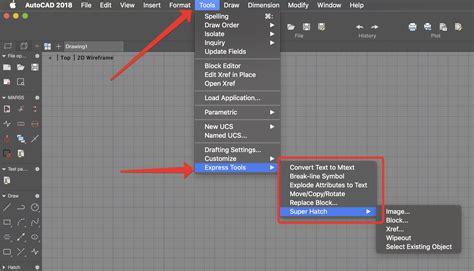
How To Explode Text In Autocad Lt
How To Explode Text In Autocad Lt Autocad Lt is a powerful tool that allows users to create and manipulate various types of drawings and designs. One of the common tasks in Autocad Lt is exploding text which is the process of converting text into individual lines and curves. Exploding text can be us – drawspaces.com

Auto Cad Lt Vs Autocad
AutoCAD LT vs AutoCAD: A Comprehensive Comparison In today’s rapidly evolving world of design and engineering AutoCAD software has become an indispensable tool for professionals. However choosing between AutoCAD LT and AutoCAD can be a daunting task as both offer unique features tailored to differen – drawspaces.com

Express Tool excluded from LT version – Autodesk Community …
Nov 24, 2021 … This is really disappointing to see Autodesk is not including Express Tools in AutoCAD LT version. I purchased AutoCAD LT version as … – forums.autodesk.com
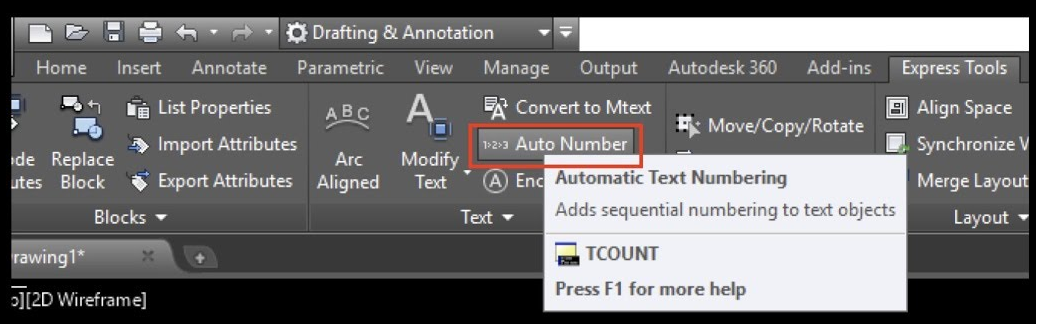
Autocad Lt Mac M1
AutoCAD LT Mac M1: A Powerful Design Tool for Apple Users The rise of Apple’s groundbreaking M1 chip has revolutionized the computing industry offering exceptional performance and power efficiency. This article explores the compatibility features and benefits of AutoCAD LT Mac M1 a leading design so – drawspaces.com
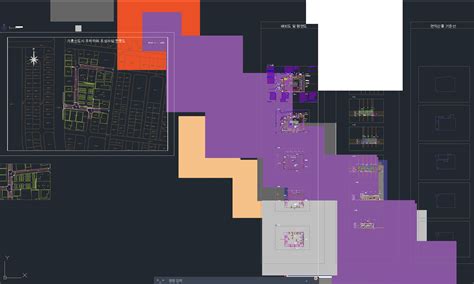
Cambiar Idioma Autocad 2021
Cambiar Idioma Autocad 2021 Paquetes de idioma de AutoCAD 2021 | AutoCAD 2021 | Autodesk … Mar 24 2020 … Paquetes de idioma de AutoCAD 2021 · Instrucciones de instalación: · Inglés · Portugués de Brasil (Português – Brasil) · Checo (Čeština) · Francés ( … knowledge.autodesk.com Solucionado: Ca – drawspaces.com

Autocad Lt Burst
Autocad Lt Burst: Optimizing Your Design Workflow In the realm of design and architecture Autocad Lt has established itself as a powerful tool for professionals seeking precision and efficiency. Autocad Lt Burst takes this renowned software to the next level offering enhanced features and capabiliti – drawspaces.com
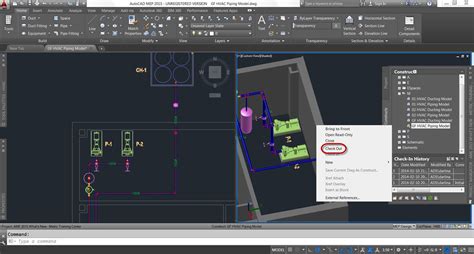
Autocad Lt Que Es
Autocad Lt Que Es Diferencias entre AutoCAD LT y AutoCAD – Autodesk en Hola Tech … Dec 13 2019 … Dispone de sencillas herramientas de dibujo con las que aumentar la productividad gracias a las automatizaciones y la optimización de los flujos … www.holatechdata.com ▷ Diferencias AutoCAD y AutoC – drawspaces.com

Autocad Lt Text To Polyline
Autocad Lt Text To Polyline: A Guide to Converting Text to Polylines Autocad LT is a powerful software tool for creating 2D drawings designed specifically for the needs of architects engineers and designers. One of the frequently used features in Autocad LT is the ability to convert text to polyline – drawspaces.com
