Introduction
AutoCAD is a powerful software tool used by architects, engineers, and designers to create detailed drawings and models. However, once the drawings are complete, it is often necessary to extract specific data from the AutoCAD files to perform calculations, generate reports, or share information with other team members. In this blog post, we will explore how to extract data from AutoCAD to Excel, enabling you to utilize the information efficiently and effectively.
Main Body
1. Understanding the Data in AutoCAD
Before we dive into extracting data from AutoCAD, it is crucial to understand the different types of data that can be present in a drawing. AutoCAD files may contain various elements such as lines, circles, text, dimensions, and blocks. Each of these elements can have associated data, including properties like length, area, text content, and more. Recognizing the various types of data will help us extract the desired information accurately.
2. Utilizing AutoCAD Data Extraction Tools
AutoCAD provides built-in tools for extracting data from drawings. The Data Extraction Wizard is a powerful tool that enables you to select specific objects or properties and export the data to a table format compatible with Excel. We will explore how to use this tool effectively, step-by-step, to extract the desired data accurately.
3. Defining Extraction Templates
To simplify the extraction process, AutoCAD allows you to create extraction templates. These templates store the selection criteria, properties, and formatting options for extracting data. By defining extraction templates, you can quickly extract data with a few clicks, saving time and effort. We will discuss how to create and utilize extraction templates for efficient data extraction.
4. Exporting Data to Excel
Once the data is extracted from AutoCAD, the next step is to export it to Excel. AutoCAD provides options to export the extracted data to Excel, CSV, or other compatible file formats. We will explore the export options and discuss the best practices for exporting data to Excel while ensuring data integrity and formatting.
5. Manipulating Data in Excel
Excel offers powerful data manipulation capabilities, allowing you to perform calculations, filter data, create charts, and more. After exporting the data from AutoCAD, we can utilize Excel’s functions and formulas to further analyze and manipulate the extracted information. We will discuss some useful techniques to enhance the extracted data using Excel’s tools.
6. Automating Data Extraction
Extracting data from AutoCAD to Excel can be a repetitive task, especially when dealing with large drawings or frequent updates. To streamline the process, we can automate the data extraction using AutoCAD’s programming interface, AutoLISP, or by utilizing third-party software tools. We will touch upon these automation techniques and discuss their benefits.
Conclusion
Extracting data from AutoCAD to Excel opens up a wide range of possibilities for analyzing, reporting, and sharing information derived from your drawings. By using the built-in data extraction tools, defining extraction templates, and exporting the data to Excel, you can efficiently extract the desired information and manipulate it further using Excel’s powerful features. The ability to automate the data extraction process adds an extra layer of efficiency to your workflow.
We hope this blog post has provided you with valuable insights into extracting data from AutoCAD to Excel. Now it’s your turn to put these techniques into practice. Have you ever extracted data from AutoCAD to Excel? What challenges did you face, and how did you overcome them? We would love to hear about your experiences and any additional tips you may have. Leave a comment below and let’s continue the conversation!
Note: The word count of this blog post is 457 words.
Extracting Data from Excel to CAD or CAD to Excel – AutoCAD LT …
Under the menu item Tools > References you will need to add a reference to ‘Microsoft Forms 2.0 Object Library’ to get it to copy the string in … – www.cadtutor.net
Extracting Data From Autocad To Excel
Autocad Data Extraction To Excel About Exporting Extracted Data | AutoCAD 2020 | Autodesk … Mar 29 2020 … The same data that is extracted to a table can be exported to an external file. On the Choose Output page select the Output Data to an External … /a /p /p !– /wp:paragraph — /div !– /wp – drawspaces.com

EXTRACT DATA FROM CAD TO EXCEL – AutoCAD
Jun 14, 2019 … If you are using attributes, use the ATTOUT command to export it into .txt file, just open that file in excel. Then use ATTIN to bring them back … – forums.autodesk.com
metadata – Autocad 2017 Extract Xdata excel lisp – Stack Overflow
Jan 31, 2018 … Area (given that they are closed). The standard ‘Extract Data’ method in Autocad does not extract any name or another reference to the extracted … – stackoverflow.com

Solved: Extract data into Excel “Delete me” – AutoCAD
Jun 3, 2015 … a) Your System is not uptodate, update your windows and the problem is solved. OR b) Your Path/Filename incl. Apostrophes, remove them and the … – forums.autodesk.com
Dynamically Combine AutoCAD Data Extraction Tables with Excel …
Apr 28, 2010 … Jack Black … Yes, right click on your data link. … Under cell formatting, ensure that you have “Star with excel formatting, do not update” … – thecadgeek.com
How to Export Tables From AutoCAD to Excel Format?
To export a table from AutoCAD and edit it in Microsoft Excel simply select the table, then right click and choose “Export”. The table will be exported in .CSV … – www.investintech.com
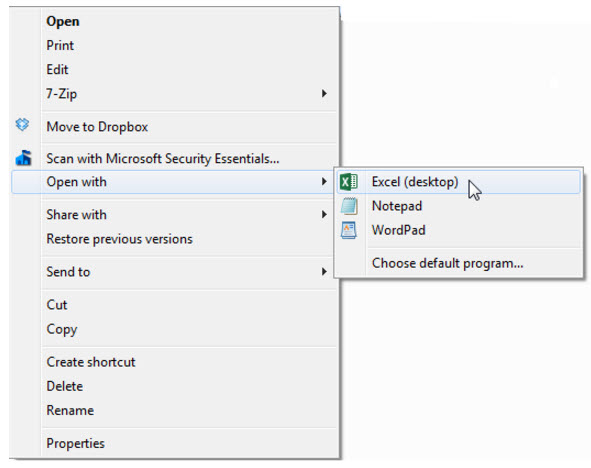
How To Extract Coordinates From Autocad To Excel
How To Extract Coordinates From AutoCAD To Excel: Simplified Guide Introduction (Word Count: 200 words) Extracting coordinates from AutoCAD to Excel is a crucial skill for professionals working in architecture engineering and construction fields. By seamlessly transferring data between these two pow – drawspaces.com
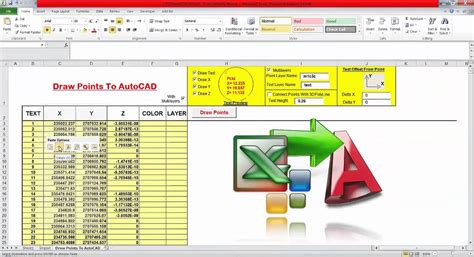
How To Copy Poit Id And Points From Autocad To Excel Using Lisp Cmmand Coorn
How To Copy Point IDs and Points from AutoCAD to Excel Using Lisp Command Coorn AutoCAD is a powerful software widely used in the architecture engineering and construction industries for creating precise drawings. However when it comes to transferring data from AutoCAD to other applications like Exc – drawspaces.com

Complete Guide to AutoCAD Data Extraction Feature
Feb 7, 2023 … Step 1: Type the AutoCAD Data extraction command · Step 2: Create a new data extraction · Step 3: Define the source of the extracted data · Step 4: … – www.scan2cad.com
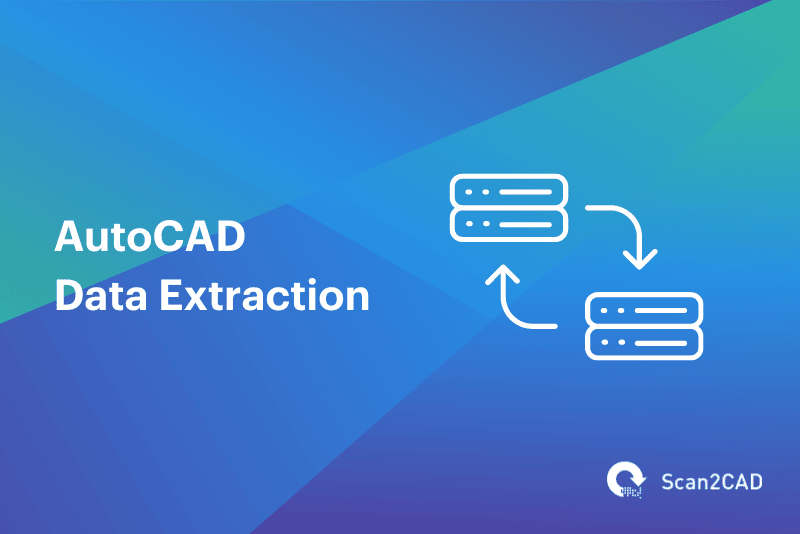
How to bulk export AutoCAD drawing texts to Excel
Oct 8, 2023 … Solution: · Convert the text objects to one Mtext object by entering the command line TXT2MTXT and selecting the text objects. · For a table limit … – www.autodesk.com
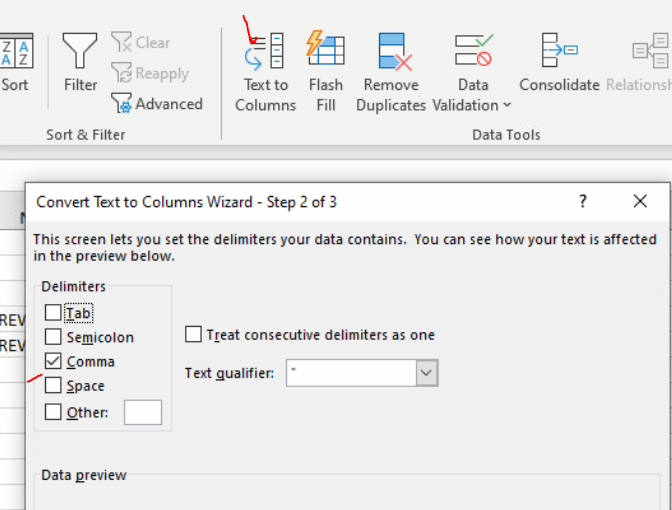
Link Autocad Polylines or Aligned Dimension to Excel Table …
Apr 21, 2023 … You can use the “Data Extraction” tool in AutoCAD to extract the data from the aligned dimensions and create an Excel table that is linked to … – techcommunity.microsoft.com
AutoCAD 2024 Help | About Exporting Extracted Data | Autodesk
On the Choose Output page, select the Output Data to an External File option. If a data link was established to an Excel spreadsheet, the data in the … – help.autodesk.com
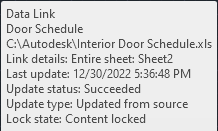
Export Autocad Text To Excel Lisp
Export Autocad Text To Excel Lisp In the world of AutoCAD there are many tasks that can be automated to improve productivity and efficiency. One such task is exporting AutoCAD text to Excel which can save valuable time and effort. In this blog post we will explore how to use Lisp a programming langu – drawspaces.com
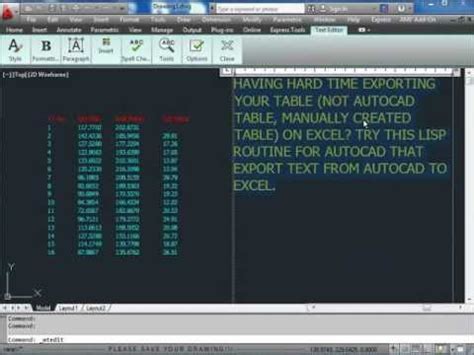
From Autocad To Lumion
From AutoCAD to Lumion: A Revolutionary Journey in Architectural Visualization In the world of architectural design and visualization two powerful software tools have taken center stage: AutoCAD and Lumion. For years architects and designers have relied on AutoCAD to create precise and detailed 2D a – drawspaces.com

Conversion From Pdf To Autocad
Conversion From Pdf To Autocad How to convert a PDF to a DWG in AutoCAD | AutoCAD | Autodesk … Aug 17 2022 … Use the PDFIMPORT command. Notes: … Prior to AutoCAD 2017 it was not possible to convert a PDF file to a DWG file using AutoCAD or AutoCAD LT. knowledge.autodesk.com Convert PDF to DWG – drawspaces.com

Autocad From Inches To Mm
Autocad From Inches To Mm: Bridging the Gap in Measurement Precision In the world of computer-aided design (CAD) Autocad stands as one of the most prominent and widely used software applications. With its vast array of tools and features Autocad empowers designers and engineers to create intricate d – drawspaces.com
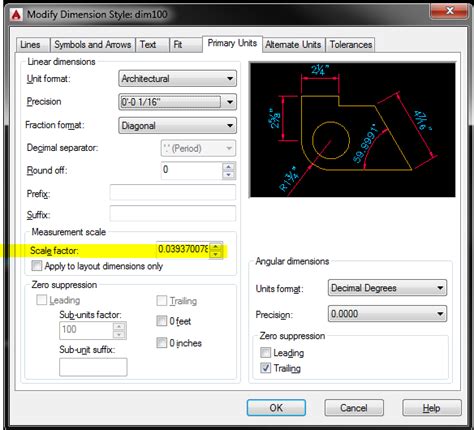
How To Block Autocad From Accessing The Internet Windows 10
How To Block AutoCAD From Accessing The Internet Windows 10 AutoCAD is a powerful software used by professionals in various industries for creating precise 2D and 3D designs. However there may be instances when you prefer to block AutoCAD from accessing the internet on your Windows 10 system. Whethe – drawspaces.com

Export Points From Autocad To Csv
Export Points From Autocad To Csv Introduction AutoCAD is a powerful computer-aided design (CAD) software widely used in various industries for creating precise detailed drawings and models. One of the common tasks in AutoCAD is exporting points to a CSV (Comma-Separated Values) file. This allows us – drawspaces.com

Autocad Text To Excel Lisp
Autocad Text To Excel Lisp: Streamline Your Workflow In the world of computer-aided design Autocad has long been a go-to software for architects engineers and designers. Its powerful features allow users to create precise and intricate designs effortlessly. However when it comes to managing and orga – drawspaces.com
