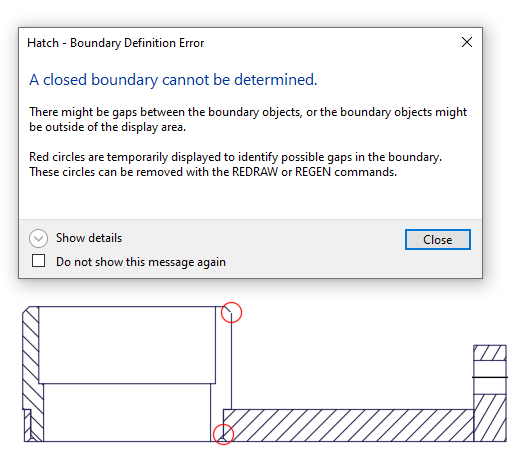Autodesk AutoCAD is a powerful software widely used in various design industries. However, like any complex tool, it can encounter errors that may interrupt your workflow. One such issue that users often encounter is the “Hatch Error Autocad.” This error can be frustrating, especially when time is of the essence. In this blog post, we will delve into the causes of this error and provide you with troubleshooting tips to overcome it. Let’s dive in!
I. Understanding the Hatch Error Autocad:
The Hatch Error Autocad typically occurs when attempting to hatch an enclosed area within a drawing. It may manifest in different forms, such as an empty hatch, a hatch pattern failure, or even a complete program crash. These issues can hinder your progress and disrupt your productivity. To resolve them effectively, it is crucial to understand the potential causes behind the Hatch Error Autocad.
II. Common Causes of the Hatch Error Autocad:
1. Invalid Geometry:
One of the primary causes of hatch errors in AutoCAD is invalid geometry. This occurs when the boundary or the objects you are trying to hatch contain gaps, overlapping lines, or self-intersections. AutoCAD’s hatch tool requires a closed boundary without any interruptions to function correctly. Identifying and fixing these issues can help eliminate the Hatch Error Autocad.
2. Hatch Scale or Pattern Issues:
Incorrect hatch scale or pattern settings can also lead to hatch errors. If the scale is set too small or too large, the hatching may result in undesired outcomes or fail entirely. Similarly, using unsupported hatch patterns can cause errors. Verifying your hatch settings and ensuring they are appropriate for your drawing is essential to avoid encountering the Hatch Error Autocad.
III. Troubleshooting the Hatch Error Autocad:
1. Validating Geometry:
To tackle the Hatch Error Autocad related to invalid geometry, start by checking the boundary of the hatch area. Ensure that it is a closed polyline or region without any gaps or overlapping lines. You can use AutoCAD’s “Boundary” command to create a closed boundary or the “Overkill” command to remove overlapping lines. Once you have cleaned up the geometry, attempt to hatch again.
2. Adjusting Hatch Settings:
When dealing with scale or pattern-related hatch errors, verify the hatch scale settings. Ensure that the scale is appropriate for your drawing, taking into account its size and the desired level of detail. Additionally, use the “Hatch Pattern” dialog to select only supported patterns. Modifying these settings to align with your requirements should resolve most Hatch Error Autocad issues arising from scale or pattern discrepancies.
IV. Additional Tips and Considerations:
1. System Resources and Updates:
Insufficient system resources, such as memory or processing power, can also contribute to hatch errors. Make sure your computer meets AutoCAD’s recommended specifications, and close any unnecessary applications running in the background. Additionally, stay updated with the latest AutoCAD version and install any available patches or updates to ensure optimal performance.
2. File Corruption:
In some cases, the Hatch Error Autocad may be caused by file corruption. If you encounter the error consistently with a specific drawing, try opening a new file and copying the elements from the problematic drawing into it. This method can help eliminate any hidden corruption within the original file and potentially resolve the hatch error.
Conclusion:
Mastering AutoCAD requires troubleshooting skills to overcome errors like the Hatch Error Autocad. By understanding the common causes behind this issue and implementing the provided troubleshooting tips, you can ensure a seamless workflow. Remember to validate your geometry, adjust hatch settings, and consider system resources and file corruption. If you encounter any further difficulties or have additional tips, please leave a comment below. Happy hatching!
[Insert Call-to-Action inviting readers to leave a comment]
hatch error / boudary definition error! – AutoCAD 2D Drafting, Object …
I ran the BOUNDARY command on your drawing and got the error below. You will need to check all your endpoints and make sure all the line … – www.cadtutor.net
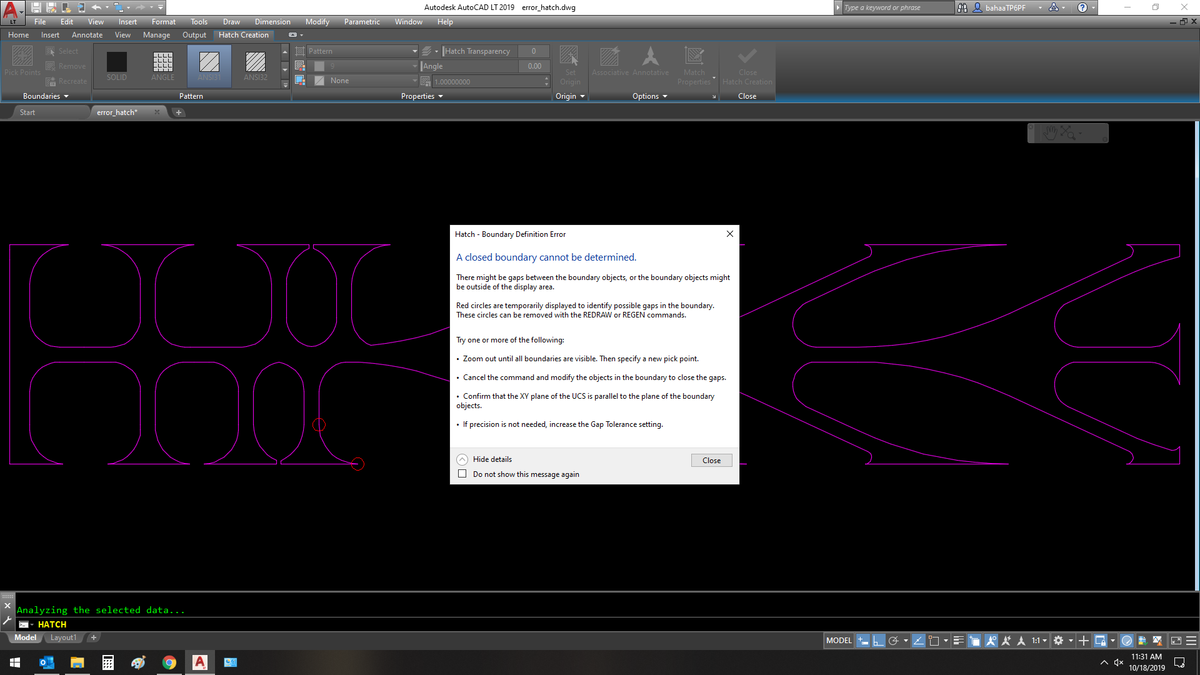
Hatch Error Autocad
Hatch Autocad Error A closed boundary could not be determined when creating a hatch … Jul 20 2020 … When trying to add a hatch to a drawing in AutoCAD the following message is displayed: Hatch – Boundary Definition Error. /a /p /p !– /wp:paragraph — /div !– /wp:column — !– wp:column {vertic – drawspaces.com
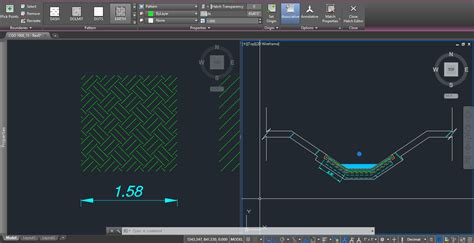
Autocad Convert Multiple Hatch To Polyline
Autocad Convert Multiple Hatch To Polyline: Streamlining Your Design Process In the world of computer-aided design (CAD) Autocad is a household name. This powerful software has revolutionized the way architects engineers and designers create intricate drawings and models. One of the fundamental feat – drawspaces.com

Glass Hatch In Autocad
Glass Hatch In AutoCAD: A Comprehensive Guide to Creating Stunning Glass Patterns AutoCAD is a powerful design software widely used by architects engineers and designers to create precise and detailed drawings. One of the key features that makes AutoCAD so versatile is the ability to create hatch pa – drawspaces.com

Corrupted Hatch pattern file – “Error in reading the pattern file”
Feb 28, 2006 … pat file is being used by AutoCAD. My problem now is that any time I issue the Hatch command, I get an error that says: “Error in reading the … – forums.augi.com
How to fix your AutoCAD 2007 to PDF solid hatch problems
After an AutoCAD drawing is created, it is common to need a PDF version of the drawing. If the correct printer/plotter is not specified in the page setup for … – cadsetterout.com
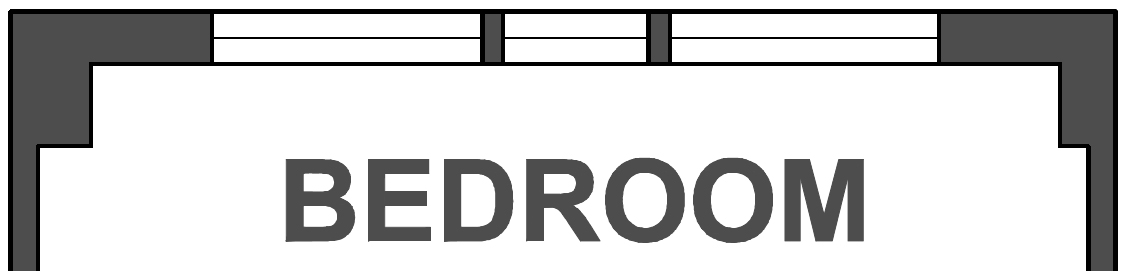
Solved: hatch, hatching problems, hatch boundary, polyline – AutoCAD
Mar 12, 2019 … You want to make sure you have set your hatch boundaries during the selection or you have the option to edit these boundaries. Also make sure … – forums.autodesk.com
Hatch Selection Is Slow In Autocad
Hatch Selection Is Slow In AutoCAD: An In-depth Analysis AutoCAD the renowned computer-aided design (CAD) software has revolutionized the way architects engineers and designers create and manipulate digital drawings. However despite its many advantages some AutoCAD users have encountered a frustrati – drawspaces.com

Where Are Autocad Hatch Patterns Stored
Where Are AutoCAD Hatch Patterns Stored: A Comprehensive Guide AutoCAD the renowned computer-aided design software offers a plethora of tools and features to enhance your drafting experience. One such feature is hatch patterns which allow you to fill enclosed areas with various patterns and textures – drawspaces.com
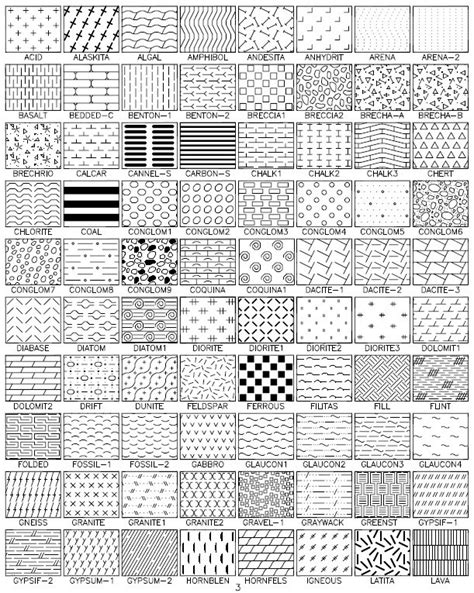
Autocad Hatch Library
Autocad Hatch Library Hatch library location – Autodesk Community Jan 10 2012 … Hi I’d like to add a few stone hatch pattern that I use at work and can not find the location in my laptop. I have AutoCAD LT 2012. forums.autodesk.com How to install custom hatch patterns in AutoCAD | AutoCAD … Jan – drawspaces.com
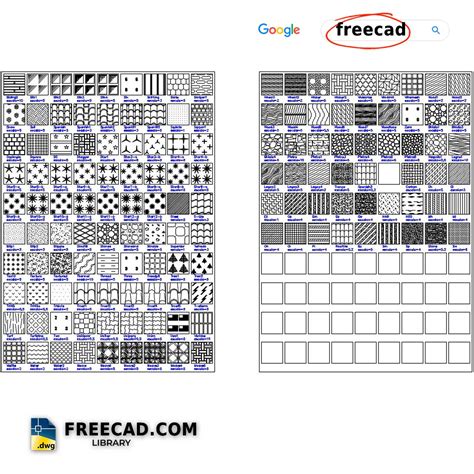
Remove Hatch Autocad
How To Remove Hatch In Autocad Solved: Remove hatch from internal island – AutoCAD Oct 12 2017 … Click on the hatch. In the hatch ribbon click off the associative button then on the left off the ribbon pick the select command. Click on the … forums.autodesk.com Remove Hatch from Internal Objects – drawspaces.com
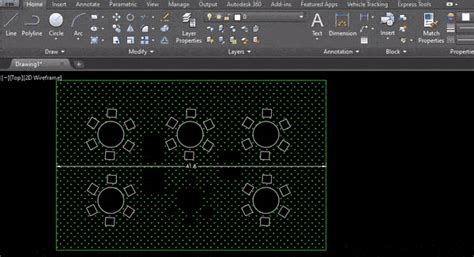
Roof Tile Hatch Patterns For Autocad
Roof Tile Hatch Patterns For Autocad When it comes to designing roofs using AutoCAD one crucial aspect that often requires attention is the hatch patterns. These patterns help represent different materials or textures in a drawing such as roof tiles. In this blog post we will delve into the world of – drawspaces.com

Autocad Cannot Trim Hatch
Cannot Trim Hatch Solved: Can’t trim hatch – Autodesk Community – AutoCAD Apr 12 2007 … Make sure all linework and hatches are on the same elevation or else they will not trim. Be careful when setting a new UCS on a line that may be … forums.autodesk.com Cannot trim hatch – AutoCAD 2D Drafting O – drawspaces.com
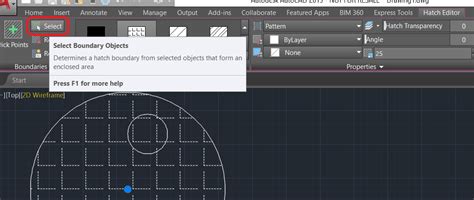
Autocad 3D Hatch
3D Hatch Autocad Adding a hatch pattern to a 3D wall | AutoCAD Architecture … Oct 31 2014 … Draw a standard wall and select a 3D view. · On the Format menu click Style Manager. · In the Style Manager tree view expand Multi-Purpose … knowledge.autodesk.com Solved: Hatching a 3D Object – Autodes – drawspaces.com

‘A closed boundary could not be determined’ when creating hatch …
Sep 13, 2019 … Solved: Hi, I have an issue with creating a hatch in an image, whereby Autocad claims that ‘A closed boundary could not be determined’ but I … – forums.autodesk.com
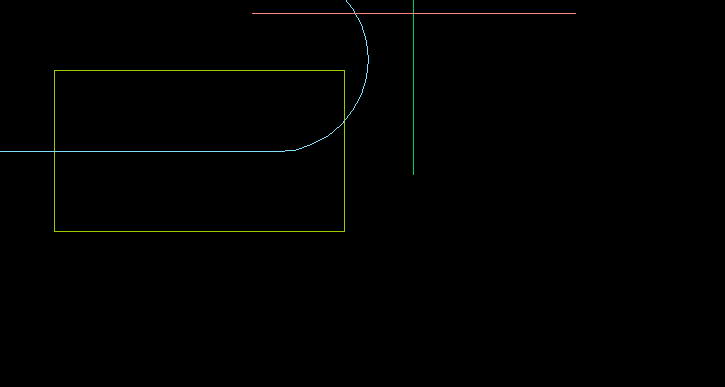
Hatch has become nearly unusable – boundary could not be …
Nov 15, 2022 … I never had this many problems hatching when I first started using AutoCAD 2002, with CAD 2004 being the best of the best (with regards to … – www.reddit.com
“A closed boundary could not be determined” when creating a hatch …
Oct 8, 2023 … When trying to add a hatch to a drawing in AutoCAD, the following message is displayed: Hatch – Boundary Definition Error A closed boundary … – www.autodesk.com
Create a Closed Hatch Boundary
Aug 5, 2022 … Are you having problems placing a hatch for planting, irrigation, or hardscape purposes? … AutoCAD will turn the polyline into a new, closed … – www.landfx.com

AutoCAD 2022 Help | FAQ: How Do I Resolve Issues with Creating …
Hatch Spacing Too Dense, or Dash Size Too Small … Have you hatched an area only for the pattern to not be displayed? If so, it could be the result of a pattern … – help.autodesk.com