Autocad, the renowned computer-aided design (CAD) software, has revolutionized the way architects, engineers, and designers create intricate designs. In this blog post, we will explore the fascinating world of hatch parquet in Autocad. Whether you are an aspiring designer or an experienced professional, this guide will provide you with valuable insights and techniques to enhance your flooring designs. Join us as we dive into the intricacies of creating stunning hatch parquet patterns in Autocad.
I. What is Hatch Parquet?
Before delving into the realm of Autocad, let’s understand the concept of hatch parquet. Hatch parquet refers to a flooring design technique that involves arranging wooden tiles in geometric patterns. These patterns can range from simple squares to intricate mosaics, adding elegance and sophistication to any interior.
II. Getting Started with Autocad
Autocad offers an array of tools and features to transform your design ideas into reality. To begin, ensure that you have the latest version of Autocad installed on your system. Familiarize yourself with the user interface, including the toolbar, command line, and various panels. Additionally, explore the different types of hatching tools available in Autocad, such as solid, gradient, and pattern hatches.
III. Selecting the Perfect Parquet Design
Choosing the right hatch parquet design is crucial to achieving a visually appealing result. Consider the style of the space, the overall theme, and the desired level of complexity. Autocad provides a wide range of preset hatch patterns, but you can also create custom patterns using existing elements or importing external images. Experiment with different designs to find the one that best suits your project.
IV. Applying Hatch Parquet in Autocad
Now that you have selected your preferred hatch parquet design, it’s time to apply it to your floor plan. Autocad allows you to hatch specific areas, objects, or even entire rooms. Use the Hatch command to access the hatch creation dialog box, where you can choose the desired pattern, scale, angle, and other parameters. Remember to pay attention to the scale of your hatch pattern to ensure accurate representation.
V. Enhancing Hatch Parquet Designs
To take your hatch parquet designs to the next level, Autocad offers various tools and techniques for customization. Experiment with different colors, line weights, and transparency settings to create depth and visual interest. Additionally, Autocad allows you to modify individual hatch lines, rotate patterns, and apply gradients for a unique touch. Harness these tools to bring your flooring designs to life.
VI. Best Practices and Tips
To ensure a smooth workflow and optimal results, it’s essential to follow some best practices. Firstly, organize your layers efficiently, assigning different layers to your hatch patterns, dimensions, and other elements. This helps maintain clarity and facilitates easy editing. Secondly, regularly save your work to avoid any potential data loss. Lastly, remember to use the Hatchedit command to modify existing hatches easily.
Conclusion:
Designing captivating hatch parquet patterns in Autocad opens up a world of creative possibilities. From selecting the perfect design to applying, enhancing, and customizing your patterns, Autocad provides a comprehensive toolkit for bringing your flooring designs to life. Embrace the versatility of this powerful software to create unique and visually stunning interiors.
We hope this guide has inspired you to explore the fascinating realm of hatch parquet in Autocad. Feel free to leave a comment below, sharing your thoughts, experiences, or any questions you may have. Let’s continue the conversation and inspire each other in our design journeys.
Hatch Parquet Autocad
Parquet Hatch Autocad Solved: HELP: super hatch tool to create custom parquet flooring … Jun 5 2020 … Welcome to Autodesk’s AutoCAD for Mac Forums. Share your knowledge ask questions and explore popular AutoCAD for Mac topics. /a /p /p !– /wp:paragraph — /div !– /wp:column — !– wp:column {v – drawspaces.com
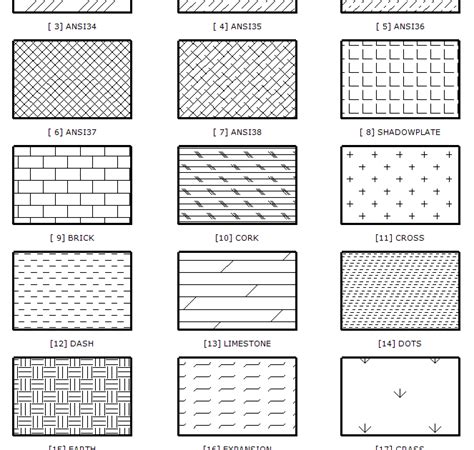
Wood Flooring Hatch – AutoCAD Forums
I had a quiet afternoon so I wrote a pattern file for a Wood Flooring Hatch. It is based on a plank width of 150 drawing units, and lengths to … – www.cadtutor.net
AutoCAD hatches
… hatch patterns in autocad .pat, autocad screens, cad hatch, hatch patterns, flooring surfaces, dwg tiles, parquet dwg, dwg green, dwg tiles, dwg lawn … – www.archweb.com

Autocad Convert Multiple Hatch To Polyline
Autocad Convert Multiple Hatch To Polyline: Streamlining Your Design Process In the world of computer-aided design (CAD) Autocad is a household name. This powerful software has revolutionized the way architects engineers and designers create intricate drawings and models. One of the fundamental feat – drawspaces.com

Custom Hatch with Random Line Spacing – AutoCAD Forums
I would do a search for wood or wood flooring hatch patterns first. … cadhatch.com/#/autocad-wood-hatch-patterns/4555347745. One other example … – www.cadtutor.net

Solved: CREATE CUSTOM CHEVRON HATCH PATTERN – AutoCAD
Sep 27, 2019 … Solved: Its possible to get a pattern of chevron hatch pattern as a size of 200x1200x2mm gap… – forums.autodesk.com

Solved: HELP: super hatch tool to create custom parquet flooring …
Jun 5, 2020 … Welcome to Autodesk’s AutoCAD for Mac Forums. Share your knowledge, ask questions, and explore popular AutoCAD for Mac topics. – forums.autodesk.com
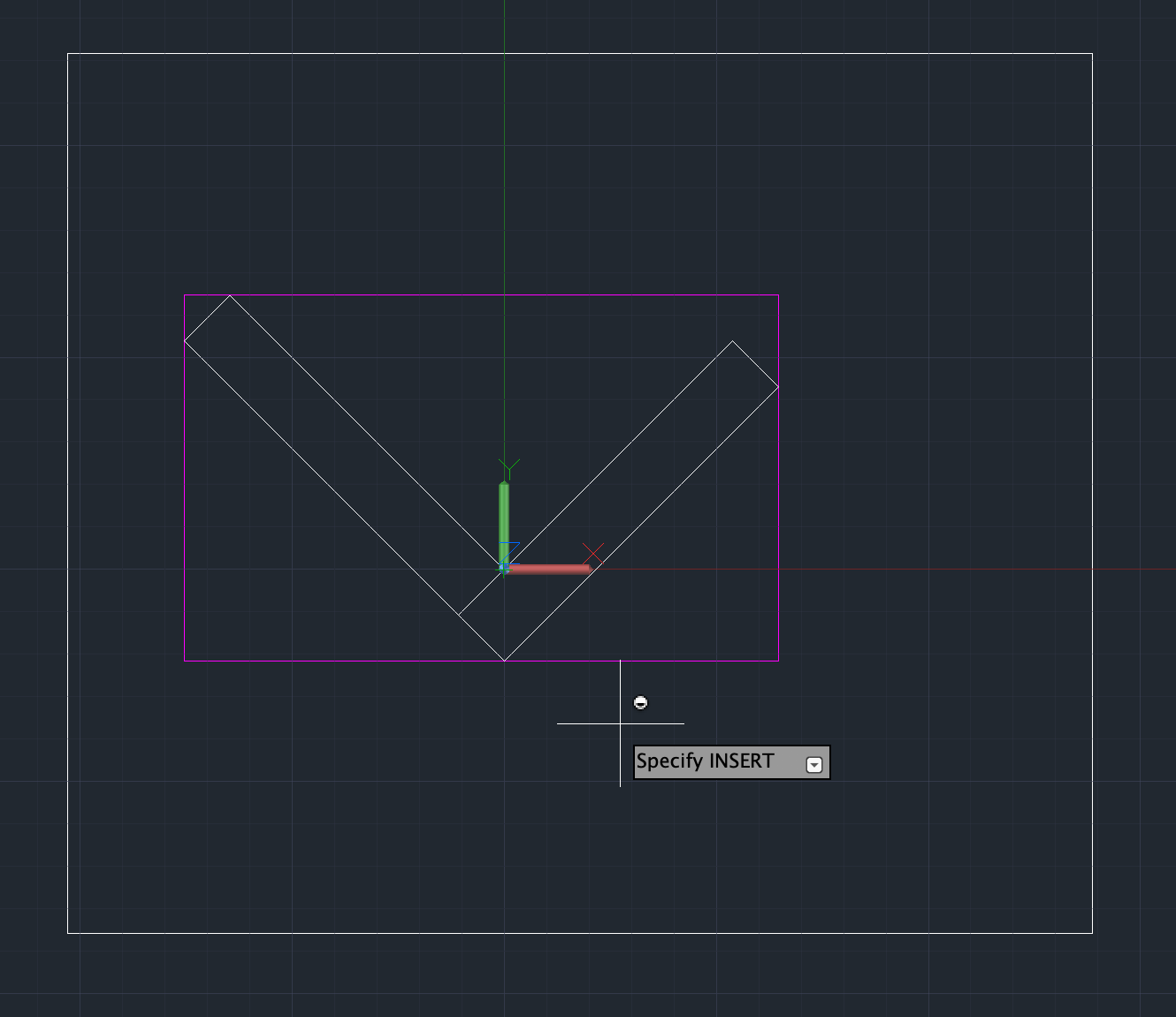
Custom random Plank Hatches | AutoCAD | Autodesk App Store
General Usage Instructions. Used to designate random plank wood flooring. avoiding drawing random joints manually and saving time. Run the Hatch command and … – apps.autodesk.com

Hatch Selection Is Slow In Autocad
Hatch Selection Is Slow In AutoCAD: An In-depth Analysis AutoCAD the renowned computer-aided design (CAD) software has revolutionized the way architects engineers and designers create and manipulate digital drawings. However despite its many advantages some AutoCAD users have encountered a frustrati – drawspaces.com

Remove Hatch Autocad
Remove Hatch AutoCAD: Simplify Your Design Workflow AutoCAD is a powerful design software widely used in various industries. While it offers numerous features to enhance your design process there may be instances where you need to remove a hatch in AutoCAD. Whether it’s due to a change in design req – drawspaces.com
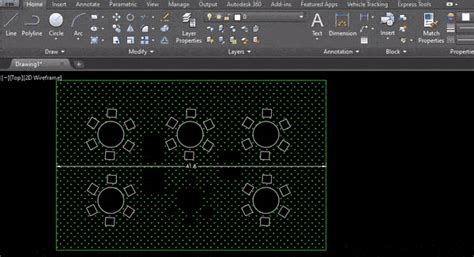
Autocad Freezes When Selecting Hatch
Autocad Freezes When Selecting Hatch: A Troubleshooting Guide Autocad is a powerful software tool used by professionals in various industries for drafting and designing purposes. However like any complex software it can encounter issues that may disrupt your workflow. One such problem that many Auto – drawspaces.com
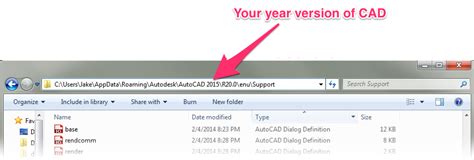
Stone Masonry Hatch Autocad
Stone Masonry Hatch Autocad In the world of architectural design and drafting Autocad has emerged as a groundbreaking software that revolutionized the way professionals create intricate and detailed designs. One of the essential features of Autocad is the ability to apply hatching patterns to differ – drawspaces.com
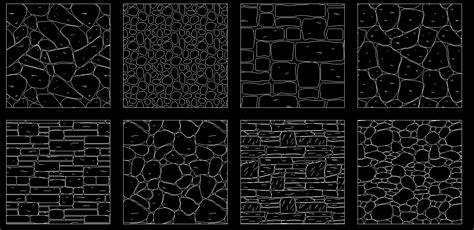
Water Hatch Autocad
Water Hatch AutoCAD: Enhancing Design Efficiency and Accuracy Introduction (approx. 200 words): Welcome to this comprehensive blog post on Water Hatch AutoCAD a powerful tool that revolutionizes the way designers and architects create and annotate water-related elements in their AutoCAD projects. In – drawspaces.com
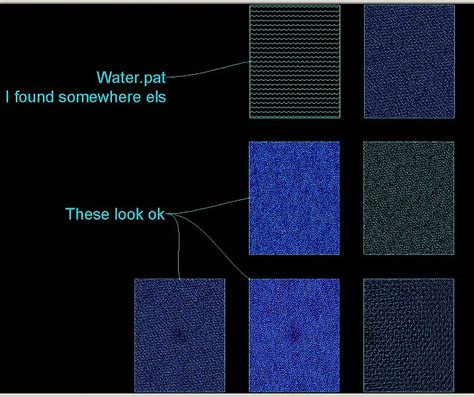
Marble Hatch In Autocad
Marble Hatch In AutoCAD: Unlocking Creativity and Precision In the world of architectural and interior design AutoCAD has become an indispensable tool for professionals seeking to transform their visions into reality. Among its vast array of features one particularly valuable function is the ability – drawspaces.com
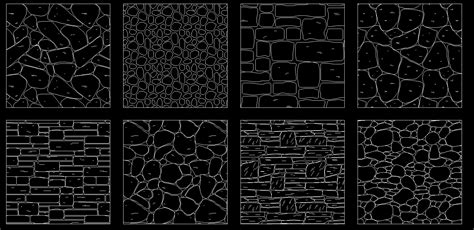
Roof Tile Hatch Patterns For Autocad
Roof Tile Hatch Patterns For Autocad When it comes to designing roofs using AutoCAD one crucial aspect that often requires attention is the hatch patterns. These patterns help represent different materials or textures in a drawing such as roof tiles. In this blog post we will delve into the world of – drawspaces.com

Autocad Hatch Library
Autocad Hatch Library: Enhancing Design Efficiency Autocad is a powerful software widely used by architects engineers and designers for creating precise and detailed drawings. One of the essential features of Autocad is its versatile hatch library. In this blog post we will explore the Autocad hatch – drawspaces.com
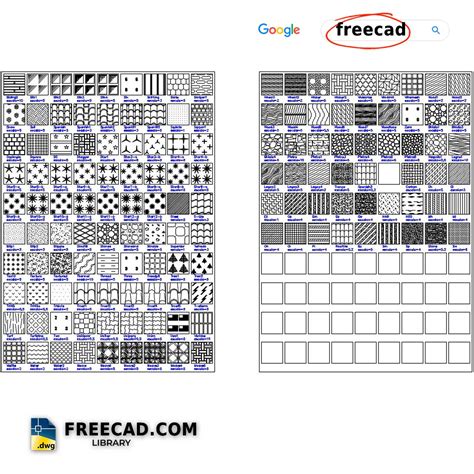
CAD HATCHES & PATTERNS – FLOORING AND CLADDING …
Looking for a Cad Hatches & Patterns Flooring And Cladding for your project? Have a look at the free Cad Hatches & Patterns Flooring And Cladding gallery … – catalogue.accasoftware.com

Hatch Patterns – Coronado Stone Products
Download .pat files of any Coronado Stone profile to create seamless patterns in Autocad and Revit. For use in architectural drawings, Not to scale. – coronado.com

ArchBlocks Hatch Patterns | Autodesk Civil 3D | Autodesk App Store
There are CAD hatch patterns for roofing materials, flooring, siding, and landscaping. … AutoCAD Wood parquet patterns. CAD concrete, textured, stippled hatch … – apps.autodesk.com