Revit is a powerful software used by architects, engineers, and designers to create detailed and accurate 3D models. One essential aspect of designing in Revit is using hatches to represent different materials and textures. Whether you are a seasoned professional or a newbie exploring the world of Revit, this blog post will provide you with an in-depth understanding of the Hatch Revit Download process. By the end of this guide, you will have the necessary tools and knowledge to enhance your design projects and create stunning visual representations.
I. What are Hatches in Revit?
Before diving into the Hatch Revit Download process, it is crucial to understand what hatches are and how they contribute to your design. Hatches in Revit are patterns applied to closed shapes or regions to represent different materials or textures. By using hatches, you can add depth and realism to your designs, making them visually appealing and easy to interpret. Whether you want to depict concrete, wood, bricks, or any other material, hatches in Revit are a versatile tool that can bring your vision to life.
II. Benefits of Using Hatches in Revit
Hatches offer numerous benefits that make them an indispensable tool in Revit. Firstly, they provide a quick and efficient way to represent materials and textures, saving you valuable time in the design process. Secondly, hatches improve the visual understanding of your project, allowing clients and stakeholders to grasp the design intent more easily. Additionally, hatches can be customized to suit your specific requirements, enabling you to create unique and personalized designs. Lastly, hatches facilitate collaboration among designers, as they provide a standardized way of representing materials across the project.
III. Exploring the Hatch Library in Revit
Revit offers a vast library of pre-defined hatches that you can choose from. To access the hatch library, navigate to the “Manage” tab and click on “Additional Settings,” followed by “Fill Patterns.” Here, you will find a wide range of hatches categorized by material type. From concrete and tiles to grass and water, the hatch library in Revit caters to various design needs. However, if the pre-defined hatches do not meet your requirements, you can create custom hatches, which we will discuss in the next section.
IV. Creating Custom Hatches in Revit
Creating custom hatches in Revit allows you to add a personal touch to your designs and represent unique materials or patterns. To create a custom hatch, start by opening the “Manage” tab and selecting “Additional Settings.” Then, click on “Fill Patterns” and choose “New.” In the “New Pattern” dialog box, you can define the hatch’s name, type, and properties. You can either create a simple line-based hatch or upload an image file to use as a hatch pattern. Custom hatches provide endless possibilities for creativity and ensure your designs stand out from the crowd.
V. Hatch Revit Download: Expanding Your Hatch Library
While Revit offers a comprehensive hatch library, you may find the need for additional patterns that are not readily available. Fortunately, there are numerous online resources where you can find and download hatch patterns created by other Revit users. Websites such as Autodesk Seek, RevitCity, and RevitWorks offer an extensive collection of free and premium hatch patterns that you can easily incorporate into your designs. Simply download the desired hatch pattern file, import it into Revit, and start using it in your projects. With an expanded hatch library, your design possibilities become limitless.
VI. Best Practices for Hatch Revit Download
To ensure a seamless Hatch Revit Download experience, it is essential to follow a few best practices. Firstly, always download hatch patterns from trusted sources to avoid any compatibility issues or malware. Secondly, organize your hatch library by categorizing them based on material type or project requirements. This will enable you to locate and select the appropriate hatch quickly, enhancing your workflow efficiency. Lastly, regularly update your hatch library by exploring new resources and adding fresh patterns to your collection. Staying up-to-date with the latest trends will keep your designs current and visually appealing.
Conclusion:
In conclusion, hatches in Revit are a valuable tool that allows you to represent materials and textures effectively in your designs. Whether you use the pre-defined hatches from the Revit library or create custom patterns, the possibilities for enhancing your projects are endless. By expanding your hatch library through Hatch Revit Download from trusted sources, you can take your designs to the next level. So, why wait? Start exploring the world of hatches in Revit and witness the transformative power they bring to your creations.
We would love to hear your thoughts and experiences with using hatches in Revit. Have you encountered any challenges during the Hatch Revit Download process? Which are your favorite hatch patterns? Leave a comment below and let’s continue the conversation!
Solved: Download gravel hatch (pat files) – Revit Products
Jun 8, 2020 … Manage > Additional Settings > Fill Patterns · pick Drafting or Model · pick the New Fill Patter option (bottom Left) · Pick Custom · use the … – forums.autodesk.com
Revit Hatch Patterns Free Download
Revit Hatch Patterns Download CAD & Revit Hatches — Architextures Search and filter below or create custom hatches in the editor … All textures on the site are procedural meaning the dimensions patterns … /a /p /p !– /wp:paragraph — /div !– /wp:column — !– wp:column {verticalAlignment:cent – drawspaces.com
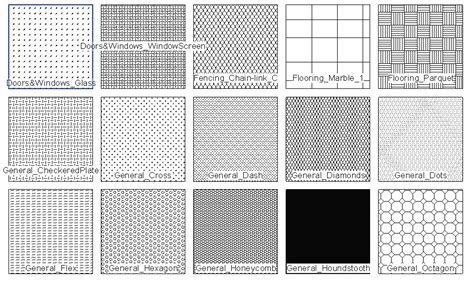
Revit Pattern Download
Revit Pattern Download: Unlocking the Power of Customization Revit the powerful architectural design and documentation software has become an essential tool for architects engineers and designers worldwide. Its ability to create intelligent 3D models enables professionals to visualize and communicat – drawspaces.com
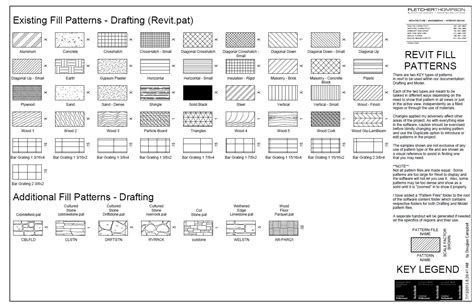
Wood Plank Hatch Autocad Download
Wood Plank Hatch Autocad Download: Enhancing Your Design with Authenticity and Realism In the realm of architectural and interior design incorporating realistic elements is crucial to achieving a visually stunning and authentic end result. One such element that can significantly enhance your designs – drawspaces.com
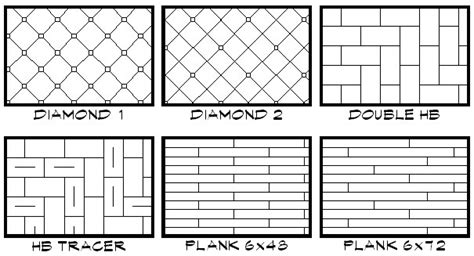
Autocad Hatch Patterns Free Download Landscape
AutoCAD Hatch Patterns Free Download Landscape In the world of landscape design and architecture AutoCAD is an indispensable tool for creating precise and detailed drawings. One of the key features of AutoCAD is its ability to apply hatch patterns which are essential for representing various materia – drawspaces.com
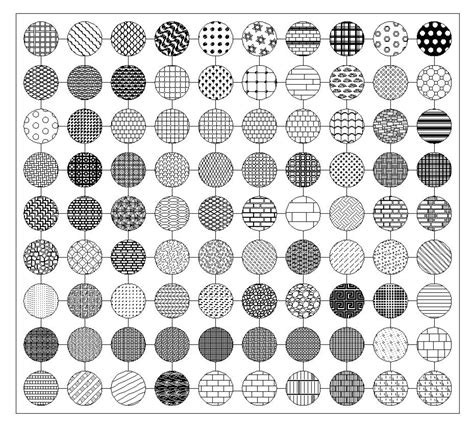
CAD Hatch | Free Autodesk Revit Hatch Patterns
Browse the collection and download the free CAD hatch patterns and Autodesk Revit custom linetypes you need. Over 300 free Autodesk Revit fill patterns to … – www.cadhatch.com
Need new hatch patterns for Revit?
RevitCity. https://www.revitcity.com/downloads.php?action=viewrevit&revit_l1_id=26&revit_l2_id=0&revit_l3_id=0&start=180. Revit File Download w/ patterns. – www.revitforid.com
Rhino Hatch Download
Rhino Hatch Download: Unleash Your Creativity with this Powerful Design Software Designing and creating intricate 3D models has become an essential part of various industries from architecture to product development. To meet the demand for efficient and precise 3D design software Rhino Hatch Downloa – drawspaces.com
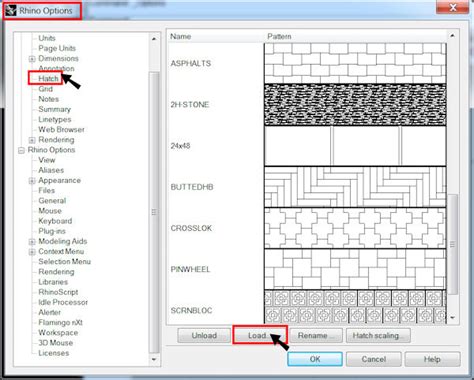
Wood Plank Hatch Pattern Autocad Download
Wood Plank Hatch Pattern Autocad Download Autocad is a widely-used software in the field of architecture and design. One of its valuable features is the ability to create custom hatch patterns. Among the various patterns available the wood plank hatch pattern is frequently used to add texture and de – drawspaces.com
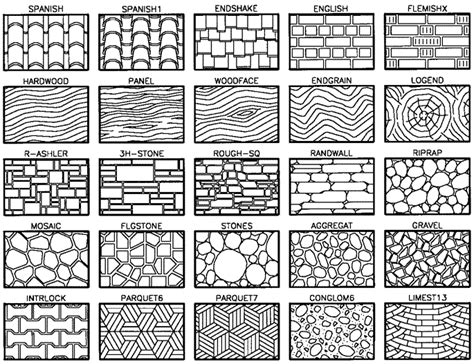
Plywood Hatch Autocad Free Download
Plywood Hatch AutoCAD Free Download: Unlocking Design Possibilities In the realm of architectural design and drafting AutoCAD has become a ubiquitous tool. Its versatility and precision have revolutionized the way professionals create and communicate their ideas. One essential aspect of this softwar – drawspaces.com
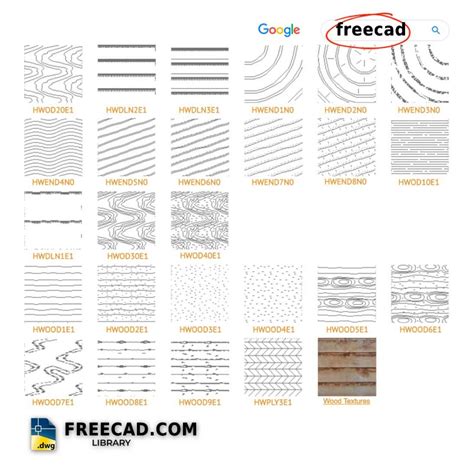
Autocad Roof Tile Hatch Patterns Free Download
In the world of architectural design AutoCAD is a widely-used software that allows professionals to create detailed and accurate drawings. One essential aspect of architectural drawings is the representation of materials such as roof tiles. AutoCAD provides a wide range of hatch patterns to depict d – drawspaces.com
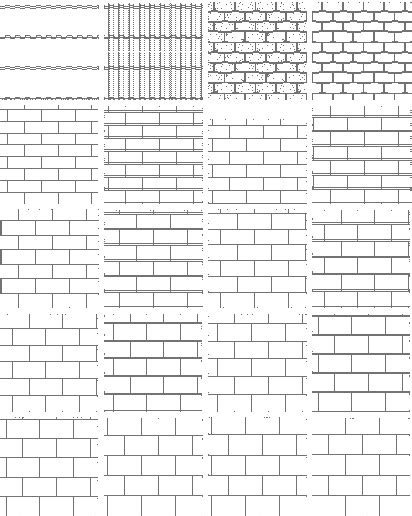
Concrete Hatch Download
Concrete Hatch Download: Enhancing Your Design with Versatile Patterns In the world of architecture and design finding unique and versatile patterns can make all the difference in creating visually stunning projects. One such resource that is gaining popularity is the Concrete Hatch Download. This p – drawspaces.com
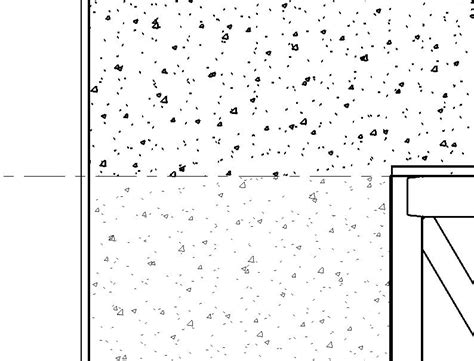
Download Hatch Kayu Autocad
Download Hatch Kayu Autocad: The Ultimate Guide for Design Enthusiasts Designing and creating precise architectural plans has become easier than ever with the help of software like Autocad. Autocad offers a multitude of tools and features that allow architects and designers to bring their imaginatio – drawspaces.com
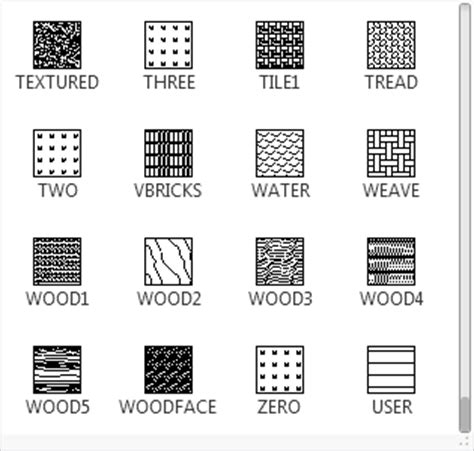
Hatch Patterns – Coronado Stone Products
Download .pat files of any Coronado Stone profile to create seamless patterns in Autocad and Revit. For use in architectural drawings, Not to scale. – coronado.com

“acad.pat file not found” when selecting the Settings option for Hatch
Revit · Civil 3D · AutoCAD LT · BIM Collaborate Pro · Inventor · Fusion 360 · Fusion 360 … Download your software · Download file viewers. Support. Product … – www.autodesk.com
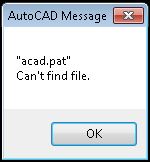
How to install custom hatch patterns in AutoCAD
Revit · Civil 3D · AutoCAD LT · BIM Collaborate Pro · Inventor · Fusion 360 · Fusion 360 … Download and install software · COVID-19 resources · Education … – www.autodesk.com
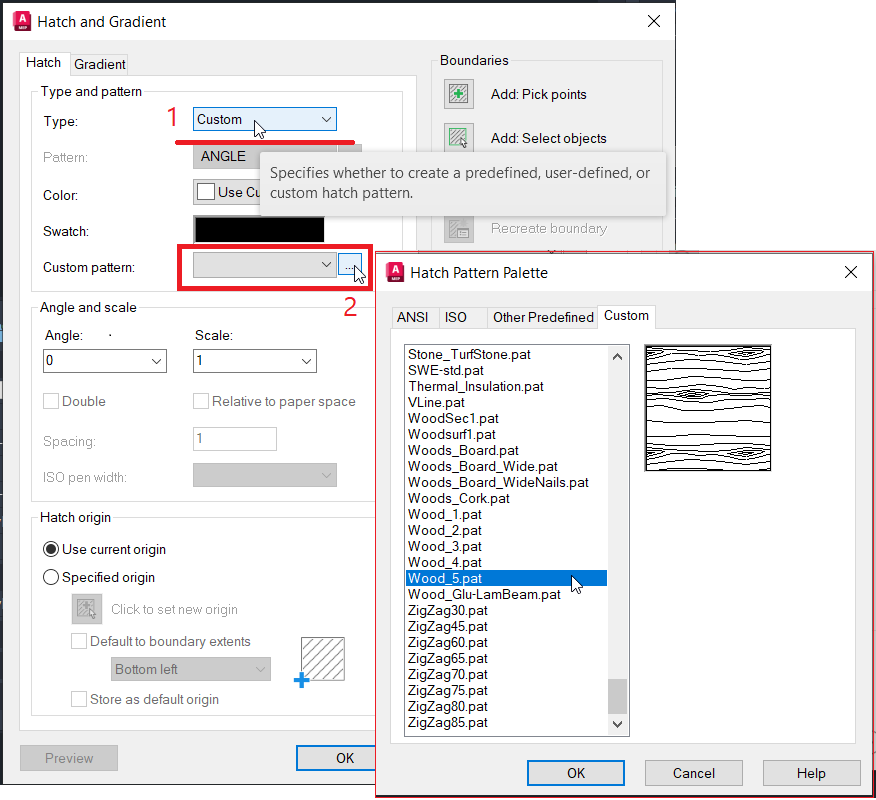
Fill Patterns – RevitCity.com | Objects
HEX FILL PATTEREN Hexagon hatch pattern from AutoCAD made into a Fill patteren for revit. No rating. Product Version: Revit Structure 2008. 4925 Downloads. – www.revitcity.com
Solved: Insulation – Autodesk Community
Oct 4, 2018 … I have attached revit file and pat file for your reference.. hatch … Forums Links. All Forums · Getting Started · Contact Support & Downloads … – forums.autodesk.com
