AutoCAD is a powerful software widely used in the architecture, engineering, and construction industries for creating precise drawings. However, when it comes to transferring data from AutoCAD to other applications like Excel, it can be a tedious task. In this blog post, we will explore how to efficiently copy point IDs and their corresponding coordinates from AutoCAD to Excel using the Lisp command Coorn. This method will save you time and effort, ensuring accurate data transfer. So, let’s dive into the details!
I. Understanding the Lisp Command Coorn:
The Lisp command Coorn is a useful tool that extracts point IDs and their coordinates from AutoCAD drawings. It allows you to gather data quickly and efficiently. To use this command, you need to have a basic understanding of Lisp programming language, which is extensively used in AutoCAD customization. Lisp simplifies complex tasks, making them easier to implement.
II. Preparing Your AutoCAD Drawing:
Before we begin, ensure that your AutoCAD drawing is properly structured and organized. Make sure all points have unique IDs assigned to them. This will help in accurately identifying and transferring the data to Excel. Properly labeled point IDs will make the subsequent steps hassle-free.
III. Exporting Point IDs and Coordinates to Excel:
1. Open your AutoCAD drawing and load the Lisp file containing the Coorn command.
2. Type “Coorn” in the command line and press Enter.
3. A dialog box will appear, prompting you to select the points you want to export. Use the selection tools provided to choose the desired points.
4. After selecting the points, click “OK” to proceed.
5. Another dialog box will appear, asking you to specify the output file path and name. Choose a location and provide a suitable name for the Excel file.
6. Click “Save” to export the point IDs and coordinates to Excel.
7. Open the Excel file to verify that the data has been successfully transferred.
IV. Post-processing in Excel:
Once the point IDs and coordinates are copied to Excel, you can further manipulate the data as per your requirements. Excel provides various tools and formulas to analyze and organize the information. You can calculate distances, angles, or perform any other necessary calculations. Additionally, you can format the data, add headers, and create charts or graphs for better visualization.
Conclusion:
Copying point IDs and coordinates from AutoCAD to Excel is an essential task for many professionals. By utilizing the Lisp command Coorn, this process becomes significantly easier and more efficient. With just a few simple steps, you can seamlessly transfer the data and perform further analysis or calculations in Excel. By streamlining this workflow, you can save valuable time and ensure accurate data transfer.
We hope this guide has been helpful in explaining how to copy point IDs and points from AutoCAD to Excel using the Lisp command Coorn. Give it a try and experience the convenience firsthand. If you have any questions or alternative methods, please feel free to leave a comment below!
Remember, mastering the integration between AutoCAD and Excel can greatly enhance your productivity and effectiveness in managing data. So, explore different techniques, experiment, and share your experiences with us!
Leave a comment below and let us know your thoughts, suggestions, or any additional tips you have for copying point IDs and points from AutoCAD to Excel. We look forward to hearing from you!
Lisp to export coordinates of a selected lines from Autocad to excel …
Jun 27, 2020 … Solved: Currently I select the the lines then from list(“Li”) ,I copy the coordinates and paste it in text file.As this method is really. – forums.autodesk.com
How To Extract Coordinates From Autocad To Excel
Export Coordinates From Autocad To Excel Extracting object coordinates to an external text file in AutoCAD … Mar 10 2021 … You want to extract coordinate information for geometry in an AutoCAD drawing to an external file (TXT XLS CSV MDB). knowledge.autodesk.com How to correctly export point coo – drawspaces.com
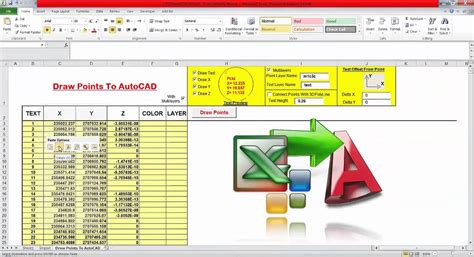
How To Copy And Paste From One Rhino File To Another
How To Copy And Paste From One Rhino File To Another Rhino a popular 3D modeling software offers a vast array of tools and functionalities for designers and architects. One essential skill every Rhino user should master is copying and pasting between different Rhino files. Whether you want to reuse – drawspaces.com
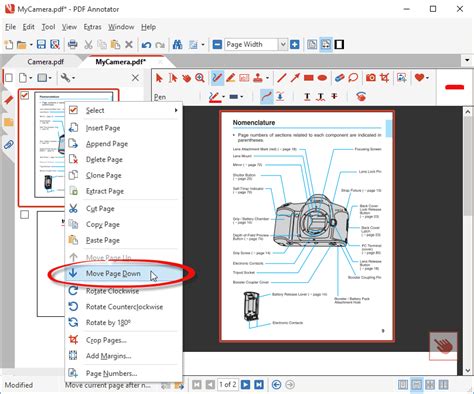
Export Autocad Text To Excel Lisp
Export Autocad Text To Excel Lisp Export Autocad Text To Excel Lisp – Autocad Space Jan 7 2021 … Export Text from a Drawing to an Excel Spreadsheet C:Txt2Xls is a LISP command for exporting text from a drawing to an Excel spreadsheet. /a /p !– /wp:paragraph — /div !– /wp:column — !– wp:column – drawspaces.com
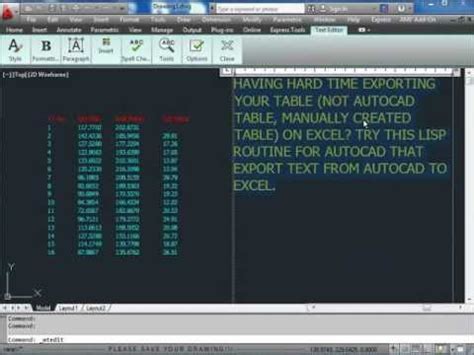
Export Coordinate Data to Excel CoorN Lisp – YouTube
Sep 20, 2020 … HowtoExportPoint #coordinatesdataintoexcel #Autocad CoorN Lisp File Download … – www.youtube.com

Lisp: coordinates of points to excel sheet (+point number) – Page 3 …
Jan 21, 2009 … Hi VVA, your Coorn lisp is awesome! Thank you … COORT-export of coordinates with numbering where number considers the text nearest to a point. – www.cadtutor.net
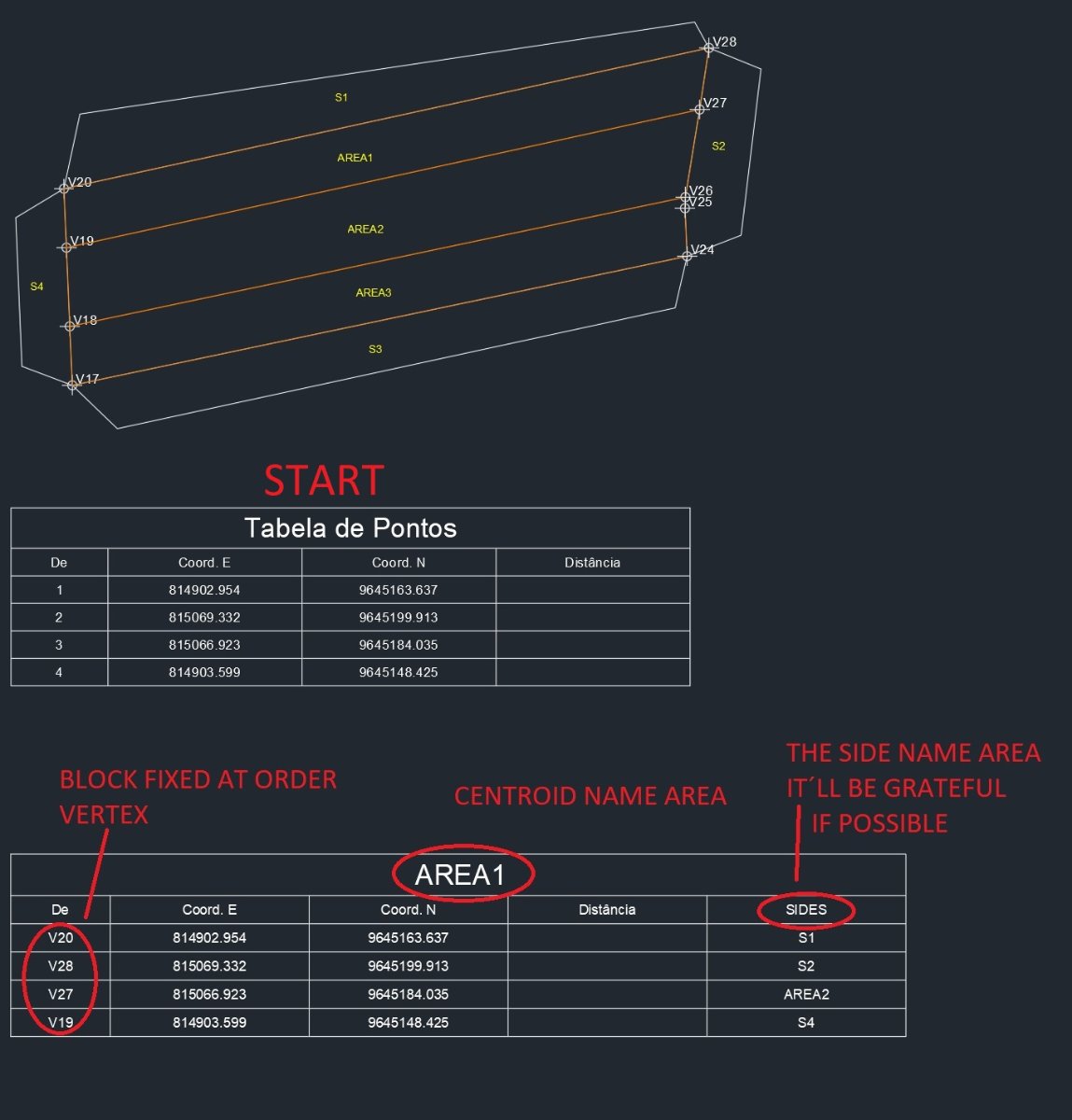
Free Lisps commands, Macros & Programs for AutoCAD
Setting Out. Useful lisp for converting drawing point as setting-out points. 9 … 20. Setting Out Points. Export Drawing Points to Excel for Setting Out … – esurveying.net

How Do I Fix Autocad Copy To Clipboard Failed
Copy To Clipboard Failed Autocad Copy to clipboard failed when trying to copy in AutoCAD Products … May 8 2022 … Close AutoCAD. · Start a new drawing from a standard DWT. Make sure that the default profile is being used. · Use the INSERT command (or … knowledge.autodesk.com Solved: Copy to Cli – drawspaces.com

Extracting Data From Autocad To Excel
Autocad Data Extraction To Excel About Exporting Extracted Data | AutoCAD 2020 | Autodesk … Mar 29 2020 … The same data that is extracted to a table can be exported to an external file. On the Choose Output page select the Output Data to an External … /a /p /p !– /wp:paragraph — /div !– /wp – drawspaces.com

Autocad Text To Excel Lisp
Autocad Text To Excel Lisp Export texts to excel sheet – AutoCAD to Excel – (CAD to excel … Dec 19 2014 … This lisp allow to users to transfer data such as text Mtext and attribute from autocad drawings to excel sheet quickly and easily so users can … www.autocadproblems.com Solved: Export val – drawspaces.com

How To Block Autocad From Accessing The Internet Windows 10
How To Block Autocad From Accessing Internet How to disable the InfoCenter in AutoCAD | AutoCAD | Autodesk … Apr 21 2019 … Close AutoCAD. · Press WINDOWS-R on the keyboard to bring up the Run window enter REGEDIT and click OK. · Navigate to and select the following … /a /p /p !– /wp:paragraph – drawspaces.com

How To Copy And Paste Between Rhino Files
Rhino Copy With Base Point Copy with base point (as it does in Autocad) – Rhino for Windows … Mar 27 2019 … Hello After some time using Rhino I still cannot figure out how to copy and paste an object with the specified base point (as it does in … /a /p /p !– /wp:paragraph — /div !– /wp:colu – drawspaces.com

Export Points From Autocad To Csv
Export Points From Autocad To Csv How to extract point coordinate locations to CSV file with AutoCAD … Oct 14 2018 … In command line type MAPEXPORT and follow prompt to create SHP file · Save this SHP file on your desktop · Back in Export dialog go to Data tab … /a /p /p !– /wp:paragraph — / – drawspaces.com

AutoCAD Lisp – Aamir Shahzad
How to Export Table from Auto Cad to MS Excel in Urdu / Hindi. In this video … Transfer Point Name, Level, Points Polyline & Line from Excel to Auto cad in Urdu … – aamironline.school.blog
Conversion From Pdf To Autocad
Conversion From Pdf To Autocad How to convert a PDF to a DWG in AutoCAD | AutoCAD | Autodesk … Aug 17 2022 … Use the PDFIMPORT command. Notes: … Prior to AutoCAD 2017 it was not possible to convert a PDF file to a DWG file using AutoCAD or AutoCAD LT. knowledge.autodesk.com Convert PDF to DWG – drawspaces.com

XY Coordinate Labelling in AutoCAD | Symetri.co.uk
Nov 17, 2020 … On a recent AutoCAD course, I was asked if AutoCAD has a labelling tool which will extract the XY coordinates from a selected location and … – www.symetri.co.uk

files and utilities – download – lisp – CAD Studio
Click2XLS/Text2XLS – export clicked point coordinates or picked texts to Excel sheets (VLX Lisp for AutoCAD), 27kB, 10.3.2023. V1.12. Download, ClosestPt – find … – www.cadstudio.cz
Free LISP Programs | Lee Mac Programming
A wealth of free AutoLISP programs and functions to demonstrate a sample of the work by Lee Mac Programming. – www.lee-mac.com
lisp – Export coordinates of Text entities – Stack Overflow
Jun 21, 2018 … Sorry for late reply I wrote some function and modified as per your need. load This lisp and type command TEXT2CSV. – stackoverflow.com

Click2XLS/Text2XLS – export clicked point coordinates … – CAD Forum
CAD Forum – Click2XLS/Text2XLS – export clicked point coordinates or picked texts to Excel sheets (VLX Lisp for AutoCAD) – www.cadforum.cz
