In the world of transportation and logistics, understanding and accurately representing the turning radius of trucks is crucial. Autocad, a powerful computer-aided design software, provides various tools and features to facilitate the creation of detailed and precise drawings. In this blog post, we will explore how to draw truck turning radius in Autocad, step-by-step. By following these instructions, you will be able to create accurate representations of truck turning radii, aiding in the planning and design of transportation routes and facilities.
Section 1: Understanding Truck Turning Radius
Before diving into the process of drawing truck turning radii in Autocad, it is important to have a clear understanding of what a turning radius is. The turning radius represents the smallest circular turn that a vehicle, in this case, a truck, can make without hitting any obstacles or crossing into adjacent lanes. It is influenced by various factors, including the truck’s dimensions, length, and steering characteristics. Understanding these factors will help us create accurate turning radius drawings in Autocad.
Section 2: Gathering Truck Dimensions
To accurately draw a truck turning radius in Autocad, we need to gather the necessary dimensions of the truck. These dimensions include the wheelbase, overall length, and width of the truck. You can typically find this information in the truck’s specifications or consult the manufacturer’s website. Once we have these dimensions, we can proceed to the next step.
Section 3: Setting Up Autocad for Drawing
Now that we have the necessary information, let’s open Autocad and set up the drawing environment. Start by creating a new drawing and selecting the appropriate template. Next, set the units to the desired measurement system, such as inches, feet, or meters, depending on your preference and the scale of the drawing. Adjust the grid settings and enable the snap feature to ensure precise drawing.
Section 4: Drawing the Truck Turning Radius
In Autocad, we can draw the truck turning radius using different methods. One common approach is by using the Circle command. To do this, select the Circle tool from the toolbar or type “CIRCLE” in the command line. Specify the center point of the circle, which represents the truck’s rear axle, and then enter the desired radius. Remember to consider the scale of the drawing and convert the truck’s turning radius accordingly.
Alternatively, you can draw the turning radius by using the Arc command. Start by selecting the Arc tool from the toolbar or typing “ARC” in the command line. Specify the start point of the arc, which represents the truck’s rear axle, and then enter the radius. Finally, specify the endpoint of the arc, which represents the outermost point of the truck’s turning path. Autocad will create a curved line representing the turning radius.
Conclusion:
Drawing truck turning radii accurately in Autocad is essential for effective transportation planning and facility design. By understanding the concept of turning radius, gathering the necessary truck dimensions, and utilizing Autocad’s powerful drawing tools, you can create precise representations of truck turning radii. These drawings will assist in optimizing transportation routes, ensuring the safe maneuvering of trucks, and avoiding potential collisions.
We hope this blog post has provided you with valuable insights and guidance on how to draw truck turning radius in Autocad. If you have any questions, suggestions, or experiences to share, we invite you to leave a comment below. Let’s continue the discussion and enhance our knowledge together.
How To Draw Truck Turning Radius In Autocad
How To Draw Truck Turning Radius In Autocad Vehicle Turning Radius in dwg or dgn – Turning Templates – YouTube Oct 13 2016 … This video shows how to use Transoft Solutions’ – Vehicle Turning … Transoft Solutions’Turning Templates operate in Autodesk AutoCAD® and … www.youtube.com https://www.y – drawspaces.com

Calculating and Drawing Vehicle Turning Circles – AutoCAD General
On a scaled location plan, I would like to draw the scaled turning circles of cars and lorries – especially emergency vehicles. I have the … – www.cadtutor.net
Cad Drawing – Various Vehicle Turning Radius … – CAD Architect
CAD Architect features Free CAD Blocks, CAD Symbol libraries and AutoCAD Drawings and Details in DWG format for engineers & architects. – www.cad-architect.net

WB-67 Vehicle Turning Radius – Autodesk Community – Vehicle …
Jan 25, 2023 … Hi, All. I have a client that uses the below property for their tractor-trailer. They are telling me they can turn the vehicle around … – forums.autodesk.com
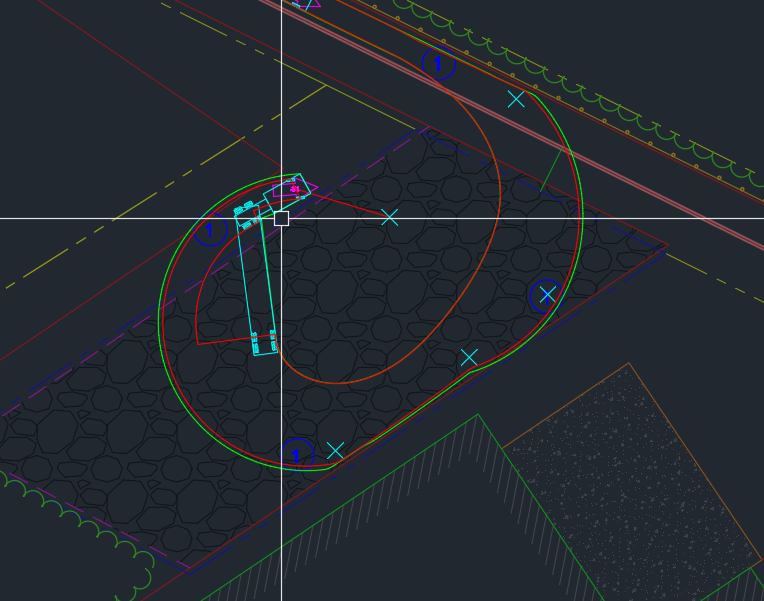
How To Draw Dashed Line In Autocad
Dotted Line In Autocad Solved: Dashed or dotted line – Autodesk Community – AutoCAD May 22 2012 … Solved: I’m using AutoCAD 200i. I can’t figure out how to draw a dashed or dotted line.It will only let me draw solid lines. forums.autodesk.com How to Draw Dotted Line in AutoCAD – YouTube Aug 1 2019 – drawspaces.com

How To Draw Circles In Autocad
How To Draw Circles In Autocad To Work With Circles | AutoCAD 2021 | Autodesk Knowledge Network Aug 12 2020 … Draw a Circle by Center and Radius or Diameter · Do one of the following: Click Home tab Draw panel Circle drop-down Center Radius. Find; Click … knowledge.autodesk.com How to draw circl – drawspaces.com

How To Measure Turning Radius
How To Measure Turning Radius Turning radius – Wikipedia If a theoretical marker pen was placed on the point of the vehicle furthest from the center of the turn it would draw a … en.wikipedia.org What Is Turning circle radius or diameter & how is it measured … Jun 15 2016 … In an experimental – drawspaces.com
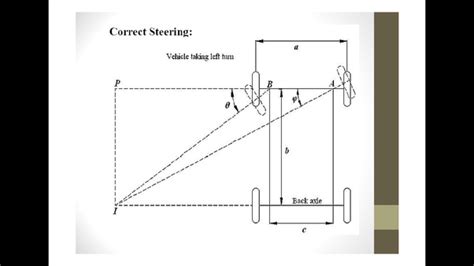
How To Draw A Rectangle In Autocad With Dimensions
How To Draw Rectangle With Dimensions In Autocad To Draw a Rectangle | AutoCAD 2020 | Autodesk Knowledge Network Mar 29 2020 … By Length and Width · Click Home tab Rectangle. Find · Specify the first corner of the rectangle. · Enter D for Dimensions. · Enter … knowledge.autodesk.com AutoCAD Rect – drawspaces.com

Junction Design in Civil 3D:Turning Radius, Design Vehicle and …
Jan 26, 2021 … In this lesson, we look at creating swept path for junction design from scratch using Civil 3d. Creating Advanced Connected alignments n … – www.youtube.com
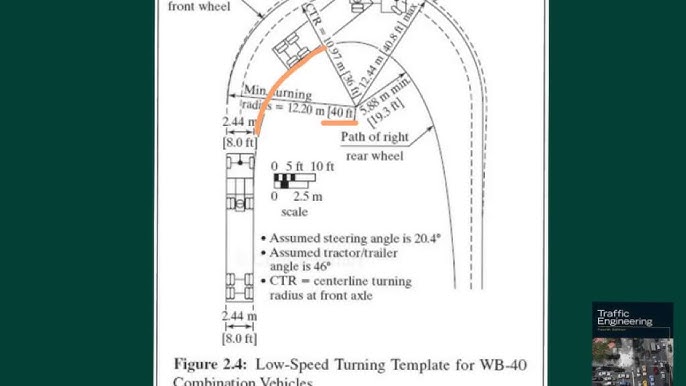
Vehicle Turning Radius in dwg or dgn – Turning Templates – YouTube
Oct 13, 2016 … This video shows how to use Transoft Solutions’ – Vehicle Turning Templates, templates created with AutoTURN Software. – www.youtube.com

Vehicle Turning Paths Dimensions & Drawings | Dimensions.com
Aug 4, 2023 … The turning radius, or turning path, of a vehicle is the smallest circular turn that it can make. Measuring the diameters of the inner and … – www.dimensions.com

VARIOUS VEHICLE TURNING RADIUS /CIRCLES [DWG, PDF …
the screenshot shows how to draw trees in autocad. More like this … Cad Drawing – Various Vehicle Turning Radius Circles 1 (Cars, Trucks, Busses … – www.pinterest.com

How To Import Autocad Into Sketchup
Importing Preexisting Terrain into SketchUp (and Geolocate … In SketchUp you can bring terrain into your model in the following ways: Grab a location from Trimble. In SketchUp Pro this method is the easiest way to import terrain and the steps to do it appear later in this section. Importing terria – drawspaces.com

How To Stretch Multiple Lines At Once In Autocad
How To Stretch Multiple Lines At Once In Autocad To Stretch Multiple Objects Using Grips | AutoCAD LT 2019 … Mar 30 2020 … Select several objects to stretch. Hold down Shift and click several grips so that they are highlighted. Release Shift and select a grip as … knowledge.autodesk.com How To – drawspaces.com

Four Leaf Clover How To Draw
Four Leaf Clover How To Draw: Unlock Your Artistic Skills with Step-by-Step Guidance Welcome to this comprehensive guide on how to draw a four-leaf clover! Whether you’re an experienced artist or just starting out this tutorial will provide you with easy-to-follow steps to create a beautifully intri – drawspaces.com

How To Draw A Where Wolf
How To Draw A Where Wolf How To Draw A Realistic Wolf – YouTube Jun 20 2017 … Learn how to draw a realistic wolf! Grab a marker paper and two colored pencils (grey and black) then follow along with me. /a /p !– /wp:paragraph — /div !– /wp:column — !– wp:column {width:20%} — div class=wp-bloc – drawspaces.com

How To Draw Micky Mouse
How To Draw Micky Mouse How to Draw Mickey Mouse | Disney – YouTube Jul 30 2017 … Happy Sunday everyone! Today I’ll be showing you easy to follow steps on How to Draw Mickey Mouse from Disney. Be sure to check out our … /a /p !– /wp:paragraph — /div !– /wp:column — !– wp:column {width:20%} – drawspaces.com

Vehicle Turning Simulations — BricsCAD Forum
Jul 7, 2010 … I’ve developed a tool for AutoCAD that contains a Vehicle Turning Simulation. … The label (Min Turning Radius) to the right under the vehicle … – forum.bricsys.com
Vehicle Tracking | Swept Path Analysis Software | Autodesk
Rendering of a container truck navigating a turn. – www.autodesk.com
