Are you passionate about computer-aided design (CAD) and interested in enhancing your skills to become a certified AutoCAD professional? An AutoCAD certificate not only validates your expertise but also opens up numerous job opportunities in architecture, engineering, and design industries. In this comprehensive guide, we will walk you through the necessary steps to obtain an AutoCAD certificate, ensuring you are well-equipped to excel in this field.
I. Understanding the Importance of AutoCAD Certification
II. Researching AutoCAD Certification Programs
III. Preparing for the AutoCAD Certification Exam
IV. Taking the AutoCAD Certification Exam
V. Showcasing Your AutoCAD Certificate
VI. Continuing Education and Professional Development
I. Understanding the Importance of AutoCAD Certification:
Obtaining a certification in AutoCAD serves as proof of your proficiency in using this powerful software. It demonstrates to employers and clients that you possess the necessary skills to produce high-quality CAD drawings and designs. Furthermore, an AutoCAD certificate can significantly boost your chances of career advancement and earning a higher salary.
II. Researching AutoCAD Certification Programs:
To obtain an AutoCAD certificate, you must first research and select a reputable certification program. Look for programs that align with your current skill level and professional goals. Several organizations offer AutoCAD certification, including Autodesk, the creators of AutoCAD, and various accredited educational institutions. Compare their programs, certification options, costs, and any additional benefits they offer.
III. Preparing for the AutoCAD Certification Exam:
Once you have chosen a certification program, it is important to prepare thoroughly for the AutoCAD certification exam. This involves assessing your existing skills, identifying areas for improvement, and dedicating time to study and practice. Utilize online tutorials, practice exams, and reference materials to familiarize yourself with the exam format and content. Additionally, consider enrolling in preparatory courses or workshops that provide in-depth training and guidance.
IV. Taking the AutoCAD Certification Exam:
Taking the AutoCAD certification exam is the culmination of your preparation. Ensure you are well-rested, have a clear understanding of the exam requirements, and arrive at the testing center with all the necessary documentation. The exam typically consists of multiple-choice questions, practical exercises, or a combination of both. Be sure to manage your time effectively during the exam and carefully read each question to provide accurate responses.
V. Showcasing Your AutoCAD Certificate:
After successfully passing the exam, you will receive your official AutoCAD certificate. It is essential to showcase this achievement effectively to maximize its impact on your career. Update your resume, LinkedIn profile, and other professional platforms to highlight your certification. You may also consider creating a portfolio of your best AutoCAD projects, demonstrating your expertise to potential employers or clients.
VI. Continuing Education and Professional Development:
Earning an AutoCAD certificate is an excellent starting point, but the field of CAD is continuously evolving. To stay competitive and up-to-date with the latest industry trends, it is crucial to engage in continuous education and professional development. Attend industry conferences, workshops, and webinars, and consider pursuing advanced AutoCAD certifications to enhance your skills further.
Conclusion:
Obtaining an AutoCAD certificate is a significant milestone that can propel your career in the world of CAD design and engineering. By following this step-by-step guide, you can confidently embark on your journey to becoming a certified AutoCAD professional. Remember, the key is to invest time and effort into thorough preparation, selecting the right certification program, and showcasing your skills effectively. So, what are you waiting for? Take the first step towards a successful and rewarding career in AutoCAD today!
We would love to hear about your experiences with AutoCAD certification. Share your thoughts or ask any questions in the comments section below!
[Conclusion: Inviting readers to leave a comment]
How to get Autocad certified professional certificate? – Autodesk …
Jan 22, 2020 … They will push responsible of providing certificate to each other. If you take exam with Pearson, there will be no certificate. If anyone want … – forums.autodesk.com
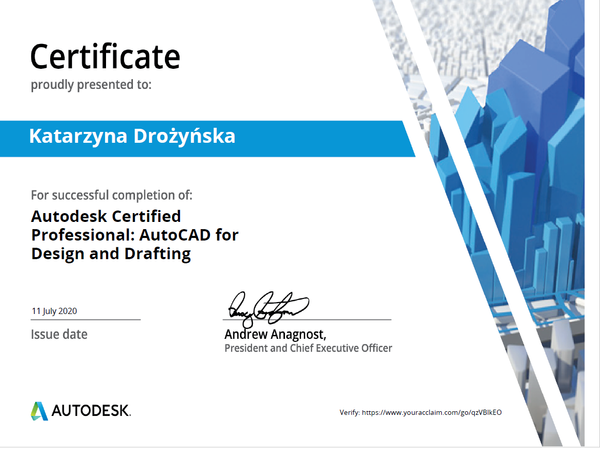
How To Get Autocad Certificate
How To Get Autocad Certificate AutoCAD for Design and Drafting | Autodesk Certified Professional Take an exam and earn your certification · Testing options that meet your needs. Take your exam in person at a Pearson VUE Testing Center near you or take it … www.autodesk.com AutoCAD Certification: W – drawspaces.com

How to Get Certified in AutoCAD
Sep 17, 2020 … How to Get Certified in AutoCAD · Prepare for your exam. NYIAD’s online AutoCAD course prepares students to take Autodesk’s AutoCAD Certified … – www.nyiad.edu
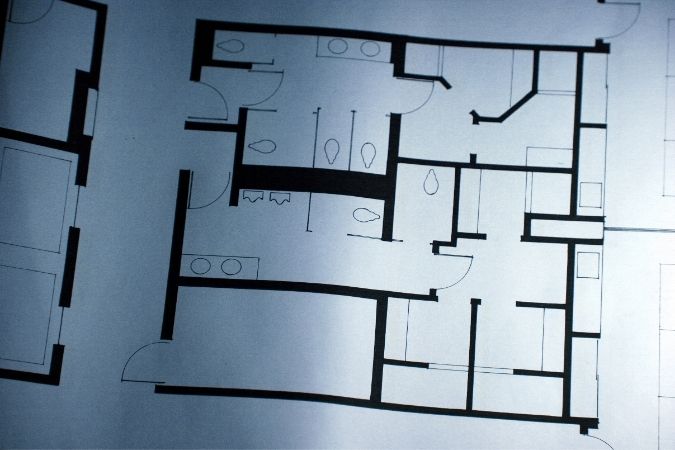
How I get the official Autodesk certificate after passing the EXAM …
May 18, 2020 … I took the Autodesk Certified Professional(ACP) through out (wsr.pearsonvue.com), Online from Home and that was in May 11, 2020, … – forums.autodesk.com
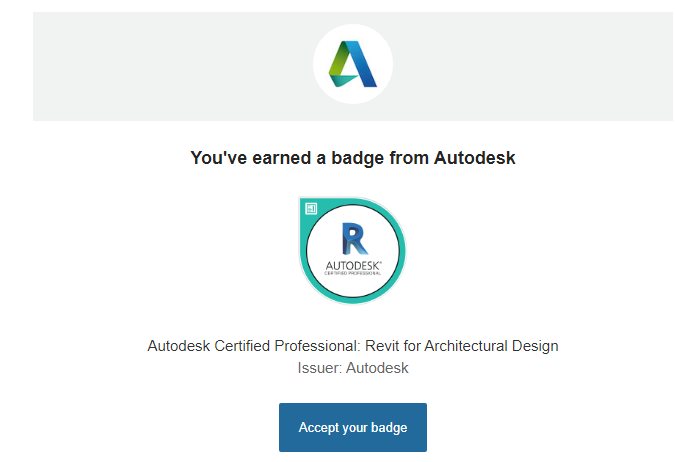
AutoCAD Certification: What It Is and How To Get One | Indeed.com
Mar 10, 2023 … AutoDesk associated certificate: This certification requires software users to already have at least 150 hours of AutoCAD experience. AutoDesk … – www.indeed.com

How To Install Autocad On Mac M1
How To Install AutoCAD On Mac M1: A Comprehensive Guide AutoCAD is a popular computer-aided design (CAD) software that allows professionals and enthusiasts to create precise 2D and 3D designs. With the advent of Apple’s M1 chip Mac users can now harness the power of AutoCAD on their devices. In this – drawspaces.com

Is it worthwhile getting AutoCAD certification? – Quora
Mar 10, 2017 … AutoCAD certification exam by Autodesk is one of the easy methods of validating your CAD skills. Certification adds credibility to your resume … – www.quora.com
Can i land a job as a drafter with just an autocad certificate? : r/cad
Mar 6, 2023 … So i’m debating if i should self study autocad and get certified or if i should get a degree in drafting technology. Upvote 20. Downvote 31 … – www.reddit.com
How To Edit Multiple Text In Autocad
How To Edit Multiple Text in AutoCAD: A Comprehensive Guide AutoCAD is an invaluable tool for architects engineers and designers allowing them to create precise and detailed drawings. When working with large projects editing multiple texts can be time-consuming and tedious. However with the right te – drawspaces.com

Autocad 2010 :: How To Align Texts
AutoCAD 2010 :: How To Align Texts In the world of computer-aided design (CAD) AutoCAD has long been a prominent player. As AutoCAD enthusiasts we understand the importance of precision and organization when it comes to creating professional drawings. One crucial aspect of this process is aligning t – drawspaces.com
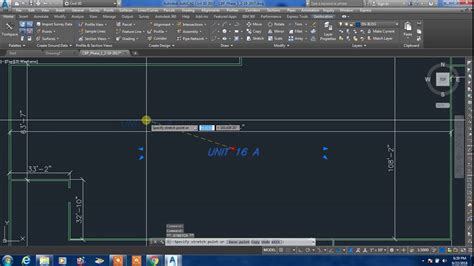
How Do I Fix Autocad Copy To Clipboard Failed
Autocad is a powerful software tool used by professionals in various industries such as architecture engineering and design to create precise and detailed drawings. One of the essential functions in Autocad is the ability to copy and paste elements from one drawing to another using the clipboard. Ho – drawspaces.com

How To Extract Coordinates From Autocad To Excel
How To Extract Coordinates From AutoCAD To Excel: Simplified Guide Introduction (Word Count: 200 words) Extracting coordinates from AutoCAD to Excel is a crucial skill for professionals working in architecture engineering and construction fields. By seamlessly transferring data between these two pow – drawspaces.com
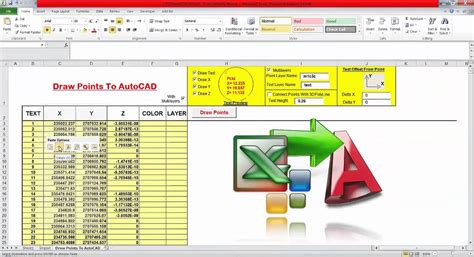
How To Use Parametric Tab In Autocad
How To Use Parametric Tab In AutoCAD: A Comprehensive Guide AutoCAD is a powerful software used extensively in various industries for creating precise and detailed designs. One of its most valuable features is the Parametric Tab which allows users to efficiently control geometric constraints dimensi – drawspaces.com

How To Add Ctb File In Autocad
How to Add Ctb File in AutoCAD: A Step-by-Step Guide AutoCAD the renowned computer-aided design software offers a multitude of features that enhance precision and creativity in drafting. One such feature involves the application of color-dependent plot style tables (CTB files) to control the appeara – drawspaces.com

How To Print Monochrome In Autocad
How To Print Monochrome In Autocad Autocad is a powerful software widely used in the architecture engineering and construction industries for creating precise and detailed drawings. While Autocad offers a range of printing options one common requirement is printing in monochrome. Printing in monochr – drawspaces.com

How To Calculate Area In Square Meter In Autocad
How To Calculate Area In Square Meter In Autocad Autocad is a widely used software program for creating precise 2D and 3D designs. Whether you are an architect engineer or designer Autocad offers a range of tools to help you create accurate and detailed drawings. One important task when working with – drawspaces.com
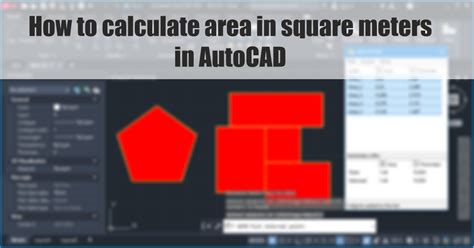
AutoCAD for Design and Drafting | Autodesk Certified Professional
Take an exam and earn your certification · Testing options that meet your needs. Take your exam in person at a Pearson VUE Testing Center near you or take it … – www.autodesk.com

Autodesk Certification: | Autodesk
Requirements: 400 hours to 1,200 hours of relevant Autodesk software experience. Optional CTA. Image courtesy of lorem ipsum. – www.autodesk.com

Autodesk Certification: Professionals & Users | Autodesk
Products. Top products. AutoCAD · Revit · Civil 3D · AutoCAD … “We feel very lucky that our programs end with the opportunity to get certification directly … – www.autodesk.com