In the world of computer-aided design (CAD), AutoCAD stands as a powerful tool for architects, engineers, and designers to create precise and detailed drawings. One of the essential features of AutoCAD is the ability to print multiple layout drawings continuously, streamlining the printing process and enhancing productivity. This blog post will guide you through the steps to give a continuous print of multiple layout drawings in AutoCAD, ensuring that your prints are accurate and well-organized.
I. Understanding Layouts in AutoCAD
Before diving into the printing process, let’s briefly explore the concept of layouts in AutoCAD. Layouts allow you to organize your drawing sheets, set specific scales, and arrange multiple views of your design. Each layout can represent a different sheet size, orientation, or design phase, enabling you to create a comprehensive set of drawings.
II. Setting Up Multiple Layouts
To begin, open your AutoCAD drawing and access the “Layout” tab. Here, you’ll find options to create, modify, and manage layouts. To add multiple layouts, right-click on the “Model” tab and select “New Layout.” Repeat this step to generate additional layouts, each representing a different drawing sheet or design aspect.
III. Arranging and Configuring Layouts
Once you have multiple layouts, you need to arrange and configure them appropriately. To change the order of layouts, simply drag and drop them within the tab bar. To configure individual layouts, right-click on the corresponding tab and select “Page Setup Manager.” Here, you can define paper size, plot style, plot scale, and other settings specific to each layout.
IV. Printing Multiple Layouts Continuously
Now that your layouts are organized and set up, it’s time to print them continuously. Start by selecting the “Publish” option from the “Output” tab. The Publish dialog box will appear, allowing you to customize the print settings. Within this dialog box, follow these steps:
1. Select the desired printer/plotter from the “Publish to” drop-down menu.
2. Click on the “Sheets” tab and choose the layouts you want to print continuously.
3. Ensure that the “Publish” option is selected in the “Publish Options” section.
4. Adjust any additional settings, such as plot scale, plot style, or paper size.
5. Finally, hit the “Publish” button to initiate the printing process.
Conclusion:
By following the steps outlined above, you can effortlessly give a continuous print of multiple layout drawings in AutoCAD. This feature not only saves time but also ensures that your drawings are well-organized and maintain their integrity throughout the printing process. Whether you’re working on architectural plans, engineering diagrams, or any other CAD project, mastering the continuous print functionality in AutoCAD is essential.
We hope this guide has been helpful and that you’re now equipped to streamline your printing process in AutoCAD. If you have any questions or additional tips to share, please leave a comment below. Happy designing!
[Comment Section]
We would love to hear about your experiences with printing multiple layouts in AutoCAD! Have you encountered any challenges or discovered useful techniques? Feel free to share your thoughts, questions, or additional insights in the comments below. Let’s foster a supportive community of CAD enthusiasts!
How To Give Continuous Print Of Multiple Layout Drawings In Auto Cad
Autocad Print Multiple Layouts To Publish Multiple Layouts in a Drawing | AutoCAD | Autodesk … Jan 11 2018 … To Publish Multiple Layouts in a Drawing · In the drawing area click a layout tab that you want to publish. · Press and hold the Ctrl key and … /a /p /p !– /wp:paragraph — /div !– /w – drawspaces.com

How to print multiple sheets at once from model space in AutoCAD
You have multiple sheets drawn and setup in model space in AutoCAD, but no paper space layouts set up to plot them. You’d like to plot them all at once, … – www.autodesk.com
How to publish multiple drawings (Batch plot) to PDF in AutoCAD
Solution: · 1. Go to Application menu > Print > Batch Plot. User-added image · 2. Set Publish to: to a desired output (for example, PDF or Plotter named in page … – www.autodesk.com
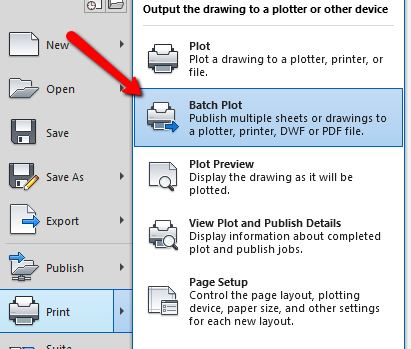
How to Batch Plot AutoCAD Drawings for Efficient Plotting and Printing
To print multiple layouts in AutoCAD, follow these steps: Open the Print dialogue box and click on the Layout tab. In the Layout area, select the drawings you … – largeformat.hp.com
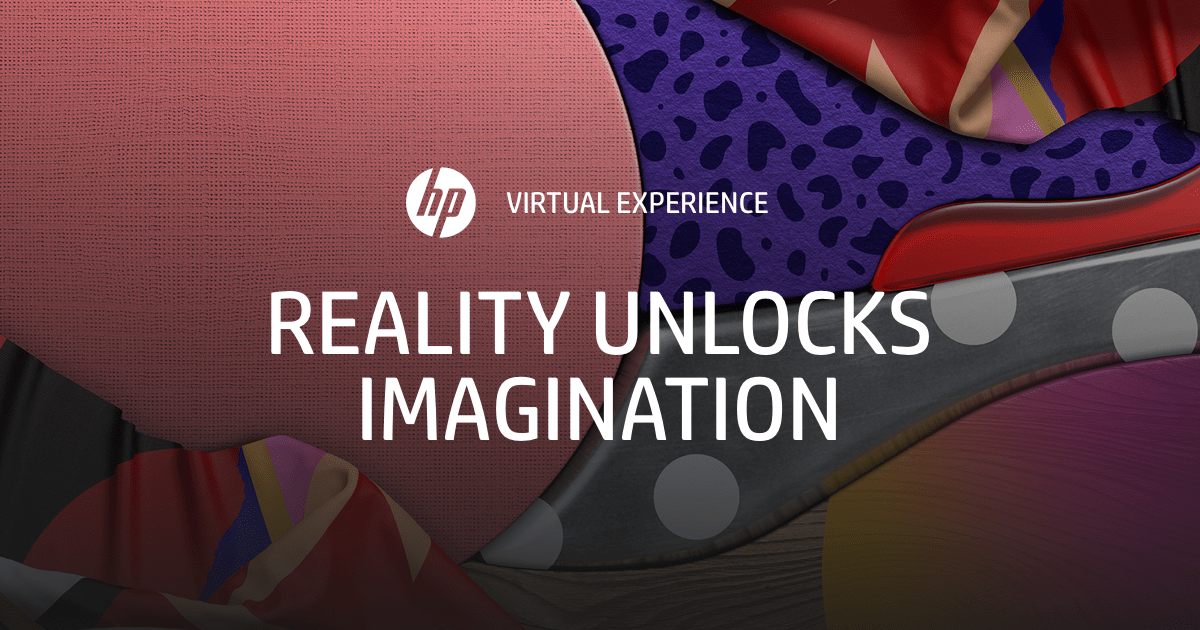
Multiple layouts from a single model with viewports – AutoCAD LT …
… drawings, I have printed it to scale an A0 … I assume I would make a new layer for viewports and draw over the main drawing the areas where … – www.cadtutor.net
Solved: creating multiple pdf’s in one continuous file – Autodesk …
Sep 16, 2016 … Solved: AutoCAD LT2008, DWG to PDF/ I am not very computer savy, but there should be a way to make the 68 drawings in this one file into … – forums.autodesk.com
how to export auto cad drawing text in Excel file
Export Text From Autocad To Excel Solved: AutoCAD Text export to Excel – Autodesk Community … Oct 21 2008 … on the excel file use the Text to Column command on the Data tab (ALT+D+E for shortcut). What you will have by then would be a row with multiple … forums.autodesk.com How to Copy Multipl – drawspaces.com

[solved] Dashed lines become continuous in printed layout viewport …
Mar 3, 2022 … Always indicate your operating system and QCAD version. Attach drawing files and screenshots. Post one question per topic. 8 posts • Page 1 of 1. – ribbonsoft.com
How To Open Multiple Cad Files In One Window
How To Open Multiple CAD Files In One Window: Enhance Your Workflow Efficiency CAD (Computer-Aided Design) software plays a crucial role in various industries enabling engineers architects and designers to create intricate designs and models. However managing multiple CAD files simultaneously can be – drawspaces.com

AutoCAD LT 2022 Help | Layout | Autodesk
Print the drawing to paper or as a DWF or PDF file. Four Methods for Scaling Views and Annotating Drawings (Optional). There are four different methods in … – help.autodesk.com
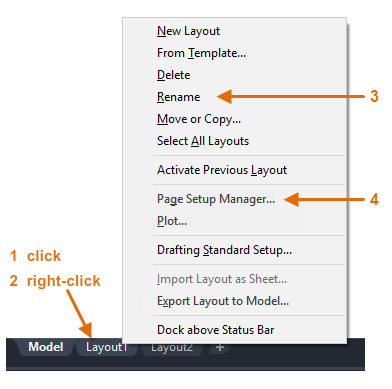
How to save AutoCAD as PDF – Microsol Resources
Mar 23, 2022 … Saving Multiple AutoCAD Drawings to a Single or Multiple PDF Files … In order to export multiple AutoCAD layouts to PDF, first you need to … – microsolresources.com
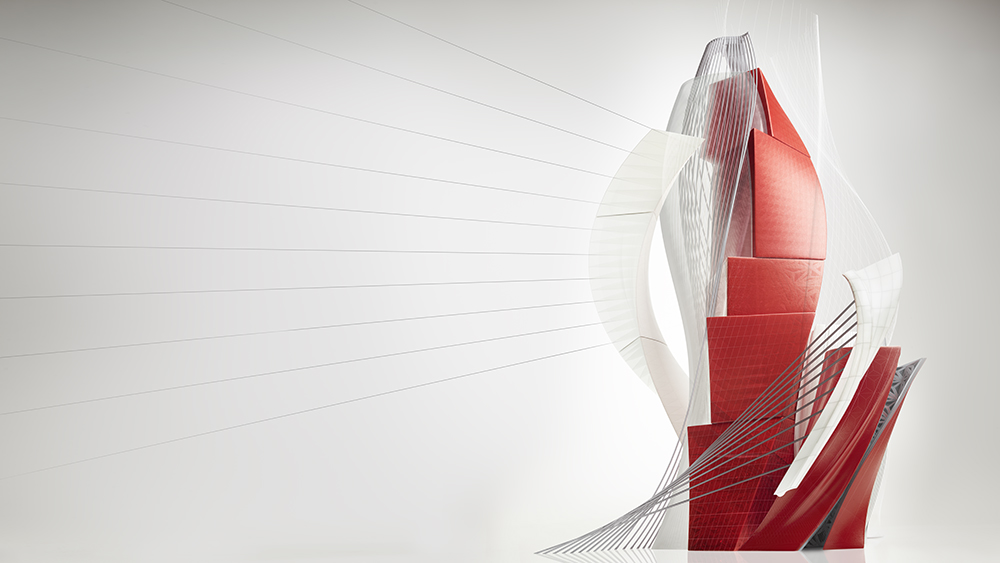
How To Stretch Multiple Lines At Once In Autocad
How To Stretch Multiple Lines At Once In Autocad To Stretch Multiple Objects Using Grips | AutoCAD LT 2019 … Mar 30 2020 … Select several objects to stretch. Hold down Shift and click several grips so that they are highlighted. Release Shift and select a grip as … knowledge.autodesk.com How To – drawspaces.com

How To Print Monochrome In Autocad
Autocad Monochrome Still Prints Color Solved: printing layout in monochrome still prints color – Autodesk … Jan 8 2017 … In none of the 2 layouts a plot-style table is used so no reason for AutoCAD to plot monochrome. Reason 2 (see my guesses):. The viewport is … /a /p /p !– /wp:paragraph — – drawspaces.com

How To Convert Multiple Autocad Drawing To Pdf
How To Convert Multiple Dwg To Pdf How to publish multiple drawings (Batch plot) to PDF in AutoCAD … Oct 20 2021 … Use Batch Plot to publish multiple sheets or drawings to PDF files. It can also be used for publishing to a plotter printer or DWF. Follow … knowledge.autodesk.com Solved: Convert – drawspaces.com
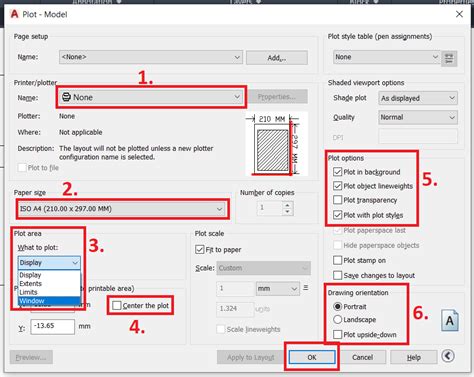
How To Write Letters Of Recommendation
How To Write Letters Of Recommendation How to Write a Letter of Recommendation (Template + Tips … Jun 15 2023 … A letter of recommendation is a letter written on behalf of an applicant by someone who can vouch for that person’s educational or … /a /p !– /wp:paragraph — /div !– /wp:column — – drawspaces.com

Videos Of How To Draw
Videos Of How To Draw How To Draw A Unicorn Ice Cream Cone (Ice Cream-icorn) – YouTube Apr 23 2021 … Hadley and I are also learning how to draw a cute and funny unicorn that’s also an ice cream cone! … Your browser can’t play this video. www.youtube.com https://www.youtube.com/watch?v=sjU9tEobw7 – drawspaces.com

How To Use Autocad Layout
How To Use Autocad Layout AutoCAD How to Create Layouts – New Layout Tutorial – YouTube Feb 24 2016 … AutoCAD Fundamentals & Workflows Course: http://cadintentions.com/hurryFree Newsletter: http://cadintentions.com/signupAutoCAD Productivity … www.youtube.com https://www.youtube.com/watch?v=ppRj – drawspaces.com

Autocad How To Print
Autocad How To Print: Mastering the Art of Printing in AutoCAD AutoCAD is a powerful tool used by architects engineers and designers to create precise and detailed drawings. However a crucial aspect of using AutoCAD is being able to print your designs accurately. In this blog post we will delve into – drawspaces.com

DWG FastView-CAD Viewer&Editor – Apps on Google Play
DWG FastView is a cross-platform CAD software that meets designers’ demands in all kinds of situation, and fully compatible with DWG, DXF. – play.google.com
Linetype scaling in model space – Rhino for Windows – McNeel Forum
Jun 5, 2014 … Linetypes work a little different in Rhino that Autocad. In the print dialog box if you have this checked then linetypes will print at the true … – discourse.mcneel.com
