Introduction
AutoCAD is a powerful computer-aided design software used by architects, engineers, and designers worldwide. With its extensive range of tools, AutoCAD allows users to create and modify intricate designs with ease. One essential feature that many users find helpful is the ability to stretch multiple lines at once. This capability can save valuable time and effort when working on complex projects. In this blog post, we will explore various methods and techniques to stretch multiple lines simultaneously in AutoCAD.
Main Body
1. Understanding the Stretch Command
The Stretch command in AutoCAD allows you to modify the size, shape, or position of objects within your drawing. By selecting specific points, you can stretch objects in various directions. However, when it comes to stretching multiple lines at once, the process is slightly different. We will explore this further in the following sections.
2. Selecting Multiple Lines
To stretch multiple lines simultaneously in AutoCAD, you need to select all the lines you wish to modify. There are several methods for selecting multiple objects:
a) Window Selection: This method involves creating a selection window that encompasses all the lines you want to stretch. To do this, click and drag your cursor from left to right to create a selection window. Any objects within the window will be selected.
b) Crossing Selection: Similar to the window selection, the crossing selection allows you to select objects by creating a window from right to left. However, this method selects all objects that intersect with the selection window.
c) Individual Selection: Alternatively, you can select individual lines by holding down the Shift key and clicking on each line. This method is useful when the lines are scattered throughout the drawing.
3. Activating the Stretch Command on Multiple Lines
Once you have selected the lines you wish to stretch, it’s time to activate the Stretch command. There are two primary ways to do this:
a) Right-click Menu: Right-click anywhere within the drawing area, and a context menu will appear. From the menu, select the Stretch option.
b) Ribbon Menu: On the Home tab of the AutoCAD ribbon, locate the Modify panel. Within the Modify panel, you will find the Stretch command icon. Click on the icon to activate the command.
4. Stretching Multiple Lines
After activating the Stretch command, you can start stretching the selected lines. To do this:
a) Select a Base Point: Choose a reference point on one of the lines you wish to stretch. This point will remain fixed while the other points move accordingly.
b) Specify a Stretch Point: Select a point on the line or lines that you want to move. This point will determine the direction and distance of the stretch.
c) Repeat as Needed: You can repeat the stretch process on multiple lines by selecting a new base point and stretch point each time. AutoCAD will remember the previous settings, making the process efficient.
5. Stretching Lines by a Specific Distance
Sometimes, you may need to stretch lines by a specific distance rather than visually stretching them. To achieve this, follow these steps:
a) Activate the Stretch command as described in section 3.
b) Select the lines you wish to stretch using the methods discussed in section 2.
c) Instead of selecting a stretch point, enter a specific distance in the command line. AutoCAD will stretch the lines by the entered distance.
6. Stretching Lines Proportionally
In some cases, you may want to stretch multiple lines proportionally rather than individually. To achieve this:
a) Activate the Stretch command.
b) Select the lines you wish to stretch.
c) Before selecting a stretch point, enter a scale factor in the command line. For example, entering a scale factor of 1.5 will stretch the lines to 150% of their original length.
Conclusion
Stretching multiple lines at once in AutoCAD can significantly enhance your productivity and efficiency when working on complex drawings. By following the methods and techniques outlined in this blog post, you can easily modify the size, shape, or position of multiple lines simultaneously. Whether you need to stretch lines visually, by a specific distance, or proportionally, AutoCAD provides the necessary tools to accomplish these tasks. Give these techniques a try and streamline your workflow in AutoCAD today!
We hope this blog post has been informative and helpful. If you have any questions or would like to share your experiences with stretching multiple lines in AutoCAD, please leave a comment below. We would love to hear from you!
How To Stretch Multiple Lines At Once In Autocad
How To Stretch Multiple Lines At Once In Autocad To Stretch Multiple Objects Using Grips | AutoCAD LT 2019 … Mar 30 2020 … Select several objects to stretch. Hold down Shift and click several grips so that they are highlighted. Release Shift and select a grip as … knowledge.autodesk.com How To – drawspaces.com

AutoCAD How to Extend or Stretch Multiple Lines or Objects using …
Feb 10, 2018 … For USA Visitors – Don’t Miss– AutoCAD Product https://amzn.to/2MBADGp For Indian Visitor -– Don’t Miss–AutoCAD Product … – www.youtube.com
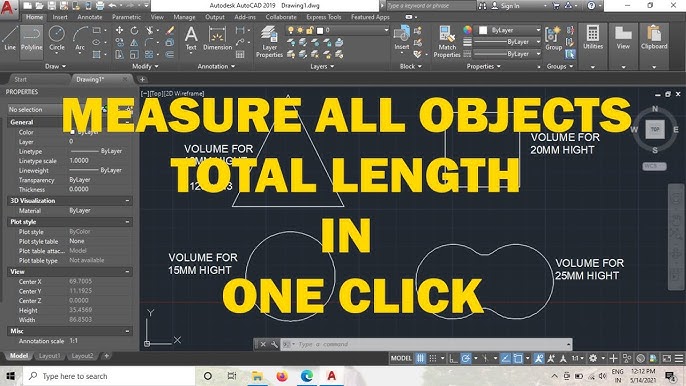
Stretch Multiple Rectangles at the same time? – AutoCAD Beginners …
If you hold the SHIFT key while selecting the grips you can select multiple grips… Quote … – www.cadtutor.net
How to extend multiple lines in AutoCAD – Quora
Oct 23, 2021 … Press EXTE · Press Enter Key · Select the Extend upto Line · Select Fence · Select all lines of extend by pressing the mouse left key and drag to … – www.quora.com
How To Stretch Multiple Lines In Autocad
How To Stretch Multiple Lines In AutoCAD AutoCAD is a powerful computer-aided design (CAD) software widely used by professionals in various fields. One crucial aspect of designing in AutoCAD is the ability to manipulate and edit lines efficiently. In this blog post we will explore the technique of s – drawspaces.com

How To Change All Blocks At Once In Autocad
How To Change All Blocks At Once In Autocad Autocad is a powerful tool used by architects engineers and designers for creating precise and accurate drawings. One of the challenges users often face is the need to make changes to multiple blocks simultaneously. In this blog post we will explore variou – drawspaces.com

AutoCAD LT 2023 Help | To Stretch Multiple Objects Using Grips …
To Stretch Multiple Objects Using Grips · Select several objects to stretch. · Hold down Shift and click several grips so that they are highlighted. · Release … – help.autodesk.com
Autocad Extend Multiple Lines At Once
Autocad Extend Multiple Lines At Once Autocad is a powerful computer-aided design software widely used in various industries. One of its most useful features is the ability to extend multiple lines at once. In this blog post we will explore the step-by-step process of using Autocad to extend multipl – drawspaces.com
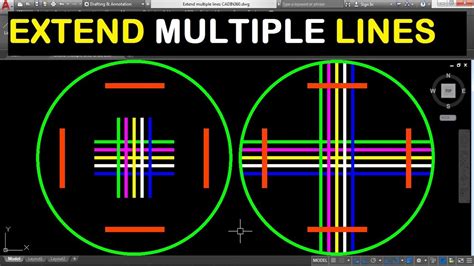
Stretch Multiple Objects in AutoCAD (Stretch like a PRO!)
Start the Tool by typing MSTRETCH into the command line, or clicking on the icon located in Express Tools tab under Modify. · AutoCAD will ask you to Specify an … – skillamplifier.com

Command to shorten multiple lines of varying length by the same …
Aug 23, 2016 … Even though lines in autocad explicitly have an end and start. … Make a selection window across line’s top part to select them and stretch them … – www.reddit.com
Solved: Can’t figure out how to stretch multiple objects. Stretch …
Feb 6, 2023 … You can also do a multiple stretch by doing a grip edit. Select the objects you wish to stretch, use the shift to select the individual grips … – forums.autodesk.com

Basic beginner question: How do I select multiple vertices to move …
May 6, 2022 … It seems like its moving the selected objects (whole sections of contour lines) more than stretching them. But maybe Im just not seeing where … – www.reddit.com
Autocad Edit Multiple Blocks At Once
Autocad Edit Multiple Blocks At Once: Streamline Your Design Process Introduction (Approximately 200 words) Autocad the industry-leading computer-aided design (CAD) software offers a multitude of powerful features to enhance efficiency and productivity. Among these features the ability to edit multi – drawspaces.com
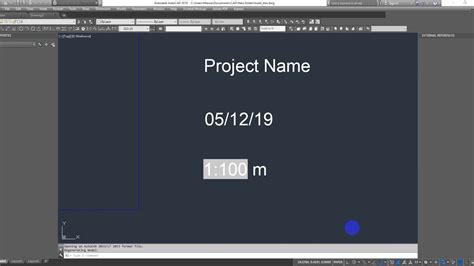
How To Convert Multiple Autocad Drawing To Pdf
How To Convert Multiple Dwg To Pdf How to publish multiple drawings (Batch plot) to PDF in AutoCAD … Oct 20 2021 … Use Batch Plot to publish multiple sheets or drawings to PDF files. It can also be used for publishing to a plotter printer or DWF. Follow … knowledge.autodesk.com Solved: Convert – drawspaces.com
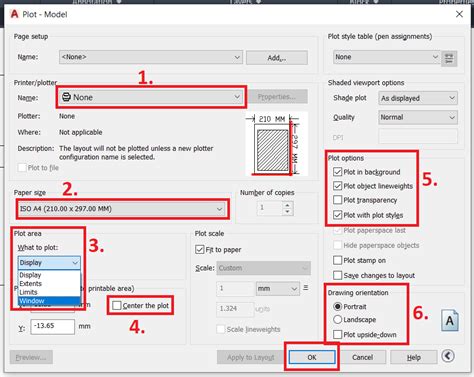
How To Smooth Feature Lines In Autocad
How To Smooth Feature Lines In AutoCAD AutoCAD is a powerful software widely used in the engineering and architectural fields for creating precise and detailed drawings. One key aspect of creating visually appealing designs is the smoothness of feature lines. In this blog post we will explore variou – drawspaces.com

Autocad How To Merge Lines
Autocad How To Merge Lines: Unlocking Efficiency and Precision in Design In the ever-evolving world of design Autocad has emerged as the go-to software for professionals seeking efficiency and precision. However even the most adept Autocad users can sometimes encounter challenges when working with l – drawspaces.com

How To Edit Multiple Text In Autocad
How To Edit Multiple Text in AutoCAD: A Comprehensive Guide AutoCAD is an invaluable tool for architects engineers and designers allowing them to create precise and detailed drawings. When working with large projects editing multiple texts can be time-consuming and tedious. However with the right te – drawspaces.com

Autocad Change Multiple Text At Once
AutoCAD Change Multiple Text at Once Introduction AutoCAD is a powerful software tool widely used by architects engineers and designers for creating detailed drawings and 3D models. One of the challenges that users often face is the need to make changes to multiple text elements within their drawing – drawspaces.com
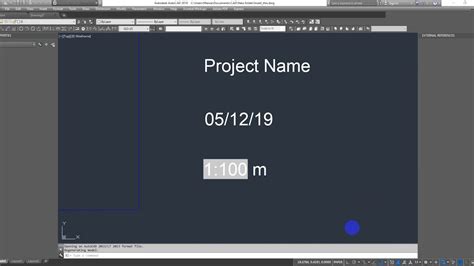
“Stretch multiple” drafting entities (Revit 101 question)
… stretch command once you understand that Revit is all about the relationships between objects. You want to ‘stretch’ the walls, or lines, of one side of a … – forums.augi.com
Can I stretch ? – General Discussion – Vectorworks Community Board
You can select vertices from a set of multiple objects to be stretched at once. If the set contains lines or rectangles, you have to first … – forum.vectorworks.net