AutoCAD is a powerful software tool widely used in engineering, architecture, and design industries. It offers numerous features that streamline the process of creating technical drawings and designs. In this blog post, we will explore the process of importing and converting text from a PDF file in AutoCAD. By mastering this technique, you can enhance your workflow and save valuable time. So, let’s dive in!
1. Understanding the Importance of Importing Text from a PDF:
– PDF files are commonly used to share and distribute information, including technical drawings and design files.
– Importing text from a PDF into AutoCAD allows you to access and utilize the valuable information contained within the document.
– This feature helps you avoid manual data entry and ensures accuracy while working on complex projects.
2. Preparing the PDF for Import:
– Before importing a PDF into AutoCAD, ensure that the file is prepared correctly for a seamless conversion process.
– Remove any unnecessary pages, annotations, or irrelevant content from the PDF file.
– Verify that the text in the PDF is clear and legible, as AutoCAD relies on Optical Character Recognition (OCR) to convert the text accurately.
3. Importing a PDF into AutoCAD:
– AutoCAD provides a built-in feature called “PDF Underlay” that allows you to import a PDF file as an underlay in your drawing.
– Open AutoCAD and navigate to the “Insert” tab on the ribbon.
– Click on “PDF Underlay” and select the PDF file you want to import.
– Adjust the insertion point, scale, and rotation of the PDF underlay to fit your drawing requirements.
– Once the PDF is imported, you can see it as a background underlay within your AutoCAD drawing.
4. Converting Text from the PDF:
– To convert the text from the PDF underlay into editable AutoCAD text, use the “Import PDF” command.
– Access the “Import PDF” command by right-clicking on the PDF underlay and selecting “Import as Objects.”
– AutoCAD will automatically analyze the PDF and convert any recognizable text into editable AutoCAD text objects.
– Review the imported text and make any necessary adjustments or corrections within the AutoCAD environment.
5. Editing and Formatting Imported Text:
– After converting the text from the PDF, you can modify, format, and align it according to your project requirements.
– AutoCAD provides various text editing tools, including font selection, style settings, text height adjustment, and alignment options.
– Use these tools to match the imported text with the existing drawing standards and maintain consistency throughout your design.
6. Best Practices and Troubleshooting Tips:
– When importing and converting text from a PDF in AutoCAD, keep the following best practices in mind:
– Ensure that the PDF file is of high quality and resolution for accurate OCR results.
– Check for any missing or incorrectly recognized characters during the conversion process.
– Manually proofread the converted text for any errors or discrepancies.
– If you encounter issues with the conversion, consider using third-party software or online converters that specialize in PDF to AutoCAD conversions.
Conclusion:
Importing and converting text from a PDF in AutoCAD can significantly enhance your productivity and accuracy when working with technical drawings and design files. By following the steps outlined in this blog post, you can seamlessly extract information from PDFs and incorporate it into your AutoCAD projects. Remember to prepare the PDF properly, import it as an underlay, and use the “Import PDF” command to convert the text for editing within AutoCAD. Feel free to share your thoughts and experiences with this process in the comments below!
[Invite readers to leave a comment]
Import and Convert Text from a PDF in AutoCAD | CADproTips
Sep 9, 2018 … When you import the file you get lines and arcs that define the text object. With AutoCAD 2018 you have a new text recognition tool that enables … – cadprotips.com

Import And Convert Text From A Pdf In Autocad
Import And Convert Text From A Pdf In Autocad The text of an imported PDF-file will not be recognized as a text but … May 26 2021 … Switch to ribbon Insert and click in group Import the button Recognition Settings. · In the dialog select all SHX-fonts. · Change … knowledge.autodesk.com Import – drawspaces.com

Solved: Text From PDF Not Importing Correctly to AutoCAD …
May 31, 2023 … Let me know if your import turns out the same. What are some of those converters you mentioned that can better convert text from a PDF to CAD? – forums.autodesk.com

Preventing our PDFs From Being Imported into Acad as Autocad …
and still the pdf can be simply imported and converted. I tried (re) … Convert all text to geometry” in the PDF Options. You should also … – www.cadtutor.net
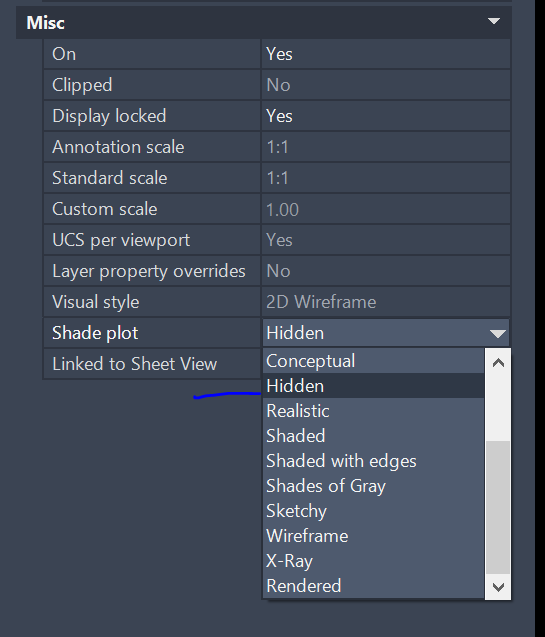
PDFIMPORT issues with text : r/AutoCAD
Oct 6, 2021 … … text/vector information was saved in the file. If you can’t get a DWG, and the PDF IMPORT looks bad, I’d fallback and use the PDF as an underlay … – www.reddit.com
Import a PDF into AutoCAD – Cadapult Software
Import a PDF into AutoCAD · The PDF Import command is located at Ribbon: Insert >> Import >> PDF Import. ribbon · Next the Import PDF dialog box is displayed. – cadapult-software.com

AutoCAD LT 2024 Help | To Work with Importing PDF Data | Autodesk
Convert SHX Geometry into Multiline Text Objects · Click Insert tab Import panel Recognition Settings. · In the PDF Text Recognition Settings dialog box, under … – help.autodesk.com
AutoCAD for Mac 2023 Help | To Work with Importing PDF Data …
You can import the geometry, fills, raster images, and TrueType text from a PDF file or PDF underlay into the current drawing. … Convert SHX Geometry into … – help.autodesk.com
AutoCAD 2024 Help | About Importing PDF Files | Autodesk
After you import a PDF, you can use the PDFSHXTEXT command to convert the geometric representation of any SHX text into multiline text objects. The conversion … – help.autodesk.com
The text of an imported PDF-file will not be recognized as a text but …
In AutoCAD, the text of an imported PDF-file will not be recognized as a text but is converted to polylines or different fonts. Recognize SHX Text Follow … – www.autodesk.com
Convert PDF to DWG with Text – automatic – Autodesk Community …
Aug 28, 2019 … AutoCAD has functionality to import PDFs. However, as you have stated, you don’t want shx text to be “vectors” (lines). There are no tools to do … – forums.autodesk.com
Conversion From Pdf To Autocad
Conversion From Pdf To Autocad How to convert a PDF to a DWG in AutoCAD | AutoCAD | Autodesk … Aug 17 2022 … Use the PDFIMPORT command. Notes: … Prior to AutoCAD 2017 it was not possible to convert a PDF file to a DWG file using AutoCAD or AutoCAD LT. knowledge.autodesk.com Convert PDF to DWG – drawspaces.com

Autocad Convert Pdf
Autocad Convert Pdf How to convert a PDF to a DWG in AutoCAD | AutoCAD | Autodesk … Aug 17 2022 … Use the PDFIMPORT command. Notes: … Prior to AutoCAD 2017 it was not possible to convert a PDF file to a DWG file using AutoCAD or AutoCAD LT. knowledge.autodesk.com DWG to PDF | CloudConvert DWG – drawspaces.com

How To Convert Multiple Autocad Drawing To Pdf
How To Convert Multiple AutoCAD Drawings to PDF AutoCAD is a widely used software for creating and editing technical drawings. While AutoCAD files are commonly shared in their native format there are situations where converting them to PDF becomes necessary. PDF files are universally compatible maki – drawspaces.com
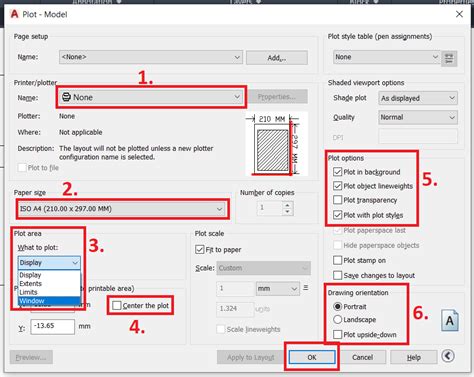
Autocad Import Pdf
Autocad Import Pdf How to Import a PDF Into AutoCAD – AutoCAD Blog Jul 7 2020 … The large portion on the left is the Page to Import section. It displays the thumbnail(s) of the PDF file. You can select either single or multi … blogs.autodesk.com To Work with Importing PDF Data | AutoCAD 2021 | A – drawspaces.com

Autocad Convert Text To Table
AutoCAD Convert Text to Table: Streamlining Data Organization In the realm of computer-aided design (CAD) software AutoCAD reigns supreme as a powerful tool for architects engineers and designers. One of its remarkable features is the ability to convert text into tables enabling efficient data organ – drawspaces.com
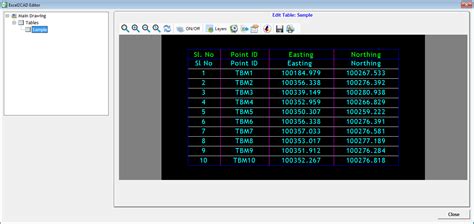
Convert From Dwg To Pdf
Convert From Dwg To Pdf DWG to PDF | CloudConvert CloudConvert converts your CAD files online. Amongst many others we support DWG DXF and PDF. No need to download any software. convert. DWG. cloudconvert.com DWG to PDF – Convert your DWG to PDF for Free Online How to convert a DWG to a PDF file? · C – drawspaces.com

Autocad Convert Mtext To Text
AutoCAD is one of the most widely used software programs in the field of computer-aided design (CAD). It offers a plethora of features that make it a go-to tool for professionals from various industries. One such feature is the ability to convert Mtext to Text which can significantly enhance the eff – drawspaces.com
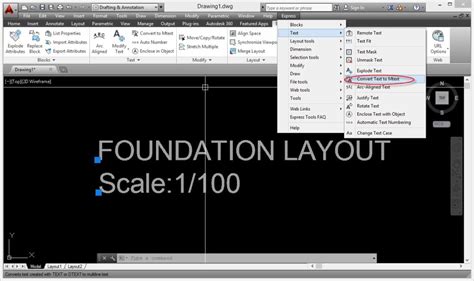
How To Copy Poit Id And Points From Autocad To Excel Using Lisp Cmmand Coorn
How To Copy Point IDs and Points from AutoCAD to Excel Using Lisp Command Coorn AutoCAD is a powerful software widely used in the architecture engineering and construction industries for creating precise drawings. However when it comes to transferring data from AutoCAD to other applications like Exc – drawspaces.com

Pdf Import To Autocad
PDF Import to AutoCAD In the world of design and engineering AutoCAD has always been a go-to software for creating precise and detailed drawings. However working with PDF files in AutoCAD can be a bit challenging. That’s where the capability of PDF import to AutoCAD comes into play. In this blog pos – drawspaces.com
