Autodesk AutoCAD is a powerful software that allows architects, engineers, and designers to create precise and detailed drawings. One of the essential features of AutoCAD is the ability to insert images into drawings, allowing users to incorporate reference images or add visual elements to their designs. In this blog post, we will provide a step-by-step guide on how to insert images in AutoCAD permanently, helping you enhance your drawings and streamline your workflow.
Section 1: Understanding the Importance of Inserting Images in AutoCAD
Before delving into the process of inserting images permanently in AutoCAD, it is crucial to understand why this feature is essential. Images can serve as a reference for architectural or engineering projects, enabling designers to accurately represent real-world objects or locations. By inserting images directly into AutoCAD, you can maintain the integrity of your drawings and ensure precision throughout the design process.
Section 2: Preparing Images for Insertion in AutoCAD
To successfully insert images into AutoCAD permanently, it is necessary to prepare the images appropriately. Start by ensuring that the image you want to insert is in a compatible format, such as JPEG or PNG. Additionally, consider resizing the image to an appropriate scale to maintain consistency with your drawing. This step is crucial as it helps prevent distortion or pixelation when inserting the image into AutoCAD.
Section 3: Inserting Images in AutoCAD Permanently
Now that you have your images ready, let’s dive into the process of inserting them permanently in AutoCAD. Follow these steps:
Step 1: Open AutoCAD and navigate to the desired drawing where you want to insert the image.
Step 2: In the “Insert” tab of the ribbon, click on the “Attach” button. Alternatively, you can use the “Imageattach” command in the command line.
Step 3: In the dialog box that appears, browse and select the image file you wish to insert.
Step 4: Choose the insertion point for the image within your drawing. You can specify coordinates or use the snapping feature to align it accurately.
Step 5: Adjust the scale of the image if necessary. AutoCAD allows you to scale the image proportionally or non-proportionally, ensuring it fits perfectly within your design.
Step 6: Finally, click on the “OK” button to insert the image permanently into your AutoCAD drawing.
Section 4: Managing Inserted Images in AutoCAD
Once you have inserted images into AutoCAD, it is essential to know how to manage them effectively. AutoCAD provides various tools to control the appearance and properties of inserted images. These tools can help you align, resize, rotate, or even clip images to fit your design requirements. Furthermore, you can use image management features to adjust brightness, contrast, or fade images to blend them seamlessly into your drawings.
Conclusion:
Inserting images permanently in AutoCAD is a valuable technique that enhances the precision and visual appeal of your designs. By following the step-by-step guide provided in this blog post, you can seamlessly incorporate reference images or visual elements into your AutoCAD drawings. Remember to prepare your images correctly, follow the insertion process meticulously, and manage the inserted images effectively to ensure the best results.
We hope this comprehensive guide has been helpful in understanding how to insert images permanently in AutoCAD. If you have any questions or insights to share, please leave a comment below. We appreciate your feedback!
How to insert an image into AutoCAD without references – Quora
In AutoCAD use Paste Special (PASTESPEC command, or pick it from the Edit menu) and select “Picture (Metafile)”. This creates a static, “embedded” OLE object … – www.quora.com
How do I permanently embed an image into a .dwg? : r/AutoCAD
May 19, 2021 … Copy the image > paste in paint > copy paint image > PASTESPEC in autocad > select paintbrush picture. The file will probably be large so you … – www.reddit.com
How do I insert a Logo image in a drawing format permanently …
Jun 12, 2019 … Welcome to Autodesk’s AutoCAD Plant 3D Forums. Share your knowledge, ask questions, and explore popular AutoCAD Plant 3D topics. – forums.autodesk.com
Insert Image In Autocad Permanently
How To Insert Image In Autocad Permanently Binding Image files to a DWG in Autocad | AutoCAD | Autodesk … Jul 11 2016 … Binding Image files to a DWG in Autocad · Once image file is open in Paint then … knowledge.autodesk.com Autocad Attach Image Permanently – Autocad Space Dec 20 2021 … Feb – drawspaces.com

Insert Image To Autocad
Insert Image To Autocad To Add Images Using Insert Image | AutoCAD Map 3D 2022 … May 13 2021 … To Add Images Using Insert Image · Click Home tab Data panel Insert An Image. · In the Insert Image dialog box select the drive and folder that … knowledge.autodesk.com AutoCAD How To Insert Image – – drawspaces.com

Embedding Images in AutoCAD; How to Avoid Using X-Refs
Sep 25, 2020 … There are times when you may want to embed an image into an AutoCAD DWG rather than have that image externally referenced (XREF). – resources.imaginit.com
AutoCAD Tip – Embed Images into AutoCAD drawings – Cadline …
Jan 12, 2021 … Switch to AutoCAD and paste the image (Ctrl+V) into the AutoCAD drawing. … If a dialogue alert displays, select an appropriate font if … – www.cadlinecommunity.co.uk

How to Permanently Embed Image in AutoCAD (3 Shortcuts …
Sep 7, 2021 … AutoCAD designer here’s how to Permanently Embed Image in AutoCAD and… My 3 tricks shortcuts on how I insert my images too! – www.youtube.com
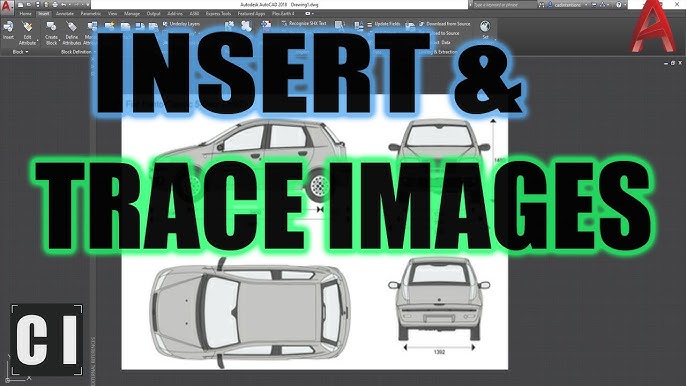
Is there a way to attach PDFs permanently? – AutoCAD Beginners …
Another way is to convert the pdf to a png image in a photoshop-like program at the absolute highest resolution possible and at actual size (to … – www.cadtutor.net
Solved: Attach Image (PNG) Without Path Link – AutoCAD
Apr 13, 2018 … Solved: Hi All, I want to attach an image file (PNG) to a drawing without a link to the original so that when I use the DWG in a different … – forums.autodesk.com
How to embed or bind a raster image in a DWG file to eliminate the …
Oct 8, 2023 … Solution: · Right-Click on the image file and select Open with… · Select Paint, or any other image editing program. · Press CTRL+A to select all. – www.autodesk.com
Insert A Jpeg Into Autocad
Insert A Jpeg Into Autocad Solved: Inserting a JPEG into a DWG – Autodesk Community … Open the raster image in an image editing application such as Microsoft® Paint. · Click Edit menu Copy or … forums.autodesk.com 6 Steps to Adding Images Inside of an AutoCAD Table Cell • ATG USA Using the ribbo – drawspaces.com

Scale Image Autocad
Scale Image Autocad To properly scale an image or PDF after inserting into AutoCAD … Aug 23 2022 … Solution: · Type LINE on the command line and press Enter. · Draw a line that is the desired length the image reference length should be then … knowledge.autodesk.com AutoCAD Tutorial | Scaling I – drawspaces.com

Clip Image In Autocad
Autocad Clip Image To Clip an Image | AutoCAD 2021 | Autodesk Knowledge Network Aug 12 2020 … At the Command prompt enter IMAGECLIP. · Select the image to clip by selecting the image boundary. · At the Command prompt Enter n (New Boundary) … knowledge.autodesk.com Clip Image In Autocad – Autocad – drawspaces.com

Insert Pdf Autocad
Insert Pdf Autocad To Attach a PDF Underlay | AutoCAD 2020 | Autodesk Knowledge … Mar 29 2020 … To Attach a PDF Underlay · Click Insert tab Reference panel Attach. · In the Select Reference File dialog box select the PDF file you want to … knowledge.autodesk.com HOW TO EMBED A PDF INTO A DWG F – drawspaces.com

Crop Image In Autocad
Crop Image In Autocad: A Step-by-Step Guide to Enhancing Your Design Skills In the world of computer-aided design (CAD) AutoCAD has become the go-to software for professionals and enthusiasts alike. Its versatility and powerful tools make it an excellent choice for various design tasks. One essentia – drawspaces.com

Embed a Picture (Not as a Reference) | AutoCAD Tips
Feb 22, 2013 … Select either the whole picture by using Ctrl + A or select a portion of the picture by dragging a window over the area you would like to insert … – autocadtips1.com
