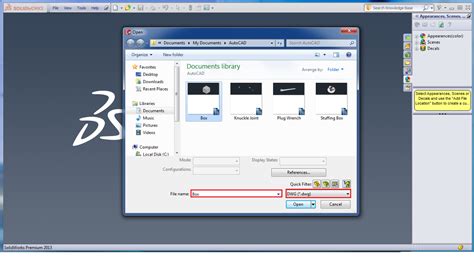In the world of 3D modeling, there are various file formats used to store and exchange designs. One popular format is the Inventor Part (IPT), commonly used in Autodesk Inventor software. However, when it comes to 3D printing, the preferred format is the Standard Triangle Language (STL). Converting IPT to STL is a crucial step in the 3D printing process. In this comprehensive guide, we will explore the different methods and tools available to convert IPT to STL seamlessly, ensuring your 3D models are printable.
I. Understanding the IPT and STL File Formats:
Before diving into the conversion process, it is essential to understand the two file formats involved. An IPT file contains the design data, including geometry, features, and assembly information, specific to Autodesk Inventor. On the other hand, the STL format represents the 3D model as a collection of interconnected triangles, ensuring compatibility with 3D printers. Converting IPT to STL allows you to take full advantage of 3D printing technology.
II. Converting IPT to STL Using Autodesk Inventor:
If you are already working with Autodesk Inventor, converting your IPT files to STL is relatively straightforward. Within the software, you can use the “Export to STL” feature. Simply navigate to the “Save As” menu, choose the STL format, and adjust the export settings as needed. This built-in functionality ensures a smooth conversion process, preserving your design’s integrity.
III. Utilizing Online Conversion Tools:
For those who do not have access to Autodesk Inventor or prefer a more convenient approach, numerous online conversion tools are available. These tools allow you to convert IPT to STL without the need for any specialized software. Simply upload your IPT file to the chosen online tool, select the desired output format (STL), and initiate the conversion. Within seconds, you will have an STL file ready for 3D printing.
IV. Dedicated Conversion Software:
If you frequently work with IPT to STL conversions or require more advanced features, dedicated conversion software might be the ideal solution. These programs offer additional functionalities, such as batch processing, advanced settings for file optimization, and even repair tools to fix potential issues in the design. Some popular options include Autodesk Fusion 360, FreeCAD, and MeshLab. Investing in dedicated conversion software can greatly enhance your workflow and ensure high-quality STL files.
Conclusion:
Converting IPT to STL is a vital step in the 3D printing process. Whether you choose to utilize the built-in functionality of Autodesk Inventor, online conversion tools, or dedicated software, always ensure the resulting STL files are compatible with your 3D printer. Experiment with different methods to find the one that suits your needs best. By converting IPT to STL accurately, you unlock the potential to bring your designs to life through 3D printing.
We hope this guide has shed light on the various methods available for converting IPT to STL. If you have any questions or suggestions regarding the conversion process, feel free to leave a comment below. We would love to hear about your experiences with IPT to STL conversions and any additional tips you may have. Happy 3D printing!
[Insert Comment Section Here]
How do I convert IPT files to STL files : r/3Dprinting
Jun 1, 2020 … Use the software that gave you the ipt… IPT is an autodesk inventor part. Inventor natively can also export to stl and any other cad format … – www.reddit.com
Solved: SMOOTH .IPT & .STL MODELS – Autodesk Community …
Nov 8, 2021 … Solved: Where and what settings does one apply on an Inventor .ipt model to ensure the smoothest possible .stl models for conversion into … – forums.autodesk.com
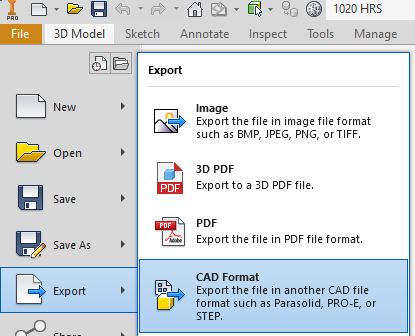
IPT to STL Converter Online – AnyConv
AnyConv is a five-star ⭐ IPT to STL converter ⭐ ️Change ipt to stl format in batch. Fast and free. No software installation required. – anyconv.com

Converting 4 small files from IPT to STL without inventor? : r/AutoCAD
Nov 5, 2020 … If you wanted you could go to AutoDesk’s education site. Either input your student info or pretend to be a student and register that way to … – www.reddit.com
Solved: Problems exporting ipt to stl, “boxy” apperance – Autodesk …
Feb 21, 2019 … Solved: Hi everybody, when I export an ipt file to stl in inventor in order to 3d print it, the program creates crude polygons instead of … – forums.autodesk.com
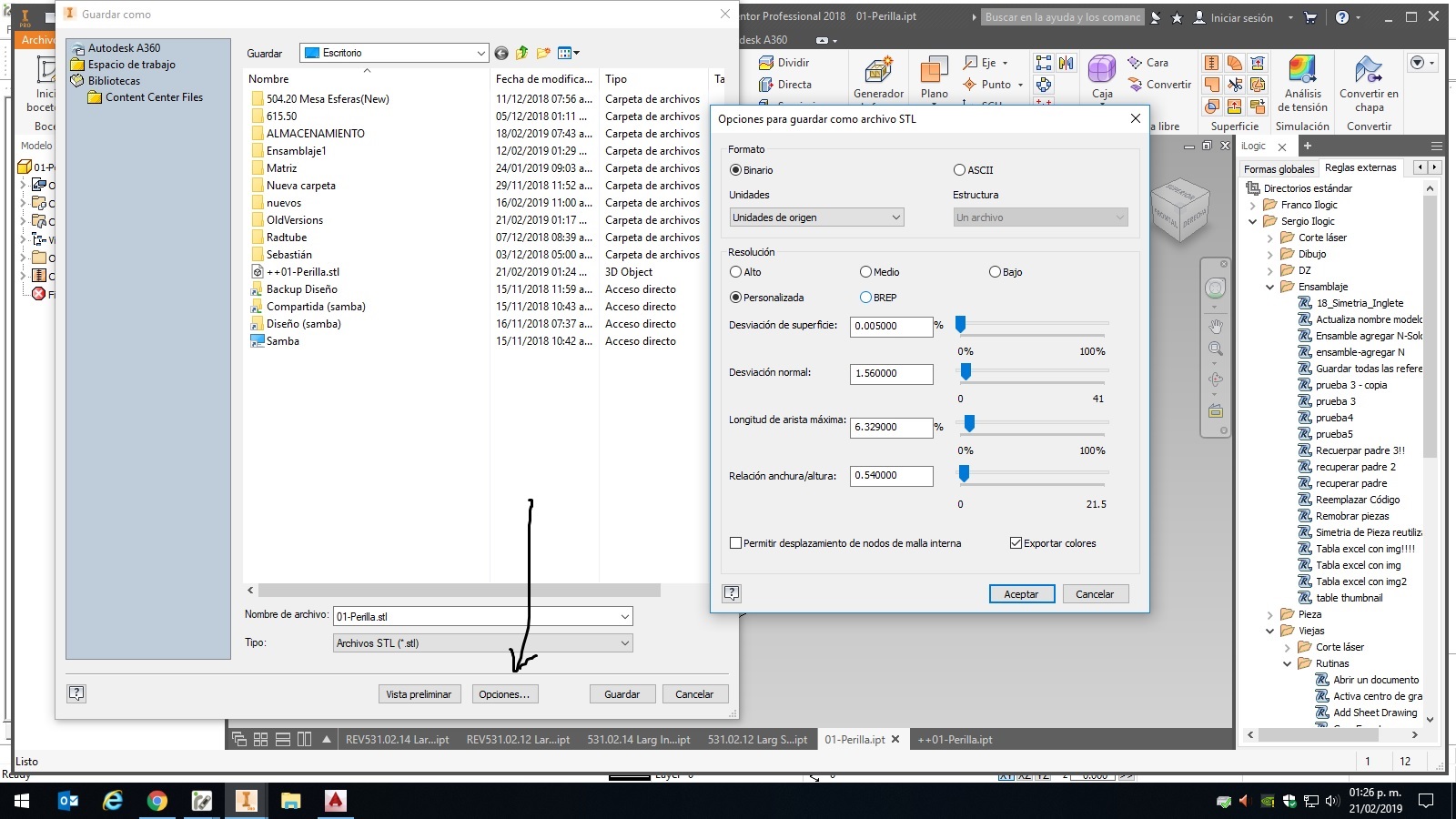
Convert IPT to STL – CAD Converter – PDF Tools
Convert cad files from ipt to stl format – We help our users to convert cad, pdf, docx, doc, word, excel, xlsx, xls files. We understand the frustrations … – online-converter.freepdfsolutions.com
Ipt To Stl
Ipt To Stl Convert IPT to STL online for free – AnyConv How to convert IPT files to STL online? ; Upload IPT-file. Click Choose File button to select a ipt file on your computer. IPT file size can be up to 100 Mb. /a /p /p !– /wp:paragraph — /div !– /wp:column — !– wp:column {verticalAlignment: – drawspaces.com

Can’t export to obj, ipt or stl – Autodesk Community – Fusion 360
Nov 1, 2020 … Today I tried exporting my projects as an ipt file, but it keeps failing. Out of curiosity I also tried exporting it as an obj or stl file, … – forums.autodesk.com
Can’t modify IPT or STL – Autodesk Community – Inventor
Jan 18, 2017 … If you are a paying Inventor subscription customer you can download/install the mesh enabler which will transform the SLT triangles into an … – forums.autodesk.com
Create STL file from Autodesk Inventor Model with powerJobs
Aug 10, 2022 … Open the model (IAM or IPT) file with Inventor · Click on File → Save As → Save As/Save Copy As → select type as STL File · Click on Save. – www.coolorange.com

Convert Ipt To Step
Convert IPT to STEP: Simplifying CAD File Conversion In the world of Computer-Aided Design (CAD) file compatibility is crucial for seamless collaboration between different software and platforms. One common conversion challenge is converting IPT files to STEP format. In this blog post we will explor – drawspaces.com
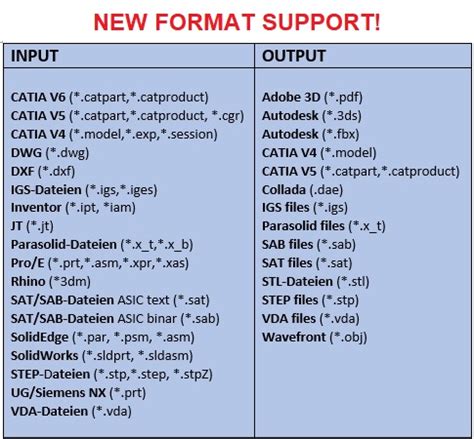
Ipt To Step Converter Online
IPT (Inventor Part) and Step (Standard for the Exchange of Product) are two commonly used file formats in the 3D modeling and design industry. However it’s not uncommon for users to need to convert an IPT file to a Step file for compatibility with different software or machines. In such cases an IPT – drawspaces.com