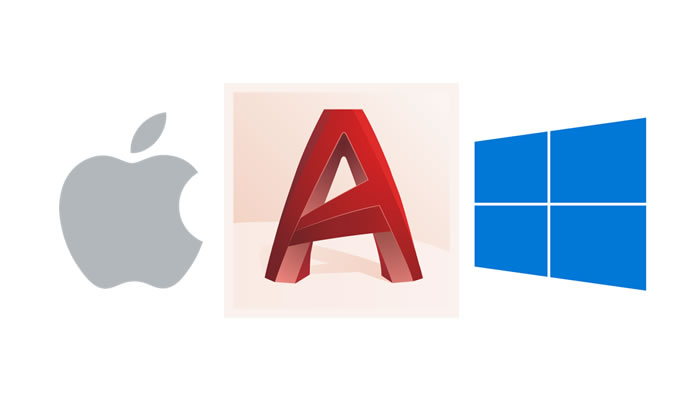AutoCAD is a leading computer-aided design (CAD) software used by architects, engineers, and professionals in various industries worldwide. For many years, AutoCAD was primarily available for Windows operating systems. However, with the increasing popularity of Apple products, AutoCAD expanded its compatibility to include Mac users. In this blog post, we will explore whether AutoCAD for Mac is different from its Windows counterpart. We will delve into various aspects such as features, user interface, performance, compatibility, and support. So, let’s dive in and find out if there are any significant differences between AutoCAD for Mac and Windows.
1. Features:
AutoCAD, whether for Mac or Windows, offers a comprehensive set of features that allow users to create and edit 2D and 3D designs. There are no substantial differences in the core features between the two versions. Both provide tools for drafting, modeling, annotation, and visualization. Whether you are using AutoCAD on a Mac or Windows, you can expect a similar feature set and functionality.
2. User Interface:
While the features remain consistent, the user interface (UI) of AutoCAD for Mac and Windows does differ. AutoCAD for Mac follows Apple’s design guidelines, providing a more streamlined and aesthetically pleasing experience for Mac users. The UI elements, such as toolbar layouts and icons, are optimized for Mac’s unique design language. On the other hand, AutoCAD for Windows maintains its familiar UI, which adheres to Microsoft’s design principles. The differences in UI are primarily cosmetic, aimed at ensuring a seamless experience on each respective platform.
3. Performance:
Performance is a crucial aspect when it comes to any software, especially for resource-intensive applications like AutoCAD. Historically, AutoCAD for Windows has been regarded as the more optimized version, leveraging the extensive hardware options available on Windows machines. However, with advancements in Mac hardware and optimizations in AutoCAD for Mac, the performance gap has significantly diminished. Mac users can now expect similar performance levels as their Windows counterparts.
4. Compatibility:
Compatibility is a concern for professionals who need to collaborate or exchange files with others using different operating systems. AutoCAD for Mac supports the same file formats as AutoCAD for Windows, ensuring seamless interoperability between the two platforms. This compatibility allows users to share files, collaborate, and work together regardless of their preferred operating system.
5. Support:
AutoCAD offers dedicated support for both Mac and Windows versions. Autodesk, the company behind AutoCAD, provides comprehensive technical assistance, documentation, and community forums for both platforms. Mac users can rest assured that they will receive the same level of support as Windows users, ensuring a smooth experience and quick resolution of any issues.
6. Updates and New Features:
One concern for Mac users has historically been delayed updates and new feature releases compared to the Windows version. However, Autodesk has made significant strides in narrowing this gap. They now release updates simultaneously for both Mac and Windows versions of AutoCAD, ensuring feature parity and keeping both platforms up to date.
Conclusion:
In conclusion, AutoCAD for Mac and Windows share a significant common ground. The core features, performance, compatibility, and support are nearly identical, allowing users on both platforms to benefit from a seamless CAD experience. While the UI may differ to align with each operating system’s design principles, the functionality remains consistent. Whether you are a Mac or Windows user, you can confidently choose AutoCAD, knowing that you will have access to the same powerful tools and capabilities. So, go ahead and unleash your creativity with AutoCAD, regardless of your preferred platform!
We hope this blog post has provided you with valuable insights into the similarities and differences between AutoCAD for Mac and Windows. Have you used AutoCAD on either platform? What has been your experience? We would love to hear your thoughts and experiences in the comments below!
[Invite readers to leave a comment]
Is Autocad For Mac Different Than Windows
Is Autocad For Mac Different Than Windows Compare Features: AutoCAD for Windows against AutoCAD for Mac … May 8 2022 … However AutoCAD products for Mac are not straight 1:1 ports of their Windows-based counterparts. AutoCAD products for Mac have a look and feel … /a /p /p !– /wp:paragraph — – drawspaces.com

AutoCAD for PC interface looks different from Mac
AutoCAD for Windows has the ribbon, while AutoCAD products for the Mac OS have menus and tool sets. Solution: AutoCAD for Windows can be configured to look … – www.autodesk.com
Compare Features: AutoCAD for Windows against AutoCAD for Mac
However, AutoCAD products for Mac are not straight 1:1 ports of their Windows-based counterparts. AutoCAD products for Mac have a look and feel that is familiar … – www.autodesk.com

Is there a way to make AutoCAD for Mac look like AutoCAD for …
First of all, it’s better to run AutoCAD for Windows than the Mac version. It works better, has more features and the Mac version’s interface is a bit different … – www.quora.com
Which Autocad Version Is Best For Windows 7
Which AutoCAD Version Is Best For Windows 7? AutoCAD is a widely used software program for computer-aided design and drafting. Many users still rely on Windows 7 as their operating system and finding the right AutoCAD version that is compatible with it can be crucial. In this blog post we will explo – drawspaces.com

Which Autocad Version Is Best For Windows 10
Which Autocad Version Is Best For Windows 10 Introduction Autocad the industry-leading software for computer-aided design (CAD) is widely used by architects engineers and designers. With the release of Windows 10 many users have been wondering which Autocad version is best suited for this new operat – drawspaces.com
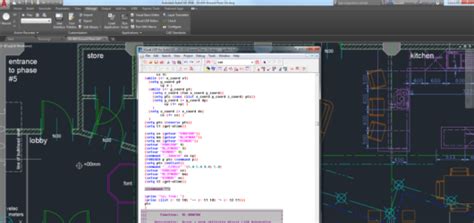
Solved: Mac vs PC for AutoCAD – Autodesk Community – AutoCAD
Nov 7, 2017 … AutoCAD for the PC and for the Mac are not identical. The PC version has some key features that are not available on the Mac. If there are not … – forums.autodesk.com
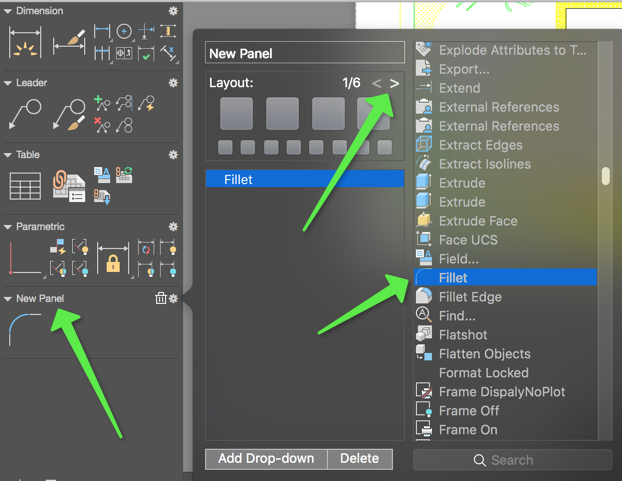
trim and extend, so different than windows version – Autodesk …
Mar 7, 2022 … Still using mostly Windows 10 desktop version of AutoCAD LT 2021 — back and forth between LT 2022 on MacBook Pro. Trim and Extend are set up as … – forums.autodesk.com
AutoCAD LT 2022 for Mac Help | Use Projects in a Multiple …
Project (DST) files can be used across both the Mac OS X and Windows operating systems. – help.autodesk.com
Mac Vs Windows : r/AutoCAD
Aug 7, 2019 … I have always used Windows when it comes to Autodesk products. Some Autodesk programs such as Revit can not run on Macs as they tailor their … – www.reddit.com
Is Autocad Free For Student
Is Autocad Free For Student Autodesk Education & Student Access | Autodesk Students and educators can get free one-year educational access to Autodesk products and services renewable as long as you remain eligible. Confirm your … www.autodesk.com AutoCAD 2023: Free Download of the Full Version | A – drawspaces.com

Which Autocad Version Is Compatible With Windows 10
Which AutoCAD Version Is Compatible With Windows 10? AutoCAD is a renowned software program widely used by architects engineers and designers for creating precise 2D and 3D drawings. However with the introduction of Windows 10 users often face compatibility issues when attempting to install or run o – drawspaces.com
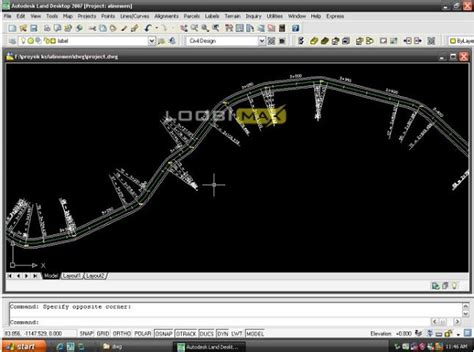
What Autocad Is Used For
What Autocad Is Used For Top 5 Reasons to Choose AutoCAD | CAD Software 2021 | Autodesk AutoCAD is the original CAD software used by millions around the world. It can be used to create precise 2D and 3D drawings and models as well as electrical … www.autodesk.com What Is AutoCAD and Why Is It Impo – drawspaces.com

Autocad For Mac M1 Chip
Fusion 360 M1 Is Fusion 360 supported on Apple M1 System Architecture | Fusion … Apr 5 2022 … Install Rosetta 2 to run Fusion 360 on M1 Macs. Note: To manually install Rosetta 2 enter the following command into terminal: /a /p /p !– /wp:paragraph — /div !– /wp:group — !– wp:group — div cla – drawspaces.com

Is Ryzen 5 Good For Autocad
Is Ryzen 5 Good For Autocad Solved: For AutoCAD works INTEL OR AMD is better ? – Autodesk … Feb 11 2019 … For AutoCAD works INTEL i7 OR AMD RYZEN which one is better for infrastructure works ? … I am looking for desktop RYZEN 5 or RYZEN 7 ? /a /p /p !– /wp:paragraph — /div !– /wp:group — ! – drawspaces.com

Is Integrated Graphics Good For Autocad
Is Integrated Graphics Good For Autocad? Autodesk’s AutoCAD is a powerful and widely used computer-aided design software that demands robust hardware resources for optimal performance. One crucial component that significantly impacts the user experience is the graphics card. In this blog post we wil – drawspaces.com
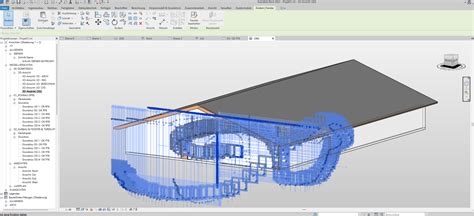
Autocad For Student Mac
Autocad For Student Mac Autodesk Education & Student Access | Autodesk Software for 2D and 3D CAD. Includes access to AutoCAD for Mac AutoCAD Architecture Electrical Mechanical Map3D MEP Plant 3D and AutoCAD Raster Design. www.autodesk.com Solved: Autocad for Mac for student – Autodesk Community … – drawspaces.com

Mac vs PC: Does it really matter? Not if you are an AutoCAD user
Jan 6, 2016 … … AutoCAD for Mac. Even if I migrated from Windows guy to Apple fanboy, I was always an AutoCAD junkie. AutoCAD was my chosen profession, my … – www.linkedin.com
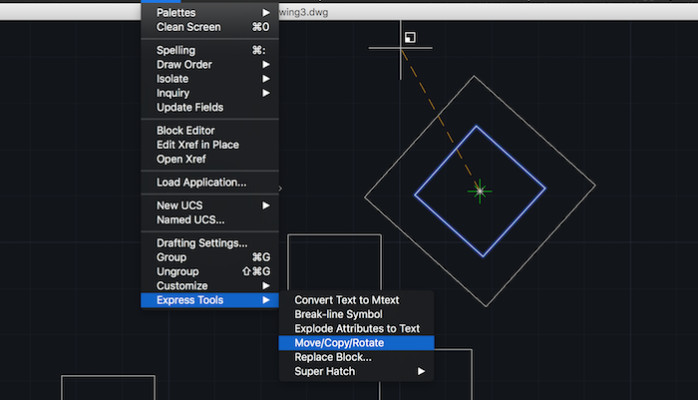
Autocad on mac vs pc, has mac caught up? : r/AutoCAD
May 4, 2019 … You can’t beat the stability or Apple Store service with a Mac. If you use VMware for revit you will need to purchase a copy of Windows 10. Boot … – www.reddit.com
AutoCAD – PC vs. Mac
Some things, however, are completely the same on both versions of AutoCAD. Just like the Windows version, the Mac version delivers on its promise of efficiency … – www.cad3dhouse.com