In the world of architectural and interior design, AutoCAD has become an indispensable tool for professionals seeking to transform their visions into reality. Among its vast array of features, one particularly valuable function is the ability to create intricate hatches, such as the exquisite Marble Hatch. In this blog post, we will explore the fascinating world of Marble Hatch in AutoCAD, uncovering its applications, techniques, and tips to help you unlock your creativity and achieve precision in your designs.
Section 1: Understanding Marble Hatch in AutoCAD
Marble Hatch in AutoCAD allows designers to add a realistic representation of marble patterns to their drawings, creating a visually stunning effect. This hatch type grants designers the flexibility to simulate various marble types, enabling them to accurately convey their design intent.
Section 2: Creating a Marble Hatch in AutoCAD
To create a Marble Hatch in AutoCAD, follow these simple steps:
1. Launch AutoCAD and open the drawing where you wish to apply the Marble Hatch.
2. Access the Hatch Creation dialog box by typing “HATCH” in the command line or selecting the Hatch tool from the Ribbon.
3. In the dialog box, choose the desired marble pattern from the predefined list or create a custom pattern. AutoCAD offers several built-in patterns, or you can import external patterns.
4. Adjust the scale, angle, and other parameters to achieve the desired appearance.
5. Specify the boundary of the area where you want to apply the Marble Hatch. You can use the “Pick Points” option, select a closed polyline, or choose an existing hatch boundary.
6. Preview the hatch and make any necessary adjustments before finalizing it.
Section 3: Tips and Tricks for Mastering Marble Hatch
To enhance your Marble Hatch in AutoCAD, consider the following tips and tricks:
1. Experiment with different scale values to achieve the desired level of detail. Larger scales may be suitable for larger areas, while smaller scales can highlight intricate designs.
2. Adjust the angle of the hatch pattern to create unique visual effects. Experiment with different angles to find the most appealing result.
3. Utilize the layer properties to control the display and visibility of your Marble Hatch. This allows for better organization and management of your design elements.
4. Consider using external references (Xrefs) to apply Marble Hatch patterns across multiple drawings. This saves time and ensures consistency in your design projects.
Section 4: Applications of Marble Hatch in AutoCAD
Marble Hatch in AutoCAD finds its application in various design fields, including architecture, interior design, and landscape design. Here are some examples of how Marble Hatch can elevate your designs:
1. Architectural Visualization: By adding Marble Hatch to floor plans, elevations, or sections, you can provide clients with a realistic preview of their space, allowing them to make informed decisions.
2. Interior Design: Incorporating Marble Hatch in AutoCAD drawings of countertops, flooring, or wall panels enables accurate representation of the desired materials, contributing to the overall aesthetic appeal.
3. Landscape Design: Utilize Marble Hatch to depict pathways, garden features, or water bodies, adding a touch of sophistication and elegance to your landscape designs.
Conclusion:
Marble Hatch in AutoCAD brings together the precision of digital design and the beauty of natural materials, empowering designers to communicate their ideas effectively. By following the steps outlined in this blog post and applying the tips and tricks shared, you can master the art of creating stunning Marble Hatch patterns in AutoCAD. Embrace the versatility of this feature and let your imagination soar!
We hope this blog post has inspired you to explore the possibilities of Marble Hatch in AutoCAD. Share your thoughts, experiences, or any additional tips in the comment section below. We look forward to hearing from you!
Solved: Marble Hatch pattern? – Autodesk Community – AutoCAD …
Jan 10, 2008 … Solved: I’ve searched AutoCAD Architecture 2008 for a marble hatch pattern, but could not find one. Does anyone know a website where I could … – forums.autodesk.com
Hatching – AutoCAD Beginners’ Area – AutoCAD Forums
Is there a website with lots? Is it best to buy a package of them if so any recommendations? Today I particularly want a few hatches of marble? – www.cadtutor.net

8 Marble pattern ideas | hatch pattern, pattern, autocad
Jul 21, 2019 – Explore Mohamed Eldessouky’s board “Marble pattern” on Pinterest. See more ideas about hatch pattern, pattern, autocad. – www.pinterest.com

Marble Hatch Pattern Autocad – Colaboratory
➜Access File Instantly ✓ … Autocad Hatch Patterns Preview Page | Cad Hatch Patterns Preview … AutoCAD Hatch Patterns Preview Page | CAD Hatch Patterns … – colab.research.google.com

Marble Hatch Autocad Free Download
Marble Hatch Autocad Free Download: Enhancing Your Design Skills In the world of architecture and design AutoCAD has established itself as a powerful tool for creating precise and detailed drawings. One of the features that elevates AutoCAD’s capabilities is the availability of various hatches inclu – drawspaces.com
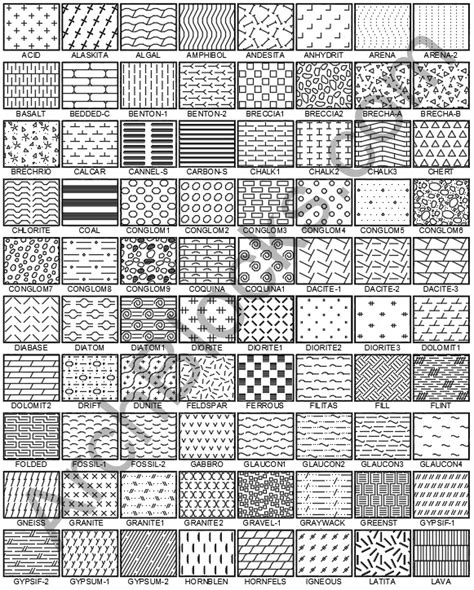
Marble Hatch Autocad
Marble Hatch Autocad Free Download Solved: Marble Hatch pattern? – Autodesk Community – AutoCAD … a href=”https://forums.autodesk.com/t5/autocad-architecture-forum/marble-hatch-pattern/td-p/2153278″ target=”_blank” rel=”noreferrer noopener” noopener AutoCAD Hatch patterns free download – CADBlocks – drawspaces.com

marble hatch
AutoCad · Architecture Symbols · Architecture Details · Floor Plan Symbols … MARBLE HATCH. MARBLE HATCH – Google Search. Visit. Save. Visit. Save. More like … – www.pinterest.com

Collections AutoCAD hatch patterns free download – CADBlocksDWG
including tile, wood, pavement, water, stone, lattice, floor, paving stone, marble, flooring. The hatch pattern packages are in .pat files for CAD software. – www.cadblocksdwg.com
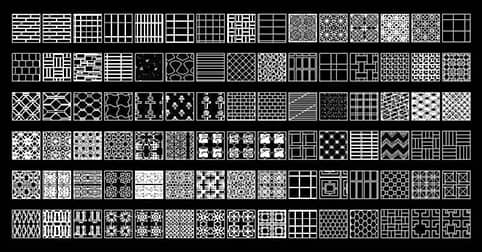
AutoCAD hatches
Hatches for autocad (.pat), wide selection of dwg files for all the needs of the designer, how to import the hatch patterns in autocad .pat, autocad screens … – www.archweb.com

ArchBlocks AutoCAD Hatch Patterns Previews
Included are 376 AutoCAD hatch patterns for AutoCAD, ADT, ACA, and AutoCAD LT … CAD hatch patterns for shale, soil, limestone, marble, and quartz. AutoCAD … – www.archblocks.com
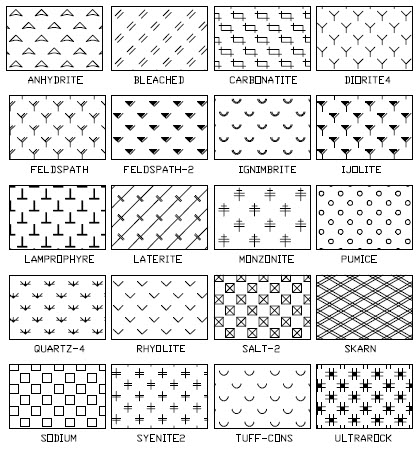
Where Are Autocad Hatch Patterns Stored
Where Are AutoCAD Hatch Patterns Stored: A Comprehensive Guide AutoCAD the renowned computer-aided design software offers a plethora of tools and features to enhance your drafting experience. One such feature is hatch patterns which allow you to fill enclosed areas with various patterns and textures – drawspaces.com
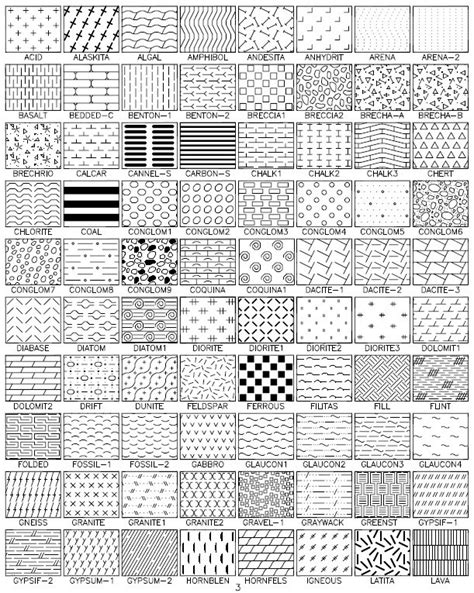
Autocad 3D Hatch
3D Hatch Autocad Adding a hatch pattern to a 3D wall | AutoCAD Architecture … Oct 31 2014 … Draw a standard wall and select a 3D view. · On the Format menu click Style Manager. · In the Style Manager tree view expand Multi-Purpose … knowledge.autodesk.com Solved: Hatching a 3D Object – Autodes – drawspaces.com

Remove Hatch Autocad
How To Remove Hatch In Autocad Solved: Remove hatch from internal island – AutoCAD Oct 12 2017 … Click on the hatch. In the hatch ribbon click off the associative button then on the left off the ribbon pick the select command. Click on the … forums.autodesk.com Remove Hatch from Internal Objects – drawspaces.com
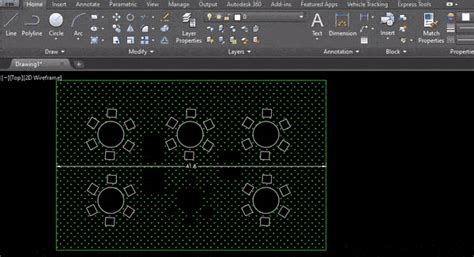
Autocad Hatch Library
Autocad Hatch Library Hatch library location – Autodesk Community Jan 10 2012 … Hi I’d like to add a few stone hatch pattern that I use at work and can not find the location in my laptop. I have AutoCAD LT 2012. forums.autodesk.com How to install custom hatch patterns in AutoCAD | AutoCAD … Jan – drawspaces.com
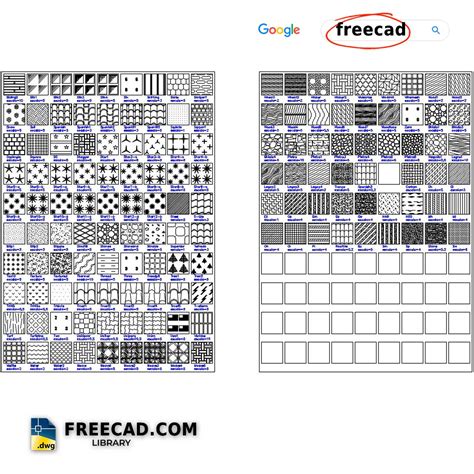
Hatch Selection Is Slow In Autocad
Hatch Selection Is Slow In AutoCAD: An In-depth Analysis AutoCAD the renowned computer-aided design (CAD) software has revolutionized the way architects engineers and designers create and manipulate digital drawings. However despite its many advantages some AutoCAD users have encountered a frustrati – drawspaces.com

Autocad Convert Multiple Hatch To Polyline
Autocad Convert Multiple Hatch To Polyline: Streamlining Your Design Process In the world of computer-aided design (CAD) Autocad is a household name. This powerful software has revolutionized the way architects engineers and designers create intricate drawings and models. One of the fundamental feat – drawspaces.com

Autocad Cannot Trim Hatch
Cannot Trim Hatch Solved: Can’t trim hatch – Autodesk Community – AutoCAD Apr 12 2007 … Make sure all linework and hatches are on the same elevation or else they will not trim. Be careful when setting a new UCS on a line that may be … forums.autodesk.com Cannot trim hatch – AutoCAD 2D Drafting O – drawspaces.com
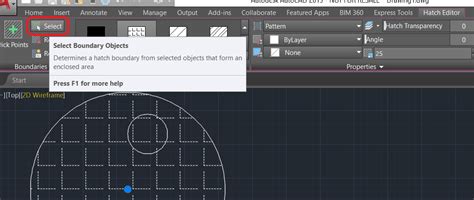
Roof Tile Hatch Patterns For Autocad
Roof Tile Hatch Patterns For Autocad When it comes to designing roofs using AutoCAD one crucial aspect that often requires attention is the hatch patterns. These patterns help represent different materials or textures in a drawing such as roof tiles. In this blog post we will delve into the world of – drawspaces.com

Stone hatch pattern in elevation – Autodesk Community – Community …
Apr 29, 2002 … Hi… I am looking for a suitable hatch pattern in elevation view for marble and granite slabs on walls. Any advice for ideas will be … – forums.autodesk.com