Sketchup, the popular 3D modeling software, has revolutionized the way architects, designers, and hobbyists bring their ideas to life. With its intuitive interface and extensive toolset, Sketchup enables users to create stunning 3D models and renderings. However, like any software, there are limitations that can hinder the design process. This is where the Mirror Sketchup Plugin comes in handy. In this blog post, we will explore the various features and benefits of this plugin, highlighting how it can enhance your Sketchup experience and streamline your workflow.
I. Understanding the Mirror Sketchup Plugin:
The Mirror Sketchup Plugin is a powerful tool that allows users to mirror or reflect selected objects or components in a 3D model. With just a few clicks, you can effortlessly create symmetrical designs, save time, and achieve precision. This plugin is particularly useful for creating symmetrical furniture pieces, architectural features, and intricate patterns.
II. Installing and Activating the Mirror Sketchup Plugin:
To begin using the Mirror Sketchup Plugin, you need to download and install it from the Sketchup Extension Warehouse. Once installed, simply navigate to the Extensions tab in Sketchup, find the Mirror Plugin, and activate it. Following these simple steps will unlock a whole new world of possibilities within your Sketchup workspace.
III. Basic Functionality of the Mirror Sketchup Plugin:
The Mirror Sketchup Plugin offers a range of functionalities to suit your specific needs. One of the primary features is the ability to mirror objects or components along a specified axis. Whether you want to mirror an entire structure or just a single object, this plugin makes the process quick and effortless. Additionally, the plugin provides options for mirroring multiple instances simultaneously, further improving your efficiency.
IV. Advanced Features and Customization:
The Mirror Sketchup Plugin also offers advanced customization options, allowing you to fine-tune your mirrored objects. You can control the position, rotation, and scaling of the mirrored components, ensuring that they seamlessly integrate into your design. Furthermore, the plugin allows you to choose between mirroring in a separate group or within the same group, giving you complete control over the organization and structure of your model.
V. Tips and Tricks for Optimal Usage:
To maximize the potential of the Mirror Sketchup Plugin, it’s crucial to understand some tips and tricks. Firstly, it is advisable to group your objects or components before mirroring them. This way, you can easily make adjustments and modifications without affecting the rest of the model. Additionally, taking advantage of Sketchup’s keyboard shortcuts and aligning your axes correctly will significantly enhance your efficiency and precision when using the plugin.
VI. Expanding Your Design Capabilities:
The Mirror Sketchup Plugin is not only useful for creating symmetrical designs but also for exploring innovative design concepts. By mirroring elements of your model creatively, you can generate captivating patterns, intricate details, and unique compositions. This plugin truly empowers your creativity and opens up endless possibilities for your 3D modeling projects.
Conclusion:
The Mirror Sketchup Plugin is an indispensable tool for any Sketchup user looking to streamline their workflow, save time, and achieve precision in their designs. With its intuitive interface, advanced features, and customizable options, this plugin enhances the capabilities of Sketchup, making it an essential addition to your design toolbox. By integrating the Mirror Sketchup Plugin into your workflow, you can unlock your creative potential and take your 3D modeling projects to new heights.
We hope this blog post has shed light on the benefits and functionalities of the Mirror Sketchup Plugin. Have you tried this plugin yet? What are your thoughts and experiences? We invite you to share your insights and join the discussion in the comments below.
How to add mirror plugins – Extensions – SketchUp Community
Feb 3, 2016 … It won’t be shown in your toolbars until you install it. Go to Sketchucation and get the Plugin Store and follow the instructions provided for … – forums.sketchup.com

Mirror Sketchup Plugin
Mirror Sketchup Plugin SketchUp Extension Warehouse Get started on the Extension Warehouse. Sign in | Create Account. Featured Extensions. Top Extensions. Lumion LiveSync for SketchUp. extensions.sketchup.com SketchUp Plugins | PluginStore | SketchUcation Dec 12 2018 … SketchUp Plugin and Extensio – drawspaces.com

Mirror (kind of) plugin? – SketchUp – SketchUp Community
Oct 11, 2018 … With Flip Along, select the component, group or geometry, right click on it and choose Flip Along and then choose the axis direction. Generally … – forums.sketchup.com

Mirror Tool Google SketchUp Plugin Review – Sketchup Plugin …
Mar 2, 2010 … To use the tool all you need to do is click the object you want to mirror and click the “mirror selection” button. Then you can signify the … – sketchuppluginreviews.com
Tải Plugin Mirror Sketchup 2020
Sketchup is a powerful 3D modeling software that has gained popularity among architects designers and hobbyists. One of the reasons for its popularity is the wide range of plugins available which enhance its functionality and allow users to create even more stunning designs. In this blog post we wil – drawspaces.com
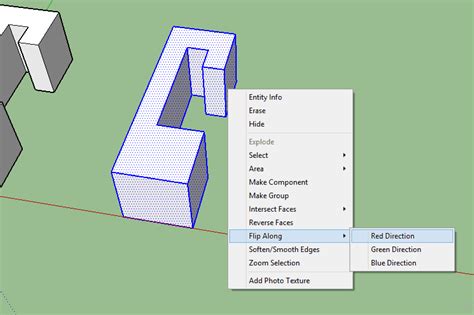
Download Plugin Mirror Sketchup 2018
Tải Plugin Mirror Sketchup SketchUp Plugins | PluginStore | SketchUcation Dec 12 2018 … SketchUp Plugin and Extension Store by SketchUcation provides … Usage: Plugins|Extensions || Context-menu || Toolbar a href=”http://sketchucation.com/pluginstore?pln=Mirror” target=”_blank” rel=”noreferrer no – drawspaces.com
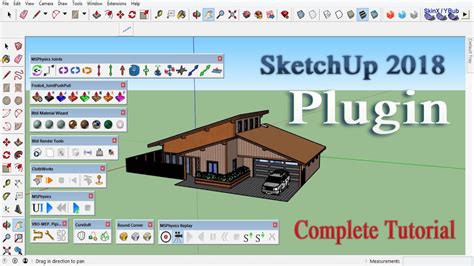
Sketchup Mirror Plugin Free Download
Sketchup Mirror Plugin SketchUp Extension Warehouse Get started on the Extension Warehouse. Sign in | Create Account. Featured Extensions. Top Extensions. Lumion LiveSync for SketchUp. extensions.sketchup.com SketchUp Plugins | PluginStore | SketchUcation Dec 12 2018 … SketchUp Plugin and Extensio – drawspaces.com
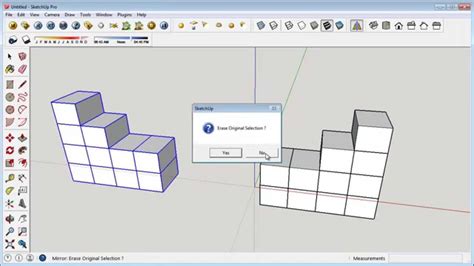
Plugin Mirror Trong Sketchup 2019
Plugin Mirror Trong SketchUp 2019: A Comprehensive Guide SketchUp 2019 is a powerful 3D modeling software that offers a wide range of tools and features. However to enhance its functionality and streamline your workflow plugins can be incredibly useful. In this blog post we will delve into the conce – drawspaces.com
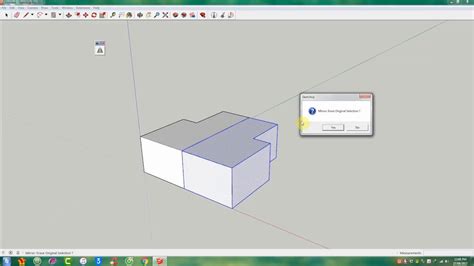
Tải Plugin Mirror Sketchup 2019
Tải Plugin Mirror Sketchup 2019: Unlocking the Power of 3D Design Sketchup is undoubtedly one of the most popular and powerful 3D modeling software available in the market. Its user-friendly interface and extensive range of tools make it a favorite among architects designers and hobbyists alike. How – drawspaces.com

How to mirror in sketchup – SketchUp – SketchUp Community
Jan 16, 2017 … How to mirror objects in SketchUp | SketchUcation. How to mirror an object in SketchUp using the scale tool, flip along and an extension. – forums.sketchup.com

SketchUp Plugins | PluginStore | SketchUcation
Dec 12, 2018 … SketchUp Plugin and Extension Store by SketchUcation provides free … Plugins|Extensions || Context-menu || Toolbar > Mirror Selection… – sketchucation.com
How to Mirror in Sketchup – Elmtec Sketchup
Magic Mirror (FREE SketchUp Plug-in) … The Magic Mirror plugin is another free SketchUp extension that allows you to quickly mirror objects with just one click. – elmtec-sketchup.co.uk
Free: 12 Top SketchUp Plugins for Advanced Modeling – Architizer …
We’ve compiled some of the best SketchUp plugins out there, together with illustrative GIFs that give you a sense of how each plugin works in a matter of … – architizer.com
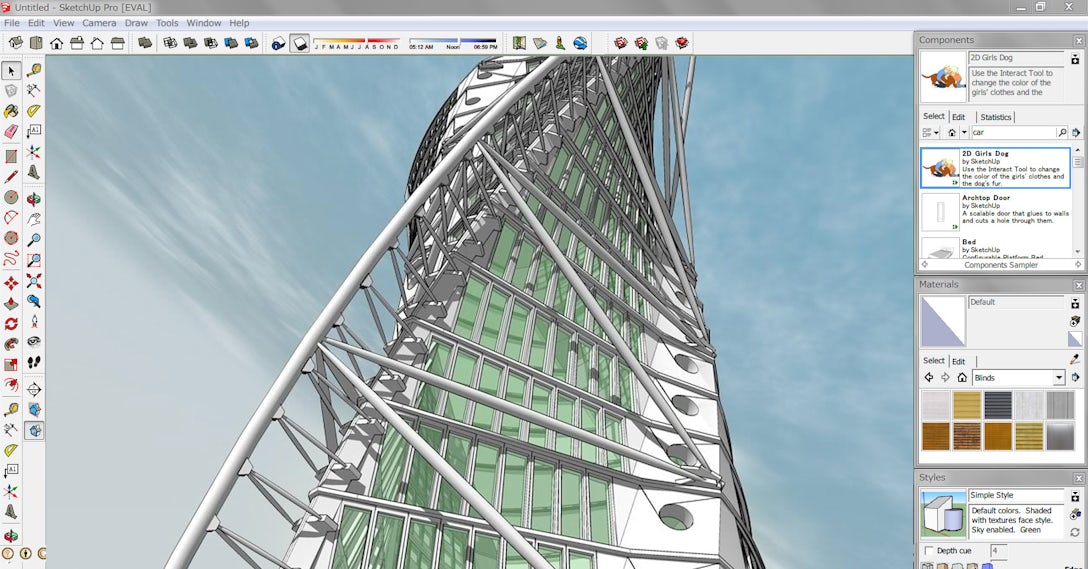
Sketchup Mirror Komutu
Sketchup Mirror Komutu 27 SketchUp Flip Along (Mirror Aynalama) Komutu – YouTube … 27 SketchUp Flip Along (Mirror Aynalama) Komutu. Telegram Kanalı: https://t.me/TASARIMEVI. Serkan Durna · Sketchup Eğitim … www.pinterest.com How to mirror in sketchup – SketchUp – SketchUp Community Jan 16 2017 . – drawspaces.com

Flipping, Mirroring, Rotating and Arrays | SketchUp Help
With SketchUp’s flipping and rotating tools, your geometry becomes as nimble as an acrobatic troupe. The Flip Along command enables geometry to backflip 180 … – help.sketchup.com
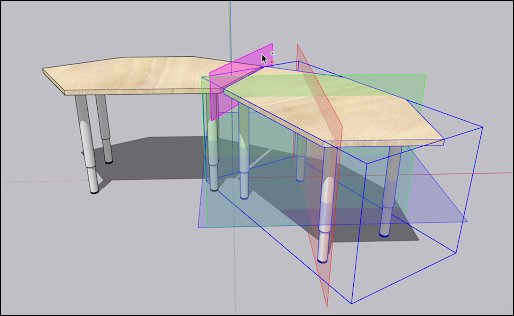
Mirror which actually reflects – Pro – SketchUp Community
Sep 7, 2014 … SketchUp doesn’t have that – computers don’t yet support real-time raytracing. To get reflections you must use a photorealistic rendering plugin … – forums.sketchup.com

SketchUp Extension Warehouse
Get started on the Extension Warehouse. Sign in | Create Account. Featured Extensions. Architextures for SketchUp. Create and edit seamless textures, … – extensions.sketchup.com