Introduction
AutoCAD is a powerful software tool used by architects, engineers, and designers for creating precise and accurate drawings. One of the many features that make AutoCAD so popular is the ability to work on multiple drawings simultaneously. In this blog post, we will explore how to open multiple drawings using one AutoCAD window efficiently. By utilizing this feature, you can enhance your productivity and streamline your workflow. So, let’s dive in and explore the various ways to make the most of this fantastic functionality.
Main Body
I. Opening Multiple Drawings Simultaneously
AutoCAD provides multiple methods to open multiple drawings simultaneously. The most straightforward method is by using the “Open” command from the application menu. Simply select the desired files, and AutoCAD will open each drawing in separate tabs within one window. This allows you to easily switch between different drawings without cluttering your desktop with multiple instances of AutoCAD.
II. Using the “OPEN” Command with Batch Scripts
Another convenient method to open multiple drawings in one AutoCAD window is by utilizing batch scripts. Batch scripts allow you to automate repetitive tasks, saving you time and effort. To use this method, create a text file with the “.scr” extension and list the drawings you want to open, one per line. Then, run the batch script in AutoCAD using the “SCRIPT” command. This will open all the listed drawings in a single window, providing a seamless working experience.
III. Utilizing the “DesignCenter” Palette
The “DesignCenter” palette is a powerful tool within AutoCAD that allows you to access and manage various design resources. In addition to blocks, layers, and styles, it can also be used to open multiple drawings in one window. To use this feature, open the “DesignCenter” palette by typing “ADCENTER” in the command line. Then, navigate to the folder containing the drawings you wish to open. Simply drag and drop the desired drawings into the drawing area, and AutoCAD will open them in separate tabs within the current window.
IV. Employing the “Sheet Set Manager”
For those working on projects with multiple drawing sheets, the “Sheet Set Manager” is an invaluable tool. It helps organize and manage various sheets within a project, making it easier to navigate and open multiple drawings simultaneously. To open multiple drawings using the “Sheet Set Manager,” simply open the manager by typing “SHEETSET” in the command line. Then, select the desired sheets and choose the “Open” option. AutoCAD will open all the selected drawings in separate tabs, allowing you to efficiently work on different sheets within your project.
Conclusion
Opening multiple drawings using one AutoCAD window is a fantastic feature that can significantly improve your productivity and workflow efficiency. Whether you prefer using the “Open” command, batch scripts, the “DesignCenter” palette, or the “Sheet Set Manager,” AutoCAD provides various methods to accomplish this task. By utilizing these techniques, you can reduce clutter on your desktop and seamlessly switch between different drawings, saving valuable time and effort.
We hope this blog post has shed light on the different ways to open multiple drawings in one AutoCAD window. Give them a try and experience the benefits firsthand. If you have any other tips or tricks related to this topic, we would love to hear from you. Please leave a comment below and share your thoughts. Happy designing with AutoCAD!
[Comment Section]
Open Multiple Drawings Using One Autocad Window
Open Multiple Drawings Using One Autocad Window Solved: Open multiple drawings using one AutoCAD window only in … Jul 6 2011 … I am running AutoCad Lt 2008 and have the same multiple window opening ablities……before i could open CAD once and then i could have … /a /p !– /wp:paragraph — /d – drawspaces.com
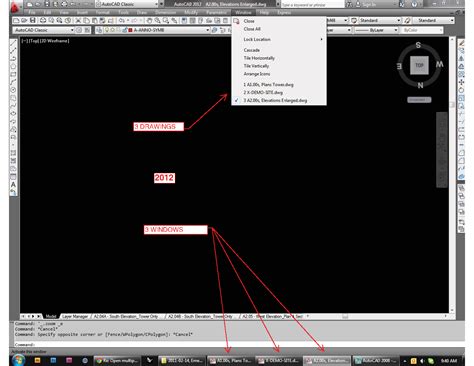
How to open multiple drawings in separate AutoCAD windows – Quora
Yes first open your AutoCAD file there you can see a tab ‘START’ go to that tab and open all drawings one by one . It will show all the drawings in same. If you … – www.quora.com
Opening multiple dwgs in one ACAD window – AutoCAD General …
To toggle from one drawing to another use CTRL+TAB button in your keyboard. Or use your mouse and click the Autocad WINDOW pull down menu to see … – www.cadtutor.net
How To Open Multiple Cad Files In One Window
How To Open Multiple CAD Files In One Window: Enhance Your Workflow Efficiency CAD (Computer-Aided Design) software plays a crucial role in various industries enabling engineers architects and designers to create intricate designs and models. However managing multiple CAD files simultaneously can be – drawspaces.com

Controlling how AutoCAD Drawings Open from Windows Explorer …
May 27, 2014 … I’m using AutoCAD Electrical 2015, i see two autocad dwg launcher in “Opens With” dialog. And DWG files sometimes opening in same window but … – thecadgeek.com

Any way to have the same drawing open in two windows? : r/AutoCAD
Jan 11, 2022 … You can go to the view tab and click “tile vertically” to split your instance of autocad to reference the different drawings you have open ay … – www.reddit.com
AutoCAD 2023 Help | About Using the Console Window With …
About Using the Console Window With Multiple Drawings (Visual LISP IDE). There is a single Console window for all open AutoCAD drawing documents. When you … – help.autodesk.com
Autocad Publish Multiple Sheets To One Pdf
Autocad Publish Multiple Sheets To One Pdf How to plot a PDF that includes multiple sheets or pages in AutoCAD May 30 2021 … Solution: · Enter PUBLISH. · In Publish To choose PDF. · Click Publish Options. · Check that Multi-sheet file is ticked (active by default). · Click … knowledge.autodesk.c – drawspaces.com

Solved: Opening in multiple windows instead of tabs (2023 …
Apr 6, 2022 … I am trying to open multiple drawings in one window but when I click … To associate DWG files with AutoCAD DWG Launcher ….” Report. 0 … – forums.autodesk.com
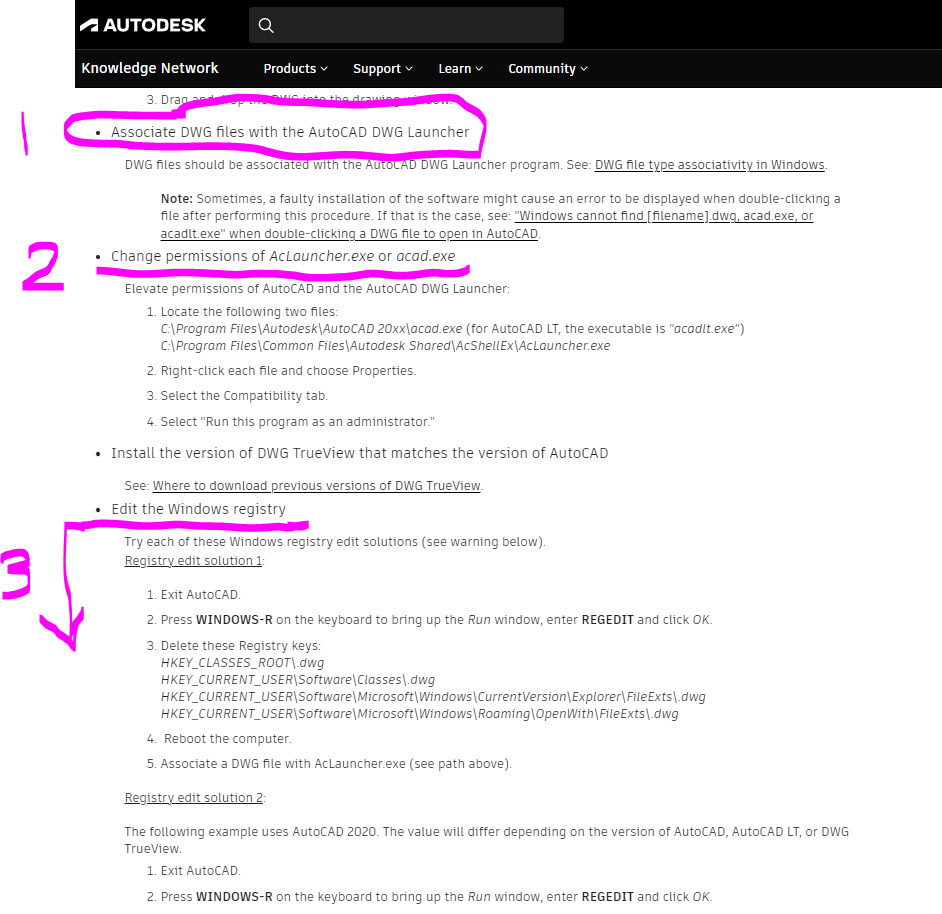
How to make AutoCAD open a new instance of AutoCAD not a new …
Oct 3, 2019 … This regulates whether or not multiple drawings can be opened in a single interface. DWG files are not associated in Windows with the “AutoCAD … – fissupport.ipf.msu.edu
How to view drawings side-by-side in AutoCAD
Oct 8, 2023 … Tile the active windows within a single AutoCAD instance. After opening multiple drawings in the same AutoCAD instance, go to View tab … – www.autodesk.com
Autocad Electrical Drawings Dwg
Autocad Electrical Drawings Dwg Electrical Design Software | Electrical CAD Toolset | Autodesk Use AutoCAD for electrical drawings · Software for 2D and 3D CAD. Subscription includes AutoCAD specialized toolsets and apps. Learn more · Cost-effective 2D … www.autodesk.com Convert electrical project – drawspaces.com

Autocad Does Not Select Multiple Objects
Autocad Does Not Select Multiple Objects Cannot select multiple objects in AutoCAD | AutoCAD | Autodesk … Feb 16 2022 … By default PICKADD is set to 2. This allows to add additional objects to the selection. When PICKADD is set to 0 pressing the Shift and … knowledge.autodesk.com Why can’t I s – drawspaces.com
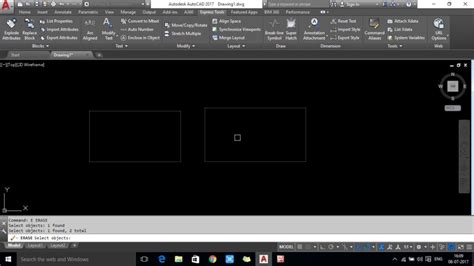
How To Stretch Multiple Lines In Autocad
How To Stretch Multiple Lines In Autocad To Stretch Multiple Objects Using Grips | AutoCAD LT 2019 … Mar 30 2020 … Select several objects to stretch. Hold down Shift and click several grips so that they are highlighted. Release Shift and select a grip as … /a /p !– /wp:paragraph — /div !– / – drawspaces.com

Drawings For Autocad Practice
Drawings For Autocad Practice AutoCAD practice drawings with PDF eBook Jul 29 2022 … So to help you practice I have created this article with 10 2D and 10 3D drawings that you can make using AutoCAD or any other CAD software as … www.thesourcecad.com 29 AutoCAD Practice Drawings ideas | autocad – drawspaces.com

Autocad Window Block
Autocad Window Block About the Blocks Palette | AutoCAD 2020 | Autodesk Knowledge … Mar 29 2020 … When you click Insert from the Home tab Block panel you can click and place blocks from the displayed ribbon gallery. The gallery displays all … knowledge.autodesk.com Windows cad block free downl – drawspaces.com

How To Open Pln File In Autocad
How To Open PLN Files In AutoCAD: A Comprehensive Guide AutoCAD is a powerful software widely used by architects engineers and designers for creating precise and detailed 2D and 3D designs. However it may be challenging to work with certain file formats such as PLN files. In this blog post we will d – drawspaces.com

Autocad Convert Multiple Hatch To Polyline
Autocad Convert Multiple Hatch To Polyline: Streamlining Your Design Process In the world of computer-aided design (CAD) Autocad is a household name. This powerful software has revolutionized the way architects engineers and designers create intricate drawings and models. One of the fundamental feat – drawspaces.com

Double-clicking or opening a DWG file starts a new instance of …
Open AutoCAD. Open File Explorer and navigate to the drawing. Drag and drop the DWG into the drawing window. Associate DWG files with the AutoCAD DWG … – www.autodesk.com