In the vibrant world of rhythm gaming, Osu! has emerged as one of the most popular and addictive titles. With its unique gameplay, diverse music library, and passionate community, Osu! offers an immersive experience like no other. Part of what makes this game so special is the ability to customize its appearance through Osu skin creator tools. In this blog post, we will explore the exciting realm of Osu skin creation, providing you with the necessary knowledge and inspiration to embark on your own creative journey.
1. Understanding Osu Skins:
To begin our exploration, let’s first understand what Osu skins are. Skins are essentially visual modifications that alter the appearance of various elements within the game, such as hit circles, sliders, cursors, and even background images. These modifications allow players to personalize their gaming experience, creating a unique atmosphere that resonates with their personal style and preferences.
2. The Role of Osu Skin Creators:
Osu skin creators are talented individuals who design and develop skins for the Osu! community to enjoy. These creators invest their time and effort into crafting visually stunning and functionally intuitive skins that enhance the gameplay experience. They often draw inspiration from various sources, including anime, video games, and music, to create skins that resonate with a wide range of players.
3. Essential Tools for Osu Skin Creation:
Creating your own Osu skin can be an exciting and rewarding experience. To get started, you’ll need to familiarize yourself with some essential tools. The Osu! Skin Editor is a powerful software that allows you to customize every aspect of your skin, from colors and fonts to hit circle designs and cursor animations. Additionally, graphic editing software such as Photoshop or GIMP can be invaluable for creating or editing images and textures.
4. Design Principles for Osu Skins:
When crafting your Osu skin, it’s important to keep certain design principles in mind. Consistency and readability are key elements to consider, as players need to quickly and accurately interpret the game’s visual cues. Balancing aesthetics with functionality is also crucial, as overly complex or cluttered skins may hinder gameplay. By experimenting with color palettes, typography, and visual hierarchy, you can create a skin that is both visually appealing and easy to navigate.
5. Drawing Inspiration:
Finding inspiration for your Osu skin creation can be a delightful process. Exploring the vast collection of existing skins created by the Osu! community is a great starting point. Observe different styles, themes, and techniques used by other creators and let them inspire you to develop your own unique vision. You can also draw inspiration from your favorite anime, games, or music, allowing your skin to reflect your personal interests and passions.
6. Sharing and Receiving Feedback:
Once you’ve completed your masterpiece, it’s time to share it with the world! The Osu! community is incredibly supportive and always eager to embrace new skins. Posting your creation on the Osu! forums or skinning websites will allow other players to download and enjoy your creation. Additionally, engaging with the community by seeking feedback and suggestions will help you refine your skills and continue to grow as a skin creator.
Conclusion:
Creating your own Osu skins is an exciting endeavor that allows you to personalize your gameplay experience and contribute to the vibrant Osu! community. From understanding the fundamentals to drawing inspiration and sharing your creations, the world of Osu skin creation is both creative and rewarding. So, why not dive in and start exploring your artistic talents? We can’t wait to see the amazing skins you’ll create!
We hope this blog post has provided you with valuable insights and inspiration to embark on your own Osu skin creation journey. Have you ever tried your hand at creating an Osu skin? Share your thoughts, experiences, or even your creations in the comments below! Let’s engage in a meaningful discussion and support each other in this exciting and creative realm.
Beatmapr | Osu! Skin Creator
Beatmapr is the best way to create your own Osu! skins using our large library of various components. You can then show off your unique skin to friends and … – www.beatmapr.com
Osu Skin Creator
Osu Skin Maker osuskinner: osu! Skin Generator osuskinner is a tool that you can create your own personal osu skins by using the skin elements uploaded by users. /a /p /p !– /wp:paragraph — /div !– /wp:group — !– wp:group — div class=wp-block-group !– wp:heading {level:3} — h3 /h3 !– /wp:he – drawspaces.com

osu! Skins
Find and download the best osu skins of all time. Easily access the skin you’re looking for with advanced filtering options. – osuskins.net

osu! Skin Generator [web] / Make your own osu! skin · forum | osu!
Sep 30, 2015 … You should add visible credits somewhere on the page, giving proper credits to most of the creators. Also don’t add skins from any streamers to … – osu.ppy.sh
![Osu Skin Creator 3 osu! Skin Generator [web] / Make your own osu! skin · forum | osu!](https://assets.ppy.sh/topic-covers/546/dd65118bdd7ea7d192f2910f474f01580e98d081327a970e8770512d5f844223.jpeg)
Osu!skinner question. · forum | osu!
Sep 29, 2019 … Just a question about making a skin on an online skin creator. The only reason for me not to use an online skin maker would be if I wouldn’t … – osu.ppy.sh
Skin request post #16 – Sanctioned edition : r/OsuSkins
Feb 23, 2022 … I’ve been looking around the web and couldn’t find a single Bleach themed Osu skin. … creator of the video also said he doesnt have it so well … – www.reddit.com
osuskinner: osu! Skin Generator
osuskinner is a tool that you can create your own personal osu skins by using the skin elements uploaded by users. – osuskinner.com
Free Programs for osu! Skinning : r/OsuSkins
Aug 24, 2020 … Free Programs for osu! … I’d definitely don’t recommend web-based editing unless if you have high-end pc and going to edit SUPER simple skins. – www.reddit.com
Aristia Edit Osu Skin
Aristia Skin Aristia(Edit) osu skin » osu! skins (beta) Aristia(Edit) skin by Various Artist; Views: 191 228; Skin added: kkalone; Skin weight: 59 7MB; Modes: | STD | CTB | Taiko | Mania; Other: | Animation | SD … /a /p /p !– /wp:paragraph — /div !– /wp:column — !– wp:column {verticalAlignmen – drawspaces.com

Make Your Own Osu Skin
Make Your Own Osu Skin: Unleash Your Creativity and Stand Out! Introduction (200 words): Are you an avid Osu player looking to personalize your gaming experience? Creating your own Osu skin can be an exciting and rewarding endeavor. Not only does it allow you to showcase your artistic skills but it – drawspaces.com

Osu Smooth Cursor Trail Skin
Osu Smooth Cursor Trail Skin: Enhance Your Gameplay Experience Welcome to this comprehensive blog post focusing on the Osu smooth cursor trail skin! In the world of rhythm games Osu has gained immense popularity for its challenging gameplay and vibrant community. One way players can personalize thei – drawspaces.com
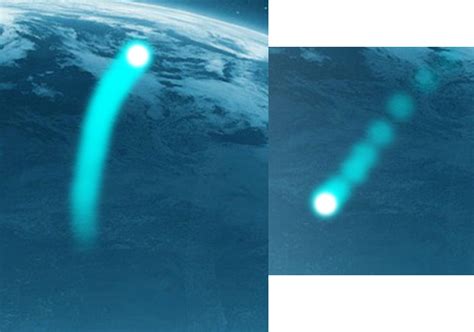
a mixed varv skin edit i made : r/OsuSkins
Dec 1, 2020 … a mixed varv skin edit i made. Mixed Skin. so I made a varvalian skin edit with a mix of many different elements from other skins , if u dont … – www.reddit.com
rednir/OsuSkinMixer: Mix and manage your osu! skins with … – GitHub
You can hide skins so they don’t show up in osu! + restore them at any time from the skin manager. Contributing. Feature requests and bug reports are more than … – github.com
BlackTasty/Osmo: Osmo is a tool to create, edit and … – GitHub
OSMO – A skin manager for osu! OSMO stands for “Open Skin Manager for osu!” and builds upon the old Skin Manager from 2014. It uses the … – github.com