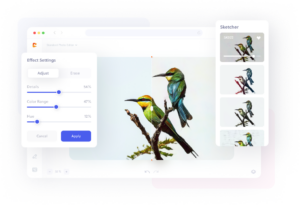In today’s digital age, where we are constantly bombarded with visual stimuli, it’s no wonder that we often find ourselves captivated by a beautiful photograph. But have you ever wondered if there’s a way to transform that picture into a drawing? A unique and personalized work of art that captures the essence of the original image, but with a touch of creativity and imagination. In this blog post, we will explore the fascinating world of turning a picture into a drawing, and how you can unleash your inner artist to create stunning pieces that will leave everyone in awe.
1. The Art of Observation:
Before we dive into the technical aspects of transforming a picture into a drawing, it’s crucial to understand the importance of observation. Take a moment to carefully study the photograph you wish to draw. Pay attention to the details, the play of light and shadow, and the overall composition. By truly seeing the image, you can better translate it onto paper.
When turning a picture into a drawing, it’s not about replicating every pixel but rather capturing the essence of the subject. Focus on the main elements, the emotions it evokes, and the story it tells. Remember, a drawing can be a unique interpretation of reality, so allow yourself to add your personal touch.
2. Choosing the Right Medium:
Once you’ve observed and analyzed the picture, it’s time to select the perfect medium for your drawing. Pencil, charcoal, ink, or even digital tools – the choice is yours. Each medium has its own unique characteristics that can enhance different aspects of the picture.
Pencils are versatile and great for achieving a wide range of tones and textures, while charcoal adds depth and a romantic, smoky effect. Ink, on the other hand, creates bold and precise lines, perfect for capturing intricate details. If you prefer digital art, numerous software programs offer tools that mimic traditional mediums, providing endless possibilities at your fingertips.
3. Techniques and Tips:
Now that you have the picture and medium sorted, let’s explore some techniques and tips to help you bring your drawing to life. Start by lightly sketching the main outlines and shapes, gradually adding details as you progress. Remember to work in layers, building up the tones and textures slowly.
Experiment with different strokes and mark-making techniques to add depth and texture to your drawing. Crosshatching, stippling, and blending are just a few examples that can create stunning effects. Don’t be afraid to make mistakes – they can often lead to unexpected and beautiful results.
4. Adding Your Personal Style:
While transforming a picture into a drawing, don’t be afraid to infuse your personal style and imagination into the artwork. Use your artistic license to make creative decisions, such as altering colors, exaggerating certain features, or even combining multiple photographs into a single drawing.
By adding your unique touch, you can turn a mere representation into a true work of art that reflects your vision and emotions. Remember, the goal is not to create a perfect replica, but rather to create something that resonates with you and others who view your artwork.
Conclusion:
Turning a picture into a drawing is a captivating process that allows you to unlock your inner artist and create something truly extraordinary. Through observation, choosing the right medium, mastering techniques, and adding your personal style, you can transform a simple photograph into a stunning drawing that captures the essence and emotion of the original image.
So, what are you waiting for? Grab a pencil, select your favorite picture, and let your imagination run wild. The possibilities are endless, and the results are bound to impress. Don’t forget to share your experience and artwork in the comments below. We can’t wait to see the incredible drawings you create!
Leave a comment below and share your thoughts on turning a picture into a drawing. Have you tried it? What challenges did you face? We want to hear from you!
VansPortrait | Turn Photo into Line Drawing with AI to Get Pencil …
VansPortrait is an AI-based converter that helps convert photo to line drawing online as well as stencils, sketches, and anime portraits in 5 seconds using deep … – vanceai.com

Can’t paste clipboard into New Drawing Canvas – Microsoft …
I can then insert overlaying documentation, shapes, arrows, etc. and group then along with the pasted in picture to make a group that is … – answers.microsoft.com
Picture Into A Drawing
How to Turn a Picture into a Line Drawing in Photoshop – Path Thankfully you can learn how to turn a picture into a line drawing in Photoshop CC 2019 following the steps below. Images of objects isolated on a white background work best for this technique making this a great option for modifying or e – drawspaces.com

Turn Picture Into Line Drawing
Turn Photo to Line Drawing with AI | VansPortrait Turn Photo into Line Drawing Online. VansPortrait uses advanced AI to turn picture into sketch. Say goodbye to dull photos. Using GAN a method of deep learning our AI picture outline maker is smart enough to identify the lines in photos and automatic – drawspaces.com

Drawing Fish Picture
Fish Pic Drawing 138 708 Fish Drawing Stock Photos and Images – 123RF Your fish drawing stock images are here. Download photos for free or search from millions of HD quality photos illustrations and vectors. www.123rf.com 22+ Exclusive Photo of Fish Coloring Pages – davemelillo.com | Fish … Fish C – drawspaces.com

Pencil Photo Sketch : Drawing – Apps on Google Play
May 2, 2023 … Pencil Photo Sketch is a professional Sketching art drawing photo editor app to make you an artist by creating pencil drawing sketch of your … – play.google.com
Photo To Sketch – Drawing book on the App Store
Photo to Sketch – Drawing app converts photo to pencil sketch in a tap and also a Drawing app with a huge collection of colouring pages. Take the photo from … – apps.apple.com
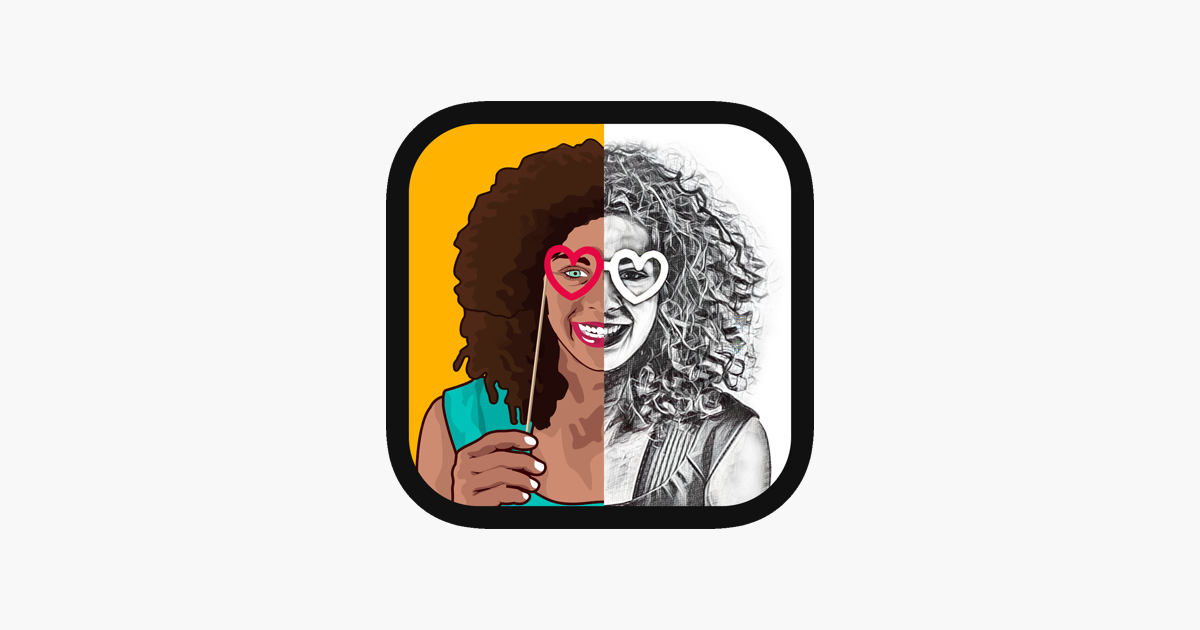
Create, insert & edit drawings – Computer – Google Docs Editors Help
You can use the editing tools to add lines, shapes, text boxes and images. … Put text inside a shape: Double-click an enclosed shape and start typing. Copy a … – support.google.com
Drawing Simple Picture
Picture to Manga – Free&Simple Online Tools – DataChef … Picture to Line Drawing (Coloring Page) On this page you can convert your photos or illustrations into line drawings or coloring pages. You can choose from pencils colored pencils or pens to draw lines. tech-lagoon.com Simple Petrol Station – drawspaces.com

Cat Drawing Picture
To draw a cat you can follow these steps: Start by drawing a circle for the head. Add two smaller circles for the ears one on each side of the head. Draw a curved line for the back and a shorter line for the front legs. Add two circles for the paws at the end of the front legs. Draw a long curved li – drawspaces.com
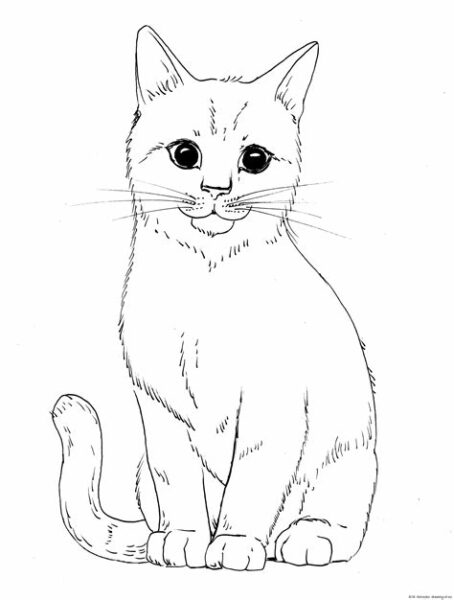
Cartoon Picture For Drawing
Cartoon Pictures For Drawing 140 Cartoon drawings ideas | cartoon drawings drawings cartoon Dec 12 2018 – Explore Print on Demand’s board cartoon drawings followed by 486 people on Pinterest. … Funny Cartoon Pictures · Funny Pics. www.pinterest.com Sketch Me! – Sketch & Cartoon – Apps on Google Pl – drawspaces.com

Changing Picture To Drawing
Solved: Changing text style on all texts in drawing … Changing text style on all texts in drawing. As Topic explains just realized ( to my embarrasment ) that I have just done every text in an entire drawing with text style “standard” instead of our own “ETR”. forums.autodesk.com Solved: Changing – drawspaces.com

How Drawing Picture
How To Transform A Picture Into A Drawing Sketch Me! on the App Store Download Sketch Me! and enjoy it on your iPhone iPad and iPod touch. … me to take a picture of an item on my cell phone reverse it into a sketch from … /a /p !– /wp:paragraph — !– wp:paragraph — !– /wp:paragraph — /div ! – drawspaces.com

Picture Of Nature Drawing
Picture Of Nature Drawing Nature drawing for kids See more ideas about nature drawing drawing scenery landscape drawings. … Drawing Images For Kids Drawing Classes For Kids Village Scene Drawing … /a /p !– /wp:paragraph — /div !– /wp:column — !– wp:column {width:20%} — div class=wp-block- – drawspaces.com

Computer Drawing Picture
Computer Drawing Picture Create insert & edit drawings – Computer – Google Docs Editors Help You can use the editing tools to add lines shapes text boxes and images. Draw a line. support.google.com Google Drawings – easily create diagrams and charts. CAPTCHA image of text used to distinguish humans – drawspaces.com

Photo to Sketch | Turn Your Photo Into a Sketch
How to Turn a Photo Into a Sketch ; 01. Upload Your Photo. Open your image in BeFunky’s Photo Editor. ; 02. Choose Your Effect. Navigate to the Artsy section and … – www.befunky.com

Sketch Me! on the App Store
… into sketches by applying up to six different image effects. What people are saying: “A wonderful app that converts pictures into sketches. We love it when … – apps.apple.com

Photo to Sketch: Free Image to Sketch Converter | Fotor
How To Turn a Photo Into a Sketch · It is easy to convert your photo to pencil sketch. Firstly, click the button “Turn Photo into Sketch Now” to get started. – www.fotor.com
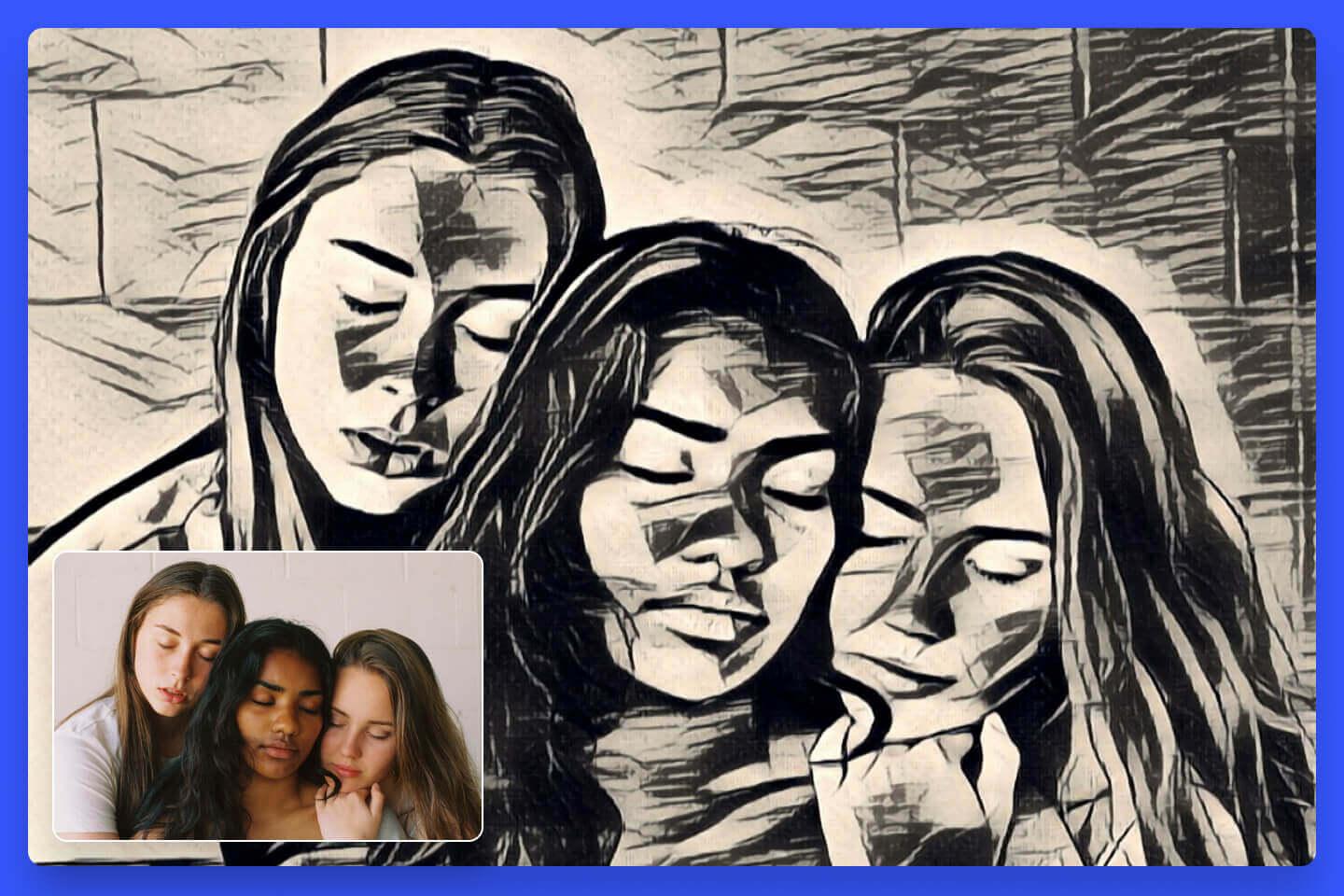
Photo Sketch Maker – Apps on Google Play
Sketch Photo Maker is an app that convert your photo into a sketch which looks amazing. Just Select your pic from gallery or capture with camera then … – play.google.com
Photo to Sketch – Turn Photos into Sketches Online for Free
How can I turn my photo into a pencil sketch? – www.cartoonize.net