Experience a whole new level of interactive fun with Quick Draw by Google! This innovative game combines artificial intelligence and doodling to provide an entertaining and challenging experience for users of all ages. In this blog post, we will explore the fascinating world of Quick Draw, its features, benefits, and how it can help you unleash your creativity while having a blast!
I. What is Quick Draw With Google?
Quick Draw is an online game developed by Google that challenges players to draw various objects in just 20 seconds. The game utilizes machine learning algorithms to recognize and classify the drawings in real-time. It’s an exciting way to test your artistic abilities and see how well Google’s AI can interpret your sketches.
II. How to Play Quick Draw
To play Quick Draw, simply visit the website or download the app. Select the “Play” option, and you’ll be presented with a series of prompts, such as “Draw a cat” or “Sketch a bicycle.” Use your mouse or touchscreen to draw the object as accurately as possible within the time limit. Once your time is up, Google’s AI will analyze your drawing and attempt to correctly guess what you’ve sketched.
III. Benefits of Playing Quick Draw
1. Enhances Creativity: Quick Draw encourages you to think outside the box and find creative ways to represent objects within the given time frame. It’s a fantastic exercise to improve your artistic skills and imaginative thinking.
2. Quick-Thinking: With just 20 seconds to draw each object, Quick Draw hones your ability to make decisions swiftly and efficiently. It helps you develop mental agility and adaptability in various situations.
3. Fun for All Ages: Quick Draw is suitable for anyone, from children to adults. It serves as an excellent pastime for individuals or a fun activity to enjoy with family and friends. It’s a game that brings people together and sparks laughter and friendly competition.
4. Educational Tool: Quick Draw is not just a game; it’s also a fantastic educational tool. It helps familiarize players with a wide range of objects, reinforcing object recognition and vocabulary skills. Additionally, it provides valuable insights into how AI and machine learning algorithms work.
IV. Behind the Scenes: The Technology
1. Machine Learning: Quick Draw employs machine learning algorithms that have been trained on millions of drawings to recognize various objects accurately. Through continuous optimization, the AI becomes more proficient at interpreting different artistic styles and improving its accuracy.
2. Dataset Creation: Google created a dataset of 50 million drawings to train the AI model used in Quick Draw. This massive dataset includes user-contributed sketches, forming the foundation for the AI’s ability to recognize and classify drawings accurately.
V. Social and Competitive Aspects
1. Challenge Friends: Quick Draw allows you to challenge your friends or other online players to draw-offs. Compete against each other to see who can accurately sketch the most objects within the given time limit. It adds a social and competitive aspect to the game, making it even more exciting.
2. Share Your Masterpieces: Quick Draw enables you to save and share your drawings, allowing you to showcase your artistic skills to the world. You can post your creations on social media platforms or even create a gallery of your best drawings.
VI. Why Quick Draw With Google is Worth Trying
Quick Draw is an innovative and engaging game that combines entertainment, creativity, and technology. It offers a unique opportunity to tap into your artistic side and challenge yourself while having fun. Whether you’re looking to relax, learn, or connect with others, Quick Draw is a game that can provide all of that and more.
Conclusion:
Ready to unlock your imaginative potential with Quick Draw? This game offers an immersive and enjoyable experience, fostering creativity, quick-thinking, and even educational benefits. Give Quick Draw with Google a try today and see how well your drawings match up against the power of AI!
We would love to hear about your Quick Draw experiences! Share your thoughts, favorite drawings, or any tips for improving your sketching skills in the comments section below.
Quick, Draw with Google | NeoGAF
Nov 16, 2016 … It’s asking people to draw things and then using those drawings as its basis for future comparisons. I drew a pretty good 3D isometric bulldozer … – www.neogaf.com

Quick Draw With Google
Quick Draw With Google Quick Draw! Can a neural network learn to recognize doodling? Help teach it by adding your drawings to the world’s largest doodling data set shared publicly to help … quickdraw.withgoogle.com Quick Draw Google serves cookies to analyse traffic to this site and to optimize yo – drawspaces.com

Google needs to step up their game [Quick, Draw!] : r/gaming
Nov 19, 2016 … For some reason it doesn’t use any articles before the object they want you to draw. It reads really weird. – www.reddit.com
![Quick Draw With Google 3 Google needs to step up their game [Quick, Draw!] : r/gaming](https://preview.redd.it/ca2ssuzxklyx.jpg?auto=webp&s=65df7c3b6fec1d76811a29a3010c4a49ca41df33)
New York Lottery Quick Draw – – Apps on Google Play
With this app you can test your playing strategy, improve and increase your winnings! Always up to date with the actual live draws so that you can watch them … – play.google.com
Quick Draw – Apps on Google Play
May 14, 2023 … Quick Draw helps to learn how to draw any objects in 10 simple steps or less. – play.google.com
Quick Draw with Speech. My wife recently came across the… | by …
Below is my first attempt to draw simple objects using the QuickDraw library, with Google natural speech for input. Glen Tomkowiak. No subscribers. Quickdraw … – glentomkowiak.medium.com
Quick, Draw!
quickdraw.withgoogle.com uses cookies from Google to deliver and enhance the quality of its services and to analyze traffic. Learn more. OK, got it. Can a ne … – quickdraw.withgoogle.com
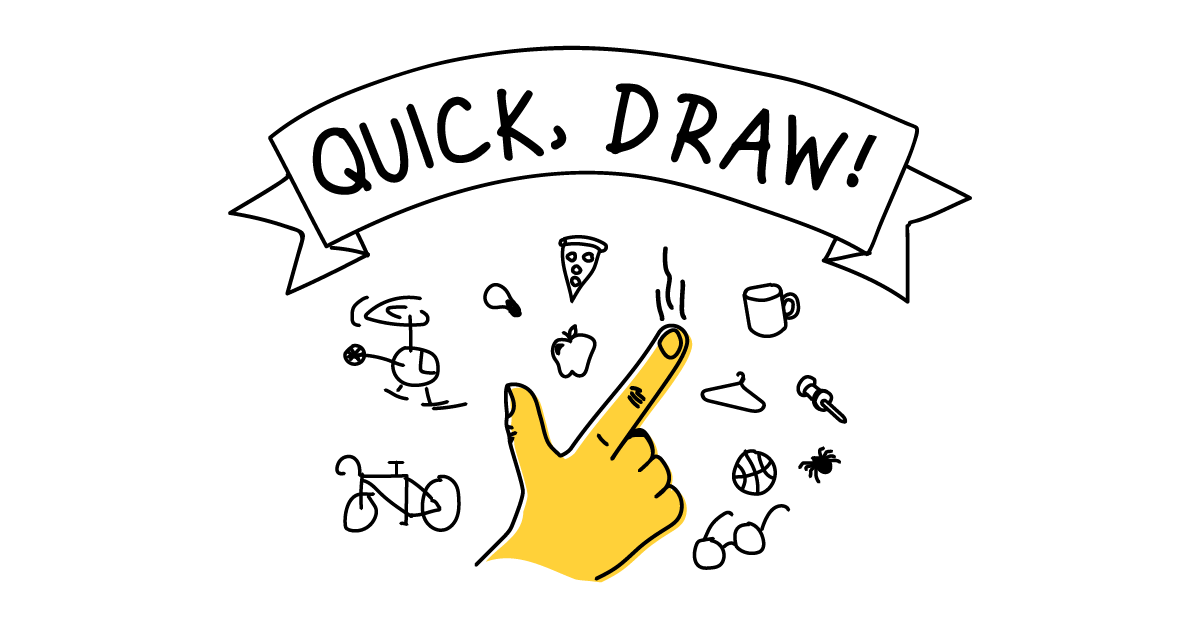
Quick, Draw! The Data
What do 50 million drawings look like? Over 15 million players have contributed millions of drawings playing Quick, Draw! These doodles are a unique data … – quickdraw.withgoogle.com
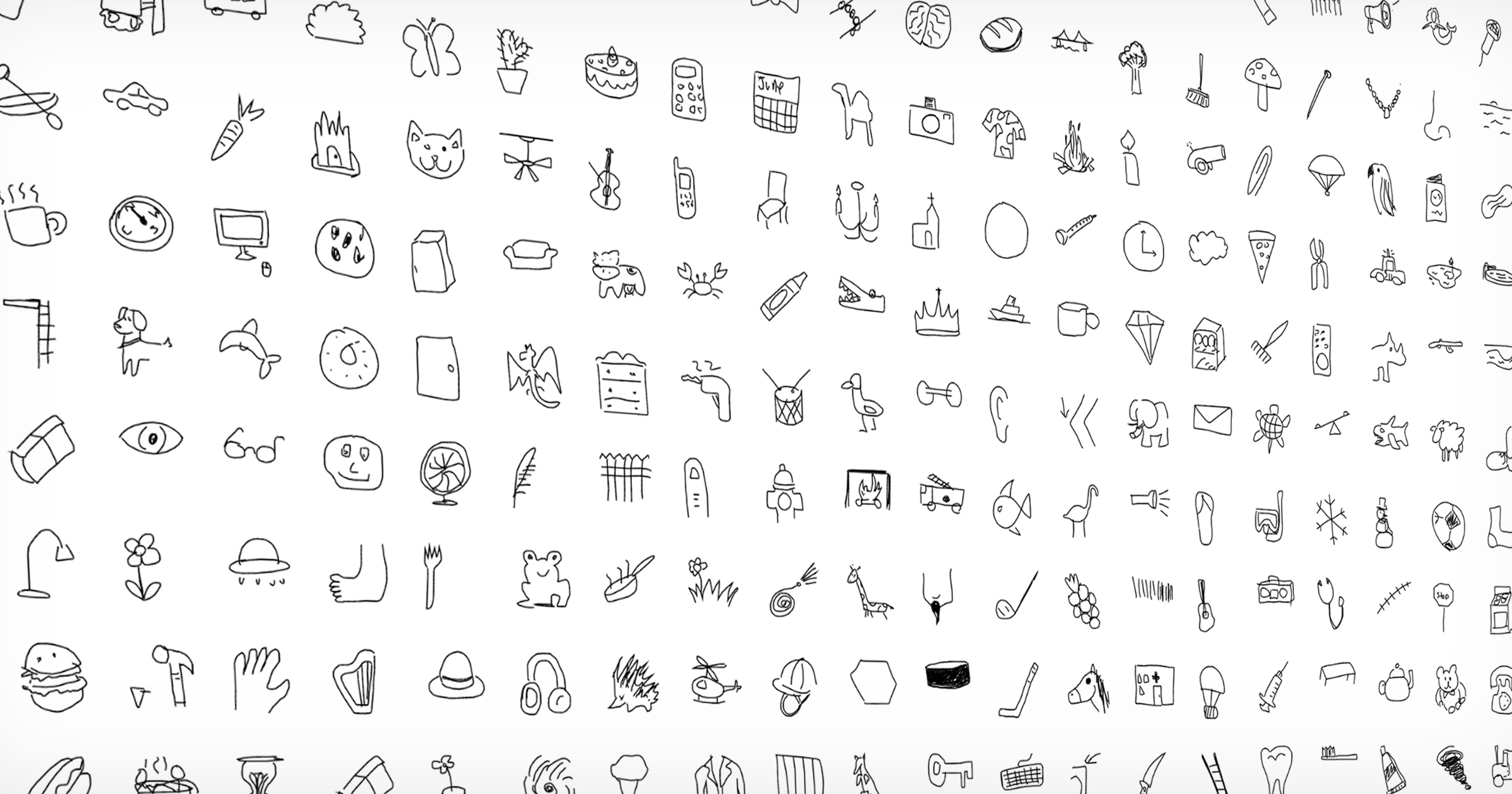
Quick Draw
Google serves cookies to analyse traffic to this site, and to optimize your experience. Information about your use of our site is shared with Google for … – santatracker.google.com

Draw With Adobe Illustrator
Draw With Adobe Illustrator Drawing & Vector Design App for iOS Android | Adobe Illustrator Draw Get to know Fresco a fresh take on Adobe Draw. … Built for the latest stylus and touch devices — now including iPhones — Adobe Fresco is a complete collection … www.adobe.com How to get started with – drawspaces.com

Cash With Draw
To withdraw cash in English you can say “I’d like to withdraw some cash” or “Can I get some cash out please?” You can also use the verb “to draw” in this context and say “I’d like to draw some cash” or “Can I draw some cash out please?” In all of these phrases “cash” refers to physical currency such – drawspaces.com

Draw With Illustrator
Draw With Illustrator: Unleash Your Creativity with Adobe’s Powerful Tool Welcome to the world of Adobe Illustrator where imagination takes shape and creativity knows no bounds. Whether you’re an aspiring artist a seasoned designer or simply someone with a passion for digital art Illustrator is the – drawspaces.com

New York State Lottery Quick Draw Results
New York State Lottery Quick Draw Results: Unveiling Your Chance to Win Big! Welcome to our comprehensive guide to the New York State Lottery Quick Draw Results! If you’re a lottery enthusiast or simply looking for an exciting opportunity to change your life overnight you’ve come to the right place. – drawspaces.com

Draw A Radius Google Maps
Draw A Radius Google Maps Free Map Tools Radius – Google My Maps Free Map Tools Radius. Free Map Tools Radius. 13 508 978 views. Published on April 11 2016. Share. Share via Facebook. Share via Twitter. Share via email. maps.google.com Draw a circle with a radius on a map Enter a radius and address – drawspaces.com

Nys Quick Draw
Ny Quick Draw Draw Game Detail | NY Lottery Quick Draw draws every 4 minutes except between 3:30–4:00 AM. You can watch the numbers drawn live at your local retailer or in the Quick Draw Zone within the … /a /p !– /wp:paragraph — /div !– /wp:column — !– wp:column {width:20%} — div class=wp-b – drawspaces.com

Draw With Soft Pastels
Draw With Soft Pastels Soft Pastel for Beginners: How to Draw with Soft Pastel The best surfaces for soft pastel drawing will have ‘tooth’ or surface texture. The tooth of the paper allows pastel to adhere properly and to be layered. /a /p !– /wp:paragraph — /div !– /wp:column — !– wp:column {w – drawspaces.com

Draw With Friends Online
Draw With Friends Online Aggie.io Draw a picture together with your friends in real-time over the internet in your browser. Create new canvas and share the link to start drawing a picture … /a /p !– /wp:paragraph — !– wp:paragraph — !– /wp:paragraph — /div !– /wp:column — !– wp:column {wi – drawspaces.com

Draw Game Google
Drawing Game Google Quick Draw! quickdraw.withgoogle.com uses cookies from Google to deliver and enhance the quality of its services and … /a /p !– /wp:paragraph — /div !– /wp:column — !– wp:column {width:20%} — div class=wp-block-column style=flex-basis:20% !– wp:image {align:center width: – drawspaces.com

AutoDraw
… Google to deliver and enhance the quality of its services and to analyze traffic. Learn more. OK, got it. AutoDraw. Fast drawing for everyone. … Draw. Type. – www.autodraw.com
Google Cloud Blog
The requested URL /blog/products/gcp/drawings-in-the-cloud-introducing-the-quick-draw-dataset was not found on this server. That’s all we know. Footer Links … – cloud.google.com