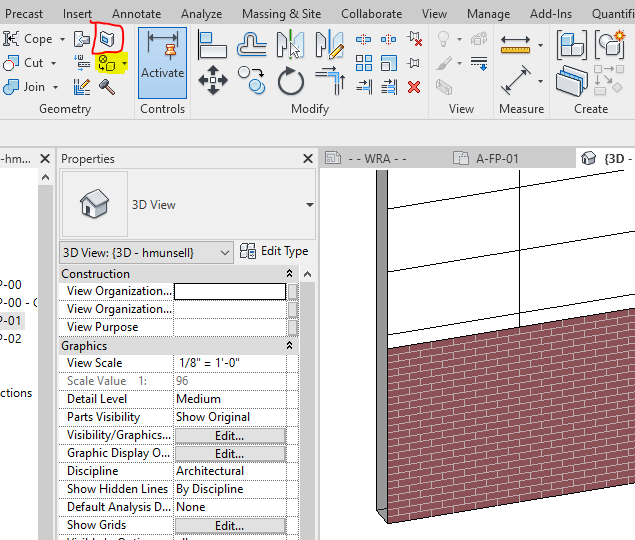Revit, developed by Autodesk, is a powerful software widely used in the architecture, engineering, and construction industries. With its advanced features and capabilities, Revit enables professionals to create accurate and detailed 3D models, improving the overall design process. One of the essential aspects of any architectural or engineering design is the use of hatch patterns, which add depth and texture to drawings. This blog post will explore the benefits of using Revit hatch patterns, provide insights into how they can enhance your design workflow, and offer a selection of reliable sources for downloading free Revit hatch patterns.
1. Understanding Revit Hatch Patterns:
To begin, it is crucial to understand what hatch patterns are and how they contribute to the overall design process. In Revit, hatch patterns are used to represent different materials and textures on surfaces, such as brickwork, tiles, or wood grain. By applying hatch patterns, designers can convey the intended appearance of these materials, making their designs more realistic and visually appealing.
2. Advantages of Using Revit Hatch Patterns:
Integrating hatch patterns into your Revit projects offers several advantages. Firstly, they enhance the clarity and readability of your drawings, allowing stakeholders to easily understand the design intent. Secondly, hatch patterns provide a visual representation of materials, enabling designers to make informed decisions about material selection and compatibility. Lastly, Revit hatch patterns streamline the documentation process, as they can be automatically generated and updated throughout the project, saving time and reducing errors.
3. Utilizing Hatch Patterns for Different Applications:
Hatch patterns in Revit can be tailored to suit various design applications. For instance, in architectural projects, hatch patterns can be used to indicate different wall constructions or floor finishes. In structural engineering, hatch patterns can represent reinforcement bars, while in mechanical design, they can depict insulation or ductwork. By understanding the versatility of hatch patterns, designers can effectively communicate their design intent across different disciplines.
4. Finding Free Revit Hatch Patterns:
Now that we understand the importance and versatility of Revit hatch patterns, it’s time to explore reliable sources for free downloads. Several online platforms offer a wide range of hatch patterns created by professionals and enthusiasts. Websites such as RevitCity, AUGI, and CADdetails are excellent resources for accessing a vast collection of free hatch patterns. Additionally, Autodesk’s official Revit Exchange platform also provides a comprehensive library of downloadable hatch patterns, ensuring you have access to high-quality, industry-standard patterns.
5. Installing and Customizing Revit Hatch Patterns:
Once you have downloaded your desired hatch patterns, the next step is to install and customize them within Revit. This subsection will guide you through the installation process, ensuring that your downloaded patterns can be readily used in your projects. Additionally, we will discuss how to modify and create your own hatch patterns, empowering you to further customize your designs and meet specific project requirements.
6. Best Practices for Using Revit Hatch Patterns:
To maximize the benefits of Revit hatch patterns, it is essential to follow some best practices. This section will cover tips and tricks for effectively using hatch patterns, including maintaining consistency in scale and pattern orientation, utilizing appropriate line weights, and ensuring hatch patterns do not overpower the overall design. By adhering to these best practices, you can enhance the visual quality and accuracy of your Revit models.
Conclusion:
Revit hatch patterns are a vital tool for architects, engineers, and designers working with Revit software. By incorporating hatch patterns into your projects, you can improve clarity, enhance visual representation, and streamline the documentation process. With the availability of free hatch pattern downloads from reputable sources, you can access a vast library of patterns to suit various design applications. So, why not elevate your design workflow by integrating Revit hatch patterns into your next project?
We hope this blog post has provided you with valuable insights and resources for utilizing Revit hatch patterns. We encourage you to explore the suggested sources for free downloads and experiment with different patterns to find the perfect fit for your projects. Have you used Revit hatch patterns before? Share your experiences, tips, or questions in the comments section below and engage in a discussion with our community of design professionals.
Revit Hatch Patterns Free Download
Revit Hatch Patterns Download CAD & Revit Hatches — Architextures Search and filter below or create custom hatches in the editor … All textures on the site are procedural meaning the dimensions patterns … /a /p /p !– /wp:paragraph — /div !– /wp:column — !– wp:column {verticalAlignment:cent – drawspaces.com
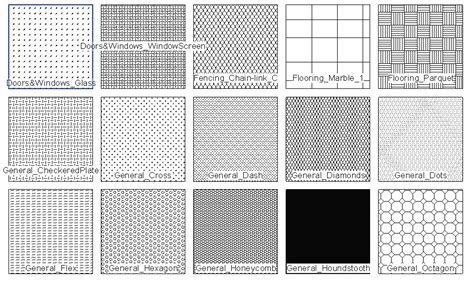
Collection Of Autocad Hatch Patterns Free Download
Collection Of Autocad Hatch Patterns Free Download Hatch patterns play a crucial role in AutoCAD drawings adding depth and texture to various elements such as walls floors and roofs. While AutoCAD does come with a library of default hatch patterns sometimes they may not meet your specific requiremen – drawspaces.com
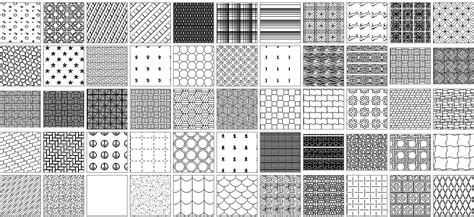
CAD Hatch | Free Autodesk Revit Hatch Patterns
Autodesk Revit hatch library, hundreds of FREE Revit fill patterns, including wood, stone and stonework patterns. – www.cadhatch.com
Autocad Hatch Patterns Free Download Landscape
AutoCAD Hatch Patterns Free Download Landscape In the world of landscape design and architecture AutoCAD is an indispensable tool for creating precise and detailed drawings. One of the key features of AutoCAD is its ability to apply hatch patterns which are essential for representing various materia – drawspaces.com
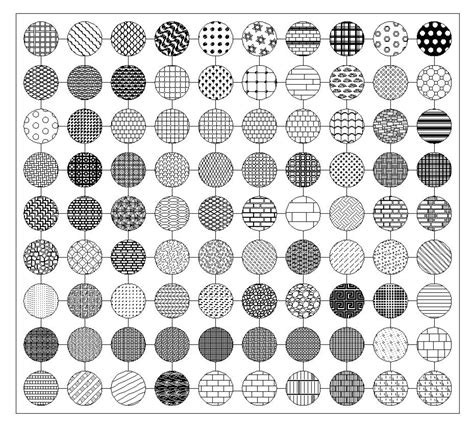
Autocad Roof Hatch Patterns Free Download
Autocad Roof Hatch Patterns Free Download In the world of architectural design and drafting Autocad has become an invaluable tool for professionals. Among its many features Autocad offers a wide range of patterns and hatches that significantly enhance the visual representation of various elements in – drawspaces.com
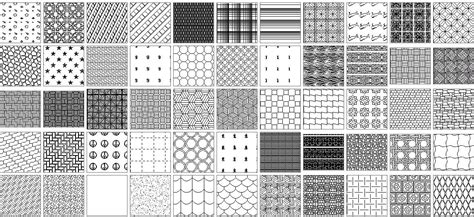
Autocad Roof Tile Hatch Patterns Free Download
In the world of architectural design AutoCAD is a widely-used software that allows professionals to create detailed and accurate drawings. One essential aspect of architectural drawings is the representation of materials such as roof tiles. AutoCAD provides a wide range of hatch patterns to depict d – drawspaces.com
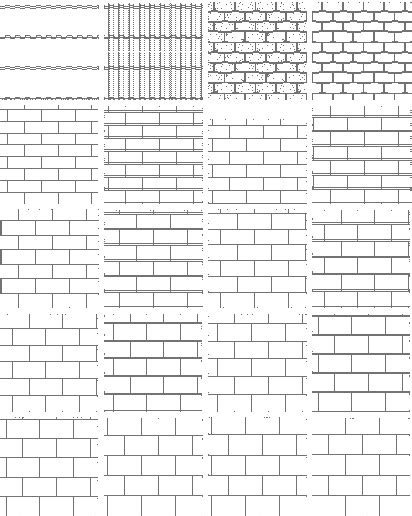
Hatch Revit Download
Hatch Revit Download: The Ultimate Guide for Seamless Design Revit is a powerful software used by architects engineers and designers to create detailed and accurate 3D models. One essential aspect of designing in Revit is using hatches to represent different materials and textures. Whether you are a – drawspaces.com
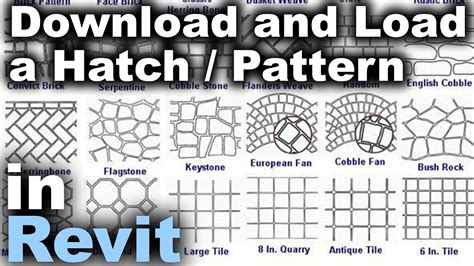
Need new hatch patterns for Revit?
Open new project and Revit file containing pattern required · Within the new project, use Manage / Transfer Project Standards, Copy from=name of Revit file with … – www.revitforid.com
Custom Revit Hatch Patterns | Design Ideas for the Built World
Jun 20, 2018 … … Revit via this method. There are actually a whole bunch of .pat files you can download for FREE (www.cadhatch.com for example) so if you’re … – caddetailsblog.com
Free Autocad Hatch Patterns
Free AutoCAD Hatch Patterns: Unlocking Creative Possibilities Welcome to our blog post on Free AutoCAD Hatch Patterns! As an essential tool for architects engineers and designers AutoCAD offers an array of features that streamline the design process. One such feature is the ability to apply hatch pa – drawspaces.com
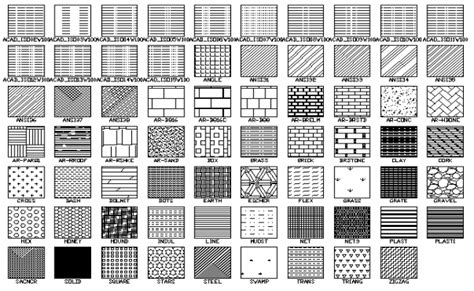
Marble Hatch Autocad Free Download
Marble Hatch Autocad Free Download: Enhancing Your Design Skills In the world of architecture and design AutoCAD has established itself as a powerful tool for creating precise and detailed drawings. One of the features that elevates AutoCAD’s capabilities is the availability of various hatches inclu – drawspaces.com
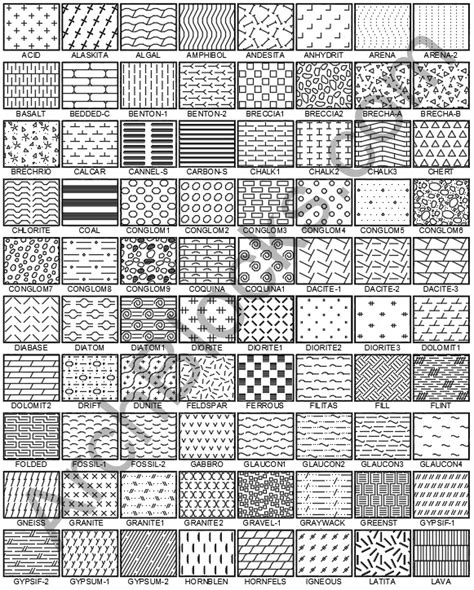
Plywood Hatch Autocad Free Download
Plywood Hatch AutoCAD Free Download: Unlocking Design Possibilities In the realm of architectural design and drafting AutoCAD has become a ubiquitous tool. Its versatility and precision have revolutionized the way professionals create and communicate their ideas. One essential aspect of this softwar – drawspaces.com
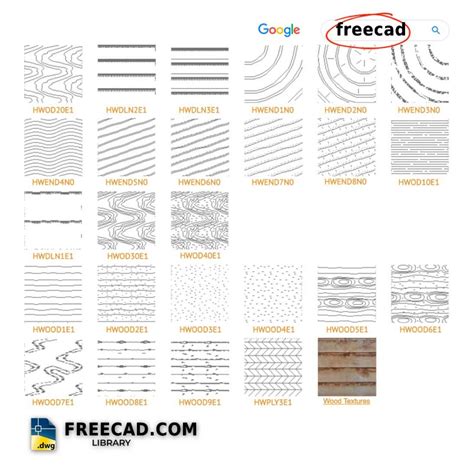
Marble Hatch Pattern Autocad Free Download
Marble Hatch Pattern AutoCAD Free Download: Enhancing Your Designs In the world of computer-aided design (CAD) AutoCAD has established itself as a powerful tool for creating precise and detailed drawings. One of the key aspects of creating visually appealing designs is the use of hatch patterns. In – drawspaces.com
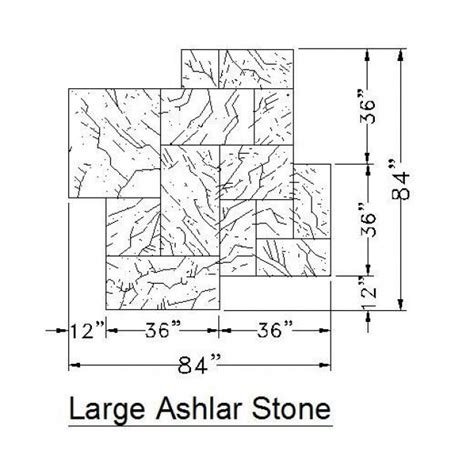
Hatch Patterns – Coronado Stone Products
Download .pat files of any Coronado Stone profile to create seamless patterns in Autocad and Revit. For use in architectural drawings, Not to scale. – coronado.com

Solved: Finding Library of Hatches for Filled Regions for Revit 2017 …
Jan 10, 2020 … Revit Fill pattern are created from AutoCAD .pat files. Revit can … Create a (completely) free account and you can download the patterns. – forums.autodesk.com
CAD HATCHES & PATTERNS – ACCA software
Looking for a Cad Hatches & Patterns for your project? Have a look at the free Cad Hatches & Patterns gallery and download them for FREE! – catalogue.accasoftware.com

Fill Patterns – RevitCity.com | Objects
Share and download revit families, ask questions and share ideas in our forum and … Free Download. I-Dumble Interlock Paving Model Pattern. [Units: mm | Type … – www.revitcity.com
Solved: hatch with variable spaces – Autodesk Community
Feb 27, 2017 … Add even more lines if you wish. BTW the free HatchKit Add-In for Revit will allow the specification of this simple style of pattern entirely … – forums.autodesk.com

Solved: Create Custom Hatch Pattern or use Detail Lines …
Sep 20, 2022 … The patterns are not standard Revit patterns. Is it simpler to just … free PAT files! Over 700+ Pat files ready to download. No plugins or … – forums.autodesk.com