Revit, a leading software in the field of architecture, engineering, and construction, is highly regarded for its ability to streamline the design and documentation processes. One of the key features that make Revit so versatile is the ability to create and utilize custom patterns through the use of PAT files. In this blog post, we will explore the concept of Revit PAT files, their significance, and guide you through the process of downloading and using them effectively. So, let’s dive in and unlock the power of custom patterns in Revit!
Section 1: Understanding Revit PAT Files
Before we delve into the process of downloading and using Revit PAT files, let’s first gain a solid understanding of what they are and how they function. A PAT file, short for pattern file, is a text-based file that contains information about the pattern’s name, type, and definition. These files are used to create custom fill patterns within Revit, allowing you to enhance the visual representation of various elements within your models.
Section 2: The Importance of Custom Patterns
Custom patterns in Revit offer immense benefits in terms of design flexibility and visual accuracy. By utilizing custom patterns, you can replicate real-world materials, such as brickwork, tiles, or intricate textiles, with precision. Moreover, these patterns can be scaled, rotated, and applied to different elements, providing a high level of customization to your design. The ability to create and use custom patterns ensures that your Revit models accurately represent the intended materials and textures, elevating the overall quality of your designs.
Section 3: Finding Reliable Sources for Revit PAT Files
Downloading Revit PAT files is a crucial step in expanding your library of patterns. While Revit provides a range of built-in patterns, the software’s true potential lies in the ability to import custom patterns. Several websites offer a vast collection of downloadable PAT files, both free and paid. We recommend exploring reputable sources such as Autodesk Seek, RevitCity, or manufacturer websites to ensure you are obtaining high-quality patterns from trusted sources.
Section 4: Downloading and Installing Revit PAT Files
Once you have identified a reliable source for Revit PAT files, the process of downloading and installing them is relatively straightforward. To begin, navigate to the desired website and search for the specific pattern you require. Download the PAT file to your local machine and locate the Revit application folder on your computer. Within this folder, find the “Patterns” subfolder and copy the downloaded PAT file into it. Restart Revit, and you will find the new pattern available within your fill pattern dialog.
Section 5: Utilizing Revit PAT Files in Your Projects
Now that you have successfully downloaded and installed custom PAT files, it’s time to explore their application within your Revit projects. When creating or editing a material, you can access the fill pattern dialog and select the custom pattern you desire. Adjust the scale, rotation, and alignment of the pattern to suit your needs. By employing custom patterns, you can enhance the visual representation of various components, such as walls, floors, or ceilings, and achieve a higher level of realism in your designs.
Section 6: Expanding Your Pattern Library
As you continue to work with Revit, you may find the need for more diverse patterns to meet specific design requirements. Expanding your pattern library is an ongoing process that allows you to continually improve your designs. Regularly explore reputable websites and manufacturers’ resources for new PAT files, and consider creating your patterns using software such as Adobe Photoshop or Illustrator. By investing time in sourcing and creating unique patterns, you can further elevate your design capabilities within Revit.
Conclusion:
Revit PAT files unlock a world of design possibilities, empowering architects and designers to create visually captivating and accurate models. By understanding the significance of custom patterns, finding reliable sources for downloading PAT files, and effectively utilizing them within your projects, you can enhance the quality and realism of your designs exponentially. So, why not explore the vast world of Revit PAT files and take your projects to new heights? We invite you to share your experiences, tips, and favorite sources for Revit PAT files in the comments below!
Solved: Download gravel hatch (pat files) – Revit Products
Jun 8, 2020 … Manage > Additional Settings > Fill Patterns · pick Drafting or Model · pick the New Fill Patter option (bottom Left) · Pick Custom · use the … – forums.autodesk.com
Having trouble downloading .pat files from RevCity to Revit Lt …
May 25, 2023 … Hello, I am attempting to download .pat files from RevCity. I have downloaded the .pat file and then go into Revit LT/manage/fill patterns … – forums.autodesk.com
Solved: Revit .pat files not recognized – Autodesk Community – Revit …
Jun 25, 2020 … Solved: When trying to load a .pat file, I get the following error. When I check the filepath, the .pat files icon is different. – forums.autodesk.com

Pat Revit Download
Pat Revit Download: A Comprehensive Guide to Boost Your Design Workflow Are you an architect engineer or design enthusiast seeking a powerful software solution to enhance your building design process? Look no further! In this blog post we will delve into the world of Pat Revit Download a game-changi – drawspaces.com
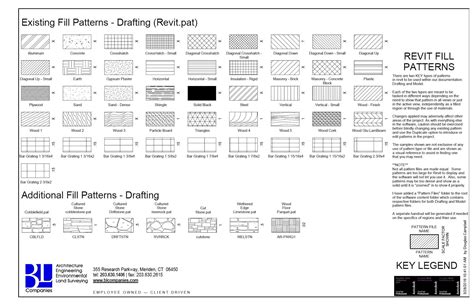
Hatch Pat File Download
Hatch Pat File Download: Enhancing Your Design Experience In the world of computer-aided design (CAD) utilizing the right tools and resources is essential to streamline your workflow and achieve remarkable results. One such resource is the Hatch PAT file a file type that enables designers to create – drawspaces.com
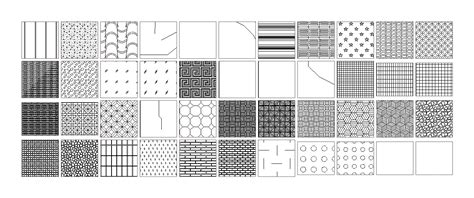
Need new hatch patterns for Revit?
Open new project and Revit file containing pattern required · Within the new project, use Manage / Transfer Project Standards, Copy from=name of Revit file with … – www.revitforid.com
Solved: PAT Files- Where to get them and why don’t they load …
Sep 14, 2020 … Fun start to the week with some PAT file issues. I am downloading crushed stone PATs from Revitcity, and they load as a bunch of jagged … – forums.autodesk.com
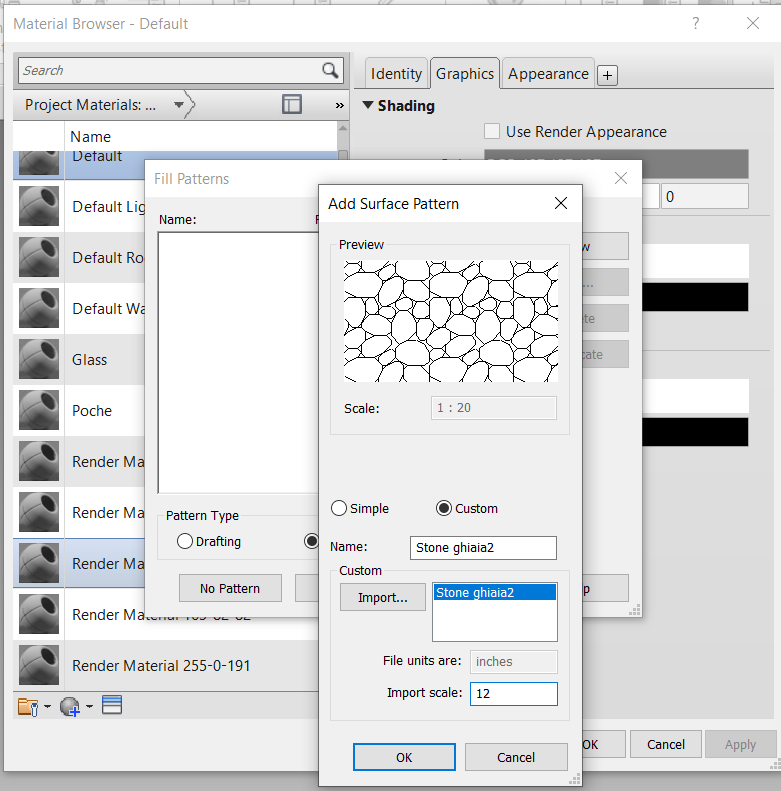
CAD Hatch | Free Autodesk Revit Hatch Patterns
The free PAT files are Autodesk Revit Architecture compatible. The CAD library includes free Autodesk Revit wood pattern files , free stone hatches, brick … – www.cadhatch.com
Fill Patterns – RevitCity.com | Objects
Product Version: Revit Architecture 2011. 15780 Downloads. pattern file creator · pattern file creator. This was created with an excel file that generates a . – www.revitcity.com
“acad.pat file not found” when selecting the Settings option for Hatch
Revit · Civil 3D · AutoCAD LT · BIM Collaborate Pro · Inventor · Fusion 360 · Fusion 360 … Download file viewers. Support. Product support · System requirements. – www.autodesk.com
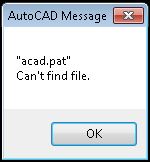
Revit Hatch Patterns Free Download
Revit Hatch Patterns Download CAD & Revit Hatches — Architextures Search and filter below or create custom hatches in the editor … All textures on the site are procedural meaning the dimensions patterns … /a /p /p !– /wp:paragraph — /div !– /wp:column — !– wp:column {verticalAlignment:cent – drawspaces.com
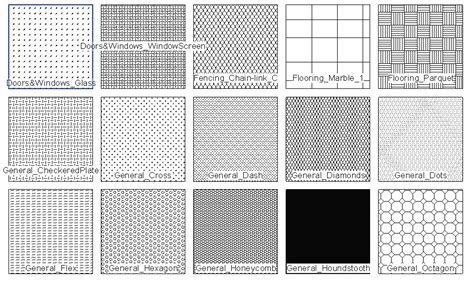
Revit Pattern Download
Revit Pattern Download CAD & Revit Hatches — Architextures All textures on the site are procedural meaning the dimensions patterns … All textures can be downloaded free of charge for educational and personal use … architextures.org Fill Patterns – RevitCity.com | Objects HEX FILL PATTEREN Hexago – drawspaces.com
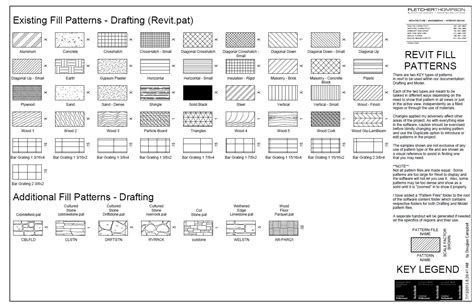
Autocad Pat Files Free Download
Autocad Pat Files Free Download Download Free AutoCAD Hatch Patterns | CAD hatch BS1192 2.408 Earth Subsoil AutoCAD Hatch Pattern · Free Rectangle Patterns compatible with AutoCAD for download … Google Sketchup Texture Files … www.cadhatch.com How to install custom hatch patterns in AutoCAD | Au – drawspaces.com
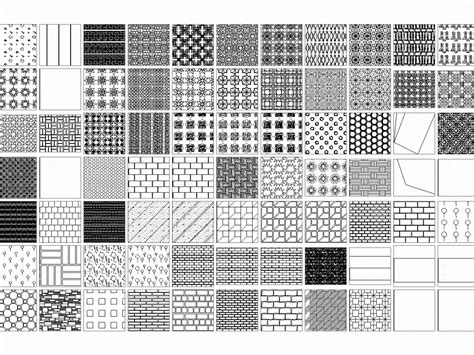
Download Lisp File For Autocad
Autocad Lisp Download Free Lisps commands Macros & Programs for AutoCAD Free AutoLISP macros routines and programs for AutoCAD Brics CAD ZWCAD to … Depending upon your desired CAD package you can choose to download the … esurveying.net VLISP (Command) | AutoCAD 2021 | Autodesk Knowledge Network – drawspaces.com
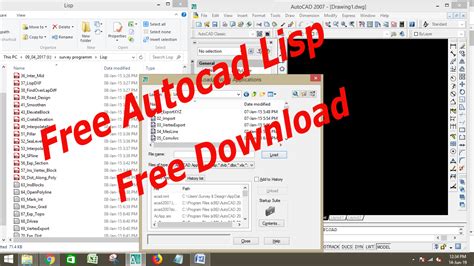
Lisp File For Autocad Download
Flex Duct Lisp Autocad Download Download Flexible Duct Lisp for AutoCAD – Flex Duct lsp Nov 8 2018 … How to draw flexible duct in AutoCAD? · 1. draw centerline or polyline. · 2. type flex in command line. · 3. select diameter of the flexible duct … www.mepwork.com Flexible Duct – Autodesk Commun – drawspaces.com

How to install custom hatch patterns in AutoCAD
If there is no longer a PAT-file of an existing hatch used in a drawing, use the express tool SUPERHATCH to try and bring in the custom hatch pattern (not … – www.autodesk.com
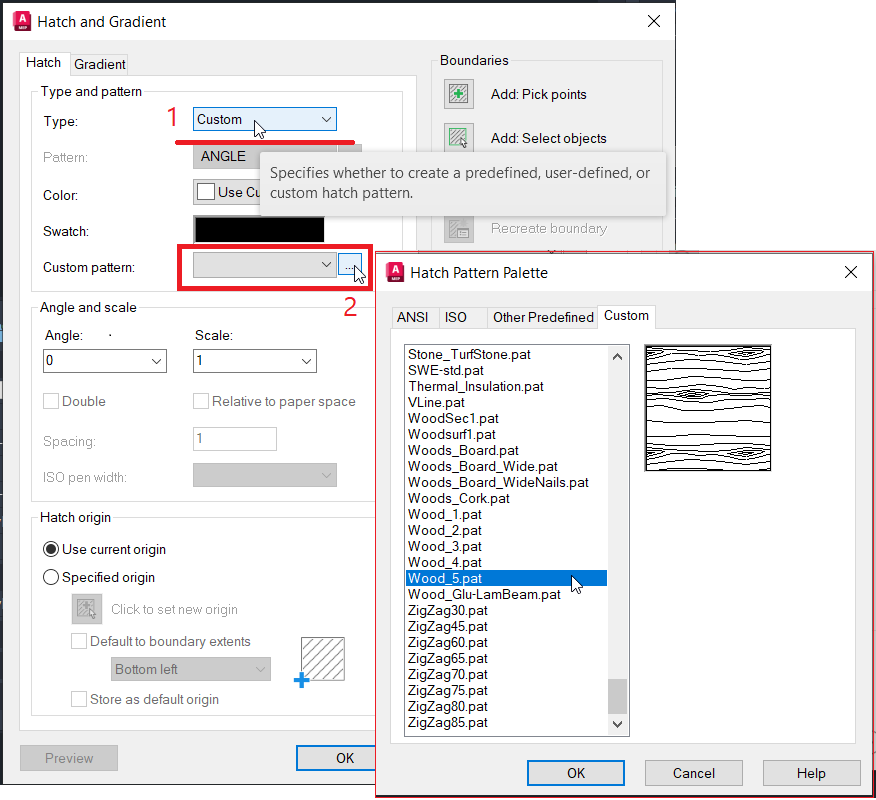
Hatch Patterns – Coronado Stone Products
Download .pat files of any Coronado Stone profile to create seamless patterns in Autocad and Revit. For use in architectural drawings, Not to scale. – coronado.com
