Revit, the powerful architectural design and documentation software, has become an essential tool for architects, engineers, and designers worldwide. Its ability to create intelligent 3D models enables professionals to visualize and communicate their ideas effectively. One of the key features that make Revit stand out is its extensive library of patterns, allowing users to add texture and depth to their designs. In this blog post, we will explore the world of Revit pattern downloads, their significance, and how they can enhance your architectural projects.
1. Understanding Revit Patterns:
– Revit patterns are graphic representations of materials or surfaces, such as brick, wood, or tiles, that can be applied to walls, floors, roofs, or any other surface within your model.
– These patterns help in creating realistic visualizations and accurately conveying the design intent.
– While Revit offers a variety of preloaded patterns, the real power lies in the ability to import custom patterns, allowing for endless possibilities.
2. The Importance of Custom Patterns:
– Custom patterns offer designers the opportunity to add unique elements to their designs, making them stand out from the crowd.
– They enable architects to replicate specific materials or finishes that may not be readily available in the default Revit library.
– Custom patterns also allow firms to incorporate their brand identity into their designs, ensuring consistency across projects.
3. Finding Revit Pattern Downloads:
– The internet has become a vast resource for Revit users seeking custom patterns.
– Numerous websites and online communities offer a wide range of downloadable patterns, both free and paid.
– Autodesk’s official Revit Exchange platform is an excellent starting point, where users can access a vast collection of patterns shared by the community.
– Additionally, third-party websites like RevitCity and BIMobject provide a plethora of patterns from various manufacturers and designers.
4. Assessing Pattern Quality:
– While the internet provides countless pattern options, it is essential to ensure their quality and compatibility with Revit.
– Before downloading and using a pattern, carefully review user reviews, ratings, and comments to gauge its reliability.
– Check if the pattern meets your specific project requirements in terms of size, resolution, and overall appearance.
– Ensure that the pattern is compatible with the version of Revit you are using to avoid any compatibility issues.
5. Importing Patterns into Revit:
– Once you have found and downloaded your desired pattern, the next step is to import it into Revit.
– Launch Revit and navigate to the Material Editor by clicking on the Manage tab.
– In the Material Editor, select the surface or material you wish to apply the pattern to and click on the “Appearance” tab.
– Under the “Surface Pattern” section, click the “Browse” button and locate the downloaded pattern file on your computer.
– Adjust the scale and rotation of the pattern as needed, and click “OK” to apply it to your model.
6. Tips for Creating Your Own Patterns:
– If you want to take customization to the next level, you can create your own patterns using software like Adobe Photoshop or Illustrator.
– Start by creating a new file with the desired dimensions and resolution, typically 1024×1024 pixels or higher.
– Design your pattern using shapes, colors, and textures, keeping in mind the scale and repetition required for seamless tiling.
– Save the pattern as a high-resolution image file, such as PNG or TIFF.
– Import the custom pattern into Revit following the same steps mentioned earlier, and enjoy your personalized touch.
Conclusion:
Revit patterns offer architects and designers the ability to transform their designs into visually engaging and realistic representations. By exploring the world of Revit pattern downloads, you can unlock a universe of customization possibilities, enabling you to create unique, branded, and awe-inspiring architectural projects. Whether you choose to download patterns from online resources or create your own, Revit empowers you to add depth, texture, and character to your models effortlessly. So, embrace the power of Revit patterns and let your creativity flourish!
We would love to hear your thoughts on Revit patterns! Have you tried downloading custom patterns? How have they enhanced your design process? Please leave a comment below and join the discussion.
Revit Pattern Download
Revit Pattern Download CAD & Revit Hatches — Architextures All textures on the site are procedural meaning the dimensions patterns … All textures can be downloaded free of charge for educational and personal use … architextures.org Fill Patterns – RevitCity.com | Objects HEX FILL PATTEREN Hexago – drawspaces.com
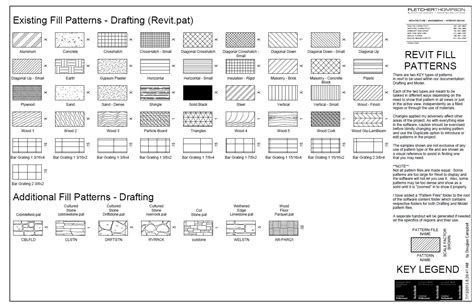
CAD Hatch | Free Autodesk Revit Hatch Patterns
Browse the collection and download the free CAD hatch patterns and Autodesk Revit custom linetypes you need. Over 300 free Autodesk Revit fill patterns to … – www.cadhatch.com
Need new hatch patterns for Revit?
The Graphics tab of the Materials Browser contains parameters for Surface Pattern which control hatch patterns in Revit. … Revit File Download w/ patterns. – www.revitforid.com
Solved: Herringbone 150 x 900 mm Hatch Pattern – Revit Products
Oct 24, 2019 … … Download the pyRevit plugin. You can draw patterns in a project using detail lines then assign them to a material or export them as a .pat … – forums.autodesk.com

Fill Patterns in Revit
Download your software · Download file viewers. Support. Product support · System … Like other elements in Revit, model pattern lines can be edited. Examples … – www.autodesk.com
Solved: Model Patterns – Autodesk Community – Revit Products
Sep 14, 2019 … … download patterns in either drafting or model. Any help would be very much appreciated. Kevin Mendenhall Revit Architecture 2022. Microsoft … – forums.autodesk.com
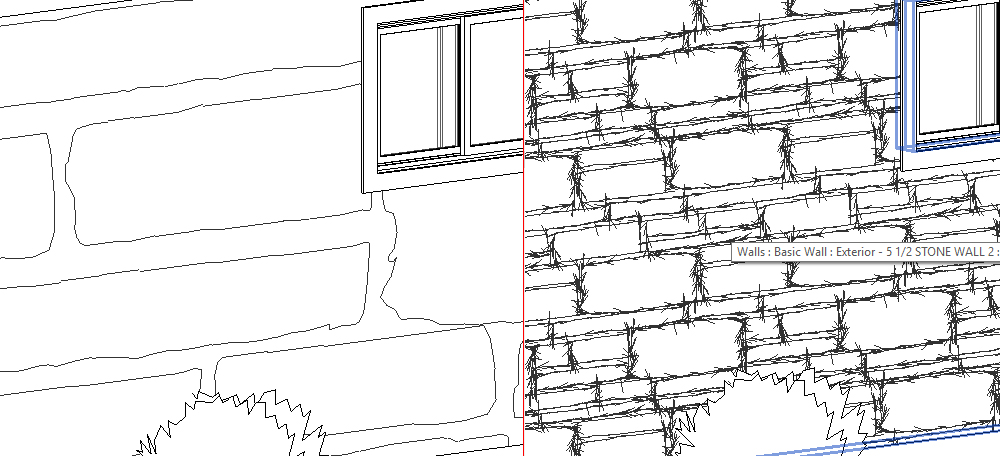
Fill Patterns – RevitCity.com | Objects
HEX FILL PATTEREN Hexagon hatch pattern from AutoCAD made into a Fill patteren for revit. No rating. Product Version: Revit Structure 2008. 4925 Downloads. – www.revitcity.com
Revit Hatch Patterns Free Download
Revit Hatch Patterns Download CAD & Revit Hatches — Architextures Search and filter below or create custom hatches in the editor … All textures on the site are procedural meaning the dimensions patterns … /a /p /p !– /wp:paragraph — /div !– /wp:column — !– wp:column {verticalAlignment:cent – drawspaces.com
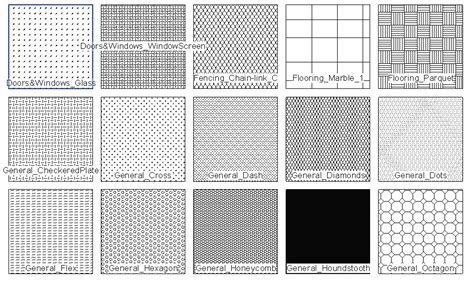
Bluebeam Concrete Hatch Pattern Download
Bluebeam Concrete Hatch Pattern Download: Enhancing Concrete Design with Digital Tools In the realm of construction and design implementing efficient and accurate software solutions is crucial for streamlining processes and achieving optimal results. Bluebeam Revu a powerful PDF-based collaboration – drawspaces.com
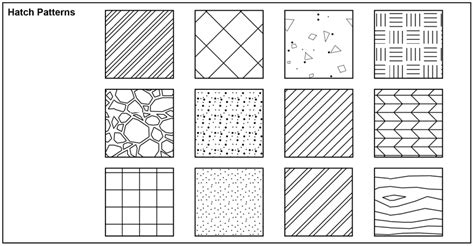
Autocad Concrete Hatch Pattern Download
Autocad Concrete Hatch Pattern Download: Enhancing Your Design Efficiency In the realm of architectural and engineering design AutoCAD has emerged as an indispensable tool. Its versatility and precision make it the go-to software for professionals in these fields. One of the valuable features of Aut – drawspaces.com
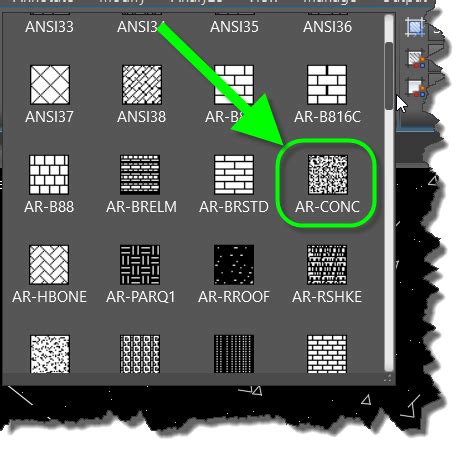
Pat Revit Download
Pat Revit Download: A Comprehensive Guide to Boost Your Design Workflow Are you an architect engineer or design enthusiast seeking a powerful software solution to enhance your building design process? Look no further! In this blog post we will delve into the world of Pat Revit Download a game-changi – drawspaces.com
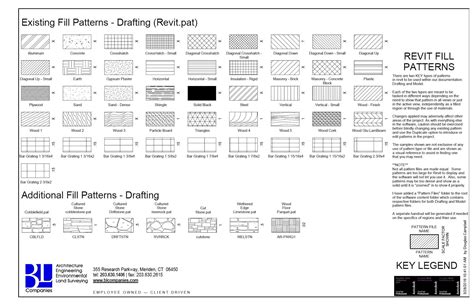
Marble Hatch Pattern Autocad Free Download
Marble Hatch Pattern AutoCAD Free Download: Enhancing Your Designs In the world of computer-aided design (CAD) AutoCAD has established itself as a powerful tool for creating precise and detailed drawings. One of the key aspects of creating visually appealing designs is the use of hatch patterns. In – drawspaces.com
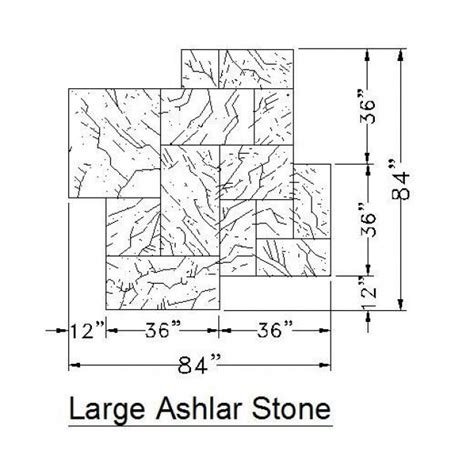
Wood Plank Hatch Pattern Autocad Download
Wood Plank Hatch Pattern Autocad Download Autocad is a widely-used software in the field of architecture and design. One of its valuable features is the ability to create custom hatch patterns. Among the various patterns available the wood plank hatch pattern is frequently used to add texture and de – drawspaces.com
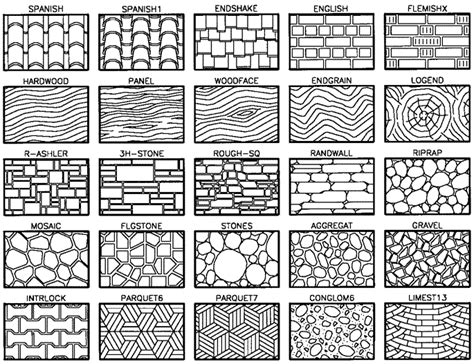
Autodesk Model Checker for Revit
The Model Checker Configurator is now a separate installation. The tools can be downloaded from manage.autodesk.com, or installed directly through Autodesk … – interoperability.autodesk.com

Hatch Patterns – Coronado Stone Products
Download .pat files of any Coronado Stone profile to create seamless patterns in Autocad and Revit. For use in architectural drawings, Not to scale. – coronado.com

Autodesk Model Checker Configurator
The Autodesk Interoperability Tools for Revit are free for licensed Revit users to download and use, just select your Revit version and get started. Videos. – interoperability.autodesk.com
