Introduction
In today’s fast-paced world, time is of the essence, especially in the realm of design and drafting. As a professional in the field, you understand the importance of efficiency and accuracy when it comes to creating precise technical drawings and plans. This is where the power of Script Autocad comes into play. In this blog post, we will explore Script Autocad, its benefits, and how it can revolutionize your design process. So, let’s delve into the world of automation and discover the endless possibilities it holds.
I. The Basics of Script Autocad
To begin our journey, let’s start with the fundamentals. Script Autocad is a powerful tool that allows you to automate repetitive tasks within the Autocad environment. By creating a script, you can eliminate the need for manual intervention, saving you valuable time and effort. Whether it’s generating complex geometry or modifying existing elements, Script Autocad empowers you to streamline your workflow and focus on more creative aspects of your design.
Script Autocad is based on a scripting language known as AutoLISP (AutoCAD Lisp). This versatile language enables you to create custom commands, automate sequences of actions, and even build your own user interface within Autocad. With AutoLISP at your disposal, you have the ability to extend the functionality of Autocad beyond its default capabilities, opening up a world of possibilities for efficiency and productivity.
II. Automating Repetitive Tasks
One of the primary advantages of Script Autocad is its ability to automate repetitive tasks. No more wasting hours on redundant actions that can be easily automated. Imagine having the power to generate multiple iterations of a design with a single click, or automatically updating dimensions and annotations across an entire set of drawings. With Script Autocad, these tasks become a breeze, allowing you to focus on the creative aspects of your work.
Another area where Script Autocad shines is in the modification of existing elements. Need to update the color of all your layers? Want to rename blocks throughout your drawing? By creating a script, you can accomplish these tasks in a fraction of the time it would take manually. Script Autocad gives you the ability to make bulk changes effortlessly, ensuring consistency and accuracy throughout your design.
III. Customizing Your Design Environment
Script Autocad not only saves time and effort, but it also allows you to customize your design environment according to your unique needs. With AutoLISP, you can create custom commands that suit your specific workflow. Imagine having a command that automatically sets up your drawing standards, or a command that generates a library of commonly used blocks with predefined attributes. The possibilities are endless, and the power to tailor Autocad to your liking is in your hands.
IV. Script Autocad: Unlocking Your Potential
Script Autocad is a game-changer in the world of design and drafting. By harnessing the power of automation, you can unlock your true potential as a designer. With repetitive tasks out of the way, you can dedicate more time to the creative aspects of your work, pushing the boundaries of innovation and design excellence.
Conclusion
In conclusion, Script Autocad is a tool that can revolutionize your design process. By automating repetitive tasks, you can save precious time and effort, allowing you to focus on what truly matters – your creative vision. Through the power of Script Autocad, you can customize your design environment, extend Autocad’s functionality, and unlock your true potential as a designer.
We hope this blog post has shed light on the immense benefits of Script Autocad. Now, we invite you, our readers, to share your experiences and thoughts on this powerful tool. Have you used Script Autocad before? What tasks have you automated, and how has it improved your workflow? We look forward to reading your comments and engaging in a meaningful discussion!
AutoCAD LT 2022 Help | Streamline Tasks with Scripts | Autodesk
A script is defined as a plain text file with the SCR extension. Note: The video doesn’t contain audio or closed captions. – help.autodesk.com
Solved: Setting 3D UCS in a script – Autodesk Community – AutoCAD
Nov 10, 2016 … since AutoCAD won’t do this unless the UCS is planar to the points I wrote the script to set the UCS first. When I did an initial test before … – forums.autodesk.com
Solved: Apply script to multiple drawings – AutoCAD
Feb 20, 2015 … Solved: Hell all, I am just learning how to write scripts, and so far feel pretty comfortable with writing them. – forums.autodesk.com
Solved: circle command in a script in Autocad 2015 – Autodesk …
Jan 9, 2015 … This seems to be a new issue in Autocad 2015 which did not exist in previous versions. Until 2015 if I wanted to write a script (.SCR) that … – forums.autodesk.com
End script commands generated with Notepad? – AutoCAD
Sep 2, 2019 … What is the proper sequence, character, special character to end a script commands generated with Notepad? Such that the command is properly … – forums.autodesk.com
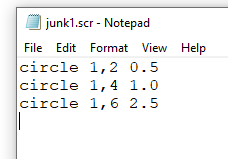
Solved: Script for layers and purging – AutoCAD – Autodesk Forums
Jun 15, 2018 … Solved: I’m trying to write a script that will do the following: purge, then all, then close -purge then registered apps, all, then “no” – forums.autodesk.com
Solved: Script | Multileader – Autodesk Community – AutoCAD
May 4, 2018 … Solved: Dear friends, I’m trying to create a script command for multileaders. However the command doesn’t allow to type the text in the … – forums.autodesk.com
Can a script allow for user input? – Autodesk Community – AutoCAD
Mar 30, 2011 … Solved: Hello, I would like to create a script that does the following…. – sets active text style – sets layer – calls MEXT command – this … – forums.autodesk.com
Cannot edit an Autocad script file (.scr) – Autodesk Community …
Jun 7, 2018 … My registry recognizes it as an AutoCAD Script (not a screen saver). Something happened within the last few weeks that changed the behavior of … – forums.autodesk.com
Autodesk Customization Conversion Tools
Sep 8, 2021 … Tools included. ScriptPro takes AutoCAD scripting to a new level with an easy-to-use interface, logging, reusable project files, … – www.autodesk.com