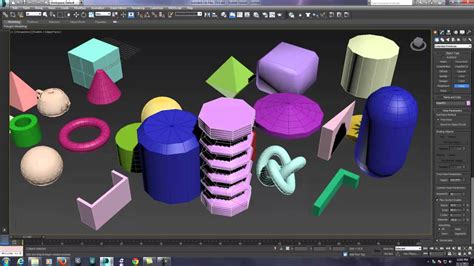In the world of 3D design and visualization, Sketchup and 3Ds Max are two powerful software tools that have gained immense popularity. While Sketchup offers users an intuitive and user-friendly interface for creating 3D models, 3Ds Max takes it a step further by providing advanced features and capabilities for rendering and animation. In this blog post, we will explore the process of transferring a Sketchup model to 3Ds Max, unlocking the full potential of your 3D designs.
I. Understanding the Workflow: Sketchup and 3Ds Max
To begin our journey, it’s crucial to understand the fundamental differences between Sketchup and 3Ds Max in terms of their purposes and functionalities. Sketchup primarily focuses on creating simple and quick 3D models, while 3Ds Max is a more comprehensive tool for rendering, animation, and complex scene creation. By transferring Sketchup models to 3Ds Max, you can enhance your designs with realistic materials, lighting effects, and lifelike animations.
II. Preparing Your Sketchup Model for Export
Before exporting your Sketchup model to 3Ds Max, it’s essential to ensure that your model is properly organized and optimized. This subsection will guide you through the process of cleaning up your Sketchup model, including removing unnecessary geometry, grouping objects, and organizing layers. By following these steps, you can avoid potential issues during the import process and achieve better performance in 3Ds Max.
III. Exporting Your Sketchup Model
Once your Sketchup model is ready, it’s time to export it in a format that is compatible with 3Ds Max. This subsection will explain the various file formats supported by 3Ds Max, such as .FBX and .OBJ, and guide you through the export process. We will also explore the importance of preserving material assignments, UV mapping, and textures during the export to ensure a smooth transition to 3Ds Max.
IV. Importing Your Sketchup Model into 3Ds Max
Now that you have your Sketchup model exported, it’s time to import it into 3Ds Max and start exploring its enhanced capabilities. This subsection will provide a step-by-step guide on how to import your model, including adjusting the import settings, scaling the model, and ensuring proper unit conversion. Moreover, we will discuss how to maintain the integrity of the model’s components and layers during the import process.
V. Enhancing Your Model in 3Ds Max
With your Sketchup model successfully imported into 3Ds Max, it’s time to unleash the power of this versatile software. This subsection will explore various advanced features available in 3Ds Max, such as applying realistic materials, adjusting lighting and shadows, and creating stunning visual effects. We will also delve into the world of animation, demonstrating how to bring your Sketchup model to life through keyframing and manipulation of objects.
VI. Exporting and Sharing Your Final 3Ds Max Render
Once you have fine-tuned your Sketchup model in 3Ds Max, it’s time to export and share your final creation with the world. This subsection will guide you through the rendering process, including selecting the appropriate render settings, adjusting camera angles, and optimizing the output quality. Additionally, we will discuss the various file formats commonly used for sharing 3D renders and provide tips on showcasing your work effectively.
Conclusion:
Transferring your Sketchup model to 3Ds Max opens up a world of possibilities for enhancing your 3D designs and bringing them to life. By following the step-by-step process outlined in this blog post, you can seamlessly transition from Sketchup to 3Ds Max, harnessing the advanced features and capabilities of this powerful software. We hope that this guide has provided you with valuable insights and inspiration for your future 3D design projects.
We would love to hear about your experiences and any additional tips or tricks you have discovered while transferring Sketchup models to 3Ds Max. Please leave a comment below and let us know your thoughts or any questions you may have. Happy designing!
‘Ungrouping’ sketchup models when they are imported to 3ds Max …
Sep 25, 2013 … numerobis … A SU group normally gets imported as object. If you disable “Split object by layer” in the skp import dialog you should get objects … – forums.cgarchitect.com
Can’t Import Sketchup Model 2022 into 3Ds max 2023 – SketchUp …
Feb 17, 2023 … If SKP is a supported file format and you get an error message importing your file, you could try saving the file from SketchUp to an older … – forums.sketchup.com

I’m having issues texturing a sketchup model I imported to 3ds max …
Dec 4, 2020 … You should check your Command Panel > Display tab to make sure you’re showing Material colors (based on applied materials/maps), not Object … – forums.autodesk.com
How do I import a Sketchup File into 3DSmax? – SketchUp …
Sep 30, 2017 … Hey guys, I just started using SketchUp and finished a model in it, I now have to import it into 3DSmax but when I try to import it I get an … – forums.sketchup.com

Can we model in SketchUp and render in 3ds max ? : r/3dsmax
Jan 15, 2022 … Yes you can import the .skp format into 3ds max, you may need to play with what version of .skp you are saving from SketchUp. – www.reddit.com
3ds Max 2024 Help | SketchUp (SKP) Files | Autodesk
Interface – default importer · File menu > Import > Select File to Import dialog > Files of type drop-down list > Choose SketchUp (*.skp) · Alt+F > I > I > … – help.autodesk.com
How to Export 3DS Max to Sketchup with Materials and Textures – Pro
Mar 18, 2021 … Export as OBJ/FBX and if there are large files, for import in Sketchup use one of the extensions: Universal Importer, Transmutr or Skimp. You … – forums.sketchup.com

Moving v-ray scenes between 3ds max and sketchup on different …
Feb 25, 2020 … 3ds max exports vray scene without embedding the materials/maps into the vrscene file and the model shows up rendered as black when imported in … – forums.chaos.com
Can a SketchUp file (SKP) be opened in 3ds Max for editing and …
Can SketchUp files (SKP) be opened in 3ds Max for editing and rendering? Yes, native SketchUp files (SKP) can be brought into 3ds Max for editing and … – www.autodesk.com
Floor Plan To 3D Model Sketchup
Floor Plan To 3D Model Sketchup: Transforming Ideas into Reality Introduction In the world of architecture and design the ability to convert a floor plan into a 3D model is an invaluable skill. As technology continues to advance so do the tools available to designers. One such tool is SketchUp a pow – drawspaces.com

2D Plan To 3D Model
2D Plan To 3D Model: Transforming Concepts into Interactive Designs In the world of architecture engineering and design the transition from a 2D plan to a 3D model is a crucial step in bringing ideas to life. With the advent of modern technology and advanced software this process has become more str – drawspaces.com
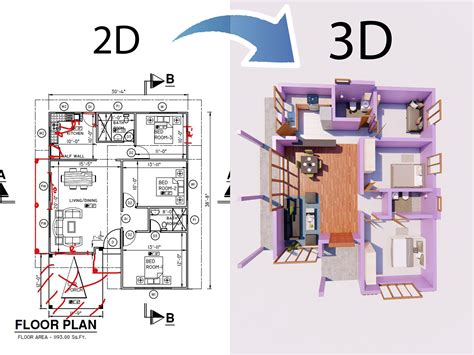
Autodesk 3Ds Max Pricing
Autodesk 3Ds Max Pricing 3ds Max Software | Get Prices & Buy Official 3ds Max 2023 | Autodesk 3ds Max: Create massive worlds and high-quality designs ; Deliver photorealistic designs. 3ds Max powers your creativity with easy-to-use tools for worldbuilding … www.autodesk.com 3ds Max Software | Buy – drawspaces.com

Importing and Exporting 3DS Files | SketchUp Help
Select File > Export > 3D Model. · Navigate to the location where you want to save your file. · From the Export Type drop-down list, select 3DS File (*. · ( … – help.sketchup.com
Dwg To 3D Model Online
DWG to 3D Model Online: Unlocking Design Possibilities Introduction (approx. 200 words): In today’s digital age the ability to convert 2D drawings into immersive 3D models is becoming increasingly important for architects engineers and designers. This process allows them to visualize their creations – drawspaces.com

Autodesk Student 3Ds Max
Autodesk 3Ds Max For Students Autodesk Education & Student Access | Autodesk Software downloads are available to students educators … 3ds Max. 3D modeling animation and rendering software for games and design visualization. www.autodesk.com How to Get 3ds Max For Free As a Student or Educator Dec – drawspaces.com

2D To 3D Model Online
2D To 3D Model Online: Unlocking the Power of Digital Transformation In today’s digital era the demand for 3D models has skyrocketed with industries such as gaming architecture product design and animation embracing the immersive experience they provide. However creating these intricate 3D models fr – drawspaces.com

Blender 2D Drawing To 3D Model
Blender 2D Drawing To 3D Model: A Comprehensive Guide Blender the popular open-source 3D creation suite is widely known for its remarkable capabilities in creating stunning 3D models. However did you know that Blender can also transform your 2D drawings into captivating 3D models? In this blog post – drawspaces.com
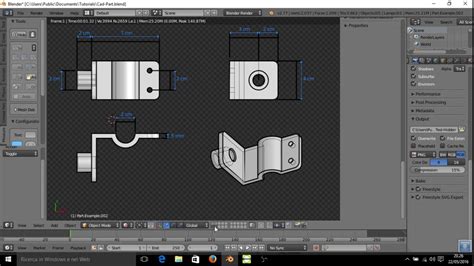
Autodesk 3Ds Max For Students
Autodesk 3Ds Max is an extraordinary software that has revolutionized the world of animation visual effects and 3D modeling. It is an industry-standard tool that professionals use to create stunning visual content but did you know that it is also available for students? In this blog post we will div – drawspaces.com

3D Objects For 3Ds Max
3D Objects For 3Ds Max: Unleashing the Power of Creativity 3Ds Max developed by Autodesk is an industry-leading software widely used by professionals in the field of 3D modeling animation and visualization. This powerful tool opens up a world of possibilities for creating stunning visuals and lifeli – drawspaces.com