Solid Edge 2D Drafting 2021: A Powerful Tool for Precision Design
In the world of computer-aided design (CAD), Solid Edge has been a trusted name for years. Boasting a wide range of sophisticated tools and features, Solid Edge has continually evolved to meet the growing demands of engineers, architects, and designers. In this blog post, we will delve into the latest version of Solid Edge 2D Drafting, namely Solid Edge 2D Drafting 2021. We will explore the key features, benefits, and improvements that this powerful software offers, and how it can enhance your drafting experience. So, let’s dive in and discover the exciting possibilities that Solid Edge 2D Drafting 2021 has to offer.
1. Enhanced User Interface and Experience:
Solid Edge 2D Drafting 2021 introduces an enhanced user interface that streamlines the drafting process and improves overall user experience. With a clean and intuitive interface, users can easily navigate through the software and access the tools they need. The new ribbon-based toolbar provides quick access to commonly used commands, making it easier to find and apply the necessary functions. Furthermore, the customizable workspace allows users to personalize their drafting environment, increasing productivity and efficiency.
2. Improved Drafting Tools:
Solid Edge 2D Drafting 2021 offers a comprehensive set of drafting tools that enable precise and accurate design creation. From basic geometric shapes to advanced dimensioning and annotation tools, this software equips users with the means to create detailed and professional drawings. The improved snapping and alignment features ensure that objects align perfectly, leading to flawless designs. The software also includes an extensive library of predefined symbols, making it effortless to add industry-standard symbols to your drawings.
3. Collaboration and Documentation:
Collaboration is a critical aspect of any design process. Solid Edge 2D Drafting 2021 simplifies collaboration by offering seamless integration with other design tools and file formats. Whether you need to import existing CAD files or export your drafts to share with colleagues or clients, Solid Edge 2D Drafting 2021 supports a wide range of file formats, including DWG, DXF, PDF, and more. Additionally, the software allows for easy markup and annotation, facilitating effective communication and feedback exchange during the design review process.
4. Increased Productivity with Intelligent Automation:
Saving time and increasing productivity is always a top priority in the design industry. Solid Edge 2D Drafting 2021 introduces intelligent automation features that help streamline repetitive tasks and accelerate the drafting process. The software includes smart dimensioning tools that automatically recognize and apply appropriate dimensions, reducing the need for manual input. Furthermore, the automatic parts list generation feature creates an accurate and up-to-date bill of materials, saving hours of manual work.
5. Seamless Integration with Solid Edge 3D:
For those who require both 2D and 3D capabilities, Solid Edge 2D Drafting 2021 seamlessly integrates with Solid Edge 3D, allowing users to transition between the two seamlessly. This integration facilitates a smooth workflow, enabling designers to leverage the power of both 2D and 3D drafting tools. Users can easily import 3D models into their 2D drafts, ensuring accuracy and consistency between the two. This interoperability between Solid Edge 2D Drafting and Solid Edge 3D expands the possibilities for design visualization, simulation, and manufacturing.
6. Increased Performance and Stability:
Solid Edge 2D Drafting 2021 brings improvements in performance and stability, ensuring smooth operation and minimizing potential crashes or glitches. The software utilizes advanced algorithms that optimize resource usage, resulting in faster loading times and smoother navigation. These performance enhancements contribute to a more efficient drafting process, allowing designers to focus on the creative aspects of their work without interruptions.
Conclusion:
Solid Edge 2D Drafting 2021 is a powerful tool that offers a range of features and enhancements to streamline the drafting process. With an enhanced user interface, improved drafting tools, seamless collaboration capabilities, intelligent automation, and integration with Solid Edge 3D, this software empowers designers to create precise and professional drawings effortlessly. Furthermore, the increased performance and stability ensure a smooth and uninterrupted drafting experience. Whether you are an engineer, architect, or designer, Solid Edge 2D Drafting 2021 is a valuable asset that can enhance your productivity and help you bring your ideas to life.
We hope this blog post has provided you with valuable insights into the world of Solid Edge 2D Drafting 2021. Have you used Solid Edge 2D Drafting 2021? What are your thoughts and experiences? We would love to hear from you! Please leave a comment below and let us know your thoughts on this powerful software.
Solid Edge 2D Drafting 2021 won’t open .dft files
Nov 23, 2020 … There is a known issue with QNAP file servers causing Solid Edge files becoming corrupted and not being able to open with the message you are … – community.sw.siemens.com
Solid Edge 2D Drafting: All You Need to Know | All3DP
Mar 30, 2023 … Solid Edge 2D Drafting is a great CAD program that’s easy on the pocketbook and also AutoCAD compatible. Read on to learn all about it! – all3dp.com
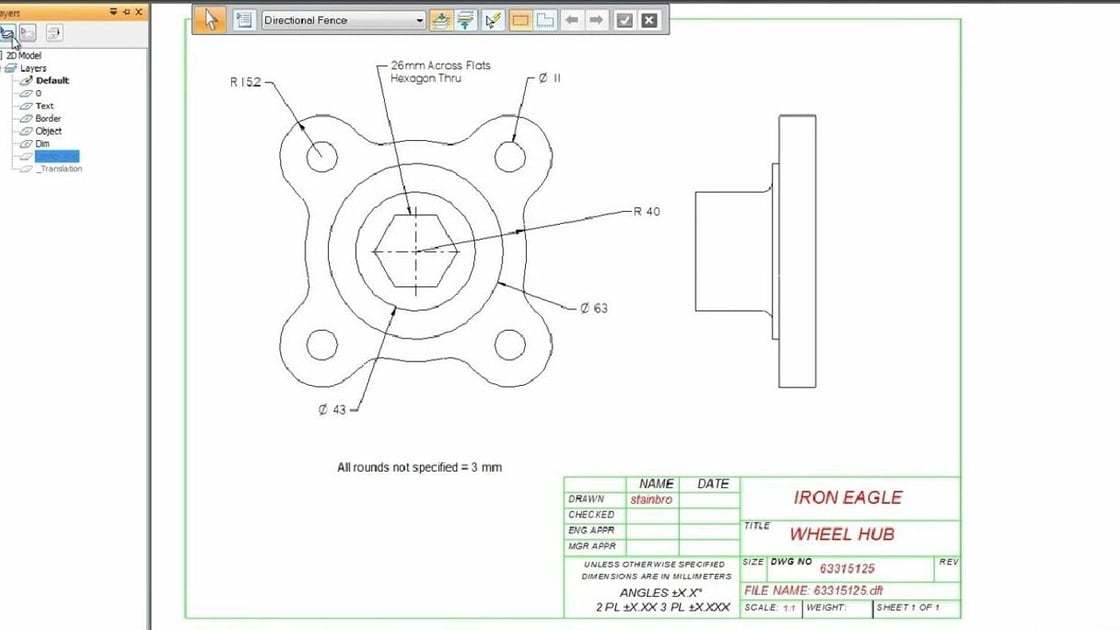
Solid Edge 2D drafting circle Anti Aliasing problem
Feb 25, 2021 … And yes in SE 3D community edition there is an option in the View toolpar enhance the line quality, but in the SE 2D Drafting 2021 it doesn’t … – community.sw.siemens.com
Where is Drawing Area Setup command in Solid Edge 2D Drafting …
Apr 17, 2021 … Where is Drawing Area Setup command in Solid Edge 2D Drafting 2021? … The Solid Edge Application menu is dynamic and changes according to the … – community.sw.siemens.com
eDrawings Professional for Solid Edge – 2021 – eDrawings Help
eDrawings for Solid Edge is a plug-in for Solid Edge that allows users to publish, share, and collaborate accurate representations of 2D and 3D product … – help.solidworks.com
Free Software | 2D and 3D CAD | Solid Edge
Download free software and trials of Solid Edge 2D and 3D CAD software and, including design software for engineers, makers, hobbyists and students. – solidedge.siemens.com
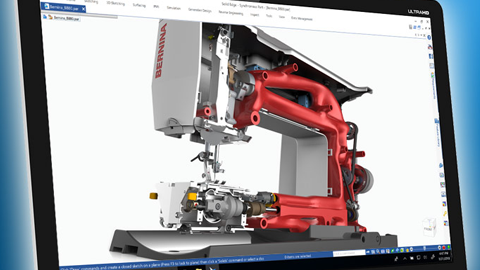
Free CAD Software for Hobbyists and Makers | Solid Edge | Siemens
From designing floor plans to sketching ideas for the shop floor, Solid Edge 2D Drafting offers simple drawing layout, diagramming, annotation, and dimensioning … – solidedge.siemens.com
Solid Edge Properties Toolbar? – CAD Forum
Also, not for nothing the badges/ranking was pretty fun! Alas, I digress. * My primary deliverable to clients is 2D drawings, and Autocad does allow to make … – www.cadforum.net
Free 2D CAD Software
Whether you need to use 2D CAD software across your company or for a specific 2D design process, Solid Edge 2D Drafting provides production-proven 2D … – resources.sw.siemens.com
.png?w=500&fit=max&q=60&dpr=1&auto=format)
Somehow I have changed the settings related to dimensioning in …
Jun 23, 2021 … Thanks for that, dangllng dimensions fixed, but as I am only using solid edge 2D I don’t have a 3D model to alter, as far as I know, I am usisng … – community.sw.siemens.com