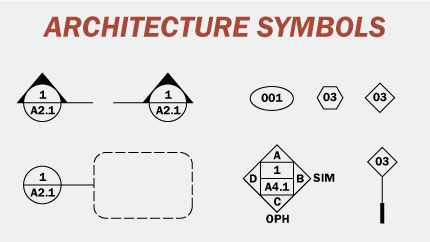Introduction
Hatching is a fundamental technique in drawing that involves creating shading and texture through the use of parallel lines. It is a versatile technique that can be used to add depth, volume, and dimension to your artwork. In this blog post, we will explore various standard hatching styles for drawings and how they can be applied to enhance your artistic creations. Whether you are a beginner or an experienced artist, understanding and mastering these hatching styles will undoubtedly elevate your artwork to the next level.
Main Body
I. Cross-Hatching
One of the most widely used hatching styles is cross-hatching. As the name suggests, cross-hatching involves the layering of parallel lines in different directions to create shading and texture. By crossing the lines at various angles, artists can achieve a wide range of tonal values and create a sense of depth and form in their drawings. Cross-hatching is particularly effective in conveying three-dimensional objects and can be applied to various subjects, including still life, portraits, and landscapes.
II. Contour Hatching
Contour hatching is a technique that follows the natural curves and contours of an object. By using hatching lines that align with the form of the subject, artists can accentuate its shape and volume. This style of hatching is commonly employed in figure drawing, as it helps to define the contours of the human body and capture its unique proportions. Contour hatching can also be utilized in architectural drawings to emphasize the structure and details of buildings.
III. Stippling
Stippling is a hatching technique that involves the creation of shading and texture through the use of dots. By varying the density and size of the dots, artists can achieve different tonal values and create a wide range of textures. Stippling is a time-consuming technique but can result in incredibly detailed and visually striking artwork. It is often used in illustrations, portraits, and botanical drawings to capture intricate details and textures of the subject matter.
IV. Parallel Hatching
Parallel hatching is the most basic and straightforward hatching style. It involves the use of evenly spaced parallel lines to create shading and texture. This technique is commonly used in architectural drawings, technical illustrations, and diagrams. Parallel hatching is ideal for conveying flat surfaces and can be applied to represent materials such as wood, metal, or fabric. By adjusting the spacing and thickness of the lines, artists can control the tonal values and achieve different visual effects.
Conclusion
Mastering standard hatching styles for drawings is an essential skill for any artist. Whether you prefer cross-hatching, contour hatching, stippling, or parallel hatching, each technique offers unique possibilities for creating depth, texture, and realism in your artwork. Experiment with different hatching styles and find the ones that resonate with your artistic style and subject matter. Remember, practice is key to developing your hatching skills, so don’t hesitate to explore and push the boundaries of these techniques.
We hope this blog post has inspired you to dive deeper into the world of hatching and explore the various styles available to you. Have you experimented with any of these hatching styles? Which one is your favorite, and why? We would love to hear about your experiences and see examples of your artwork. Leave a comment below and share your thoughts and creations with us!
References:
– “Cross-Hatching: Drawing Techniques” by Carolyn Hietala, The Virtual Instructor.
– “Hatching, Cross-Hatching, and Contour Hatching” by Ralph Larmann, Indiana University Bloomington.
– “Stippling Drawing Techniques” by Don Seegmiller, Fine Art Tips.
– “Hatching and Cross-Hatching” by Peter Forster, Courtauld Institute of Art.
Standard hatching styles for drawings. Volume 2
Standard hatching styles for drawings. Volume 2. Different types of hatches, commonly-used materials, objects and spaces. – www.aecearth.io
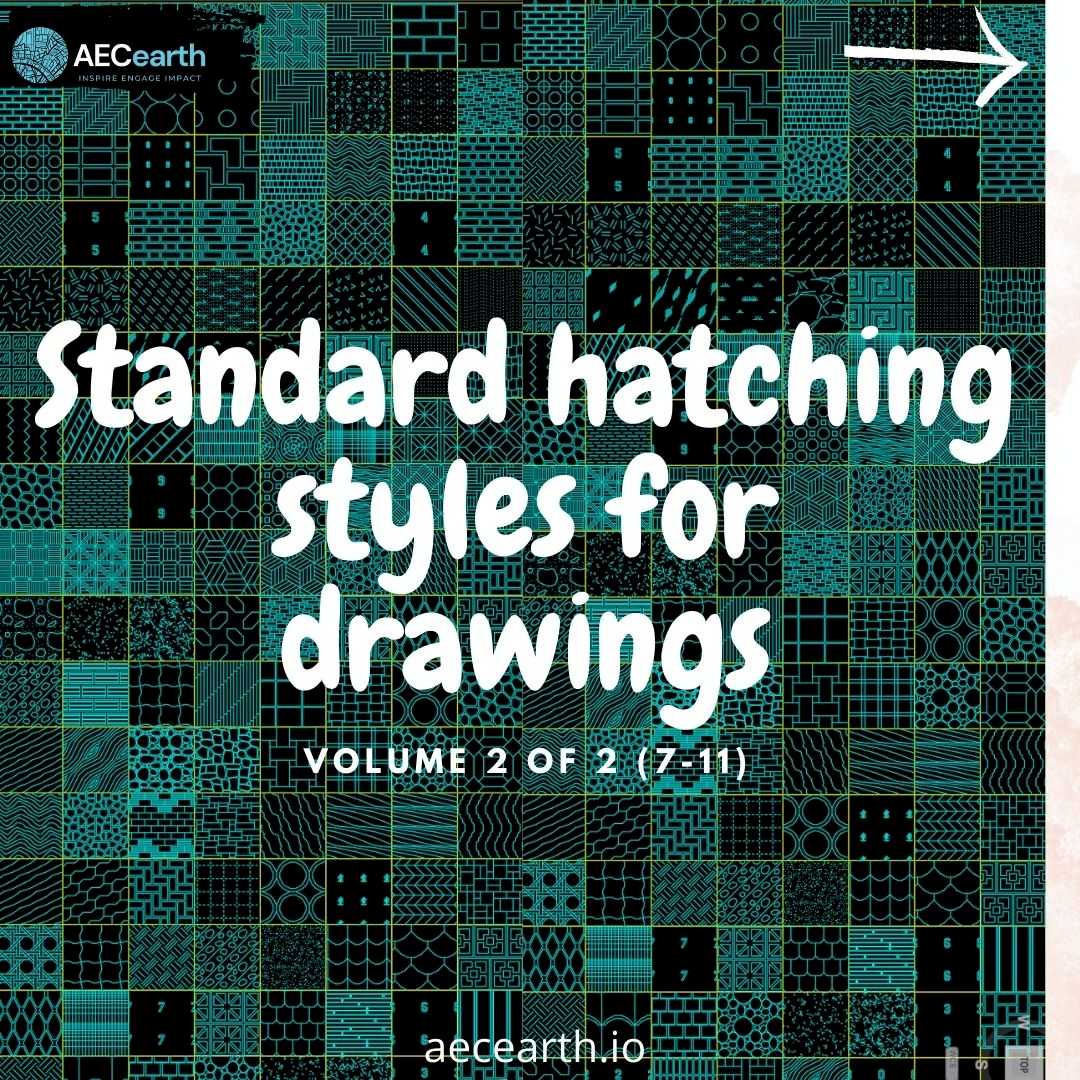
Standard hatching styles for drawings – Designing Buildings
Jan 3, 2023 … 1 Why is hatching used on drawings? 2 How is hatching done? 3 Examples of common hatching patterns; 4 Related articles … – www.designingbuildings.co.uk
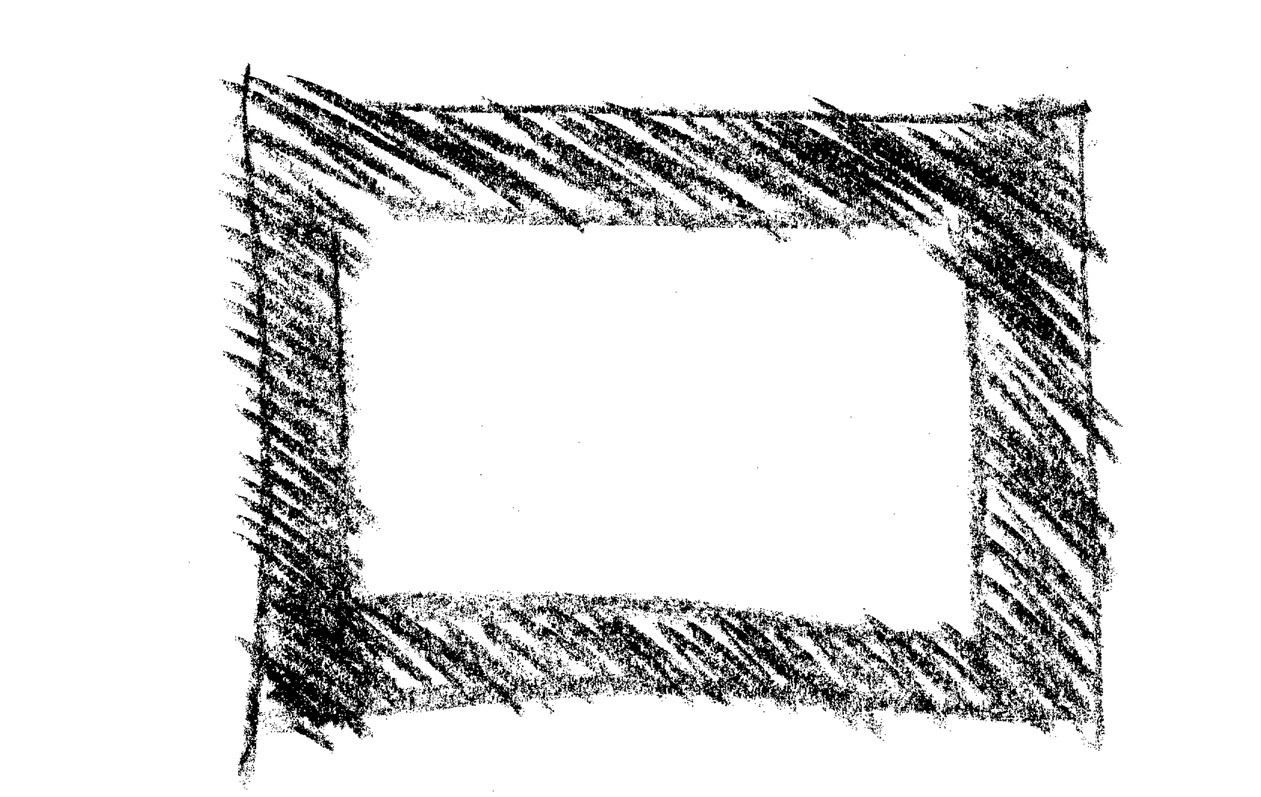
Inventor 2022 Help | About Styles in Drawings | Autodesk
Use the Styles and Standard Editor to set the attributes for feature control frames you add to a drawing. To Work with Hatch Styles You can edit a hatch style, … – help.autodesk.com
3D Drawings For Autocad
3D Drawings For Autocad What is 3D drawing? | 3D Drawing Software & Programs | Autodesk AutoCAD has replaced the traditional method of drafting and designing (which was made by pencil drafting boards triangles and compass) with computer software. www.autodesk.com AutoCAD 3D Drawing: All You Need to – drawspaces.com

Drawings For Autocad Practice
Drawings For Autocad Practice AutoCAD practice drawings with PDF eBook Jul 29 2022 … So to help you practice I have created this article with 10 2D and 10 3D drawings that you can make using AutoCAD or any other CAD software as … www.thesourcecad.com 29 AutoCAD Practice Drawings ideas | autocad – drawspaces.com

Styles For Interior Design
Styles Of Interior Design Interior Design Styles 101: The Ultimate Guide To Defining Decorating May 21 2023 … When it comes to defining different interior design types one of the most well-known styles is traditional interior design. Traditional … /a /p !– /wp:paragraph — /div !– /wp:column – – drawspaces.com

2D Drawings For Autocad
2D Drawings For Autocad How to resize or rescale an AutoCAD drawing | AutoCAD | Autodesk … Mar 2 2021 … AutoCAD 2D drawings are commonly drawn in model space at a 1:1 scale (full-size). In other words a 12-foot wall is drawn at that size. knowledge.autodesk.com 2D CAD EXERCISES 272 Oct 5 2020 – – drawspaces.com

Inventor 2022 Help | To Work with Hatch Styles | Autodesk
The Standard and the Hatch style control hatching in drawings. Hatch styles specify hatch attributes, for example, pattern or scale. – help.autodesk.com
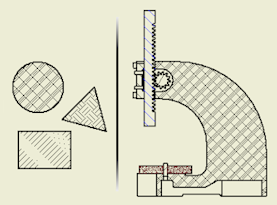
Copying Hatch properties in drawings. – Autodesk Community …
Apr 19, 2011 … Go to Manage tab -> Edit Style and Standard. There you can define new Hatch style or reuse existing one. And, set default Hatch in the drawing. – forums.autodesk.com
Solved: How can you make the same style of cross hatching … – PTC …
How can you make the same style of cross hatching of a part in different drawing views? … There were just standard cross hatch styles. I cheked the … – community.ptc.com
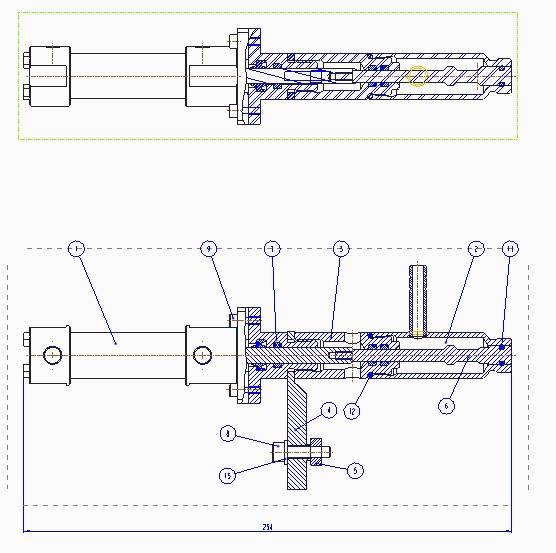
Change section hatching
The drawing view Properties > Display tab gives you some control over hatching. … When you open that window, by default the hatching style is set to the … – community.sw.siemens.com
Hatch patterns explained – Autodesk Community – Inventor
Mar 31, 2016 … Changes made to standard defaults, hatch styles or other do not affect hatches that are already on drawing. Do not believe thumbnails of hatch … – forums.autodesk.com
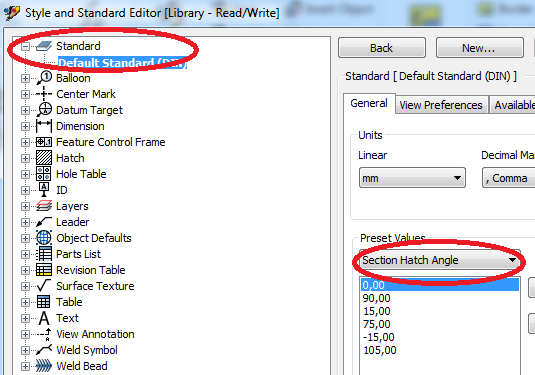
How do I add a hatch pattern to the Draw widget? – Esri Community
Nov 14, 2016 … Now what if I made it really tricky and wanted to add the default balloon callout style, the standard arcmap yellow callout, to the text drawing … – community.esri.com
Architectural Floor Plan Symbols and Hatches – Archtoolbox
May 2, 2021 … Examples of architectural floor plan symbols, including hatch patterns, that are using in construction drawings … standards, but the hatches … – www.archtoolbox.com