Revolve is a powerful and versatile feature in many design software applications. It allows users to create intricate 3D objects by rotating a profile sketch around an axis. However, sometimes users encounter the frustrating issue of being unable to revolve the selected object. In this blog post, we will delve into the common causes of this problem and provide step-by-step solutions to help you overcome it. Whether you are a beginner or an experienced designer, this troubleshooting guide will assist you in resolving the issue and unleashing your creativity.
I. Insufficient Geometry:
One of the most common reasons for being unable to revolve the selected object is insufficient geometry. When attempting to revolve a sketch, the software requires a complete and closed profile to create a solid object. If your sketch is not fully closed or contains open gaps, the revolve operation will fail. To overcome this issue, carefully inspect your sketch and ensure that all lines are connected and closed. Use the software’s sketch repair tools, such as the trim or extend functions, to fix any gaps or overlapping lines.
II. Invalid Axis Selection:
Another frequent cause of the inability to revolve the selected object is an invalid or incorrect axis selection. The axis defines the rotation point around which the sketch will revolve. If you mistakenly select an improper axis, the revolve operation will fail or produce unexpected results. Double-check your axis selection and verify that it aligns correctly with your intended rotation point. Additionally, ensure that the axis is not intersecting with the sketch or any other geometry, as this can also prevent successful revolve operations.
III. Incompatible Sketch Constraints:
Sketch constraints play a crucial role in defining the behavior and geometry of the sketch. However, certain constraints can interfere with the revolve operation, resulting in an inability to revolve the selected object. For instance, over-constraining the sketch by applying conflicting or redundant constraints can cause issues. To resolve this, review your sketch constraints and remove any unnecessary or conflicting ones. You can also try temporarily relaxing some constraints and see if the revolve operation can be performed. Adjusting the constraints can often provide the flexibility required for a successful revolve.
IV. Complex or Freely Intersecting Sketches:
Complex or freely intersecting sketches can pose challenges when attempting to revolve a selected object. If your sketch contains intricate curves, self-intersecting lines, or overlapping geometry, the software may struggle to generate a solid object. Simplify your sketch by breaking it down into smaller, more manageable sections. Consider using construction lines or splines to create smooth curves without self-intersections. Alternatively, you can try intersecting sketches with specific tools provided by the software to ensure that they meet the requirements for a successful revolve operation.
Conclusion:
In conclusion, being unable to revolve the selected object can be a frustrating roadblock in your design process. However, armed with the troubleshooting tips outlined in this blog post, you should be better equipped to overcome this issue. Remember to check for insufficient geometry, verify your axis selection, review and adjust sketch constraints, and simplify complex or intersecting sketches. By addressing these common causes, you will be able to harness the power of the revolve feature and bring your design ideas to life.
We hope this troubleshooting guide has been helpful in resolving your revolve-related issues. If you have any questions or additional tips to share, please leave a comment below. We would love to hear about your experiences and assist you further in your design journey.
Unable to revolve the selected object. – Autodesk Community …
Aug 28, 2020 … Hi; I try to revolve the object but I receive the message “Unable to revolve the selected object.” – forums.autodesk.com
Unable to extrude the selected object. – DASSAULT: SOLIDWORKS …
Sounds like you jumped right into the deep end. “Sketch section” would be the sketch used to make an extrusion or revolve. An extrusion needs a … – www.eng-tips.com

unable to revolve selected item…help – AutoCAD 3D Modelling …
… ) it states that “unable to revolve selected object”. I have no problem if I want to extrude the same object but have no response with the rev.. – www.cadtutor.net
Unable to apply 3d/revolve instance – Adobe Community – 9833529
May 17, 2018 … I’m a newb to AI. Following a Youtube tutorial—learning how to create 3d logos, when I select an object to make it 3D I get the following … – community.adobe.com
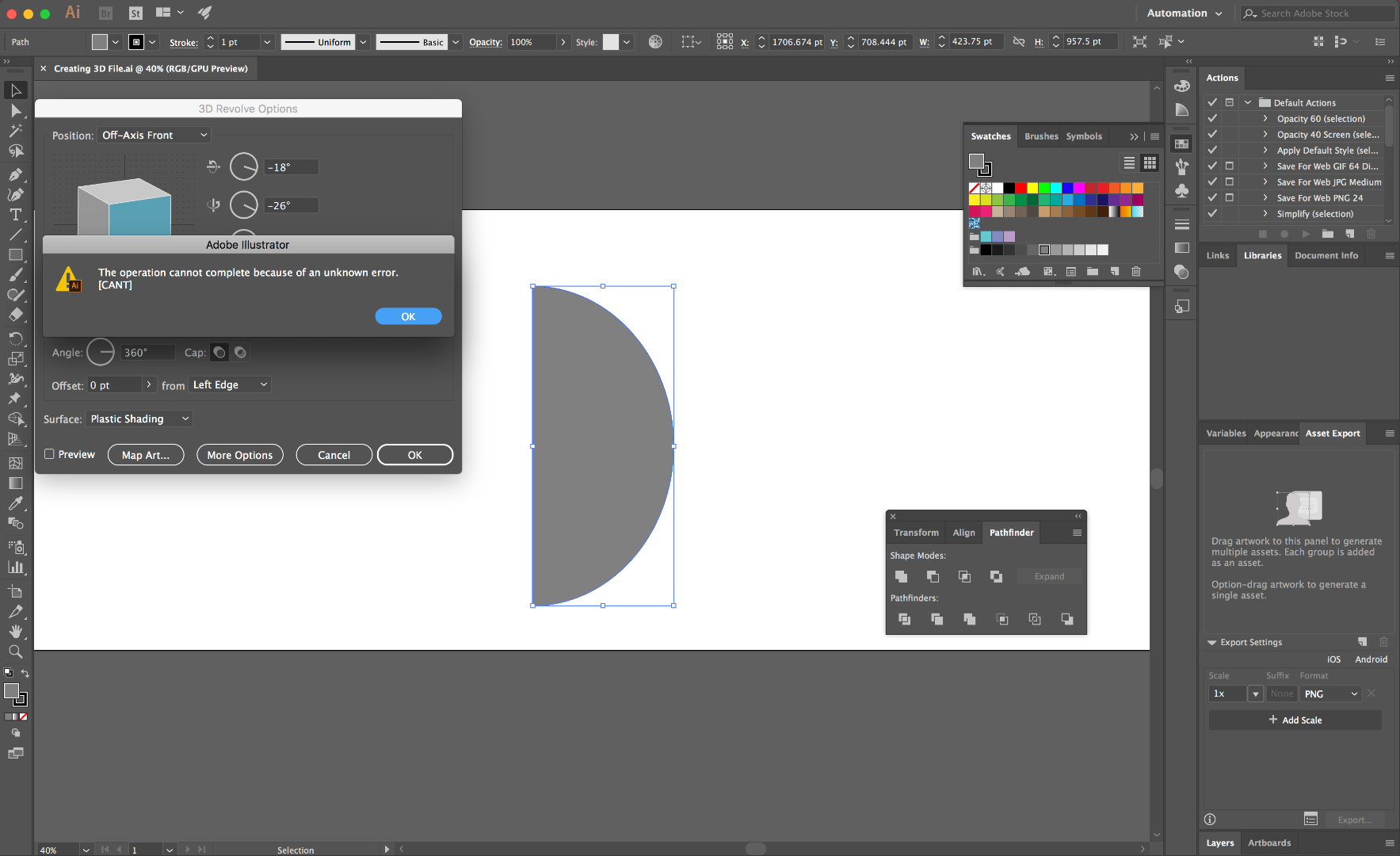
How To Draw The Ganesha
How To Draw The Ganesha How To Draw Ganesh From Number 5 | Ganesha Drawing Step By … Jun 21 2021 … How To Draw Ganesh From Number 5 | Ganesha Drawing Step By Step Easy | Ganpati Drawing TutorialLearn to draw ganesha easy. www.youtube.com https://www.youtube.com/watch?v=DJCT_9-jnA0 How to Draw- E – drawspaces.com

How To Draw The Faces
How To Drawing The Face How to Draw a Face: Easy Step-By-Step Tutorials for Beginners 1. Sketch a light circle. · 2. Draw a guideline through the middle of the head. · 3. Define the shape of the cheeks jaw and chin. · 4. Sketch out the location … /a /p !– /wp:paragraph — /div !– /wp:column — ! – drawspaces.com

Can not select the axis for simple Revolve or Revolved cut operation …
Dec 31, 2022 … 63K subscribers in the SolidWorks community. ALL posts related to SOLIDWORKS are welcome. Share what you know. Learn what you don’t. – www.reddit.com
How To Draw The Skull
How To Draw The Skull How to Draw a Skull Apr 23 2022 … Let’s begin this skull drawing step-by-step tutorial by drawing a circle. It doesn’t need to be perfect and feel free to draw it with many … /a /p !– /wp:paragraph — /div !– /wp:column — !– wp:column {width:20%} — div class=wp-block-c – drawspaces.com

How To Draw The Shape Of A Head
How To Draw The Shape Of A Head How To Draw Simple Heads – Drawing for Beginners – YouTube Feb 28 2020 … How To Draw Simple Heads – Drawing for Beginners. In this video I briefly show how to construct simple heads from many different angles. www.youtube.com https://www.youtube.com/watch?v=WZuneDlb – drawspaces.com

How To Draw Elves On The Shelf
How To Draw Elves On The Shelf How To Draw Elf On The Shelf – YouTube Dec 14 2020 … We love Elf On The Shelf https://elfontheshelf.com/ Today we thought it would be fun to draw Elf On A Shelf! JOIN OUR ART HUB … www.youtube.com https://www.youtube.com/watch?v=TAl4qm64WE8 Learn How to Draw The – drawspaces.com

How To Draw The Shape Of A Face
How to Draw a Male Face Step by Step … – EasyDrawingTips Male face drawing eye placement. Draw another line directly through the middle of the head and on it draw the outline shape of the eyes (don’t draw the pupils at this stage). Place the eyes far enough apart that you can fit another eye in be – drawspaces.com

Day Of The Dead Skull How To Draw
Day Of The Dead Skull How To Draw How to Draw Day of the Dead Skull – Drawing for Beginners – YouTube Nov 2 2020 … CLICK HERE to Subscribe for NEW Videos Every day! … How to Draw Day of the Dead Skull – Drawing for Beginners. 2 468 views2.4K views. www.youtube.com https://www.youtube.com/watch?v – drawspaces.com

How To Drawing The Lion
How To Drawing A Lion How To Draw A Realistic Lion – YouTube Sep 15 2017 … Hey art friends! I hope you’re excited about today’s lesson I know I am. Follow along with me and learn how to draw a realistic lion … /a /p !– /wp:paragraph — /div !– /wp:column — !– wp:column {width:20%} — div cla – drawspaces.com

How To Draw The Flag Of Mexico
How To Draw The Flag Of Mexico How to draw the National Flag of Mexico – YouTube Aug 2 2017 … Learn how to draw and color the Flag of Mexico in this easy step by step video lesson. Pause and replay as often as required. www.youtube.com https://www.youtube.com/watch?v=SsQ11VQ-Jt4 How To Draw The Fl – drawspaces.com

How To Draw A Face On The Side
How To Draw A Face On The Side How to draw a face from the side – 10 steps | Mar 5 2016 … How to draw a face from the side – 10 steps · Step 1: Start with an Oval · Step 2: Draw a Ruler · Step 3: Add the Ear · Step 4: Face Outline · Step 5 … rapidfireart.com How to Draw a Face from the Side Prof – drawspaces.com

REVOLVE Command
Specifies how far the selected object revolves about the axis. A positive angle revolves the objects in a counterclockwise direction. A negative angle revolves … – community.microvellum.com

Problem Revolving objects – CAD Forum discussion (EN)
How to post questions: register or login, go to the specific forum and click the NEW TOPIC button. … Revolve the object. I would like to know … – www.cadforum.cz
