Vray for 3Ds Max 2017 is a powerful rendering engine that has revolutionized the way architects, designers, and visual artists bring their creative visions to life. With its advanced features and intuitive interface, Vray provides users with the tools they need to achieve stunning photorealistic renders. In this blog post, we will explore the key features of Vray for 3Ds Max 2017 and how it can enhance your design workflow.
I. Understanding Vray for 3Ds Max 2017
a. Overview of Vray: A brief introduction to Vray’s history, highlighting its reputation as a leading rendering engine in the industry.
b. Integration with 3Ds Max: Explore the seamless integration of Vray with 3Ds Max, allowing users to harness the full potential of both software packages.
c. Vray’s Interface: A walkthrough of Vray’s user-friendly interface, highlighting its intuitive design and easy-to-navigate features.
II. Lighting and Shading
a. Global Illumination: Discover Vray’s global illumination algorithms, including irradiance mapping and light cache, which allow for accurate and realistic lighting simulations.
b. HDRI Lighting: Learn how to utilize High Dynamic Range Images (HDRI) to create dynamic and realistic lighting setups in your scenes.
c. Physical Cameras: Explore Vray’s physical camera features, including depth of field, exposure control, and lens effects, to achieve lifelike camera effects.
III. Materials and Textures
a. Vray Material Editor: Dive into Vray’s powerful material editor, which offers a wide range of material presets and advanced customization options.
b. Material Creation: Learn how to create and modify materials using Vray’s extensive library of textures, maps, and shaders.
c. Vray Proxy: Discover the benefits of using Vray Proxy to optimize scene performance by replacing complex objects with lightweight placeholders.
IV. Rendering and Optimization
a. Vray Frame Buffer: Explore the functionalities of Vray’s frame buffer, including post-processing options, interactive rendering, and region rendering.
b. Distributed Rendering: Learn how to leverage the power of distributed rendering to speed up rendering times by utilizing multiple machines.
c. Vray Denoiser: Discover how Vray’s denoising feature can significantly reduce render times while preserving image quality.
V. Advanced Techniques
a. VR and Interactive Rendering: Explore Vray’s compatibility with virtual reality (VR) platforms and interactive rendering, enabling users to visualize their designs in real-time.
b. Vray Fur and Particle Systems: Learn how to create realistic fur and hair effects using Vray’s fur and particle systems.
c. Vray Displacement: Discover the power of Vray’s displacement feature, allowing users to add intricate details to models without significantly increasing the polygon count.
Conclusion:
Vray for 3Ds Max 2017 is an indispensable tool for anyone involved in architectural visualization, product design, or animation. Its advanced features and integration with 3Ds Max make it an industry-leading rendering engine, capable of producing breathtaking photorealistic renders. Whether you are a novice or an experienced user, Vray for 3Ds Max 2017 offers a wide range of functionalities that can enhance your design workflow and help you achieve your creative vision.
We hope this blog post has provided you with valuable insights into the capabilities of Vray for 3Ds Max 2017. Have you used Vray for 3Ds Max 2017? Share your thoughts and experiences in the comments below!
Don’t forget to leave a comment and let us know your thoughts on Vray for 3Ds Max 2017. We would love to hear about your experiences and any tips or tricks you have discovered along the way.
Download Vray 3.4.01 for Max 2017
Feb 9, 2017 … Vray 3.4.01 for Max 2017 is an awesome and comprehensive lighting, rendering and shading toolkit for 3ds Max. It will make the whole process … – igetintopc.com

Vray 3.4 not able to render any scene in 3ds max 2017 – General …
Aug 30, 2017 … I tried everything, upgraded the dynamic memory limit in Vray, changed the viewport driver in 3ds max 2017, and installed the windows updates. I … – forums.cgarchitect.com

Solved: Vray rendering noise problem: 3Ds Max 2017 – Autodesk …
Feb 9, 2019 … The first problem I see with your settings is the max subdivis in your image sampler is 1, so you’ll only get 1 sample per pixel and that’s why … – forums.autodesk.com

Solved: Materials Vray in 3ds Max 2017 – Autodesk Community – 3ds …
Feb 3, 2017 … On the External Files panel, click Add. · On the Choose New Bitmap Path dialog, do one of the following: Enter a path in the Path field. – forums.autodesk.com

3ds max Vray – PNG Library Internal Warning – Deadline – AWS …
… 3dsmax plugin. Any idea what I can do about this? Additional info: max 2017; vray 3.6; deadline 9.0.4.0. eamsler August 21, 2017, 3:03pm #2. My only guess is … – forums.thinkboxsoftware.com

Vray 3.6 – Difficult to select V-ray lights (from Max 2017 and up …
May 30, 2018 … Hello, It’s been a problem since the release of 3ds max 2017, so I’ve been stuck with 2016 as everything is fine with it (regarding this … – forums.chaos.com
Nebula – Phoenix for 3ds Max – Global Site
Dec 20, 2022 … … V-Ray 5 Official Release for 3ds Max 2017 at least. You can download official Phoenix and V-Ray from https://download.chaos.com. If you … – docs.chaos.com
Autodesk 3Ds Max For Students
Autodesk 3Ds Max is an extraordinary software that has revolutionized the world of animation visual effects and 3D modeling. It is an industry-standard tool that professionals use to create stunning visual content but did you know that it is also available for students? In this blog post we will div – drawspaces.com

3D Objects For 3Ds Max
3D Objects For 3Ds Max: Unleashing the Power of Creativity 3Ds Max developed by Autodesk is an industry-leading software widely used by professionals in the field of 3D modeling animation and visualization. This powerful tool opens up a world of possibilities for creating stunning visuals and lifeli – drawspaces.com
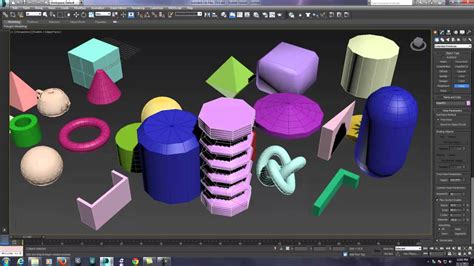
Autodesk 3Ds Max Pricing
Autodesk 3Ds Max Pricing 3ds Max Software | Get Prices & Buy Official 3ds Max 2023 | Autodesk 3ds Max: Create massive worlds and high-quality designs ; Deliver photorealistic designs. 3ds Max powers your creativity with easy-to-use tools for worldbuilding … www.autodesk.com 3ds Max Software | Buy – drawspaces.com

What versions of 3ds Max does V-Ray 6 support? – Chaos Help …
Jul 7, 2022 … V-Ray 6 for 3ds Max supports 3ds Max 2018–2023. Several V-Ray features require 3ds Max 2019 or newer to work, including V-Ray Proxy… – support.chaos.com
Sketchup Model To 3Ds Max
Sketchup Model To 3Ds Max: Unlocking the Potential of 3D Design In the world of 3D design and visualization Sketchup and 3Ds Max are two powerful software tools that have gained immense popularity. While Sketchup offers users an intuitive and user-friendly interface for creating 3D models 3Ds Max ta – drawspaces.com

Autodesk Student 3Ds Max
Autodesk 3Ds Max For Students Autodesk Education & Student Access | Autodesk Software downloads are available to students educators … 3ds Max. 3D modeling animation and rendering software for games and design visualization. www.autodesk.com How to Get 3ds Max For Free As a Student or Educator Dec – drawspaces.com

Vray For Autocad
Vray For Autocad: Enhancing Your Design Visualization In the world of architectural design and visualization the ability to present your ideas in a realistic and compelling manner is crucial. This is where Vray for Autocad comes into play. Vray a powerful rendering engine seamlessly integrates with – drawspaces.com
