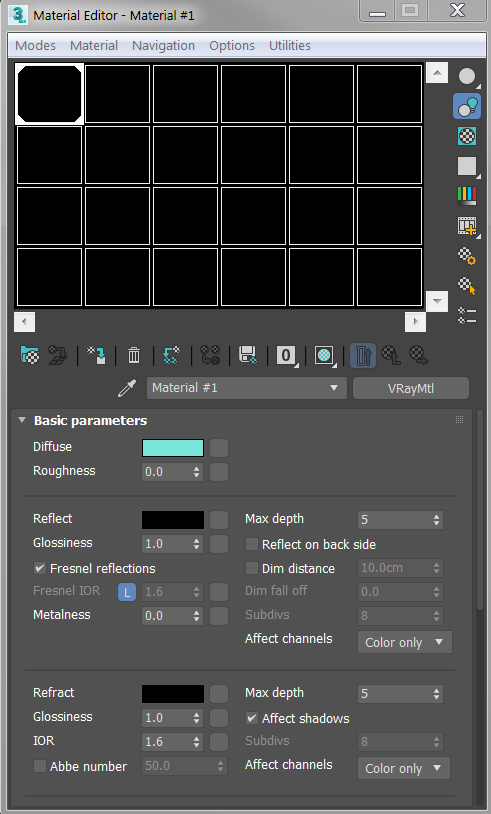In the world of architectural design and visualization, the ability to present your ideas in a realistic and compelling manner is crucial. This is where Vray for Autocad comes into play. Vray, a powerful rendering engine, seamlessly integrates with Autocad, offering architects and designers a range of tools and features to create stunning visualizations. In this blog post, we will delve into the capabilities of Vray for Autocad and explore how it can revolutionize your design workflow.
Section 1: Understanding Vray for Autocad
Vray for Autocad is an industry-leading rendering software that works in conjunction with Autocad, one of the most popular CAD software in the architectural field. This powerful combination allows designers to produce high-quality renderings and animations directly within the Autocad environment. By harnessing Vray’s advanced rendering algorithms, designers can bring their models to life with incredible realism and detail.
Section 2: Key Features and Tools of Vray for Autocad
Vray for Autocad offers a plethora of features and tools that enable designers to achieve exceptional visual results. Let’s explore some of the most notable ones:
a) Lighting and Global Illumination: Vray provides a wide range of lighting options, including natural and artificial light sources. Its global illumination algorithms ensure accurate light distribution, creating realistic shadows and reflections.
b) Material Editor: With Vray’s Material Editor, designers can easily create and edit materials, defining their appearance and properties. This feature allows for the creation of realistic textures, surfaces, and finishes, enhancing the overall visual impact of the design.
c) Camera Settings and Effects: Vray offers extensive camera settings that allow designers to fine-tune their perspective, depth-of-field, and exposure. Additionally, various effects like motion blur and lens effects further enhance the realism of the renderings.
d) Vray Proxy: Handling complex models can be a challenge, but Vray’s proxy feature allows designers to efficiently manage large-scale scenes without sacrificing performance. By replacing high-polygon objects with lightweight representations, rendering times are significantly reduced.
Section 3: Integrating Vray for Autocad into Your Workflow
To fully leverage the power of Vray for Autocad, it is essential to integrate it seamlessly into your design workflow. Here are some tips to enhance your productivity:
a) Model Optimization: Before rendering, optimize your models by cleaning up unnecessary geometry and simplifying complex objects. This ensures smoother rendering and faster results.
b) Material Libraries: Utilize Vray’s extensive material libraries or create your own customized materials. Having a library of pre-defined materials expedites the design process and maintains consistency across projects.
c) Test Renders and Iterations: To achieve the desired output, iterate and experiment with different lighting setups, material settings, and camera angles. Regularly perform test renders to evaluate the changes and make necessary adjustments.
d) Post-Processing: After rendering, utilize image editing software to enhance the final output. Adjusting brightness, contrast, and adding subtle effects can significantly elevate the visual impact of your design.
Section 4: Benefits and Real-World Applications
The benefits of using Vray for Autocad extend beyond just creating impressive visualizations. Architects and designers can leverage its capabilities in various ways:
a) Design Reviews: Vray’s realistic renderings enable clients and stakeholders to better understand the design intent, leading to more informed decision making. The ability to visualize materials, lighting, and spatial relationships aids in effective communication.
b) Marketing and Presentations: High-quality renderings and animations created with Vray can be utilized for marketing purposes, website portfolios, and presentations. These immersive visuals help attract potential clients and showcase your design expertise.
c) Design Validation: Vray’s accurate lighting and material representation assist in validating design decisions. By visualizing the interplay of light and space, architects can identify potential design flaws and make necessary adjustments early in the process.
Conclusion:
Vray for Autocad revolutionizes the way architects and designers create visualizations, elevating the level of realism and detail in their work. By seamlessly integrating with Autocad, Vray offers a wide range of tools and features that enhance the design process and facilitate effective communication. Whether it’s for design reviews, marketing, or design validation, Vray for Autocad empowers professionals to bring their visions to life.
We would love to hear your thoughts on Vray for Autocad! Have you used it in your design workflow? What benefits have you experienced? Leave a comment below and let’s engage in a conversation about this powerful rendering engine.
Vray For Autocad
Vray For Autocad Vray For Autocad – Autocad Space May 9 2021 … Vray For Autocad · V-Ray comes with all the lighting shading and rendering tools you need to create professional photoreal imagery and … /a /p /p !– /wp:paragraph — /div !– /wp:group — !– wp:group — div class=wp-block-group !– – drawspaces.com

Please recommend CPU / GPU. Using Rhino w/vray and AutoCAD …
May 20, 2017 … Hello all! I’m thinking about buying a new computer. Most of the work I’ll be doing is AutoCAD for drafting Rhino for modeling and V-ray as … – www.reddit.com

Scale Factor For Autocad
Scale Factor For Autocad CAD Scale Factors – Archtoolbox Feb 3 2021 … The suffix is AutoCAD nomenclature for changing the scale within a viewport. For instance you would be in paper space on a sheet … www.archtoolbox.com AutoCAD Scale Factor Charts AutoCAD Scale Factor Charts. AutoCAD Scale Fac – drawspaces.com

Autocad For Student Mac
Autocad For Student Mac Autodesk Education & Student Access | Autodesk Software for 2D and 3D CAD. Includes access to AutoCAD for Mac AutoCAD Architecture Electrical Mechanical Map3D MEP Plant 3D and AutoCAD Raster Design. www.autodesk.com Solved: Autocad for Mac for student – Autodesk Community … – drawspaces.com

autocad and vray – AutoCAD 3D Modelling & Rendering – AutoCAD …
hi friends i have a doubt is it possible to use autocad and v ray togather for rendering purpose.last image of the week our friend use this … – www.cadtutor.net

What is a powerful enough machine for Rhino, SketchUp, Vray and …
Jan 8, 2015 … This has been a very fun and hard build. Rhino, SketchUp, Vray and AutoCAD all have different optimizations. Some work well with consumer … – www.quora.com
3DS Max, AutoCAD, Vray: Creating a Complete Interior Scene …
Learn my practical, result oriented methods to create an interior design at 3d environment. Using AutoCAD, 3DSMax, Vray. – www.udemy.com

Drawings For Autocad Practice
Drawings For Autocad Practice AutoCAD practice drawings with PDF eBook Jul 29 2022 … So to help you practice I have created this article with 10 2D and 10 3D drawings that you can make using AutoCAD or any other CAD software as … www.thesourcecad.com 29 AutoCAD Practice Drawings ideas | autocad – drawspaces.com

Autocad For 3D Printer
Solved: Convert Wireframe to 3D Solid Model – Autodesk … Hey I am trying to convert this wireframe that was sent to me into a solid so I can manipulate it before exporting to my 3-d printer. They messed up the center cavity and made it too thick. The inside cavity is supposed to be down further an – drawspaces.com

Best Monitors For Autocad
Best Laptop for AutoCAD 2022 – Top 10 Laptops & Buyer’s … The Aspire 5 Slim is the best cheap laptop for AutoCAD but it can work only for students and other users that do very basic tasks. It does not have a dedicated GPU so you should not expect 3D modeling. Anyhow for simple and basic AutoCAD pe – drawspaces.com

Online Course For Autocad
Free AutoCAD online training course for Beginners From the course title this AutoCAD online training course is for beginners. This tutorial introduces the AutoCAD Essentials training course. The Tutorial Coursebook. The Free AutoCAD Online Training Coursebook is the main manual. It contains everythi – drawspaces.com

How To Use Autocad For Beginners
How To Use Autocad For Beginners AutoCAD Basic Tutorial for Beginners – Part 1 of 3 – YouTube Jun 20 2019 … In this AutoCAD Tutorial for beginner video series you will learn about AutoCAD from scratch. Learn AutoCAD with full-length video courses … www.youtube.com https://www.youtube.com/watch?v – drawspaces.com

Best Computers For Revit And Autocad
Best Workstation PC / Laptop for CAD Autocad Solidworks … In this article on building the best Workstation for CAD Workloads I’ll focus on Autocad Solidworks Inventor and Revit as these are among the most popular CAD Packages. Of course lots of the theory and Part Recommendations can also be appli – drawspaces.com

Best Monitor For Autocad
Best Monitor For AutoCAD: Enhancing Your Design Experience When it comes to AutoCAD having a high-quality monitor is crucial for architects engineers and designers to create intricate and precise designs. With the right monitor you can ensure accurate color representation sharp details and smooth na – drawspaces.com

Vray renderer download – Autodesk Community – 3ds Max
Aug 5, 2016 … Friends I want to use vray renderer for 3ds max. Can anyone tell me from where I can download it?? – forums.autodesk.com
Solved: 3ds Max 2017 rendering Vray 3.4 + Multiscattering …
May 30, 2017 … So, i’m trying to render a scene using vray and multiscattering plug in. … autocad file i opened autocad…went for a coffee and when i came … – forums.autodesk.com

“IO Error. The following configuration path(s) do not exist.” for MAX …
The following configuration path(s) do not exist.” for MAX.vray file after launching 3ds Max. Autodesk Support. Oct 8, 2023. Products and versions covered … – www.autodesk.com
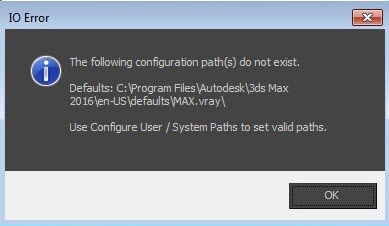
Autocad + V-Ray + Sketchup: new 27′ iMac buying decision – Chaos …
Nov 13, 2020 … Hello everyone, My wife is an interior designer working on the latest version of Autocad + V-Ray + Sketchup. I think her 2019 Macbook pro … – forums.chaos.com
V-Ray | Rendering for 3D CAD Software
Use Chaos’ developer products and SDKs to add V-Ray® renderer to your 3D CAD Software. – www.chaos.com

Material slots are black when using V-Ray in 3ds Max
5 days ago … … V-Ray menu. Max V-Ray render setup. Solution: The solution may require one, or a combination of the following:: Resolve the License with VRay. – www.autodesk.com