AutoCAD, the renowned computer-aided design software, offers a plethora of tools and features to enhance your drafting experience. One such feature is hatch patterns, which allow you to fill enclosed areas with various patterns and textures. However, have you ever wondered where these hatch patterns are stored? In this blog post, we will delve into the depths of AutoCAD and explore the locations where these essential design elements are stored. Whether you are an AutoCAD novice or a seasoned professional, understanding the storage of hatch patterns will undoubtedly enhance your workflow and creativity.
I. Understanding Hatch Patterns:
Before we explore the storage aspect, let’s briefly touch upon the fundamentals of hatch patterns. In AutoCAD, hatch patterns are defined by a series of lines, dots, or shapes that repeat in a predefined manner. These patterns are used to represent different materials, such as concrete, wood, or brick, enabling you to add depth and visual appeal to your designs.
II. Default Hatch Patterns:
AutoCAD provides a set of default hatch patterns that come preloaded with the software. These patterns are stored in a specific location on your computer, which may vary depending on the version of AutoCAD you are using. By default, the hatch pattern files are typically stored in the program installation directory. For instance, in AutoCAD 2022, the default hatch patterns can be found in the following location: “C:Program FilesAutodeskAutoCAD 2022Support”.
III. Custom Hatch Patterns:
While the default hatch patterns may suffice for many projects, you may often find the need to create and utilize custom patterns to align with specific design requirements. AutoCAD allows you to create and import custom hatch patterns effortlessly. These custom patterns are typically stored in a separate location to ensure they are easily accessible across different projects.
To locate the storage location of custom hatch patterns, you can use the AutoCAD Options dialog box. Open AutoCAD, navigate to the “Manage” tab, and click on “Options.” In the Options dialog box, go to the “Files” tab and click on the “Support File Search Path” button. Here, you will find a list of folders where AutoCAD searches for custom files, including hatch patterns.
IV. Network Locations and Shared Hatch Patterns:
In a collaborative work environment, it is common to share resources such as hatch patterns across a network. AutoCAD provides the flexibility to store hatch patterns in network locations, enabling multiple users to access and utilize the patterns simultaneously. To include a network location for hatch patterns, you need to add the path to the Support File Search Path list in the Options dialog box, as mentioned in the previous section.
Conclusion:
In conclusion, understanding where AutoCAD hatch patterns are stored is crucial for efficient design workflow and customization. By knowing the default locations, you can easily access and utilize the preset patterns provided by AutoCAD. Additionally, being aware of the storage locations for custom and shared hatch patterns empowers you to create unique designs and collaborate effectively with other team members.
AutoCAD’s versatility allows users to define their own path for storing hatch patterns, whether it be within the program’s installation directory, a custom folder, or a network location. By leveraging these storage options, you can streamline your design processes and ensure the availability of your preferred hatch patterns across various projects.
We hope this guide has provided you with valuable insights into the storage of AutoCAD hatch patterns. If you have any further queries or suggestions, kindly leave a comment below. We would love to hear about your experiences and how you utilize hatch patterns in your creative endeavors.
Where Are Autocad Hatch Patterns Stored
Autocad Hatch Pattern Location How to install custom hatch patterns in AutoCAD | AutoCAD … Jan 25 2022 … AutoCAD for Mac 2016 and later: ~Home/Library/Application Support/Autodesk/AutoCAD /Rxx.x/roaming/@ @/Support/Hatch Patterns … knowledge.autodesk.com Solved: Hatch Pattern Location and File – drawspaces.com
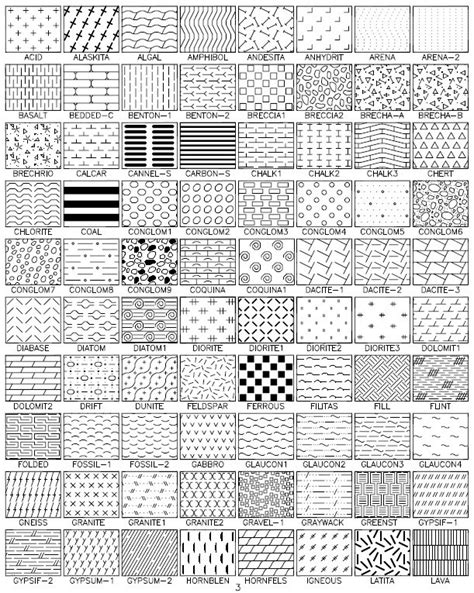
Autocad Where Are Hatch Patterns Stored
Autocad Where Are Hatch Patterns Stored How to install custom hatch patterns in AutoCAD | AutoCAD … Jan 25 2022 … AutoCAD for Mac 2016 and later: ~Home/Library/Application Support/Autodesk/AutoCAD /Rxx.x/roaming/@ @/Support/Hatch Patterns … /a /p !– /wp:paragraph — /div !– /wp:column — !– – drawspaces.com
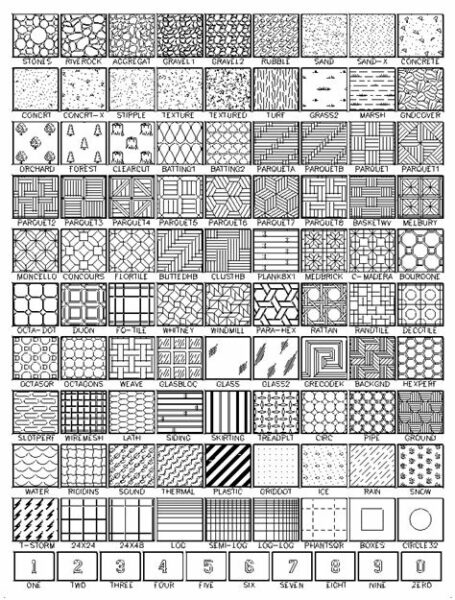
Where Are Autocad Backup Files Stored
Autocad Backup File Location Understanding backup and autosave files in AutoCAD | AutoCAD … May 20 2021 … An easy way to open the user Temp folder is to type %TEMP% in the Start menu or in the location bar of any folder window. In the macOS the … /a /p /p !– /wp:paragraph — /div !– /wp:colu – drawspaces.com
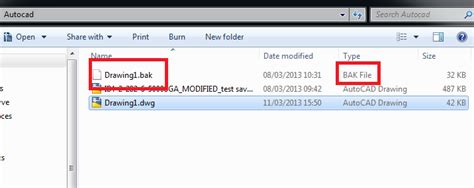
Where Are Hatch Patterns Located? – SimpleCAD
The acad.pat (pattern / hatch) is a text file in AutoCAD that contains the source code for your hatch patterns. This PAT file is loaded every time you open … – simplecad.com
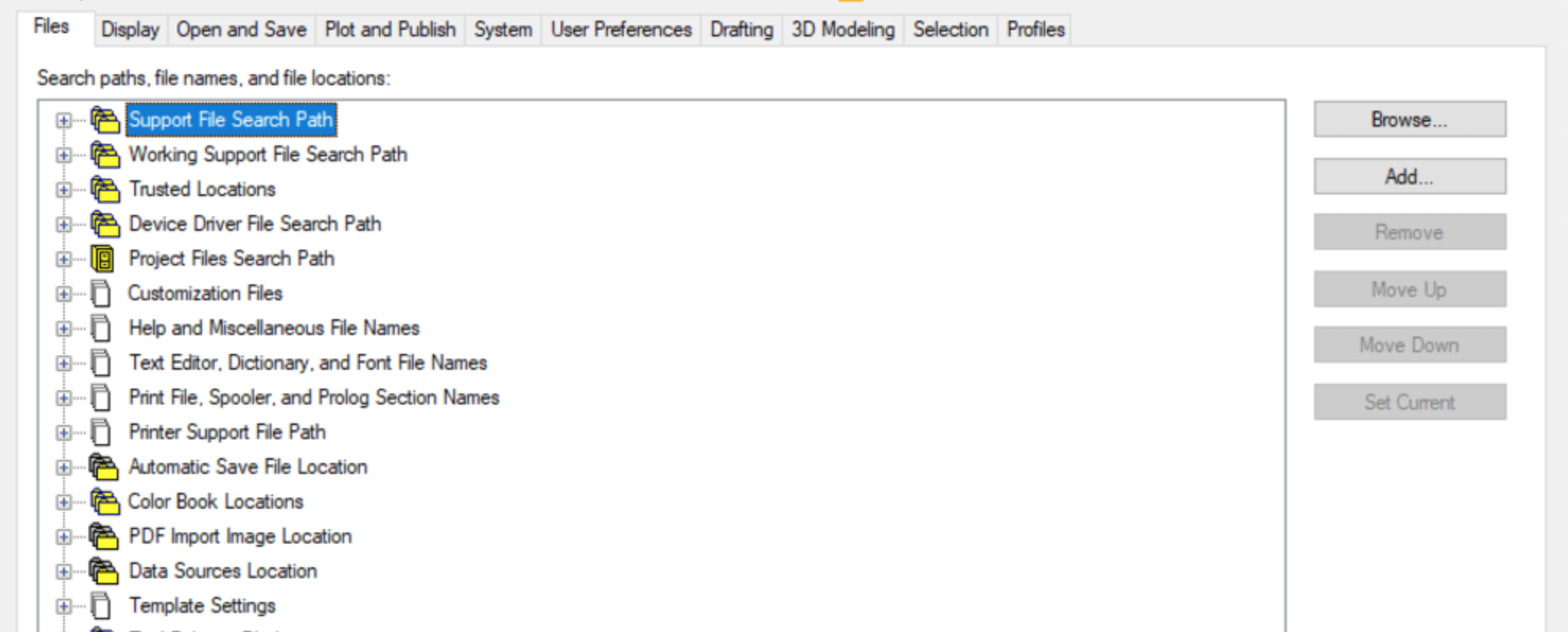
Where Are Autocad Temp Files Stored
Autocad Temp File Location Understanding backup and autosave files in AutoCAD | AutoCAD … May 20 2021 … An easy way to open the user Temp folder is to type %TEMP% in the Start menu or in the location bar of any folder window. In the macOS the … knowledge.autodesk.com AutoCAD: How to Change You – drawspaces.com
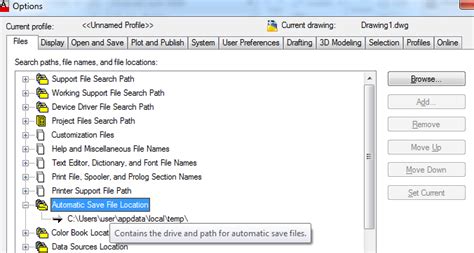
Where Are Autocad Linetypes Stored
Where Are AutoCAD Linetypes Stored? AutoCAD is a widely used computer-aided design (CAD) software that offers a plethora of tools and features to enhance productivity and creativity. One such feature is linetypes which allow users to create custom linework patterns with various dashes dots and shape – drawspaces.com
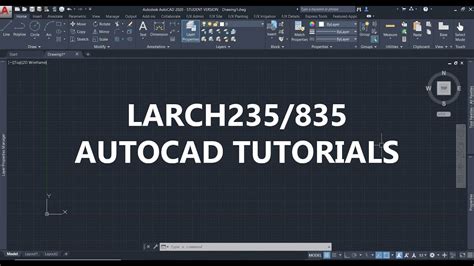
How to install custom hatch patterns in AutoCAD
Oct 8, 2023 … Hatch configuration files are saved in PAT-files. Solution: Jump to sections: Where to save the PAT-files (Windows); Where to save the PAT-files … – www.autodesk.com
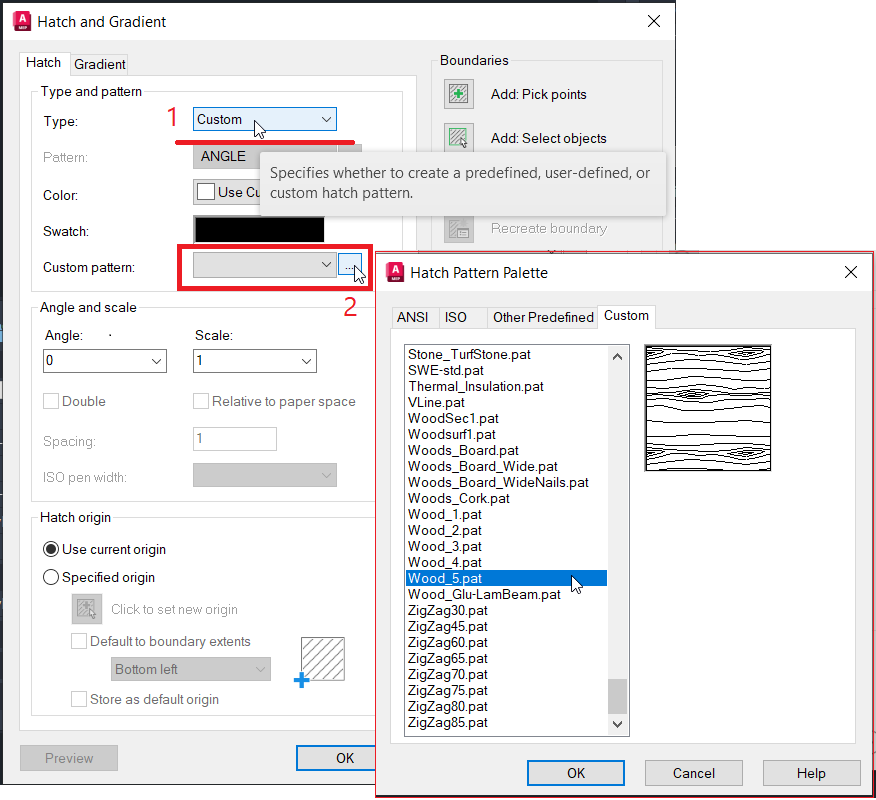
AutoCAD 2024 Help | About Custom Hatch Patterns and Hatch …
The standard hatch patterns that come with the product are stored in two different library files, the names of those files is dependent on which product or … – help.autodesk.com
Where does Revit store its hatch patterns? : r/Revit
Jun 16, 2016 … pat file, but its hatches are stored within the .rvt file. You can use … Revit and AutoCAD hatch patterns are very similar with some small … – www.reddit.com

Autocad Hatch Patterns Free Download Landscape
Landscape Hatch Autocad ArchBlocks AutoCAD Hatch Patterns Previews Included in this great set of CAD hatch patterns are architectural mechanical interior geological and landscape designer. The Hatch command in AutoCAD … www.archblocks.com How to install custom hatch patterns in AutoCAD | AutoCAD . – drawspaces.com
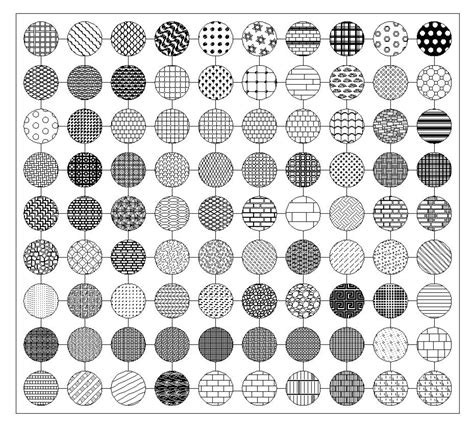
Autocad Roof Hatch Patterns Free Download
Autocad Roof Hatch Solved: ROOF TILE HATCH – Autodesk Community – AutoCAD Apr 19 2018 … Solved: LOOKING FOR A TILE ROOF HATCH PATTERN TO ADD TO MY PAT FILE. ANYONE HAVE THIS THEY WOULD BE WILLING TO SHARE? THANKS PAUL. /a /p /p !– /wp:paragraph — /div !– /wp:group — !– wp:group — div class=w – drawspaces.com
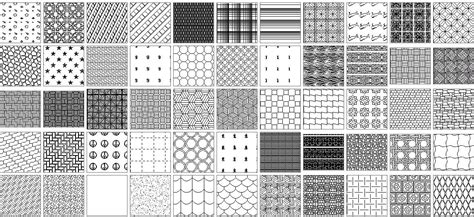
Free Autocad Hatch Patterns
Free Autocad Hatch Patterns Download Free AutoCAD Hatch Patterns | CAD hatch AutoCAD hatch library including a selection of over 300 royalty free AutoCAD hatch patterns and 800 seamless textures to download. /a /p /p !– /wp:paragraph — /div !– /wp:group — !– wp:group — div class=wp-block-group – drawspaces.com
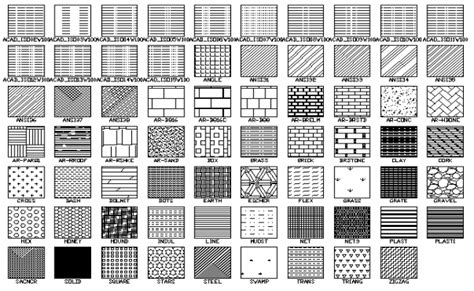
Autocad Roof Tile Hatch Patterns Free Download
In the world of architectural design AutoCAD is a widely-used software that allows professionals to create detailed and accurate drawings. One essential aspect of architectural drawings is the representation of materials such as roof tiles. AutoCAD provides a wide range of hatch patterns to depict d – drawspaces.com
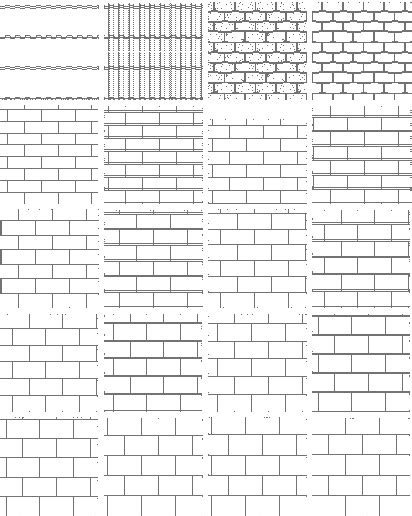
Roof Tile Hatch Patterns For Autocad
Roof Tile Hatch Patterns For Autocad When it comes to designing roofs using AutoCAD one crucial aspect that often requires attention is the hatch patterns. These patterns help represent different materials or textures in a drawing such as roof tiles. In this blog post we will delve into the world of – drawspaces.com

CAD Hatch | AutoCAD Hatch Pattern File Location
pat & acadiso.pat files can be found stored in the locations listed below, alternatively type (findfile “ACAD.PAT”) or ( … – www.cadhatch.com
autocad lt 2022 hatch pattern locations – Autodesk Community …
May 15, 2022 … There is no special hatch pattern folder, all reachable folders are valid. · I prefer to use Your own locations to add custom stuff! · d:CAD … – forums.autodesk.com
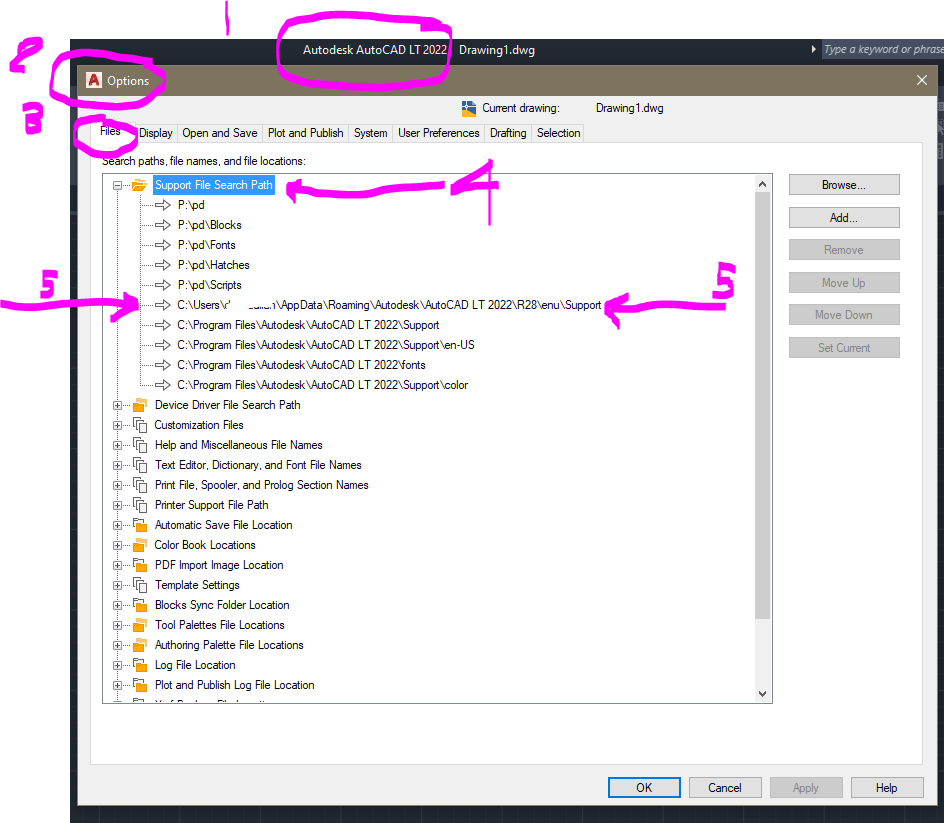
Hatch File Location – AutoCAD General – AutoCAD Forums
You can put the new .pat file anywhere in acad’s support path, the hatch patterns will show in the Custom tab of the Hatch Pattern Palette. – www.cadtutor.net
AutoCAD LT 2022 for Mac Help | FAQ: Why can’t I use my custom …
For example, the custom hatch pattern “WATER” must be stored in a PAT file named water.pat. Note: Alternatively, custom hatch patterns can be added under … – help.autodesk.com
Creating custom hatching – Rhino for Windows – McNeel Forum
May 5, 2014 … PAT file. There are lots of Internet pages about AutoCAD hatch pattern files. Hatch patterns are stored in Rhino 3DM files but can be imported … – discourse.mcneel.com
