AutoCAD is a widely used computer-aided design (CAD) software that offers a plethora of tools and features to enhance productivity and creativity. One such feature is linetypes, which allow users to create custom linework patterns with various dashes, dots, and shapes. While AutoCAD provides a default set of linetypes, users often want to create their own or import linetypes created by others. In this blog post, we will explore where AutoCAD linetypes are stored and how you can manage them to enhance your drafting experience.
I. Understanding AutoCAD Linetypes:
Before delving into the storage location of linetypes, it is essential to understand what they are and how they function within AutoCAD. Linetypes define the appearance of lines, arcs, and polylines in a drawing. They can represent various objects, such as hidden lines, centerlines, or custom patterns. AutoCAD provides a library of predefined linetypes, but users can create their own to suit specific project requirements.
II. Default Linetypes and Their Location:
When you install AutoCAD, it comes with a set of default linetypes stored in a file called “acad.lin.” This file contains a collection of linetype definitions that can be accessed and used in any drawing. The default location of the acad.lin file depends on the AutoCAD version and installation directory. Typically, it is found in the “Support” or “Environments” folder within the AutoCAD installation directory. To locate the file, you can refer to the AutoCAD documentation or perform a quick search on your computer.
III. Adding Custom Linetypes:
While AutoCAD provides a range of linetypes, you may need to create custom linetypes for specific projects or to match industry standards. Custom linetypes can be stored in separate files, making it easier to share them between drawings or with other users. By default, AutoCAD looks for custom linetype files in a folder called “Support” within the AutoCAD installation directory. To add a custom linetype, you need to create a new .LIN file or modify an existing one, and then save it in the designated folder.
IV. Managing Linetype Files:
To effectively manage linetypes in AutoCAD, it is crucial to understand how to organize and load linetype files. Apart from the default and custom linetype files, AutoCAD can also access linetypes stored in the drawing itself, ensuring portability. You can load linetypes into a drawing using the “LINETYPE” command or through the “Properties” palette. Additionally, you can control linetype scaling, layer properties, and overrides to fine-tune linetype display based on your project requirements.
Conclusion:
AutoCAD linetypes play a vital role in enhancing the visual representation of drawings. Understanding where linetypes are stored and how to manage them efficiently can significantly improve your drafting experience. The default linetypes in AutoCAD are stored in the “acad.lin” file, which is typically found in the “Support” or “Environments” folder of the installation directory. On the other hand, custom linetype files can be created and saved in the “Support” folder for easy accessibility and sharing.
By managing linetype files effectively, you can ensure consistency across multiple drawings, streamline collaboration with colleagues, and adhere to industry standards. Experimenting with custom linetypes can also add a unique touch to your designs, making them stand out from the crowd.
We hope this blog post has shed light on the storage location of AutoCAD linetypes and provided valuable insights into managing them. If you have any questions or additional tips regarding linetypes in AutoCAD, we would love to hear from you in the comments section below.
Please leave a comment and share your thoughts or experiences with AutoCAD linetypes storage and management.
Where Are Autocad Linetypes Stored
Where Are Linetypes Stored In Autocad Solved: Linetype folder location – Autodesk Community – AutoCAD LT Apr 27 2018 … I have never created a custom linetype before and all info on the web including Autodesks help & nothing … Standard *.lin are stored in. /a /p /p !– /wp:paragraph — /div !– / – drawspaces.com
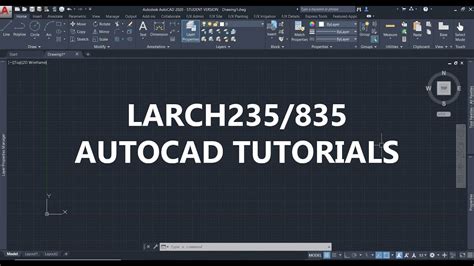
Where Are Autocad Hatch Patterns Stored
Autocad Hatch Pattern Location How to install custom hatch patterns in AutoCAD | AutoCAD … Jan 25 2022 … AutoCAD for Mac 2016 and later: ~Home/Library/Application Support/Autodesk/AutoCAD /Rxx.x/roaming/@ @/Support/Hatch Patterns … knowledge.autodesk.com Solved: Hatch Pattern Location and File – drawspaces.com
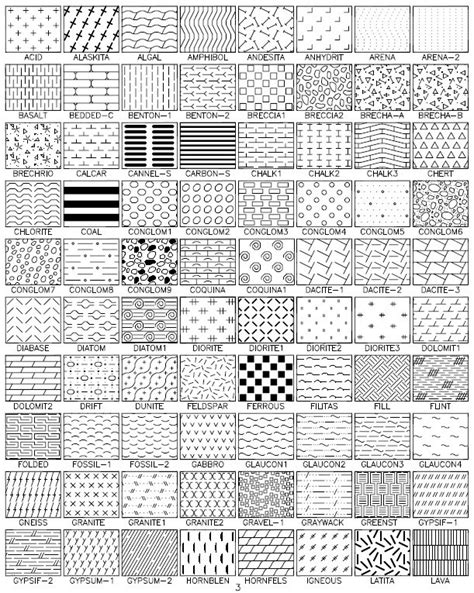
Where Are Autocad Temp Files Stored
Autocad Temp File Location Understanding backup and autosave files in AutoCAD | AutoCAD … May 20 2021 … An easy way to open the user Temp folder is to type %TEMP% in the Start menu or in the location bar of any folder window. In the macOS the … knowledge.autodesk.com AutoCAD: How to Change You – drawspaces.com
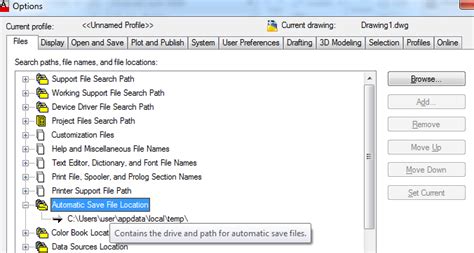
Autocad Where Are Hatch Patterns Stored
Autocad Where Are Hatch Patterns Stored How to install custom hatch patterns in AutoCAD | AutoCAD … Jan 25 2022 … AutoCAD for Mac 2016 and later: ~Home/Library/Application Support/Autodesk/AutoCAD /Rxx.x/roaming/@ @/Support/Hatch Patterns … /a /p !– /wp:paragraph — /div !– /wp:column — !– – drawspaces.com
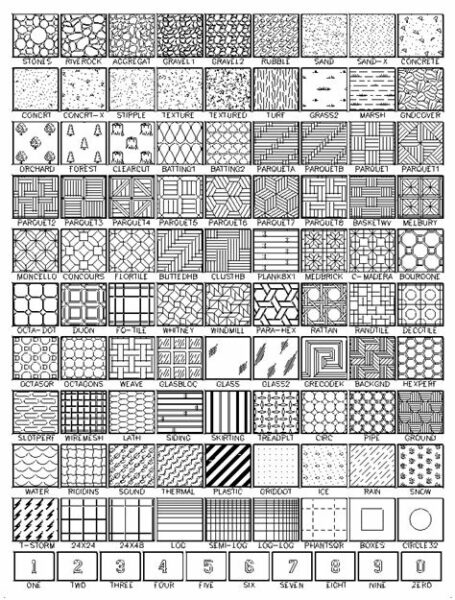
Where Are Autocad Backup Files Stored
Autocad Backup File Location Understanding backup and autosave files in AutoCAD | AutoCAD … May 20 2021 … An easy way to open the user Temp folder is to type %TEMP% in the Start menu or in the location bar of any folder window. In the macOS the … /a /p /p !– /wp:paragraph — /div !– /wp:colu – drawspaces.com
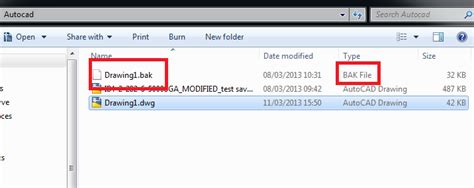
Custom linetypes are not displayed in AutoCAD drawings
Make sure that all files required for the line types (LIN, SHX, SHP) are located in the following folder: C:Users
Where is my Fence linetype stored? – AutoCAD 2D Drafting, Object …
The linetype file actually used by AutoCAD should be listed under Options > Files > Support Files Search Path. Unless of course you have a … – www.cadtutor.net
Autocad Where Are Blocks Saved
Autocad Where Are Blocks Saved Solved: File Path Location for Blocks – Autodesk Community … Feb 26 2013 … Using the ‘block’ command generates a block that is saved in the file you are working in only. You can view a list of all blocks in a drawing by … /a /p !– /wp:paragraph — /div !– /wp:c – drawspaces.com
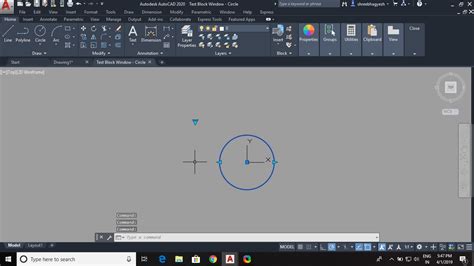
Where Autocad Blocks Are Saved
Where Autocad Blocks Are Saved Solved: File Path Location for Blocks – Autodesk Community … Feb 26 2013 … Using the ‘block’ command generates a block that is saved in the file you are working in only. You can view a list of all blocks in a drawing by … /a /p !– /wp:paragraph — /div !– /wp:c – drawspaces.com
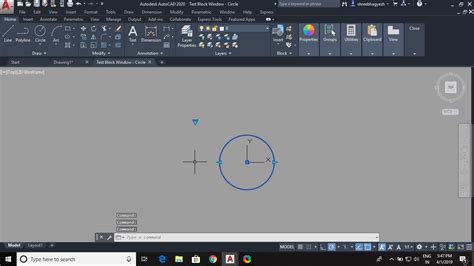
AutoCAD LT 2023 Help | To List the Linetypes in a Linetype …
In the Select Linetype File dialog box, choose a LIN (linetype definition) file, and click Open. The dialog box displays the linetype definitions stored in the … – help.autodesk.com
AutoCAD LT 2022 for Mac Help | About Linetypes | Autodesk
About Linetypes · If the current linetype is set to ByLayer, objects are created with the linetype assigned to the current layer. · If the current linetype is set … – help.autodesk.com
Autocad Why Are My Dimensions Exploded
Autocad Why Are My Dimensions Exploded Solved: Dimensions automatically exploding – Autodesk Community … Solved: Is there a setting somewhere that is making my dimensions come in as exploded entities? … 5 REPLIES 5. SOLVED. Back to AutoCAD Category. /a /p !– /wp:paragraph — /div !– /wp:group – drawspaces.com
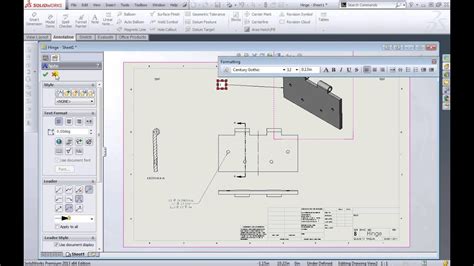
Autocad Creating Linetypes
Autocad Creating Linetypes To Create a Simple Linetype From the Command Prompt | AutoCAD … Mar 30 2020 … At the Command prompt enter -linetype. · Enter c and press Enter. · Enter a name for the linetype and press Enter. · In the Create or Append … knowledge.autodesk.com Creating a Linetype in – drawspaces.com

Where Is Autocad Design Center
Where Is Autocad Design Center About DesignCenter | AutoCAD 2020 | Autodesk Knowledge Network Mar 29 2020 … The DesignCenter Window … Use the tree view on the left to browse sources of content and to display content in the content area on the right. knowledge.autodesk.com Going Home with DesignC – drawspaces.com

Solved: Linetype location – Autodesk Community – AutoCAD
Mar 27, 2018 … Linetypedefinition are stored inside your DWG! Only if you need a Ltype which is not in your DWG, you import them from a *.lin file. If you want … – forums.autodesk.com
Default Linetype File Location – Autodesk Community – AutoCAD
Aug 27, 2002 … the FILES tab of the OPTIONS dialog box. … C:Program Files…Support directory. Report. 0 … – forums.autodesk.com
Linetypes not scaled correctly after drawing is inserted as block
… linetype definitions are stored in the acadiso. … AutoCAD; AutoCAD LT;. Versions: 2002; 2004; 2005; 2006; 2007;. Was this information helpful? Yes No. We’re … – www.autodesk.com
AutoCAD 2024 Help | Linetype Manager | Autodesk
Sets the selected linetype to be the current linetype. Setting the current linetype to BYLAYER means that an object assumes the linetype that is assigned to a … – help.autodesk.com
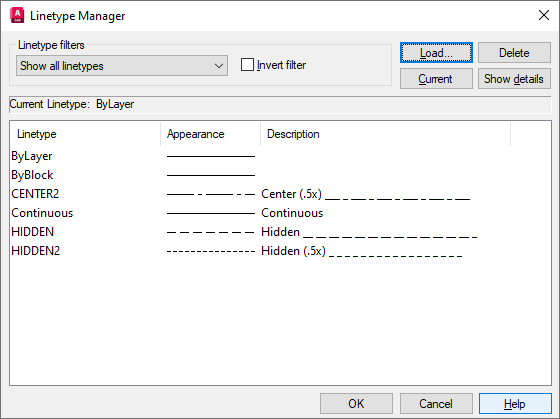
Solved: Linetype folder location – Autodesk Community – AutoCAD LT
Apr 27, 2018 … So I created the code in notepad and now I cant find the autocad folder where all the linetypes reside. … stored in. “C:\Users\
ACAD Can’t Find my Acad.lin file!! – Autodesk: AutoCAD – Eng-Tips
I found the location by opening one of the ACAD drawing, then loading for additional linetypes under the linetype manager dialog box>load>file> … – www.eng-tips.com
