AutoCAD is a renowned software program widely used by architects, engineers, and designers for creating precise 2D and 3D drawings. However, with the introduction of Windows 10, users often face compatibility issues when attempting to install or run older versions of AutoCAD. In this blog post, we will explore the different AutoCAD versions compatible with Windows 10, providing you with the necessary information to make a well-informed choice.
I. Compatibility Challenges and Considerations:
When transitioning to a new operating system like Windows 10, it is crucial to ensure that your AutoCAD version is compatible. However, due to changes in system requirements and software advancements, some older versions may encounter compatibility challenges. It is essential to understand these considerations before making a decision.
II. Recommended AutoCAD Versions for Windows 10:
To ensure optimal performance and compatibility with Windows 10, Autodesk, the company behind AutoCAD, provides recommendations for specific versions. These versions are extensively tested to ensure smooth operation on the latest operating system. Here are some recommended AutoCAD versions for Windows 10:
1. AutoCAD 2022:
As the latest release, AutoCAD 2022 is designed to work seamlessly with Windows 10. It incorporates several new features and enhancements to improve productivity and compatibility. With AutoCAD 2022, users can take full advantage of Windows 10 capabilities and enjoy an enhanced drafting experience.
2. AutoCAD 2021:
AutoCAD 2021 is another excellent choice for Windows 10 users. It offers a stable and reliable platform for creating and editing designs efficiently. This version provides compatibility updates and bug fixes, ensuring a smooth experience on the latest Windows operating system.
III. Compatibility Solutions for Older AutoCAD Versions:
If you have an older version of AutoCAD that is not officially supported on Windows 10, there are a few workarounds you can try:
1. Compatibility Mode:
You can try running older AutoCAD versions using Compatibility Mode, a built-in feature in Windows. Right-click on the AutoCAD application icon, select Properties, navigate to the Compatibility tab, and choose the appropriate compatibility mode for your version. Although this method may work in some cases, it is not guaranteed, and you may encounter stability or functionality issues.
2. Virtualization:
Another option is to utilize virtualization software like VMware or VirtualBox to create a virtual machine running an older version of Windows. By installing AutoCAD within the virtual machine, you can effectively bypass compatibility issues and continue using your preferred version of AutoCAD.
IV. Considerations for Upgrading AutoCAD:
While compatibility is crucial, it’s also essential to consider the benefits of upgrading to the latest AutoCAD version. Some factors to consider include:
1. Enhanced Features and Functionality:
Newer versions of AutoCAD offer improved tools, features, and workflows that can significantly enhance your productivity and efficiency. Upgrading to a compatible version ensures that you have access to the latest advancements and can take full advantage of AutoCAD’s capabilities.
2. Technical Support and Updates:
Autodesk provides technical support and regular updates for the latest versions of AutoCAD. By upgrading, you can benefit from their assistance and stay up-to-date with security patches, bug fixes, and feature enhancements.
Conclusion:
Choosing the right AutoCAD version compatible with Windows 10 is crucial to avoid compatibility issues and ensure a seamless drafting experience. While AutoCAD 2022 and 2021 are the recommended versions, older versions can be made to work using compatibility modes or virtualization. However, upgrading to the latest compatible version offers improved features, support, and security. What AutoCAD version are you currently using on Windows 10? Have you faced any compatibility challenges? Share your experiences and thoughts in the comments below!
Remember to leave a comment sharing your experiences and thoughts on AutoCAD versions and compatibility with Windows 10!
Is Autocad 2015 compatible with Windows 10. – Microsoft Community
Feb 11, 2019 … I am here to work with you on this problem. “The English language versions of AutoCAD 2015 and AutoCAD-based verticals should be installable if … – answers.microsoft.com
Which Autocad Version Is Best For Windows 10
Which Autocad Version Is Best For Windows 10 Introduction Autocad the industry-leading software for computer-aided design (CAD) is widely used by architects engineers and designers. With the release of Windows 10 many users have been wondering which Autocad version is best suited for this new operat – drawspaces.com
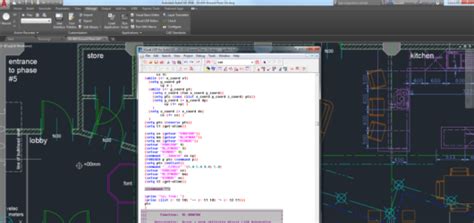
Which Autocad Version Is Best For Windows 7
Which AutoCAD Version Is Best For Windows 7? AutoCAD is a widely used software program for computer-aided design and drafting. Many users still rely on Windows 7 as their operating system and finding the right AutoCAD version that is compatible with it can be crucial. In this blog post we will explo – drawspaces.com

Solved: Windows 10 with Autocad 2015 – Autodesk Community …
Sep 3, 2015 … Windows 10 is not currently supported by Autodesk. Right from them: http://knowledge.autodesk.com/search-result/caas/sfdcarticles/sfdcarticles/ … – forums.autodesk.com

How To Block Autocad From Accessing The Internet Windows 10
How To Block Autocad From Accessing Internet How to disable the InfoCenter in AutoCAD | AutoCAD | Autodesk … Apr 21 2019 … Close AutoCAD. · Press WINDOWS-R on the keyboard to bring up the Run window enter REGEDIT and click OK. · Navigate to and select the following … /a /p /p !– /wp:paragraph – drawspaces.com

Solved: AutoCAD compatibility on windows 10 home – Autodesk …
May 30, 2016 … Hi,. welcome @forums.autodesk.com! >> does AutoCAD run on Windows 10 Home edition. Depends on the version of AutoCAD you … – forums.autodesk.com
Solved: Will AutoCAD run on Windows 10? – Autodesk Community …
Jun 2, 2015 … Of course Windows 10 is not supported by Autodesk. Windows 10 is a Microsoft Product. Report. 0 Likes. – forums.autodesk.com
Autocad When Placing A Sketch On A Construction Plane Which Plane Is Used
When Placing A Sketch On A Construction Plane Which Plane Is Used? Week 1 quiz of Autodesk Certified Professional When placing a sketch on a construction plane which plane is used? 1 point. The XZ plane … /a /p /p !– /wp:paragraph — /div !– /wp:group — !– wp:group — div class=wp-block-group – drawspaces.com

Is Autocad For Mac Different Than Windows
Is Autocad For Mac Different Than Windows Compare Features: AutoCAD for Windows against AutoCAD for Mac … May 8 2022 … However AutoCAD products for Mac are not straight 1:1 ports of their Windows-based counterparts. AutoCAD products for Mac have a look and feel … /a /p /p !– /wp:paragraph — – drawspaces.com

Windows 10 support for Autodesk products
Oct 8, 2023 … Solution: · All 2017 and newer Autodesk software runs on Windows 10. · Many 2016 products can run on Windows 10 with the application of the … – www.autodesk.com
Autocad r14 and windows 8.1 – Microsoft Community
Nov 27, 2013 … 2. Are you getting any error message or error code? Autodesk AutoCAD version 14 is Compatible with … – answers.microsoft.com
Solved: Windows 10 compatibility – Page 3 – Autodesk Community …
Feb 2, 2015 … Get Win10 with your next great PC upgrade and the AutoCAD version that goes with it all. Report. 0 Likes. – forums.autodesk.com

Autocad First Version
Autocad First Version: Revolutionizing the World of Computer-Aided Design In the realm of computer-aided design (CAD) few software programs can rival the impact and longevity of AutoCAD. Developed in 1982 by Autodesk AutoCAD has since become the industry standard transforming the way architects engi – drawspaces.com

Remove Produced By Autocad Student Version
How To Remove Student Version Stamp From Autocad Educational plot stamp warning and watermark display with … Apr 27 2022 … When you receive a drawing created in AutoCAD 2019-2021 with an education watermark the only option to remove the educational watermark is to … knowledge.autodesk.com New – drawspaces.com
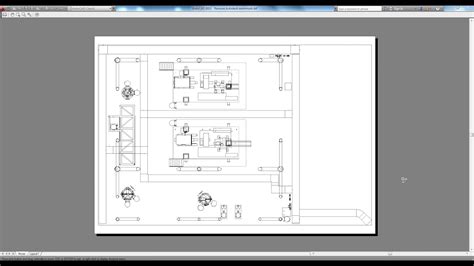
Hatch Selection Is Slow In Autocad
Hatch Selection Is Slow In AutoCAD: An In-depth Analysis AutoCAD the renowned computer-aided design (CAD) software has revolutionized the way architects engineers and designers create and manipulate digital drawings. However despite its many advantages some AutoCAD users have encountered a frustrati – drawspaces.com

Autocad Download Full Version Free
Autocad Free Alternative 10 Free AutoCAD Alternatives – SolidFace 3D CAD 10 Free AutoCAD Alternatives · 1. SolidFace – Download for Free · 2. BricsCAD · 3. DraftSight · 5. SketchUp · 6. AutoCAD (student version) · 7. FreeCAD · 8. NanoCAD … solidface.com The 11 Best AutoCAD Alternatives of 2022 (So – drawspaces.com

Designing With Autocad
3D Modeling With Autocad About Modeling 3D Objects | AutoCAD 2022 | Autodesk Knowledge … Oct 25 2021 … 3D modeling in AutoCAD includes 3D solids surfaces meshes and wireframe objects. knowledge.autodesk.com 3D Modeling Software | Free Trials & Tutorials | Autodesk Software for 2D and 3D CAD. Sub – drawspaces.com

AutoCAD System Requirements – Design Master Software
AutoCAD 2024 · Operating System: 64-bit Windows 11 or 10 version 1809 or above · Processor: 2.5 GHz (3+ GHz recommended), ARM processors not supported · Memory: 8 … – www.designmaster.biz
System requirements for AutoCAD 2021 including Specialized …
Operating System, 64-bit Microsoft® Windows® 11, Windows 10, and Windows 8.1. – www.autodesk.com