When working on AutoCAD, users often encounter various issues that hamper their workflow. One such frustrating problem is when the “wipeout” command fails to work correctly in paper space. This issue can be particularly vexing, as it directly impacts the final output of drawings. In this blog post, we will explore the reasons behind the “Wipeout Not Working in Paper Space” problem and provide effective troubleshooting steps to resolve it.
I. Understanding the Wipeout Command:
Before diving into the troubleshooting process, it is vital to have a clear understanding of the wipeout command and its purpose. The wipeout command is primarily used to create a masked area within a drawing, hiding underlying elements. However, when working in paper space, users may find that the wipeout command behaves unexpectedly, leading to frustration and confusion.
II. Common Reasons for Wipeout Failure in Paper Space:
To effectively troubleshoot the “Wipeout Not Working in Paper Space” issue, it is crucial to identify the underlying causes. This section will discuss some common reasons why the wipeout command may fail in paper space, including improper settings, incorrect object selection, and layer conflicts.
III. Checking and Adjusting Wipeout Settings:
To ensure the wipeout command functions correctly in paper space, it is essential to review and modify certain settings. This subsection will guide users through the process of checking and adjusting wipeout settings such as frame visibility, wipeout frames, and background color. Additionally, we will explore the importance of setting the correct plot style for wipeout objects.
IV. Correct Object Selection:
Incorrect object selection can often lead to the failure of the wipeout command in paper space. This section will explain the significance of selecting the appropriate objects for the wipeout command, highlighting the importance of selecting the boundary polyline and the objects to be masked. Additionally, we will discuss the potential issues caused by selecting objects from locked or non-printable layers.
V. Layer Conflicts and Wipeout:
Layer conflicts can have a significant impact on the functionality of the wipeout command in paper space. This subsection will provide insights into potential layer conflicts and offer solutions on how to resolve them. Users will learn how to check for layer conflicts, adjust layer properties, and ensure that the wipeout objects are visible in the desired paper space layout.
VI. Alternative Solutions:
If the above troubleshooting steps fail to resolve the issue, this section will explore alternative solutions to overcome the “Wipeout Not Working in Paper Space” problem. These solutions may involve using alternative commands, such as the “mask” command, or exploring third-party add-ons that can enhance the wipeout functionality.
Conclusion:
The “Wipeout Not Working in Paper Space” problem can be a significant roadblock for AutoCAD users, impacting the quality and efficiency of their drawings. By understanding the causes behind this issue and following the troubleshooting steps discussed in this blog post, users can overcome this obstacle and ensure that the wipeout command functions correctly in paper space.
We hope that this guide has provided you with valuable insights and solutions to address the “Wipeout Not Working in Paper Space” issue. If you have any additional tips, suggestions, or experiences to share, please leave a comment below. We would love to hear from you!
Remember, troubleshooting issues like these is crucial for maintaining a smooth workflow, and by sharing our knowledge, we can help each other overcome such challenges.
wipeouts and background masks in paper space not working
Oct 20, 2014 … Default Re: wipeouts and background masks in paper space not working. Thanks for the reply. I had it unchecked. With “plot paperspace last” … – forums.augi.com
Wipeout Not Working In Paper Space
Wipeout Not Working In Paper Space Wipeout Not Showing In Paper Space – Autocad Space Oct 11 2020 … 3/12/2013 · If it is the wipeout will not be effective. Also make certain you are not placing the wipeout on a non-plot layer or the wipeout … /a /p !– /wp:paragraph — /div !– /wp:column — !– – drawspaces.com

Wipeouts not working within a Viewport
Jun 15, 2006 … Interestingly, I tried to create a new Wipeout through the same viewport, the Wipeout command will not work. So it has to do with just this … – forums.augi.com
Thoughts on making a paperspace Wipeout like in AutoCAD …
Sep 30, 2021 … Another tool that makes me keep going back to AC is the Wipeout tool. I use this tool a lot in both model space and paper space. – discourse.mcneel.com

Wipeout Not Showing In Paper Space
Wipeout Not Showing In Paper Space: Troubleshooting Guide When working on CAD (Computer-Aided Design) software such as AutoCAD it is not uncommon to face various challenges. One such issue that often perplexes users is when the wipeout command fails to display correctly in paper space. This can be f – drawspaces.com

Solved: Wipeout in paperspace – Autodesk Community – AutoCAD LT
Sep 21, 2017 … Wipeout is too large / too many points. Reduce the size of the wipe and it will resolve the problem. I just had the same problem and it took me … – forums.autodesk.com
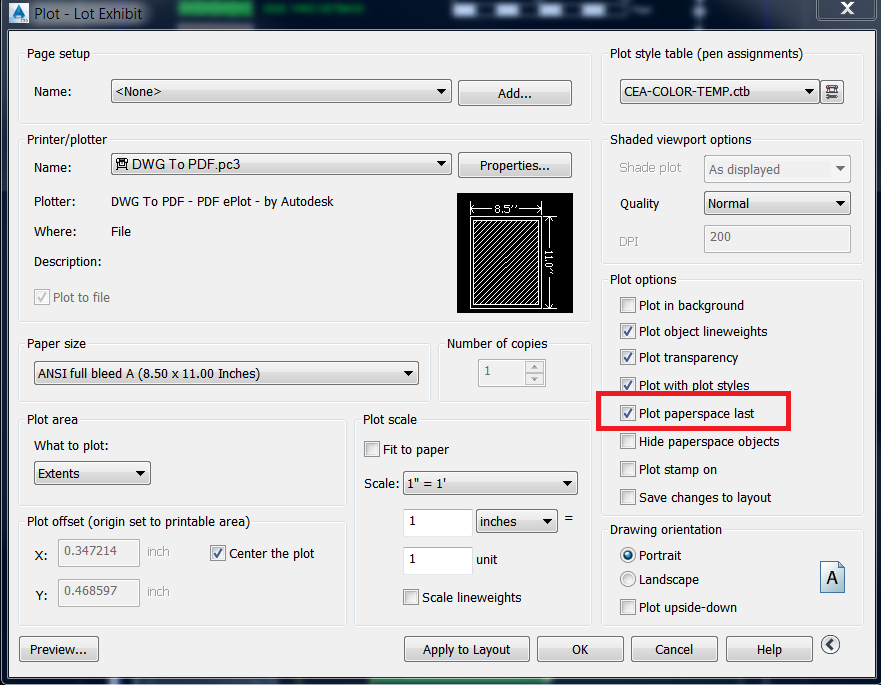
Tips for working with wipeouts : r/AutoCAD
Oct 16, 2018 … When I go to paper space and lay a dimension (DIMLINEAR) that’s tied to the corners of this wipeout, it usually tells me the distance that it is … – www.reddit.com
Autocad Wipeout Not Working When Plotting
AutoCAD Wipeout Not Working When Plotting AutoCAD is a powerful software tool used by architects engineers and designers to create detailed 2D and 3D models. One of the features that make AutoCAD so versatile is the ability to add wipeouts to drawings. Wipeouts are used to hide objects or areas of a – drawspaces.com
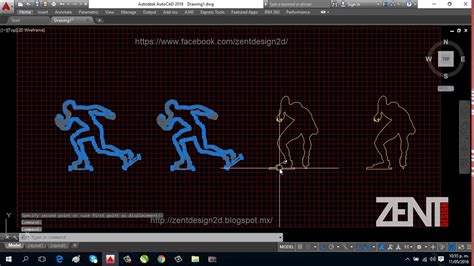
Wipeout in paperspace doesn’t cover modespace objects – AutoCAD …
Don’t know if this is the issue, but it sounds as if you might have run into this: Toggle the “Plot paperspace last” check box in the plot / … – www.cadtutor.net
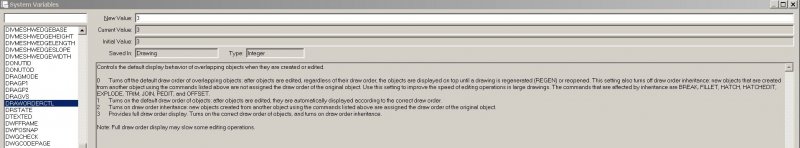
Wipeout is ignored, does not cover data when printing to PDF in …
Recreate the Wipeout and the geometry it is created from to get a working Wipeout. For example: … Note: Make sure that the newly created WIPEOUT is set … – www.autodesk.com
Paperspace hidden by Modelspace Wipeout – Adam R. Kimber
Jan 9, 2014 … Wipeout Problem. Here you can see that the orange circle is hidden behind the blues lines. The blue lines are in model space and are the … – www.adamkimber.net
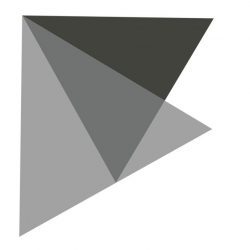
Solved: Wipeout not working
Wipeout Not Working Solved: Wipeout not working – Autodesk Community – AutoCAD May 24 2016 … Solved: I am having issues in one particular drawing which I have inherited from a colleague. I cannot seem to make my wipeout frames hide … forums.autodesk.com wipeout not plotting or previewing properl – drawspaces.com

Solved: WIPEOUT WONT WORK IN MODEL SPACE – Autodesk …
Jul 3, 2015 … Solved: When I use the WIPEOUT command in model space it wont wipeout the ojects behind it. It works perfectly in paperspace. Please help. – forums.autodesk.com
Ctrl C Autocad Not Working
Ctrl C Autocad Not Working: A Troubleshooter’s Guide Ctrl C is a vital keyboard shortcut that allows us to quickly copy and paste content across various applications. Autocad a powerful design software widely used in industries such as architecture and engineering is no exception. However encounteri – drawspaces.com

Autocad Rectangle Dimensions Not Working
Autocad Rectangle Dimensions Not Working: Troubleshooting and Fixes Autocad is a widely used software in the field of computer-aided design (CAD) offering a plethora of tools and features to assist in creating precise and accurate drawings. However like any software Autocad can sometimes encounter i – drawspaces.com
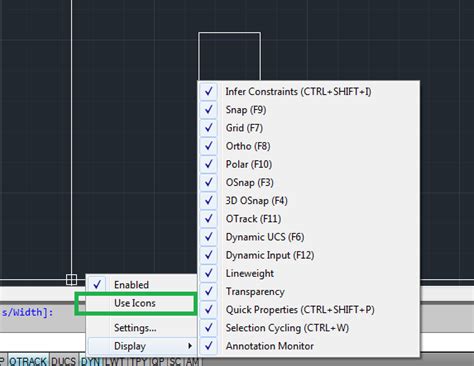
Autocad Hatch Match Properties Not Working
Autocad Hatch Match Properties Not Working: A Troubleshooting Guide Autocad is a powerful software tool widely used in the architecture engineering and construction industries. One of its key features is the ability to apply hatches to objects to represent different materials or textures. However th – drawspaces.com
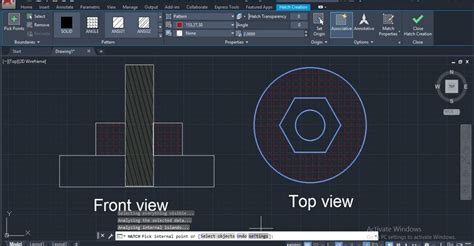
Autocad Zoom Extents Not Working
Autocad Zoom Extents Not Working: Troubleshooting and Solutions Autocad is a powerful software program widely used in various industries including architecture engineering and design. One of the essential features of Autocad is the Zoom Extents function which allows users to view their entire drawin – drawspaces.com
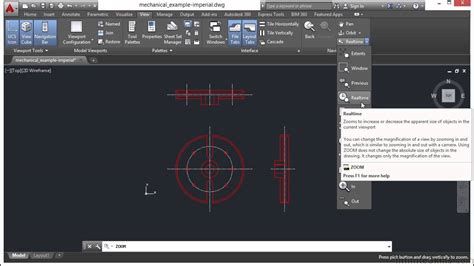
Rectangle Command In Autocad Not Working
Rectangle Command In Autocad Not Working AutoCAD is a widely used computer-aided design (CAD) software that allows architects engineers and designers to create precise and detailed drawings. One of the essential commands in AutoCAD is the “Rectangle” command which enables users to draw rectangles of – drawspaces.com

Autocad Overkill Not Working
Autocad Overkill Not Working Autocad the renowned computer-aided design (CAD) software is a powerful tool used by professionals in various fields to create precise and detailed drawings. However even the most reliable software can encounter issues at times and one common problem faced by many Autoca – drawspaces.com
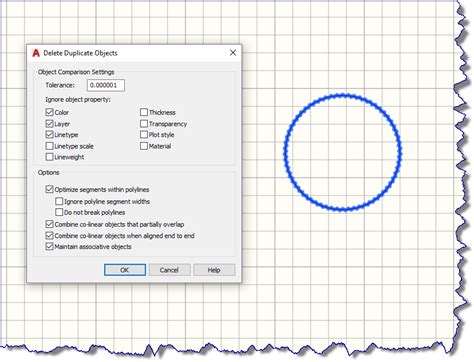
Wipeout problem — BricsCAD Forum
Feb 20, 2009 … Did anyone had problems creating wipeouts on the paperspace (layout)?It only shows me the wipeout frame (if it’s on) but otherwise it’s … – forum.bricsys.com