In the world of computer-aided design (CAD), the ability to accurately represent materials is crucial for creating realistic and visually appealing designs. Wood, with its unique grain patterns and natural warmth, is a popular choice in architectural and interior design. This blog post explores the concept of wood grain CAD blocks, their significance, and how they can enhance your design projects.
I. Understanding CAD Blocks
In the realm of CAD, blocks are pre-defined 2D or 3D objects that can be reused across different projects, saving time and effort. These blocks act as building blocks, allowing designers to create complex designs efficiently. By utilizing CAD blocks, designers can focus more on the creative aspects of their projects rather than recreating common elements repeatedly.
II. The Importance of Wood Grain in Design
The unique grain patterns found in different wood species add depth and character to designs. Whether it’s for architectural renderings, furniture design, or interior planning, accurately representing wood grain is essential for conveying the intended aesthetic. Wood brings a sense of warmth, authenticity, and timelessness to any design, making it a favorite among designers and clients alike.
III. Incorporating Wood Grain CAD Blocks
1. Sourcing High-Quality CAD Blocks:
To begin, it’s important to find reliable sources for wood grain CAD blocks. Various online platforms and CAD libraries offer a wide range of pre-made blocks that can be easily downloaded and incorporated into your designs. Ensure that the blocks you choose are accurately detailed and represent the desired wood species.
2. Customizing CAD Blocks:
While pre-made CAD blocks are convenient, customization allows for a more personalized touch. By modifying existing blocks or creating your own, you can tailor the wood grain patterns to match specific design requirements. Software tools like AutoCAD or SketchUp provide powerful features to manipulate and create custom wood grain CAD blocks.
IV. Choosing the Right Wood Species
1. Understanding Wood Characteristics:
Different wood species possess unique grain patterns, color variations, and textures. Understanding these characteristics is crucial for selecting the most appropriate wood species for your design. Consider factors such as durability, availability, and the desired visual impact when choosing a wood species.
2. Mapping Wood Grain Patterns:
Accurately mapping wood grain patterns onto CAD blocks ensures that your designs accurately represent the chosen wood species. By paying attention to the direction, intensity, and scale of the grain, you can achieve a more realistic and visually pleasing representation.
V. Enhancing Realism with Textures and Finishes
1. Adding Texture:
CAD software provides options to incorporate texture into your designs, simulating the tactile feel of wood. By applying appropriate textures to the wood grain CAD blocks, you can enhance the visual appeal and realism of your designs.
2. Emulating Finishes:
Different wood finishes, such as gloss, matte, or distressed, can significantly impact the overall look and feel of a design. CAD software allows designers to experiment with different finishes virtually, providing a clear understanding of the final outcome before any material is physically applied.
Conclusion:
Wood grain CAD blocks offer designers a powerful tool to incorporate the beauty and allure of natural wood into their designs. By sourcing high-quality blocks, customizing them to match specific requirements, and mapping wood grain accurately, designers can create stunning and realistic designs. Additionally, utilizing textures and finishes in CAD software further enhances the visual appeal and authenticity of wood representations.
We invite you to share your thoughts and experiences with wood grain CAD blocks in the comments section below. How have they elevated your designs? Have you encountered any challenges? Let’s continue the conversation!
Wood Grain Cad Block
Wood Grain Cad Block Search results for ‘standard pattern wood trim’ | ARCAT ARCAT Free Architectural CAD drawings blocks and details for download in dwg and pdf formats for use … MASTIC WOOD GRAIN EMBOSSED 4 FASCIA TRIM (TYPE C). /a /p /p !– /wp:paragraph — /div !– /wp:column — !– wp:column – drawspaces.com
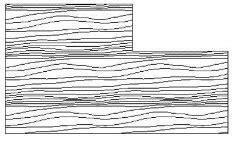
Wood hatch patterns AutoCAD free download – CADBlocksDWG
Download free AutoCAD hatch patterns of wood 2d dwg, pattern textures for plank, grain, floor, plywood … CAD Blocks Categories. LANDSCAPE · TABLES · CHAIRS – www.cadblocksdwg.com
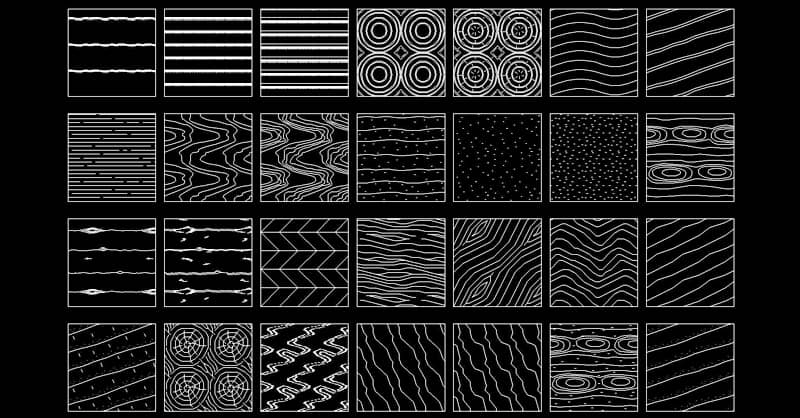
Wood Custom hatch pattern-12 | Thousands of free CAD blocks
Aug 12, 2020 … Download this free Custom hatch pattern of a Wood Custom hatch. The CAD file is saved as a .PAT file To be uploaded in AutoCAD Options … – www.cadblocksfree.com
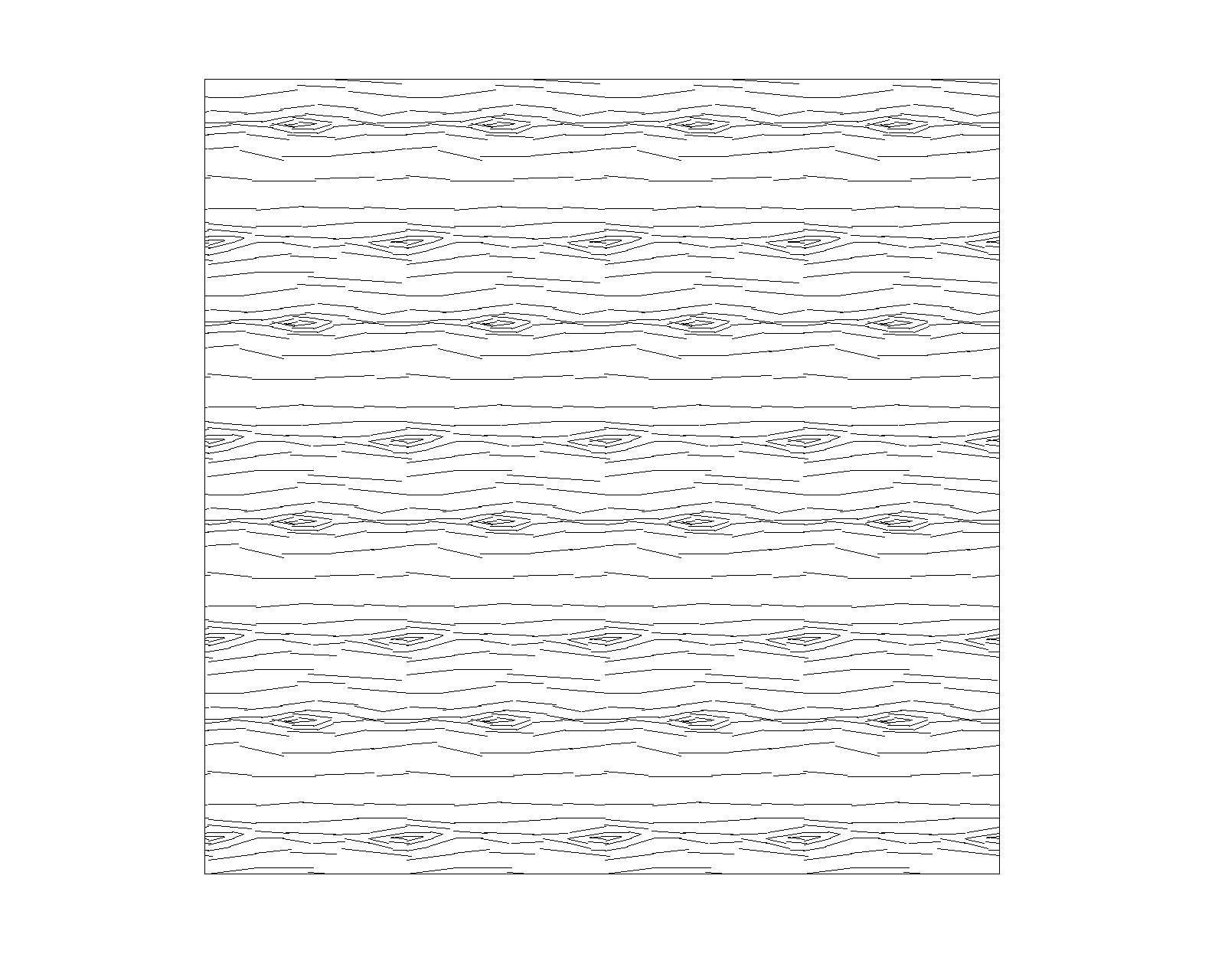
End-Grain Butcher Blocks | Woodcraft Bros – Wood Craft Bros
End Grain Butcher Block (BB100). Regular price $180.00 CAD. Regular price Sale price $180.00 CAD. Unit price / per. Sold. Butcher Block Cutting … – woodcraftbros.com

AutoCAD Tip – Create a Seamless Wood Grain … – Between the Lines
Jun 3, 2013 … Step 1. Draw a rectangle and divide it into quadrants. · Step 2. Draw wood grain. · Step 3. Make 3 copies · Step 7. Create a Block. · Step 8. Draw a … – autodesk.blogs.com
Wood Cad Block
Wood CAD Block: A Comprehensive Guide to Efficient Design and Construction In the world of architecture and design Computer-Aided Design (CAD) has revolutionized the way professionals conceptualize plan and execute their creative visions. For those specializing in wood-based projects having access t – drawspaces.com

Wood Grain Cad Hatch
Wood Grain Cad Hatch: Adding Texture and Realism to Your CAD Designs In the world of Computer-Aided Design (CAD) attention to detail is crucial. Whether you are an architect engineer or graphic designer creating realistic and visually appealing designs is paramount. One way to achieve this is by usi – drawspaces.com
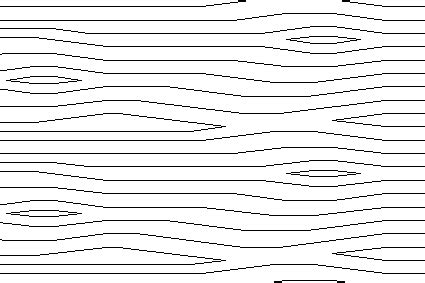
Wood Texture Cad Block Free Download
Wood Texture Dwg Free AutoCAD Wood Hatch Patterns | CADhatch.com Royalty Free AutoCAD Wood Hatch patterns for download including wood end grain patterns plywood hatch. www.cadhatch.com AutoCAD Tip – Create a Seamless Wood Grain Hatch (Between the … Jun 3 2013 … AutoCAD Tip – Create a Seamless Wo – drawspaces.com

Hatchs wood texture in AutoCAD | Download CAD free (24.91 KB …
Download CAD block in DWG. Hatchs for application in wooden areas with different patterns. (24.91 KB) – www.bibliocad.com
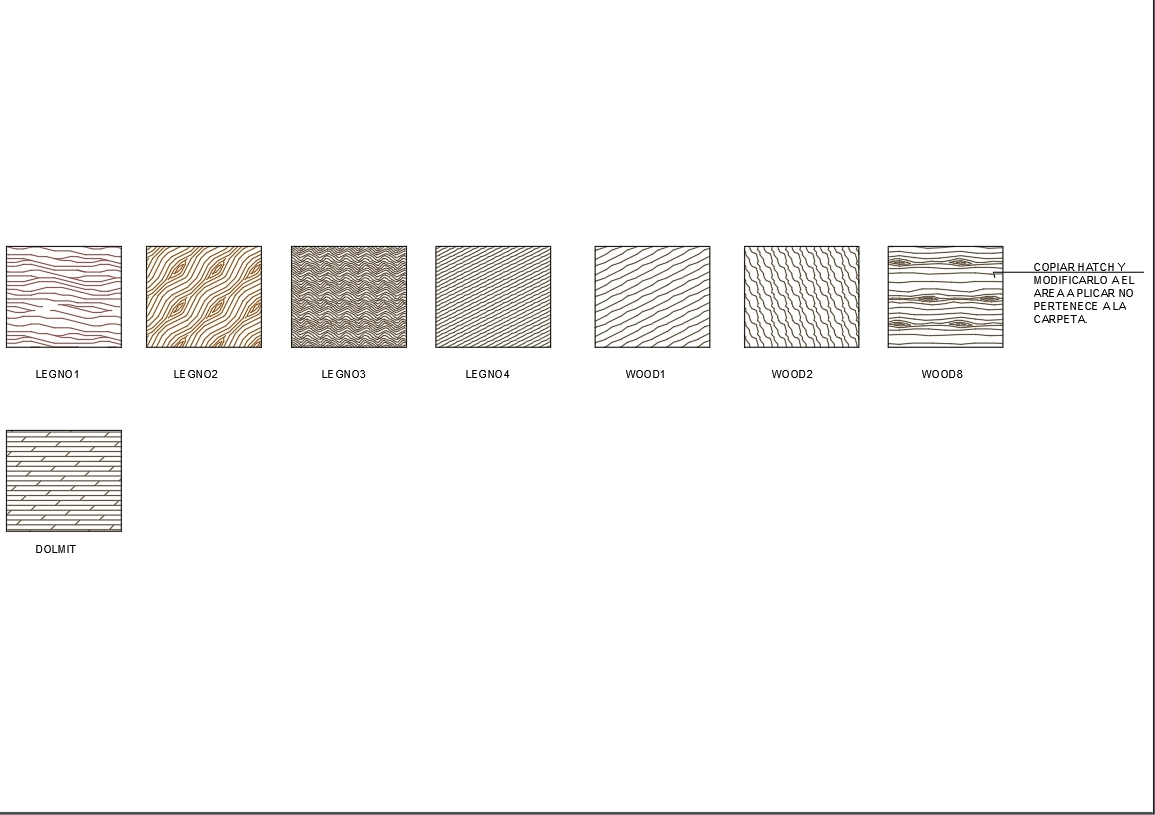
Free AutoCAD Wood Hatch Patterns | CADhatch.com
Royalty Free AutoCAD Wood Hatch patterns for download, including wood end grain patterns, plywood hatch. – www.cadhatch.com

Visio Wood Grain Fill Pattern – Visio Guy
Jun 8, 2010 … … CAD / Visio Wood Grain Fill Pattern. Visio Wood Grain Fill Pattern … When you’re done, just close the wood grain pattern-containing drawing. – www.visguy.com
Mini Fridge Cad Block
Mini Fridge CAD Block: A Comprehensive Guide for Designers In today’s fast-paced world CAD (Computer-Aided Design) software has become an indispensable tool for designers across various industries. When it comes to designing functional spaces or products having access to accurate CAD blocks can save – drawspaces.com
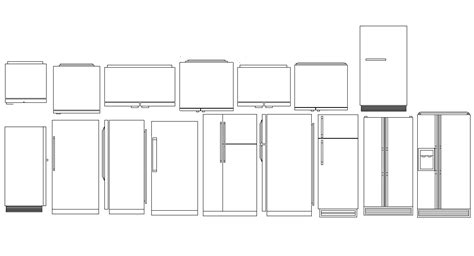
Desk Elevation Cad Block
Desk Elevation CAD Block: The Ultimate Guide to Designing Your Workspace In today’s fast-paced world having a well-designed workspace is crucial for productivity and comfort. Whether you are an architect interior designer or simply someone looking to revamp their office utilizing CAD blocks can be a – drawspaces.com
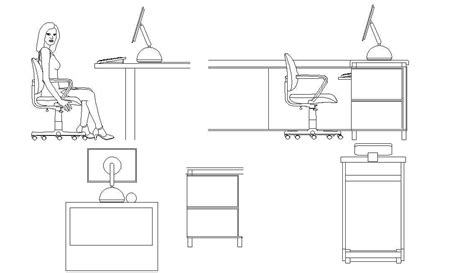
Workstation Cad Block
Workstation CAD Block: Streamlining Your Design Process In the digital age Computer-Aided Design (CAD) has revolutionized the way architects engineers and designers create and visualize their projects. As professionals in these fields we understand the importance of a well-equipped workstation to en – drawspaces.com
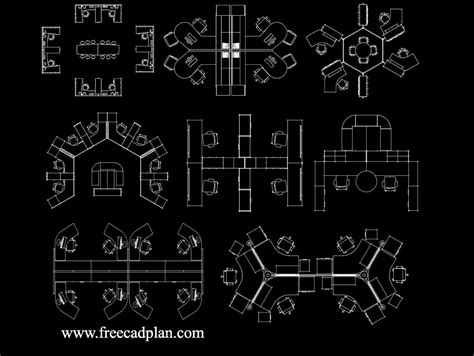
Marble Pattern Cad Block
Marble Cad Block Marble – StoneHardscapes – CADdetails Download thousands of free detailed design & planning documents including 2D CAD drawings 3D models BIM files and three-part specifications in one place. /a /p /p !– /wp:paragraph — /div !– /wp:column — !– wp:column {verticalAlignment:cente – drawspaces.com
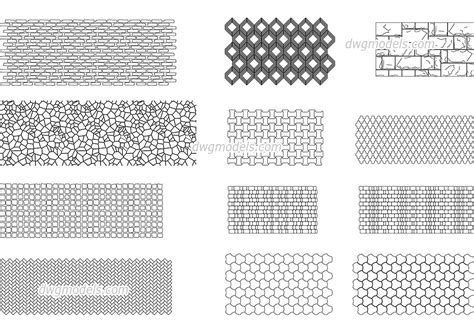
Parking Cad Block Free Download
Parking CAD Block Free Download: Enhancing Your Design Efficiency In today’s fast-paced world architects and designers are constantly on the lookout for tools and resources that can streamline their workflow and maximize productivity. One such valuable resource is parking CAD blocks which allow desi – drawspaces.com
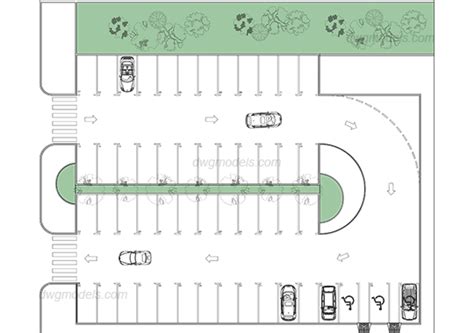
Wood Grain Dwg
Exploring the Beauty of Wood Grain DWG: A Comprehensive Guide Welcome to our in-depth exploration of wood grain DWG! In this blog post we will delve into the fascinating world of wood grain DWG files their significance applications and how they enhance the aesthetic appeal of various design projects – drawspaces.com
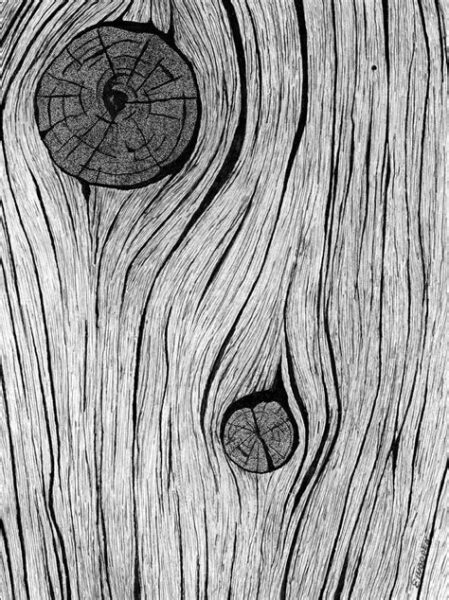
Some Keyshot Tips | GrabCAD Tutorials
Jul 12, 2017 … a. If I am working with something like a block of wood where I’ll need directional fibers, and end grain, I’d want to split that … – grabcad.com

SAVING AUTOCAD DWG AS .PAT FILE – Autodesk Community …
Dec 10, 2020 … Please help. Wood Grain Panel.dwg. 50 KB. Tags (3). Tags: Custom · hatch … Block and use SUPERHATCH. But first, I’d “fix” the ends of those … – forums.autodesk.com

Strong-Drive® SDS HEAVY-DUTY CONNECTOR Screw | Simpson …
… CAD Drawings · Drawing Finder · Drawing Finder Plugins · Code Report Finder … Loads are based on perpendicular installation into the side grain of the wood … – www.strongtie.com
