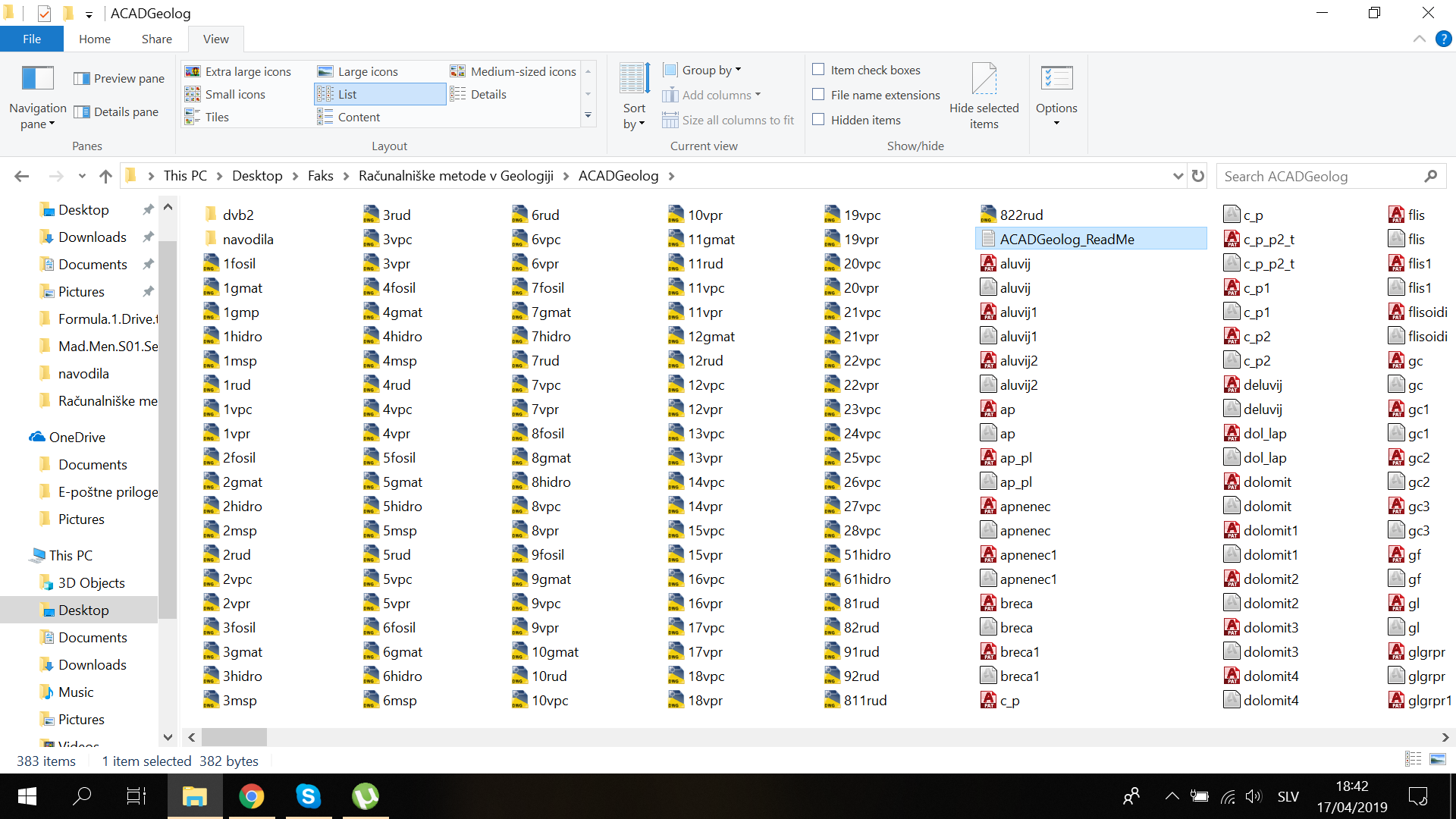Autocad, the leading software in the field of computer-aided design and drafting, is widely used by architects, engineers, and designers. However, like any complex software, Autocad can sometimes encounter errors and exceptions that disrupt the workflow and cause frustration. One such error is the Autocad 0X0008 Exception. In this blog post, we will explore what this exception means, its possible causes, and effective troubleshooting steps to resolve it. So, if you’ve encountered this error and are seeking a solution, read on to find out more.
1. Understanding the Autocad 0X0008 Exception:
The Autocad 0X0008 Exception is an error message that often appears when working with Autocad. This specific exception code indicates a memory-related error, usually caused by issues like insufficient RAM, conflicts with other software, or corrupt Autocad installation files. It can be frustrating to encounter this error, as it disrupts your workflow and may lead to data loss if not handled properly.
2. Identifying the Possible Causes:
To effectively troubleshoot the Autocad 0X0008 Exception, it is crucial to identify the underlying causes. Some common causes include:
a. Insufficient RAM: Autocad is a resource-intensive software, and if your system lacks sufficient RAM, it can lead to memory-related errors like the 0X0008 Exception.
b. Software Conflicts: Conflicts with other software installed on your system, such as antivirus programs or firewall settings, can interfere with Autocad’s functioning and trigger exceptions.
c. Corrupt Installation Files: If the Autocad installation files are corrupt or incomplete, it can lead to various errors, including the 0X0008 Exception.
3. Troubleshooting Steps:
Now that we have a better understanding of the possible causes, let’s explore some effective troubleshooting steps to resolve the Autocad 0X0008 Exception:
a. Check System Requirements: Ensure that your system meets the minimum requirements specified by Autodesk for running Autocad. Insufficient RAM or an outdated operating system can cause memory-related errors.
b. Update Autocad: Make sure you are using the latest version of Autocad. Autodesk regularly releases updates that address known issues and improve software stability.
c. Disable Conflicting Software: Temporarily disable any antivirus or firewall software and check if the Autocad 0X0008 Exception persists. If the error disappears, adjust the settings of the conflicting software to allow Autocad to function properly.
d. Repair Autocad Installation: Use the Autocad installation media or the Autodesk Account page to repair the installation files. This process will replace any corrupt or missing files, potentially resolving the error.
e. Clean Temporary Files: Delete temporary files and folders accumulated during Autocad usage. These files can sometimes cause conflicts and errors. You can use the built-in Windows Disk Cleanup tool or third-party software for this task.
f. Seek Technical Support: If the above steps did not resolve the Autocad 0X0008 Exception, it is advisable to seek technical support from Autodesk or the Autocad user community. They can provide personalized assistance based on your specific situation.
4. Preventive Measures:
Prevention is always better than cure. To minimize the chances of encountering the Autocad 0X0008 Exception or any other errors, consider implementing these preventive measures:
a. Regularly update Autocad: Stay up to date with the latest version of Autocad to benefit from bug fixes, performance enhancements, and improved stability.
b. Maintain Adequate System Resources: Ensure that your system has enough RAM and processing power to handle Autocad’s requirements. Upgrade your hardware if necessary.
c. Keep Software Conflict-free: Regularly review the software installed on your system and ensure there are no conflicts with Autocad. Adjust settings or remove conflicting software to avoid potential issues.
Conclusion:
The Autocad 0X0008 Exception can be a frustrating error that disrupts your workflow. However, by understanding its causes and following the troubleshooting steps outlined in this blog post, you can effectively resolve this issue. Remember to check your system requirements, update Autocad, disable conflicting software, repair installation files, clean temporary files, and seek technical support if needed. By taking preventive measures and maintaining a healthy system, you can minimize the chances of encountering this error in the future. We hope this guide has been helpful, and we invite you to leave a comment below if you have any further questions or insights to share.
Fatal Error: Unhandled access violation reading 0x0008 exception …
Sep 22, 2020 … Solved: For the past two days when iv’e been printing/poltting in my autocad as I close the plot box or finalise a printing option the … – forums.autodesk.com
Unhandled Access Violation Reading 0X0008 Exception at …
May 18, 2014 … If that still doesn’t solve your issue, you have to make a clean uninstall and install of your AutoCAD software. Go to Start menu >> Control … – www.techyv.com

Fatal Error: Unhandled Access violation reading 0x0008. Exception …
Apr 15, 2021 … Welcome to Autodesk’s AutoCAD MEP Forums. Share your knowledge, ask questions, and explore popular AutoCAD MEP topics. – forums.autodesk.com
“FATAL ERROR: Unhandled Access Violation Reading 0x0008 …
Sep 14, 2021 … FATAL ERROR: Unhandled Access Violation Reading 0x0008 Exception at… AutoCAD Error Aborting – Copy.png. Causes: Corrupt installation. Solution … – www.autodesk.com
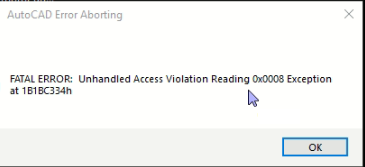
Solved: fatal error: Unhandler Access Violation Reading 0x0008 …
Aug 25, 2018 … fatal error: Unhandler Access Violation Reading 0x0008 Exception at d9a6d4a6h. 6 REPLIES 6. SOLVED. Back to AutoCAD Category · Back to forum. – forums.autodesk.com
RE: Fatal Error : r/AutoCAD
Mar 30, 2022 … The 5th machine however is the only one that throws up the fatal error fatal error unhandled access violation reading 0x0008 with a different … – www.reddit.com
Fatal Error: Unhandled Access Violation Reading 0x0008 Exeption …
Dec 17, 2016 … Newly Installed AutoCAD 2017. The program couldn’t start perfectly and i lost about 7 days uninstalling, installing, finding solution from … – forums.autodesk.com
“FATAL ERROR: Unhandled Access Violation Reading 0x0008 …
“FATAL ERROR: Unhandled Access Violation Reading 0x0008 Exception at…” when launching AutoCAD or specialized toolset · Solution: · Missing updates to the … – www.autodesk.com
FATAL ERROR: Unhandled Access Violation Reading 0x0008 …
Jul 17, 2013 … AutoCAD Error Aborting FATAL ERROR: Unhandled Access Violation Reading 0x0008 Exception at ea412174h. Any idea on what could be wrong? Tags … – community.esri.com
FATAL Error: Unhandled Access Violation Reading 0x0008 …
Apr 17, 2019 … … autocad-map-3d. AutoCAD Map 3D. Community. Forums. AutoCAD Map 3D Forum … FATAL Error: Unhandled Access Violation Reading 0x0008 Exception at … – forums.autodesk.com