In the world of design and drafting, AutoCAD has emerged as a leading software that revolutionized the way professionals create technical drawings and 3D models. As technology continues to advance, so do the tools and techniques we use to optimize productivity and efficiency. One such method is utilizing dual monitors while working with AutoCAD, allowing designers to significantly enhance their workflow. In this blog post, we will delve into the benefits of using AutoCAD with two monitors, exploring various aspects of this setup that can help professionals achieve new levels of precision and creativity.
I. A Broader Perspective: Expanding Your Workspace
With the traditional single monitor setup, design professionals often find themselves frequently switching between different windows and tabs, hindering their productivity. However, by incorporating two monitors, users can significantly increase their workspace, enabling them to view multiple drawings, layouts, or reference materials simultaneously. This expanded perspective allows for a more seamless and efficient workflow, minimizing the time spent switching between various design elements and significantly reducing the chance of errors.
II. Enhanced Multitasking: Boosting Efficiency
The ability to multitask efficiently is crucial for any design professional. By adding a second monitor, AutoCAD users can work on one screen while simultaneously referencing or reviewing other files on the other screen. For instance, one can keep the main drawing open on one monitor while having the layer properties, command line, or properties palette open on the other. This setup promotes a streamlined workflow, eliminates the need to constantly switch between different tools or the need for additional devices, and ultimately leads to substantial time savings.
III. Improved Visualization: Aiding Collaboration
Design projects often require collaboration among team members, clients, and stakeholders. With two monitors, AutoCAD users can display their designs on one screen while sharing the other screen during virtual meetings or presentations. This setup allows for seamless real-time collaboration and enhances communication by eliminating the need for continuous screen sharing or swapping between different files. By providing a dedicated screen for collaboration, the design process becomes more interactive, engaging, and efficient, resulting in a better understanding of the project for all parties involved.
IV. Customization and Personalization: Tailoring Your Workspace
AutoCAD users often have their own unique preferences and workflows. With a dual monitor setup, designers can take advantage of the increased screen real estate to customize and personalize their workspace according to their specific requirements. Users can position toolbars, palettes, or command lines on one screen, leaving the other screen for the main drawing area. This flexibility allows designers to optimize their workspace, improving their daily workflow, and enabling them to focus on what matters most – the design itself.
V. Minimizing Distractions: Fostering Concentration
Design work demands utmost concentration, and distractions can significantly hinder productivity and creativity. By using two monitors, AutoCAD users can dedicate one screen solely for the design process while keeping emails, reference materials, or communication tools on the other screen. This separation helps maintain focus on the task at hand, reducing the likelihood of interruptions and allowing designers to immerse themselves fully in their work, resulting in higher-quality outcomes.
Conclusion:
As technology continues to advance, professionals in the design industry must adapt to maximize their productivity and efficiency. Utilizing dual monitors with AutoCAD is an effective way to enhance workflow, boost multitasking capabilities, improve collaboration, tailor workspaces, and minimize distractions. By incorporating two monitors into their setup, AutoCAD users can significantly optimize their design process, leading to improved output and ultimately, enhanced customer satisfaction.
We would love to hear your thoughts on using AutoCAD with dual monitors. Have you tried this setup? Did it enhance your productivity? Leave a comment below and share your experiences or any additional tips you have found helpful in your design journey.
Dual view with 2 monitors – Autodesk Inventor – AutoCAD Forums
JD Mather … Click the Restore Down button (double square between – and x) upper right corner of Inventor screen. Drag the the Inventor screen … – www.cadtutor.net

Multiple window autocad on multiple monitors
May 16, 2013 … Summary: autocad to have multiple separated windows so that you can have a window open on one monitor in paper space and another windows on the … – forums.augi.com
Solved: Dual monitor setup with AutoCAD 2020/tabs – Autodesk …
Dec 11, 2019 … You need to expand the single AutoCAD program session across both screens, then click on the VIEW tab in the Ribbon, select TILE VERTICALLY … – forums.autodesk.com

Running AutoCAD LT on Two Monitors – AutoCAD General …
If you make sure that your AutoCAD window is NOT maximised, you should be able to resize your window across both monitors. Similarly un-maximise … – www.cadtutor.net
Autocad 0 Objects Joined 2 Objects Discarded From The Operation
Autocad 0 Objects Joined 2 Objects Discarded From The Operation: Unraveling the Mystery In the world of computer-aided design (CAD) AutoCAD stands tall as one of the most widely used software applications. Its powerful tools and features allow designers and architects to create intricate and detaile – drawspaces.com
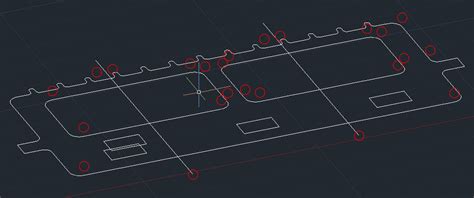
Autocad 2 Screens
Autocad 2 Screens: Enhancing Productivity and Efficiency in Design Introduction In the world of design and engineering Autocad has become an industry-standard software that revolutionized the way professionals create and visualize their ideas. With its robust features and tools Autocad empowers user – drawspaces.com
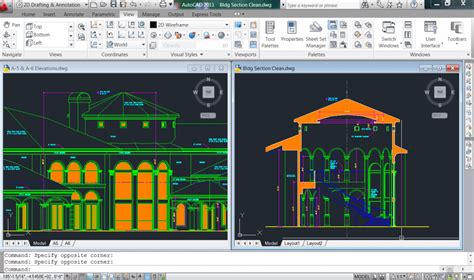
Autocad At Least 2 Solids Surfaces Or Coplanar Regions Must Be Selected
Autocad: At Least 2 Solid Surfaces or Coplanar Regions Must Be Selected Autocad is a powerful software widely used in various industries for designing and drafting purposes. It allows users to create precise 2D and 3D models with incredible accuracy. One essential concept in Autocad is selecting sol – drawspaces.com
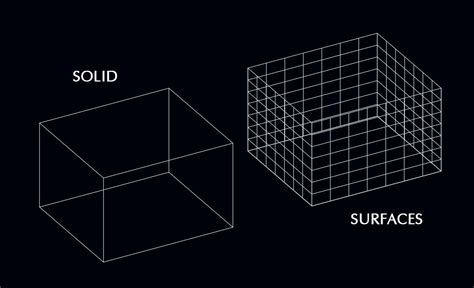
How to view drawings side-by-side in AutoCAD
It is possible to display multiple views of the same drawing in either model space viewports (VPORTS) or layout viewports (MVIEW). After setting up the … – www.autodesk.com
Dual screen and AutoCad – Hardware and Technical Discussions …
Feb 6, 2004 … Try going to display properties and highlight the second moniter. Check “Extend my Windows destop onto this moniter”. See if that does it. – forums.cgarchitect.com
Solved: Dual Monitor Support – Autodesk Community – AutoCAD
May 18, 2016 … Stretch the application window to cover 2 monitors, then you can have 2 drawing windows on two separate monitors. – alfred -. — … – forums.autodesk.com
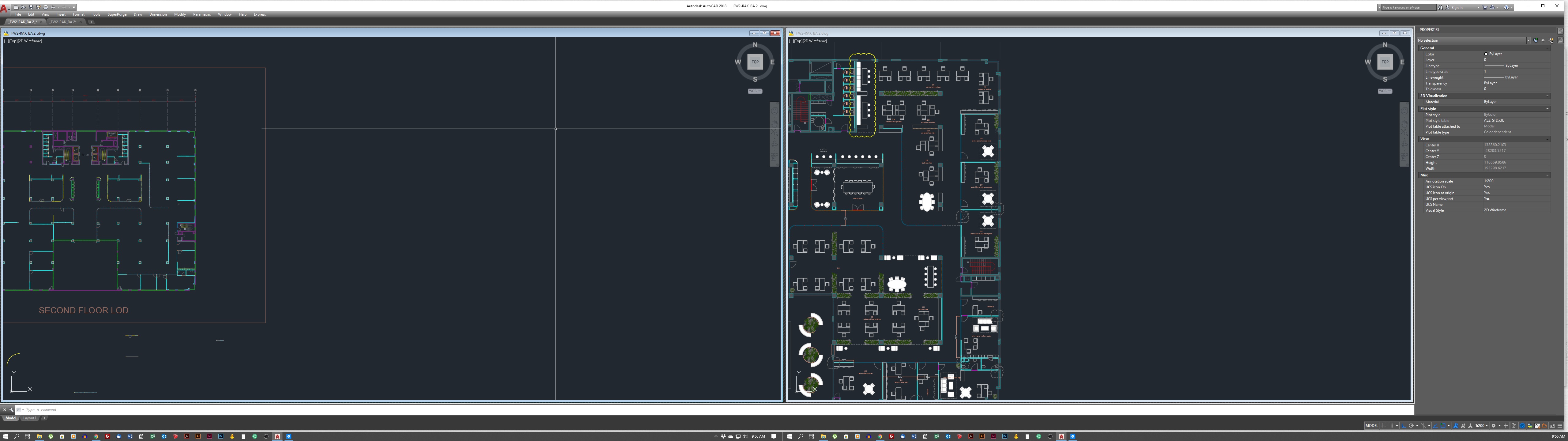
Dialog window positioning is not preserved in AutoCAD products on …
The multiple monitors are set to different resolutions. · The display scale in Windows is set differently between screens. · The AutoCAD program window has been … – www.autodesk.com
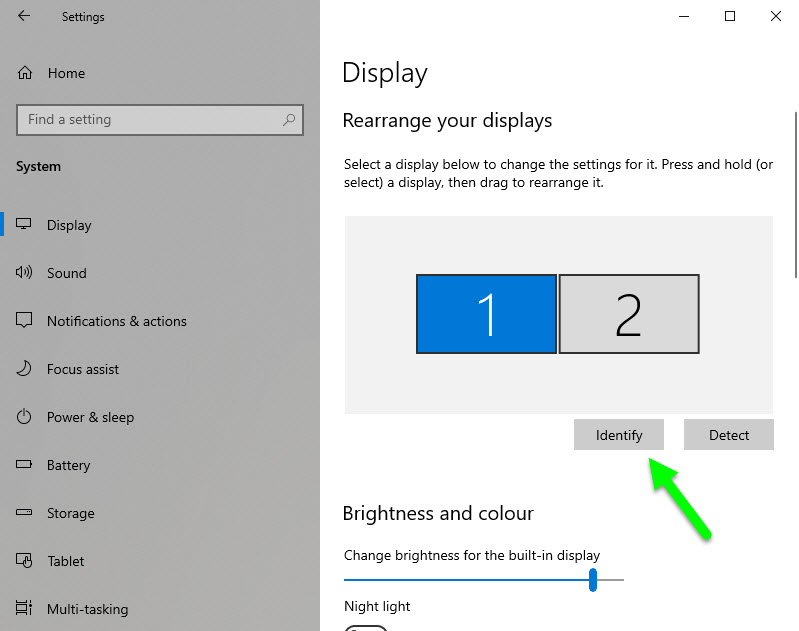
Any way to have the same drawing open in two windows? : r/AutoCAD
Jan 11, 2022 … I sometimes stretch my autocad instance across both screens and split vertically so I zoom in on one monitor on one screen while working further … – www.reddit.com
Help | Troubleshooting: Project Browser Display | Autodesk
Drag and dock the Project Browser in the Revit window. Rest the display to use dual monitors, if desired. You can reset the ribbon and other user interface … – help.autodesk.com