As the world of design continues to evolve, proficiency in computer-aided design (CAD) tools has become a necessity for architects, engineers, and designers. Among the plethora of CAD software available, AutoCAD has emerged as a prominent player due to its versatility and powerful features. To truly master this tool, regular practice is essential. In this blog post, we will explore a range of Autocad exercises designed to help you sharpen your skills and improve your productivity.
1. Understanding the Basics:
Before diving into complex exercises, it’s crucial to have a solid foundation in AutoCAD. Start by familiarizing yourself with the user interface, workspace customization, and essential commands. This section will guide you through the basics, such as drawing lines, circles, arcs, and polylines. Additionally, you’ll learn about modifying objects, using layers, and applying basic dimensioning techniques.
2. Exploring Advanced Drawing Techniques:
Once you grasp the fundamentals, it’s time to take your AutoCAD skills to the next level. This section will cover more intricate exercises that involve creating complex shapes, such as ellipses, splines, and spirals. Discover how to use advanced object selection methods, handle multiple viewports, and utilize dynamic blocks to streamline your workflow.
3. Mastering 2D Drafting:
2D drafting forms the backbone of many design projects. In this subsection, we’ll delve into exercises that focus on creating accurate and detailed drawings. Learn how to work with text and annotations, apply hatching and gradients, and create professional-looking layouts. Additionally, discover time-saving techniques like using templates, blocks, and external references to enhance your productivity.
4. Transitioning to 3D Modeling:
Adding a third dimension to your designs can bring them to life. This section will introduce you to exercises that explore the world of 3D modeling in AutoCAD. Discover how to create basic solid models, manipulate objects in 3D space, and apply materials and textures. Learn about rendering options to generate realistic visualizations and bring your designs closer to reality.
5. Enhancing Efficiency with AutoCAD Tools:
AutoCAD offers a wide array of tools and features that can significantly improve your efficiency. In this subsection, we will explore exercises that focus on leveraging commands, shortcuts, and automation tools within the software. Discover how to use grips, dynamic input, and the command line effectively. Moreover, learn about customizing the interface, creating scripts, and utilizing macros to streamline repetitive tasks.
6. Integrating AutoCAD with Other Software:
To maximize your design capabilities, it’s essential to integrate AutoCAD with other software applications. This section will introduce exercises that demonstrate the seamless integration of AutoCAD with programs like Autodesk Revit, 3ds Max, and Adobe Illustrator. Explore how to exchange data, import and export files, and collaborate with other professionals using different tools.
Conclusion:
Mastering AutoCAD requires regular practice and a diverse range of exercises. By exploring the exercises discussed in this blog post, you will gradually enhance your skills and become more proficient in using this powerful CAD tool. Whether you are a beginner or an experienced user, continuous practice and exploration of AutoCAD exercises will undoubtedly boost your productivity and creativity.
We hope you have found this blog post on AutoCAD exercises insightful and inspiring. We encourage you to share your thoughts, experiences, and any additional exercises you may have discovered in the comments section below. Let’s continue to learn and grow together!
AutoCAD Practice Exercises? : r/engineering
Apr 24, 2017 … AutoCAD Practice Exercises? · Valheim · Genshin Impact · Minecraft · Pokimane · Halo Infinite · Call of Duty: Warzone · Path of Exile · Hollow … – www.reddit.com
AutoCAD Exercises | Autocad, Autocad isometric drawing, Learn …
Aug 5, 2019 – Discover (and save!) your own Pins on Pinterest. – www.pinterest.com

User Exercises AutoCAD P&ID 2008
Jul 26, 2007 … User Exercises. AutoCAD P&ID 2008. Page 2. Plan. Table of C. Session 1: Creating a … g AutoCAD P a project … drawing and drawing …. quipment … – download.autodesk.com
AutoLisp beginners exercises – Autodesk Community – AutoCAD
Aug 19, 2013 … By using a Script file in conjunction with an AutoLISP program, one can exploit the batch processing ability of the Script whilst harnessing the … – forums.autodesk.com
AutoCAD Exercises (free eBook) – Tutorial45
Mar 20, 2020 … Draw a line starting at the left end of the 30 unit line using @50<-79 (50 of length is arbitrary chosen and the angle 79 is found by doing 360- ... - tutorial45.com
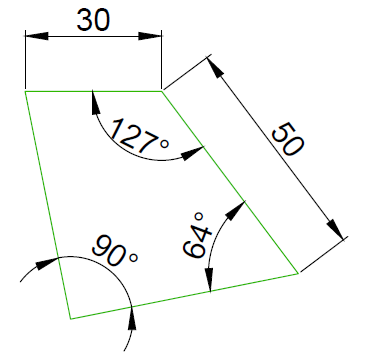
150 CAD Exercises
100 2D CAD Exercises. 50 3D CAD Exercises. Each exercise can be designed on any CAD software such as AutoCAD,. SolidWorks, Catia, PTC Creo Parametric … – www.usb.ac.ir
Solved: Need help with Autocad exercise – Autodesk Community …
Oct 24, 2019 … First make sure you are using the right units. If you are supposed to be using templates select the template for the right units. If you … – forums.autodesk.com
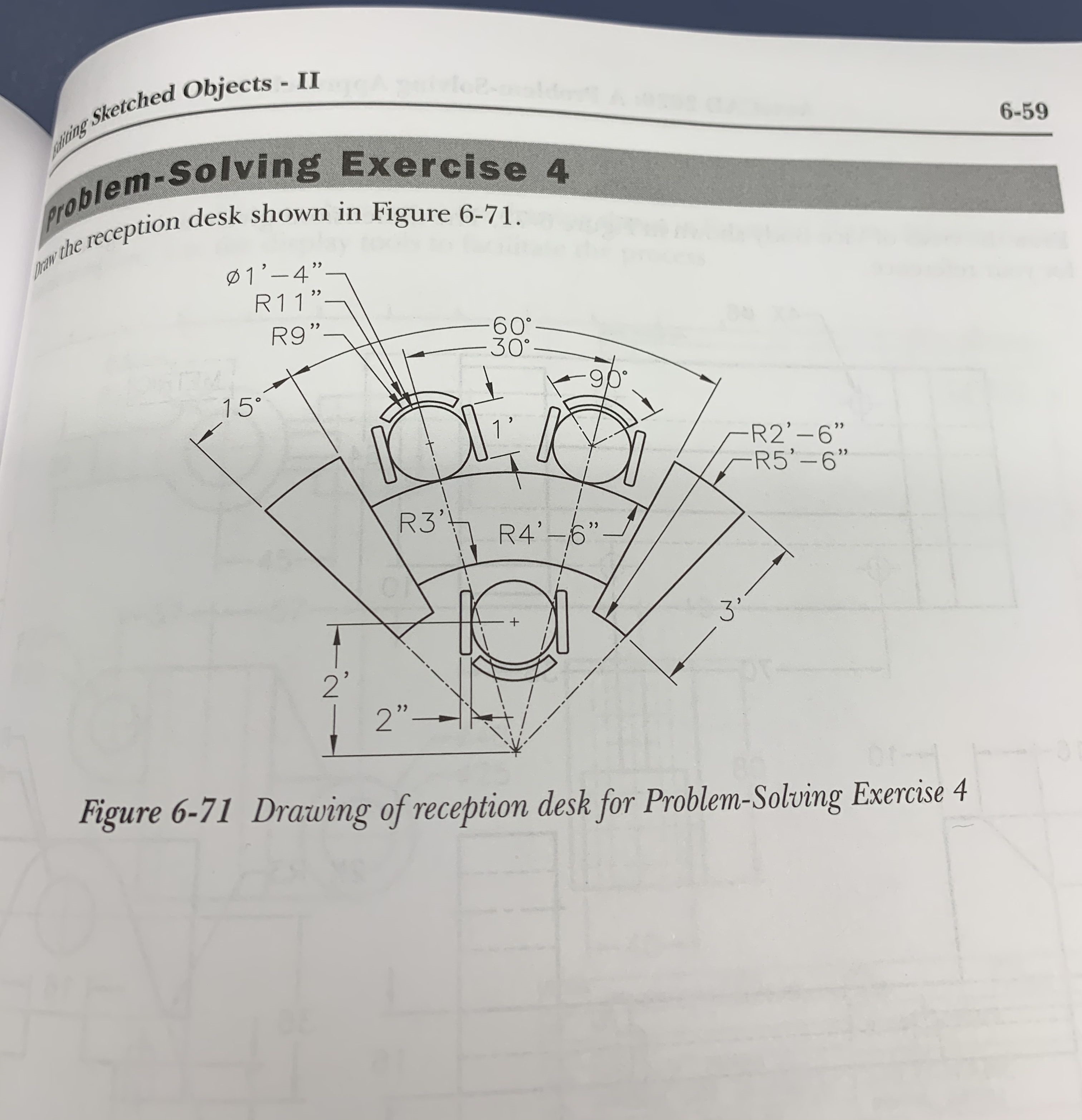
AutoCAD Raster Design 2022 Help | Exercise P13: Displaying a …
By using the scroll bar on the far right of the dialog box, you can see that the palette has 256 color ranges defined. The Range Spread column shows that each … – help.autodesk.com
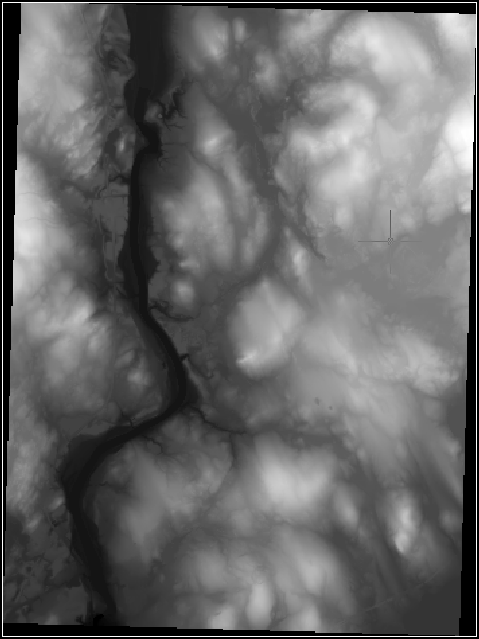
Technical Drawing for Design and Drafting – Challenge exercise …
Products. Top products. AutoCAD · Revit · Civil 3D · AutoCAD LT · BIM Collaborate Pro … Challenge exercises are ungraded and provide you an opportunity to … – www.autodesk.com