In the realm of process design and engineering, precision and accuracy are paramount. Autocad P&ID (Piping and Instrumentation Diagram) is a powerful tool that enables professionals to create detailed and standardized diagrams for process plants, showing the interconnections of equipment, piping, instrumentation, and control systems. At the core of these diagrams lie Autocad P&ID symbols, which represent various components and elements used in industrial processes. In this blog post, we will delve into the world of Autocad P&ID symbols and explore their significance, applications, and benefits.
1. Understanding Autocad P&ID Symbols:
Autocad P&ID symbols serve as visual representations of process components, including valves, pumps, tanks, instruments, and more. These symbols are standardized and universally recognized, making it easier for engineers and technicians to understand and interpret complex diagrams. By using these symbols, process designers can communicate effectively, ensuring consistency and clarity throughout the project.
2. The Importance of Standardization:
Standardization is essential in any engineering discipline, and Autocad P&ID symbols play a crucial role in achieving this. By employing standardized symbols, professionals can ensure that communication barriers are minimized, allowing for seamless collaboration and understanding across different teams and industries. This consistency also simplifies the learning curve for new engineers, as they can quickly grasp the symbols and their meanings.
3. Common Autocad P&ID Symbols:
Autocad P&ID libraries offer a vast array of symbols to represent various process components. Some commonly used symbols include valves (gate, globe, ball, etc.), pumps (centrifugal, reciprocating, etc.), tanks (vertical, horizontal, cone roof, etc.), instruments (pressure gauges, level transmitters, temperature sensors, etc.), and control devices (controllers, switches, etc.). Understanding the meaning and usage of these symbols is crucial for accurately depicting process flow diagrams.
4. Benefits of Autocad P&ID Symbols:
Autocad P&ID symbols bring several benefits to process design and engineering projects. Firstly, they enhance efficiency by providing a standardized language for communication. This allows engineers to quickly comprehend diagrams, reducing errors and rework. Secondly, these symbols facilitate the creation of comprehensive documentation that can be easily shared and understood by stakeholders, including operators, maintenance technicians, and regulatory bodies. Lastly, the use of Autocad P&ID symbols promotes safety by ensuring that critical components and systems are correctly identified and their functions clearly communicated.
5. Customization and Expansion:
While Autocad P&ID libraries offer a vast range of symbols, some projects may require unique components or symbols specific to certain industries. Autocad P&ID allows for customization and expansion, enabling professionals to create their own symbols or import additional symbol libraries. This flexibility ensures that the software remains adaptable to the diverse needs of different projects and industries.
6. Training and Skill Development:
To effectively utilize Autocad P&ID symbols, professionals need to be well-versed in their meanings and applications. Training programs and courses are available to enhance proficiency in Autocad P&ID, enabling individuals to navigate the software and utilize symbols effectively. By investing in training and skill development, engineers and technicians can maximize their productivity and contribute to the success of process design projects.
Conclusion:
Autocad P&ID symbols are the backbone of process design and engineering, simplifying communication, enhancing efficiency, and promoting safety. By utilizing standardized symbols, professionals can create accurate and comprehensive diagrams that are easily understood by all stakeholders. The customization and expansion capabilities of Autocad P&ID ensure its adaptability to various industries and specific project requirements. To fully harness the power of Autocad P&ID symbols, continuous training and skill development are essential. By staying up-to-date with the latest symbols and their applications, professionals can excel in their roles and contribute to successful process design projects.
We hope this blog post has shed light on the significance of Autocad P&ID symbols in process design. If you have any questions or would like to share your experiences with Autocad P&ID symbols, we invite you to leave a comment below. Let’s continue the conversation and learn from each other’s insights!
Autocad Electronic Symbols
Autocad Electronic Symbols Solved: getting electronic symbols – Autodesk Community – AutoCAD Solved: I probably screwed up getting the version of Autocad 2016 that I did. I would like to have the electronic symbol library if there is one. I. forums.autodesk.com AutoCAD A1: Electronic Symbols – EnDDM – drawspaces.com

Welding Symbols For Autocad
Welding Symbols For AutoCAD: Simplifying Design and Communication in Welding Projects Introduction Welding is a fundamental process in fabrication and construction industries allowing the joining of metals to create strong and durable structures. To ensure accuracy and clarity in welding projects pr – drawspaces.com

P&ID Software | AutoCAD Plant 3D | Autodesk
P&IDs are used to help design the layout of engineering process systems. The graphical diagrams include important information for installation or the systems … – www.autodesk.com

AutoCAD Plant 3D and P&ID | Autodesk Platform Services
AutoCAD P&ID software allows you to create, modify, and manage schematic piping and instrumentation diagrams. AutoCAD Plant 3D adds 3D models, including piping, … – aps.autodesk.com
User Exercises AutoCAD P&ID 2008
Jul 26, 2007 … use AutoCAD P will understand o quickly and e p-by-step instru of graphical re ance. You will. Aut. The New. Plant to draw in d how Autodesk. – download.autodesk.com
Autocad P&Id Symbol Library Download
Autocad P&ID Symbol Library Download: Unlocking the Power of Visual Representation in Engineering In the world of engineering precision and accuracy are paramount. The ability to communicate complex ideas and designs effectively is crucial for ensuring project success. This is where AutoCAD P&ID (Pr – drawspaces.com
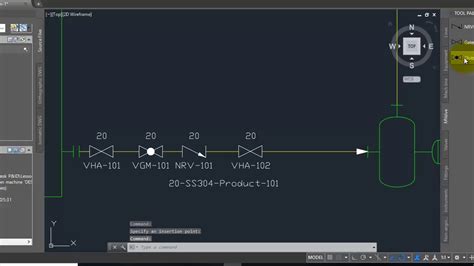
Autocad P&Id 2020
Autocad P&Id 2020 Download AutoCAD P ID and Plant 3D Technologies | Autodesk Developer … AutoCAD P ID software allows you to create modify and manage schematic piping and instrumentation diagrams. AutoCAD Plant 3D adds 3D models … www.autodesk.com How to use a customized profile with the /p sta – drawspaces.com
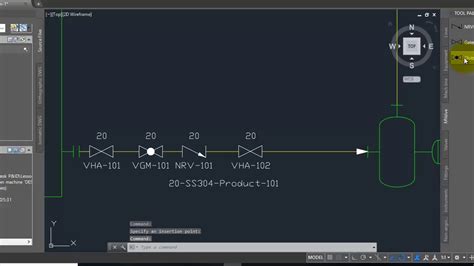
Autocad P&Id Tutorial Pdf
Autocad P&Id Tutorial Pdf AutoCAD P ID and Plant 3D Technologies | Autodesk Developer … AutoCAD P ID software allows you to create modify and manage schematic piping and instrumentation diagrams. AutoCAD Plant 3D adds 3D models … /a /p /p !– /wp:paragraph — /div !– /wp:group — !– wp:group – drawspaces.com

Tree Symbols For Autocad
Tree Symbols For Autocad Tree Symbol Drawings | NRCS Washington All drawings (DWG) will work in AutoCAD Version 14 and higher or AutoCAD LT 98 and higher. Drawings were formatted following the West Region CAD Standards … www.nrcs.usda.gov Bushes and Trees symbols – Autodesk Community – AutoCAD Doe – drawspaces.com

Electrical Symbols In Autocad
Electrical Symbols In Autocad Schematic Components | AutoCAD Electrical 2021 | Autodesk … Apr 23 2020 … Select the symbol type insertion point and orientation. It is recommended for schematic symbols to create both a horizontal and vertical … knowledge.autodesk.com AutoCAD Electrical Toolset I – drawspaces.com

Autocad P&Id Tutorial For Beginners
Autocad P&ID Tutorial For Beginners Autocad P&ID (Piping and Instrumentation Diagrams) is a powerful software tool used by professionals in the engineering and design industry. Whether you are a beginner or have some experience with Autocad this tutorial will guide you step-by-step helping you under – drawspaces.com

Solved: autocad lt 2012 hangs after using ctrl + p – Autodesk …
Apr 1, 2019 … Solved: Hi, my AutoCad LT 2012 hangs after using ctrl+p. It started when I have instaled it on may new computer. – forums.autodesk.com
AutoCAD 2022 Help | vlax-property-available-p (AutoLISP/ActiveX …
vlax-property-available-p (AutoLISP/ActiveX). Determines if an object has a specified property. Supported Platforms: Windows only. Signature. (vlax … – help.autodesk.com
How to start AutoCAD products with different profiles
On the Properties dialog box, the Shortcut tab, change the text value inside the Target text box, adding a p-flag (/p) followed by path and the name of the … – www.autodesk.com
How change system shortcut select previous “p”? – AutoCAD
Jan 21, 2020 … You cannot. Create a LISP instead that triggers both ERASE + P if this is something you do all the time. Repeat with other LISPs with commands+P … – forums.autodesk.com

AutoCAD Keyboard Commands & Shortcuts Guide | Autodesk
Learn AutoCAD hotkeys and commands with the AutoCAD Shortcut Keyboard guide to … P. P. PAN / Adds a parameter with grips to a dynamic block definition. PA. – www.autodesk.com
AutoCAD 2024 Help | vl-vlx-loaded-p (AutoLISP) | Autodesk
Remarks. VLX files are supported on Windows only. Note: This function is supported on Mac OS and Web, but does not affect the program. – help.autodesk.com
vlax-erased-p … – AutoCAD 2022 Developer and ObjectARX Help
vlax-erased-p (AutoLISP/ActiveX) · Signature · Return values · Examples. N/A. Related Concepts. Object … – help.autodesk.com