In today’s fast-paced world, technology has revolutionized various aspects of our lives, including home improvement and interior design. When it comes to cabinet design, gone are the days of manual measurements and countless hours spent on trial and error. Thanks to the advancements in software, designing cabinets has become more efficient, accurate, and incredibly creative. This blog post delves into the world of cabinet design software and explores its benefits, features, and the top options available. Whether you’re a homeowner, DIY enthusiast, or professional designer, this software can undoubtedly be a game-changer for you.
I. The Power of Cabinet Design Software
Cabinet design software empowers users with a myriad of tools and features that simplify the entire design process. From conceptualizing to finalizing, this software streamlines the workflow, eliminating the need for complex calculations and manual sketches. With just a few clicks, users can visualize their ideas and bring them to life. The intuitive interface, combined with advanced functionalities, allows for precise measurements, accurate 3D modeling, and realistic rendering. By utilizing this software, designers can unleash their creativity and explore endless possibilities for stunning cabinet designs.
II. Key Features to Look for
When considering cabinet design software, it’s essential to assess the features that best suit your needs. While each software varies, here are some key features to look for:
1. Customization: The ability to customize cabinets according to specific dimensions, materials, and hardware is crucial. Look for software that offers a wide range of customization options, allowing you to create unique designs tailored to your preferences.
2. 3D Visualization: A powerful 3D visualization feature enables you to view your designs from multiple angles, providing an accurate representation of how the cabinets will look in your space. This feature helps you make informed decisions and ensures the design aligns with your vision.
3. Material and Hardware Selection: Good cabinet design software should offer an extensive library of materials and hardware options, allowing you to experiment with different combinations. This feature enables you to explore various finishes, textures, and styles, helping you find the perfect match for your design concept.
4. Precision and Measurement Tools: Accurate measurements are crucial for a seamless cabinet installation. Look for software that provides precision tools, such as the ability to create cut lists, calculate material quantities, and generate accurate dimensions.
III. Top Cabinet Design Software Options
1. SketchUp: SketchUp is a widely popular 3D modeling software that offers a range of tools for cabinet design. Its user-friendly interface and extensive library of pre-built components make it an excellent choice for beginners. With its vast community of users, you can find numerous tutorials and resources to enhance your skills.
2. Cabinet Vision: Cabinet Vision is a highly advanced software specifically tailored for professional cabinet makers. It offers an extensive set of features, including precise measurements, detailed material selection, and cost estimation. Cabinet Vision streamlines the entire design process, from initial concept to manufacturing, providing a comprehensive solution for professionals.
3. Polyboard: Polyboard is another powerful software known for its flexibility and versatility. It allows users to create 3D models, generate cut lists, and optimize material usage. With its parametric design capabilities, Polyboard enables users to adjust dimensions, angles, and other details effortlessly.
4. ProKitchen: ProKitchen is a comprehensive software that not only provides extensive design features but also offers a built-in catalog of cabinets, appliances, and accessories from leading manufacturers. This software excels in visualizing designs with its high-quality rendering capabilities, making it an excellent choice for professional designers and homeowners alike.
IV. The Future of Cabinet Design Software
As technology continues to evolve, so does cabinet design software. With the rise of virtual reality (VR) and augmented reality (AR) technologies, designers can now immerse themselves in a virtual environment, walking through their designs and experiencing them in real-time. This immersive experience enhances communication with clients and allows for quick adjustments and modifications. Additionally, AI-powered software is on the horizon, which will further automate and optimize the design process, reducing human error and providing even more accurate results.
Conclusion:
Cabinet design software has truly revolutionized the way we approach cabinet design, unleashing our creativity and making the process more efficient than ever before. With the power to customize, visualize, and accurately measure, these software options offer an array of features that cater to both professionals and DIY enthusiasts. Whether you’re considering a kitchen remodel or simply want to upgrade your cabinets, investing in cabinet design software will undoubtedly elevate your design game. So, why wait? Embrace the future of cabinet design and let your creative ideas flourish!
We would love to hear your thoughts on cabinet design software! Have you used any of the mentioned options? What features do you find most valuable? Share your experiences and insights in the comments below.
Cabinet Design Software Free Trial | SketchList3D
Designed specifically for woodworking (including cabinet making), SketchList 3D works the way you do. It allows you to create fully customized cabinetry designs … – sketchlist.com

Best Cabinet Design Software – 2023 Reviews & Comparison
RouterCAD software is an all-in-one solution for woodworking cabinet design, door design, and drawer design. It provides detailed access to a CAD-based drawing … – sourceforge.net
SketchUp Cabinets a Design Software – Really ? | SketchList3D
Designing SketchUp cabinets. I looked at SketchUp for cabinet design as a tool before I started SketchList. In fact, that was one reason I decided to start … – sketchlist.com
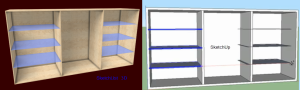
Cabinet Design Software – Free Templates for Design Cabinets
SmartDraw works hand in glove with most file storage systems. You can save your cabinet design directly to: … There is no need to create a parallel set of … – www.smartdraw.com
KCD Software – Custom Design Software For Cabinets, Closets & CNC
KCD Software is a custom design software for cabinets & closets. Accelerate the design, pricing & building of your custom kitchens, baths, closets & more! – kcdsoftware.com

Cabinet Design Software for Cabinetmakers
Pro100 is a 3D cabinet design software for cabinet makers (frame or frameless cabinets), kitchen design (ready-mades a.k.a stock cabinets), entertainment … – www.pro100usa.com
Cabinet Design Software | Easy to learn and easy to use
With its intuitive interface, Cabinet Planner is considered to be the easiest program around in respect to its low learning curve. Time after time the question … – www.cabinetplanner.com

Cabinet Design Software
Cabinet Design Software for Smart Cabinetmakers | SketchList3 Cabinet design software is a computer application that helps you create project plans while automatically generating materials requirements parts layouts and cut lists. It simulates the same processes you perform when cutting and assembli – drawspaces.com

20 20 Cabinet Design
20 Different Types of Corner Cabinet Ideas for the Kitchen Here are 20 beautiful corner cabinet ideas. Lazy Susan. The most common way that utilizes a kitchen corner is the Lazy Susan. These pie shaped cabinets can be placed above or below the kitchen counter. … Heather’s been a freelancer writer – drawspaces.com

Software Pattern Design
Software Design Patterns – GeeksforGeeks Design patterns are used to represent some of the best practices adapted by experienced object-oriented software developers. A design pattern systematically names motivates and explains a general design that addresses a recurring design problem in object-orie – drawspaces.com

2020 Design Live: Kitchen and Bathroom Design Software
From space planning to photorealistic renderings to 360° panoramas, 2020 Design Live is equipped with all the advanced tools that will help designers create … – www.2020spaces.com
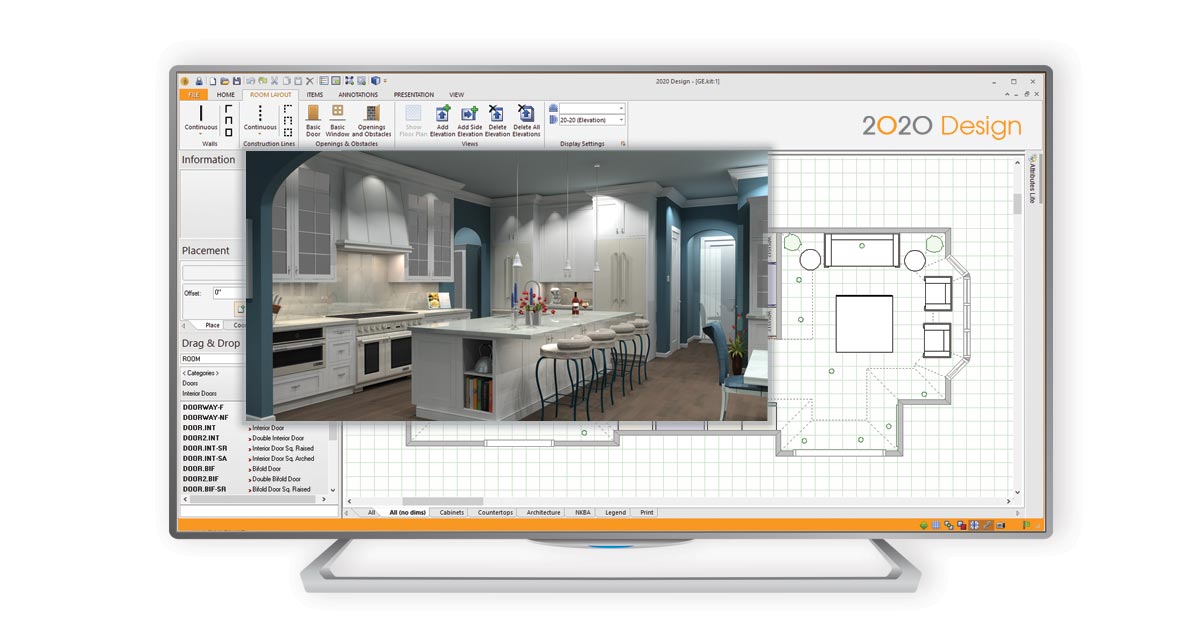
What’s everyone’s favorite cabinet software? : r/cabinetry
Feb 20, 2023 … If you are selling prefab cabinets, 2020 is your jam. Home Depot and Lowe’s use it because you can crank designs out with little effort. If you’ … – www.reddit.com
Sublimation Design Software
Free Sublimation Design Software Silhouette Studio for Sublimation: Free Software for Epson and … May 17 2022 … Silhouette Studio can be used for Sublimation printing for not only designing but also print layout. … You don’t even need a Silhouette cutting … www.silhouetteschoolblog.com 9 Bes – drawspaces.com

Design For Software
Software design – Wikipedia Software design is the process by which an agent creates a specification of a software artifact intended to accomplish goals using a set of primitive components and subject to constraints. Software design may refer to either “all the activity involved in conceptualizing f – drawspaces.com

Graphic Design Free Software
Graphic Design Free Software Canva: Visual Suite for Everyone Canva is a free-to-use online graphic design tool. Use it to create social media posts presentations posters videos logos and more. /a /p !– /wp:paragraph — /div !– /wp:column — !– wp:column {width:20%} — div class=wp-block-column s – drawspaces.com

Design Software For 3D Printers
Design Software For 3D Printers Tinkercad | Create 3D digital designs with online CAD | Tinkercad Tinkercad is an easy-to-use 3D CAD design tool. Quickly turn your idea into a CAD model for a 3D printer with Tinkercad. /a /p !– /wp:paragraph — !– wp:paragraph — !– /wp:paragraph — /div !– /wp: – drawspaces.com

3D House Design Software Free Online
3D House Design Software Free Online: Unleash Your Creativity Designing a house is an exciting endeavor but it can also be a daunting task. With advancements in technology the days of hand-drawn blueprints and complicated design software are behind us. Now anyone can create stunning 3D house designs – drawspaces.com
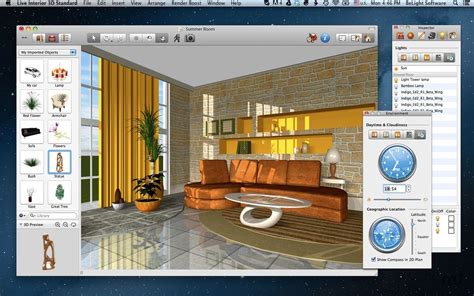
Homepage – CNC Software – Mozaik
Complete CNC software forthe cabinet industry. Mozaik’s design-to-manufacture solutions for cabinets, closets and casework will meet the needs of any custom … – www.mozaiksoftware.com