Autocad is a widely used software program for creating 2D and 3D designs. One of the essential features of Autocad is the ability to add hatching to your drawings. Hatching is used to represent different materials or objects in a drawing by adding patterns of lines. In this blog post, we will explore how to add hatching in Autocad, step by step. Whether you are new to Autocad or looking to enhance your skills, this guide will help you master the art of adding hatching efficiently and effectively.
I. Understanding Hatching in Autocad
Before diving into the process of adding hatching, it is crucial to understand the concept of hatching in Autocad. Hatching is a graphical representation technique that uses lines or patterns to show different materials or objects in a drawing. It helps to distinguish between various elements within a design, such as walls, furniture, or landscape features. Hatching can add depth and clarity to your drawings, making them more visually appealing and easier to interpret.
II. Accessing the Hatching Tools
To add hatching to your Autocad drawing, you need to access the hatching tools. Autocad provides several methods to access these tools. One way is to click on the “Home” tab in the top ribbon, and then locate the “Draw” panel. Within this panel, you will find the “Hatch” command. Alternatively, you can type “HATCH” in the command line, and Autocad will display the hatch-related options for you to choose from.
III. Selecting the Hatching Pattern
After accessing the hatching tools, the next step is to select an appropriate hatching pattern. Autocad offers a wide range of pre-defined hatch patterns to choose from. To do this, click on the “Type” drop-down menu in the “Hatch Creation” tab. You will see a list of patterns, such as ANSI31, HEXAGONS, or AR-BRICK. Selecting the right pattern depends on the material or object you want to represent. You can also create custom hatch patterns based on your specific requirements.
IV. Applying Hatching to Objects
Once you have selected a hatching pattern, it’s time to apply it to the desired objects in your Autocad drawing. Autocad allows you to hatch closed areas, open areas, or even existing objects. To hatch a closed area, such as a room or a shape, use the “Pick Points” option to select the boundaries of the area. Autocad will fill the area with the chosen hatching pattern. For open areas, such as a line or an arc, you can use the “Specify angle” option to define the direction of the hatching lines.
Conclusion:
Adding hatching in Autocad is a fundamental skill that every designer or drafter should master. It enhances the visual representation of drawings and helps to differentiate between various elements within a design. By understanding the concept of hatching, accessing the hatching tools, selecting the appropriate pattern, and applying it to objects, you can create professional-looking drawings that effectively convey your design intent.
We hope this guide has provided you with valuable insights into the process of adding hatching in Autocad. Feel free to share your thoughts or ask any questions in the comments section below. Have you used hatching in your Autocad drawings before? What challenges did you face, and how did you overcome them? We would love to hear your experiences and engage in a fruitful discussion.
Remember, mastering the art of adding hatching in Autocad takes practice and experimentation. So, don’t hesitate to explore different patterns and techniques to achieve the desired results. Happy hatching!
Leave a comment below and let us know your thoughts on adding hatching in Autocad!
Comment Ajouter Des Hachures Dans Autocad
Ajouter Hachure Autocad Comment installer des motifs de hachures personnalisés dans … Sep 22 2021 … Comment installer des motifs de hachures personnalisés dans AutoCAD · Cliquez sur le menu de l’application (la lettre A en haut à gauche) et … knowledge.autodesk.com Comment ajouté des hachures – drawspaces.com
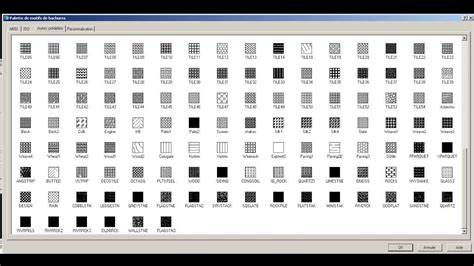
Comment installer des motifs de hachures personnalisés dans …
Nov 28, 2022 … Chargement d’un fichier PAT personnalisé · Définissez la variable système HPDLGMODE sur 1. · Entrez la commande _HACHURES. · Dans la liste de … – www.autodesk.fr
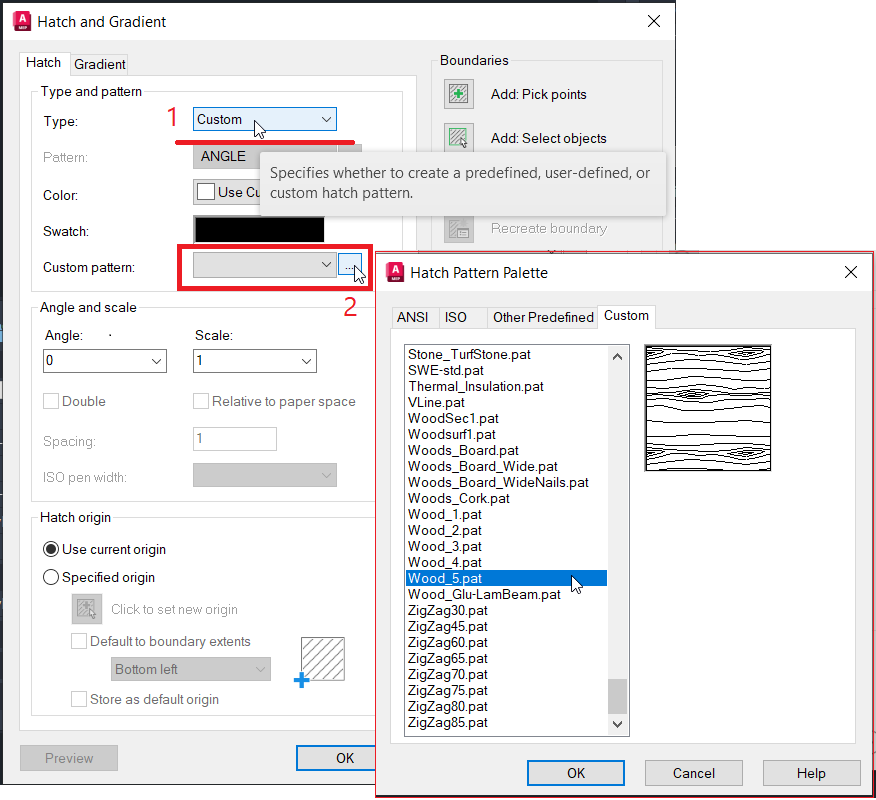
Comment ajouté des hachures sur autocad
May 8, 2008 … A voir également: Ajouter hachure autocad; Installer hachure autocad – Meilleures réponses; Ajouter des hachures autocad – Meilleures réponses … – forums.commentcamarche.net

Installer des patrons de hachure dans AutoCAD
Copiez les fichiers de hachures personnalisées dans le dossier de support par défaut d’AutoCAD. Ceci ajoutera automatiquement les. – permacon-website.s3.ca-central-1.amazonaws.com
Résolu : Autocad : hachures personnalisé – Autodesk Community …
Apr 19, 2023 … Bonjour, par contre on ne peut pas mesuré à l’intérieur d’une hachure si on la décompose pas… Par exemple pour mettre une cote. Signaler. 0 … – forums.autodesk.com
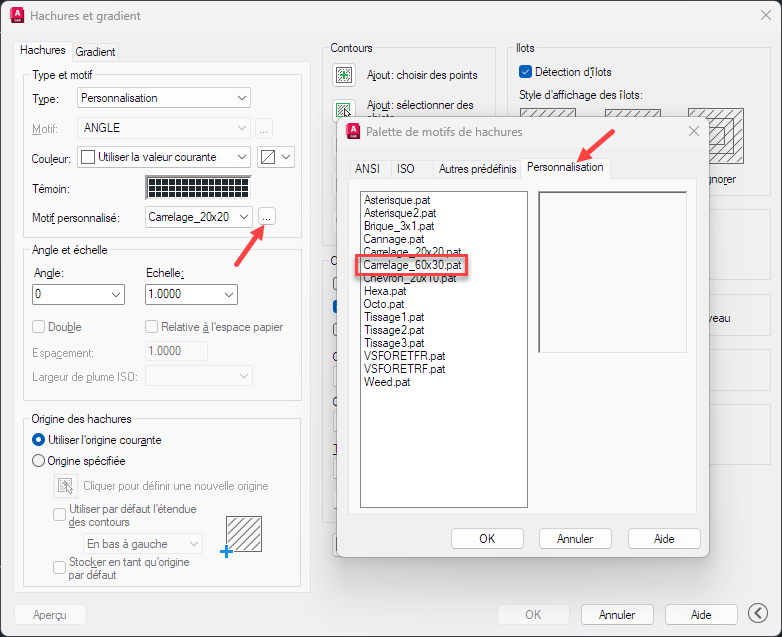
Installation des Hachures Personnalisées pour AutoCAD
Le dossier contient tous les fichiers .PAT ( + de 580 motifs ). Ainsi que le Catalogue des M otifs et ce document. 1. Dans AutoCAD, Ajouter le chemin du … – www.rebcao.fr
Résolu : télécharger des hachures – Autodesk Community …
Oct 3, 2020 … Bonjour, j’aimerais télécharger des hachures mais je ne sais pas comment faire lorsqu’elles sont téléchargées pour les mettre sur mon AutoCad. – forums.autodesk.com
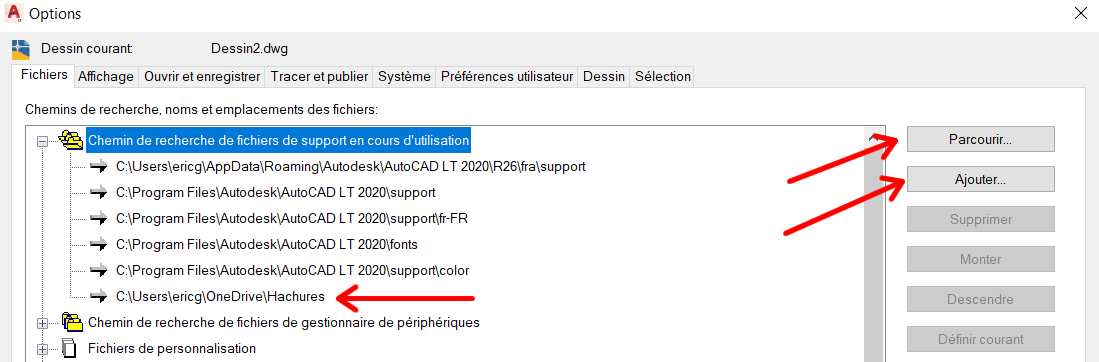
AutoCAD 2022 Aide | Avez-vous essayé : hachures et modification …
Objets de hachures distincts · Cliquez sur les hachures. Quel que soit l’endroit où vous cliquez sur les hachures, elles agissent toujours comme un seul objet, … – help.autodesk.com
Autocad 2011 | Hachures : modifier le contour avec les poignées …
Jun 27, 2023 … Avec la version 2011 d’AutoCAD et LT, vous pouvez en quelques clics modifier le contour des hachures à l’aide des poignées. … Ajouter un sommet … – www.aplicit.com

Comment mettre les hachures d’une coupe en arrière plan …
Mar 1, 2019 … merci de cette réponse,. et oui je travaille bien sur Autocad 2016, est il possible de faire cette manip. sur la 2016? – cadxp.com

Hachure .pat
Apr 9, 2009 … bonjour , J ai encore un soucis. Un architecte nous envoyé un dwg avec des fichier .PAT (hachure ) Comment mettre ces fichiers dans autocad? – forums.augi.com