Are you interested in exploring the world of computer drawing? Whether you’re an aspiring digital artist, a graphic designer, or simply someone looking to unleash their creativity, understanding the basic parts of computer drawing is essential. In this blog post, we’ll provide you with a concise guide to the key components that make up this fascinating field.
1. Graphics Tablet:
A graphics tablet, also known as a drawing tablet or pen tablet, is a fundamental tool for computer drawing. It consists of a flat surface that is pressure-sensitive, allowing you to draw directly on it using a stylus or digital pen. The tablet sends the input to your computer, enabling you to create digital art with precision and control.
2. Stylus or Digital Pen:
The stylus or digital pen is the primary tool you’ll use to interact with the graphics tablet. It is designed to mimic the experience of drawing with a traditional pen or pencil. Some styluses come with programmable buttons that allow you to easily access various functions or tools while drawing.
3. Software:
To bring your artistic vision to life, you’ll need software specifically designed for computer drawing. Popular options include Adobe Photoshop, Corel Painter, and Procreate. These programs provide a wide range of tools, brushes, and features that allow you to sketch, paint, and edit your artwork digitally.
4. Monitor:
A high-quality monitor is crucial for accurate color representation and detail when working on computer drawings. Ideally, opt for a display with good color accuracy and a high resolution to ensure your artwork looks stunning and true to your intentions.
5. Graphics Card:
A powerful graphics card is necessary to handle the demands of rendering complex drawings and handling graphics-intensive software. A dedicated graphics card with ample VRAM (Video Random Access Memory) can significantly enhance your computer’s performance when dealing with intricate digital art projects.
6. RAM:
Random Access Memory (RAM) plays a vital role in ensuring smooth and lag-free drawing experiences. With larger amounts of RAM, you can work on more extensive projects or utilize complex brushes and effects without slowing down your computer.
7. Storage:
Having ample storage is essential for storing your digital artwork files, software, and other related assets. Opt for solid-state drives (SSDs) as they offer faster read and write speeds, allowing for quicker file access and project loading times.
Remember, these are just the basic components you’ll need to get started with computer drawing. As you progress, you may explore additional tools, such as drawing gloves, adjustable stands, or specialized keyboards, to enhance your workflow and overall drawing experience.
So, dive into the world of computer drawing with these essential parts and let your creativity flourish in the digital realm!
Computer Drawing Parts
computer drawing(desktop) easy with color and parts – diy | science …
Nov 27, 2022 … Nov 28, 2022 – computer drawing(desktop) easy with color and parts – diy | science drawing academy.>>>

Main Parts of Computer drawing easy |Computer Output devices
Jun 30, 2023 … Jul 1, 2023 – Output devices of computer drawing | Output devices drawing | Computer Parts Drawing easy | Related Queries output devices of …>>>

Looking for CAD drawings of computer parts but Grabcad doesn’t …
Jan 27, 2014 … PC components fit a spec. That’s what the ATX in ATX motherboard means. see http://en.wikipedia.org/wiki/ATX.>>>
Computer parts | Computer drawing, Computer basics, Study …
Nov 3, 2019 … Nov 4, 2019 – This Pin was discovered by Harsh Tarani. Discover (and save!) your own Pins on Pinterest.>>>

This is a picture of a computer system with the parts labeled …
Sep 26, 2012 … Sep 27, 2012 – This is a picture of a computer system with the parts labeled … Computer Parts And Components. System Unit Computer Drawing. This …>>>

Can you create a drawing of a virtual part in SolidWorks – Computer …
May 3, 2012 … To create a drawing view of a virtual component, right mouse button on the component in the assembly FeatureManager® and choose “Save Part (In …>>>
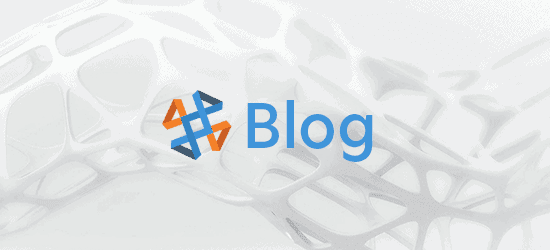
Customized High Precision Deep Drawing Sheet Metal Stamping …
Customized High Precision Deep Drawing Sheet Metal Stamping Computer Parts, Find Details about Auto Parts, Hardware from Customized High Precision Deep …>>>

Replacing a part in a drawing in SOLIDWORKS – Computer Aided …
Jan 14, 2015 … To change the part that is in the drawing, all you have to do is right click in a drawing view and select replace model.>>>
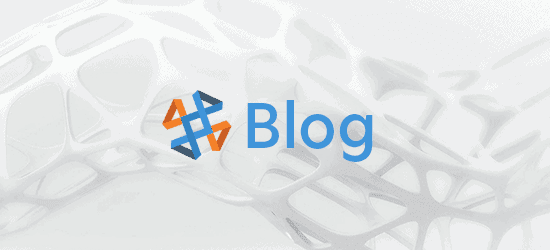
Ramjet Parts
May 7, 2021 … … parts than a turbine engine. On this slide we show a computer drawing of a typical ramjet engine. In the computer drawing, we have cut out a …>>>
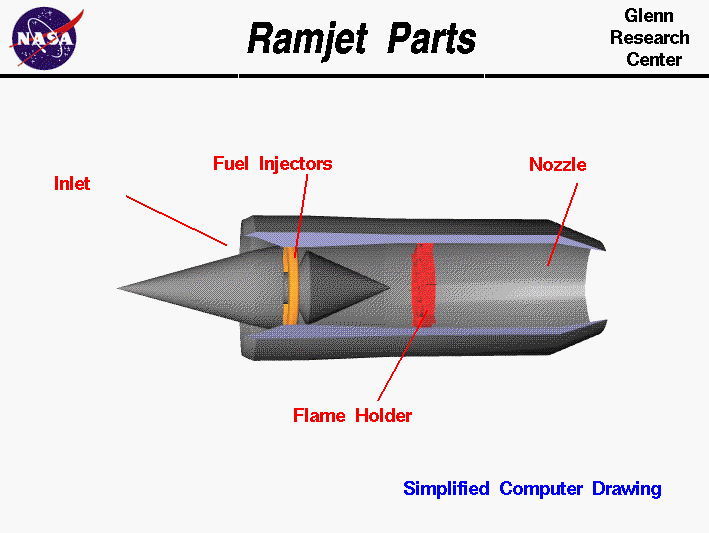
Solved P-8) Using a computer drawing package*, draw the | Chegg …
Oct 28, 2022 … Question: P-8) Using a computer drawing package*, draw the necessary views and completely dimension the part shown. Do not base your 2-D …>>>