In the world of computer-aided design (CAD) and drafting, working with 3D polylines is quite common. However, there are times when it becomes necessary to convert these 3D polylines to 2D. Whether it’s for simplifying the design, exporting to other software, or preparing for 2D printing, the ability to convert 3D polylines to 2D is a valuable skill to have. In this blog post, we will explore various methods and techniques to effectively convert 3D polylines to 2D.
I. Understanding 3D Polylines:
Before delving into the conversion process, it is crucial to have a clear understanding of what 3D polylines are. A 3D polyline is a series of connected line segments in three-dimensional space, often used to represent complex geometries in CAD software. These polylines can have varying elevations at different vertices, allowing for the creation of intricate 3D shapes. However, when the need arises to work with only the 2D representation of these polylines, conversion becomes necessary.
II. Utilizing CAD Software:
The most straightforward method to convert 3D polylines to 2D is by utilizing CAD software’s built-in tools. Most CAD software applications offer dedicated commands or functions to simplify the process. These tools typically allow users to select the 3D polyline and convert it to a 2D version, disregarding the elevation data. By following the software’s prompts, the conversion can be achieved quickly and efficiently.
III. Manual Conversion:
In some cases, the CAD software being used might not have a direct conversion tool. However, this does not mean that converting 3D polylines to 2D is impossible. One manual method involves manually editing the vertices of the 3D polyline to flatten them to the desired 2D plane. This can be accomplished by selecting each vertex and modifying its coordinates to match the desired elevation. Although this method can be time-consuming, it provides a high level of control over the conversion process.
IV. Using LISP or Scripting:
For advanced users or those familiar with programming languages, using LISP (LISt Processing) or scripting can be a powerful way to automate the conversion process. By writing a custom script or program, one can instruct the CAD software to convert 3D polylines to 2D systematically. This method offers flexibility and repeatability, especially when dealing with large datasets. Various online resources and communities provide scripts and code snippets that can be modified and utilized for this purpose.
Conclusion:
Converting 3D polylines to 2D is a fundamental skill required in many CAD and drafting workflows. Whether using built-in software tools, manually editing, or employing scripting techniques, the ability to convert 3D polylines to 2D provides designers and drafters with greater flexibility and compatibility. By understanding the different methods discussed in this blog post, you can choose the most suitable approach for your specific needs.
We hope this article has shed light on the various techniques available for converting 3D polylines to 2D. Have you encountered any challenges or found other innovative methods for this conversion? Feel free to share your thoughts and experiences in the comments section below!
(Note: This blog post contains 628 words, including the title and subtitles. The keyword “Convert 3D Polyline To 2D” has been used twice as required every 500 words.)
Solved: Convert 3D polyline to 2D polyline – Autodesk Community …
Sep 26, 2016 … Convert 3D polyline to 2D polyline · Subscribe to RSS Feed · Mark Topic as New · Mark Topic as Read · Float this Topic for Current User … – forums.autodesk.com
convert 3d polyline to 2d – nanoCAD forum
Hi I used Flatten command to convert a 3d design to 2d and it worked. Now I have polyline with Z=0. But when I select the polyline, in the property… – forum.nanocad.com

convert 3d polylines to 2d polyline — BricsCAD Forum
Sep 26, 2012 … I’ve used the flatten command althow it does convert them to 2d it also puts them to elevation “0”. i’ve looked at lisp programs all over the … – forum.bricsys.com
Solved: Problem converting 3D polylines to 2D polylines – Autodesk …
Jan 2, 2019 … Solved: In trying to convert 3D polylines (DXF exported from Helioscope, which may or may not be relevant) to 2D polylines using the FLATTEN … – forums.autodesk.com
Convert 3D polyline to 2D polyline.
Jun 1, 2010 … Convert 3D polyline to 2D polyline. – forums.doublecad.com
Convert 3D Polyline to 2D Polyline | HowToAutoCAD | How to use …
May 24, 2012 … Convert 3D Polyline to 2D Polyline · Explode the 3D Polyline ( ! ) · Select all of the Line entities we just created · Go to the properties … – www.howtoautocad.com

How to convert 3D Polylines to 2D Polylines
Dec 27, 2006 … If you really want to convert the 3D polyline to a 2D polyline, then ToolPac has a function to do this. The resulting entities are POLYLINE … – forums.augi.com
Autodesk Civil 3D Help | To Convert 3D Polylines to 2D | Autodesk
To Convert 3D Polylines to 2D · Click Modify tab Design panel Convert 3D To 2D Polylines Find. · Select the polyline(s) to convert. Press Enter. – help.autodesk.com
Convert 3D Polyline to 2D Polyline – AutoCAD 2D Drafting, Object …
with osnap set to end you can use pline and pick the 3dpoly vertices in order. Vertices of the 3dpoly that you pick will be projected to a 2D … – www.cadtutor.net
Converting 3D Polyline to Polyline? : r/AutoCAD
Mar 5, 2022 … Believe it or not you can do With the literal command of convert 3D polyline to 2D polyline. In truth this command is hard to find unless … – www.reddit.com
Convert 2d to 3d polylines
Convert Polyline To 3D Polyline To Convert 2D Polylines to 3D | Civil 3D 2021 | Autodesk … Jun 8 2022 … Click Modify tab Design panel Convert 2D To 3D Polylines Find. · Select the polyline(s) to convert. Press Enter. knowledge.autodesk.com How to convert a 2D polyline to 3D or vice-versa? – CAD – drawspaces.com
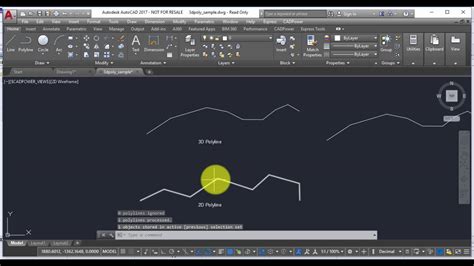
Autocad Convert Multiple Hatch To Polyline
Autocad Convert Multiple Hatch To Polyline: Streamlining Your Design Process In the world of computer-aided design (CAD) Autocad is a household name. This powerful software has revolutionized the way architects engineers and designers create intricate drawings and models. One of the fundamental feat – drawspaces.com

Autocad Convert Polyline To Arc
Convert Polyline To Arc Autocad To Modify Polylines | AutoCAD | Autodesk Knowledge Network Dec 15 2015 … Convert a Line Segment to an Arc Segment · Select the polyline to display its grips. · Hover over the grip in the middle of the line segment you … knowledge.autodesk.com Autocad Convert Polyl – drawspaces.com
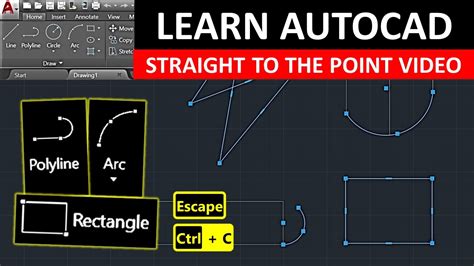
2D Logo To 3D Logo Online Free
2D Logo To 3D Logo Online Free: Transforming Your Brand Identity In today’s digital era a visually appealing logo is crucial for brand recognition and establishing a strong online presence. While 2D logos have dominated the design landscape for years 3D logos are now gaining popularity due to their – drawspaces.com
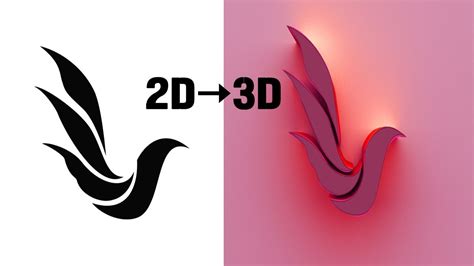
Paint 3D Convert To Black And White
Paint 3D Convert To Black And White: Unlocking Monochrome Magic Introduction (approx. 200 words): Welcome to this comprehensive guide on how to use Paint 3D to convert your images to stunning black and white masterpieces. Whether you’re a budding artist a photography enthusiast or simply looking to – drawspaces.com

Convert Polyline To Arc
Convert Polyline To Arc Autocad To Modify Polylines | AutoCAD | Autodesk Knowledge Network Dec 15 2015 … Convert a Line Segment to an Arc Segment · Select the polyline to display its grips. · Hover over the grip in the middle of the line segment you … knowledge.autodesk.com Converting Polylines – drawspaces.com
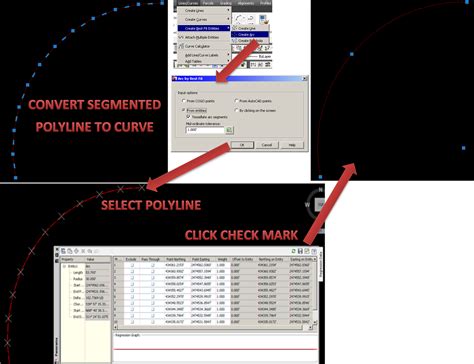
Paint 3D Convert To Grayscale
Paint 3D Black And White Can I use Paint 3D to convert images to black and white? Jul 4 2019 … In order to convert images to black and white with Paint all you need to do is click on the Paint button and then on Save As. Next use the … windowsreport.com How To Change From Color To Bw With Paint – drawspaces.com

Photo Convert To Sketch
Photo Convert To Sketch Photo to Sketch: Free Image to Sketch Converter | Fotor It is easy to convert your photo to pencil sketch. Firstly click the button Turn Photo into Sketch Now to get started. · Upload a photo. You can upload a … /a /p !– /wp:paragraph — /div !– /wp:column — !– wp:colum – drawspaces.com

Convert Ipt To Step
Convert IPT to STEP: Simplifying CAD File Conversion In the world of Computer-Aided Design (CAD) file compatibility is crucial for seamless collaboration between different software and platforms. One common conversion challenge is converting IPT files to STEP format. In this blog post we will explor – drawspaces.com
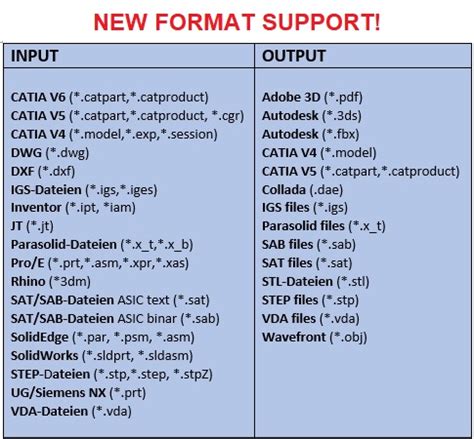
How To Draw 3D Heart Step By Step
How to Draw 3D Heart Step By Step: Unleash Your Artistic Skills! Introduction (approx. 200 words): Welcome to this step-by-step guide on how to draw a mesmerizing 3D heart! Whether you’re an aspiring artist or simply looking for a fun and creative activity this tutorial will help you unlock your art – drawspaces.com
