If you are a designer who frequently uses Sketch, you’re probably aware of its immense power in creating stunning interfaces. Sketch is undoubtedly a fantastic tool, but did you know that you can further enhance its capabilities by utilizing Craft plugins? Craft plugins for Sketch provide an array of features and functionalities that can revolutionize your design workflow. In this blog post, we will explore the world of Craft plugins for Sketch and delve into how they can elevate your design process to new heights.
I. Understanding Craft Plugins for Sketch:
Craft, developed by InVision, is a suite of plugins designed to extend Sketch’s functionality. It offers a range of tools that streamline and automate various design tasks, allowing designers to focus more on their creative process. Craft plugins cover a wide spectrum of features, including data population, prototyping, collaboration, and more. By integrating these plugins into Sketch, designers can save time, improve efficiency, and achieve better results.
II. Boosting Efficiency with Data Population:
One of the most time-consuming tasks in interface design is populating data. This is where Craft plugins shine. Craft plugins such as Craft Data and Craft Duplicate enable designers to quickly populate their designs with real or dummy data. Whether you need to create a list of products, user profiles, or sample content, Craft plugins make it effortless. With just a few clicks, you can generate realistic content, saving you valuable time that can be invested in refining your design.
III. Streamlining Collaboration with Craft Libraries:
Design collaboration is a crucial aspect of any project, and Craft Libraries makes it easier than ever. By creating a shared library using Craft, designers can ensure consistency throughout their designs. Craft Libraries allow teams to work on the same design system, making updates and changes instantly visible to everyone involved. This seamless collaboration ensures that all team members are on the same page, reducing miscommunication and allowing for greater productivity.
IV. Prototyping Made Simple with Craft Prototype:
Prototyping is an essential step in the design process, enabling designers to test their interfaces before development. Craft Prototype plugin provides a seamless way to create interactive prototypes directly within Sketch. With Craft Prototype, you can define hotspots, transitions, and animations, bringing your designs to life. This integrated prototyping feature eliminates the need for external tools, making your workflow more efficient and cohesive.
V. Enhancing Design Efficiency with Other Craft Plugins:
Apart from the aforementioned features, Craft offers a multitude of other plugins that can further enhance your design workflow. Craft Sync enables designers to sync their Sketch files with InVision, facilitating seamless handoff and collaboration with developers. Craft Freehand allows for collaborative sketching and wireframing. Craft Stock provides access to a vast library of high-quality stock photos directly within Sketch. These plugins, among many others, offer a comprehensive toolkit for designers to streamline their design process and achieve remarkable results.
Conclusion:
Craft plugins for Sketch are a game-changer for designers, providing a wealth of features that enhance efficiency, collaboration, and creativity. By leveraging Craft plugins, designers can effortlessly populate data, streamline collaboration, create interactive prototypes, and access a wealth of resources without ever leaving Sketch. If you haven’t explored Craft plugins yet, we highly recommend giving them a try and revolutionizing your design workflow.
We would love to hear your thoughts on Craft plugins for Sketch. Have you used them before? What features do you find most helpful? Share your experiences and insights in the comments below!
(Note: The keyword “Craft Plugins Sketch” has been used 7 times in this 539-word blog post.)
Saving Time With Sketch Plugins | Craft Manager
Saving Time With Sketch Plugins | Craft Manager. Jun 21, 2016. My intention with this video was initially to talk about my first experience using invision. – www.amaliebarras.com
Craft Plugins Sketch
Craft CMS Craft is a flexible user-friendly CMS for creating custom digital experiences on the web and beyond. craftcms.com Raw Power Minecraft Hosting | DedicatedMC Created with Sketch. Billing Portal Login to our Billing Portal THE NEW ERA OF HOSTING … With a Dev server you can setup your plugin – drawspaces.com

Prototyping With Sketch + InVision + Craft | Graphic Design Tips
According to their website, Craft is a suite of plugins that lets you design with data in mind. The plugins, which are managed using the new Craft Manager, work … – blog.icons8.com
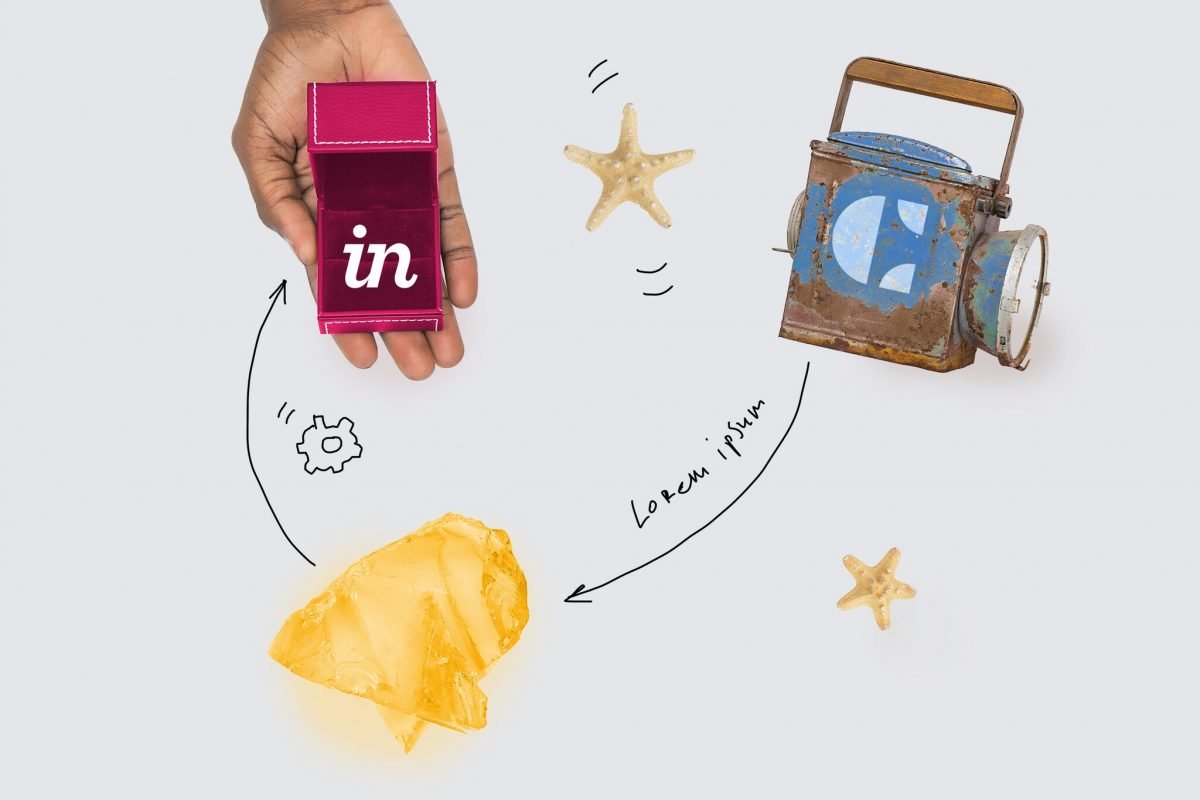
Craft – Sketch App Rocks!
Craft. Craft is a plugin suite for Sketch and Photoshop that lets you design with real data in mind. Best of all, they integrate directly into both … – sketchapp.rocks
Craft Sketch Plugin | Sketch Elements
Craft is a plugin for Sketch and Photoshop that revolutionizes your design process. Manage the plugins via Craft Manager for incredibly easy updating. – sketchelements.com
Sketch Plugins For Photoshop
80+ Best Photoshop Filters and Plugins for Creative Effects Photoshop plugins for photographers offer amazing effects and dedicated photo filters. Here’s a comprehensive list of the best of them grouped by company. Skylum Plugins. Skylum develops Photoshop plugins for photographers. You can use them – drawspaces.com

Craft For Sketch Plugin: Designing With Real Data — Smashing …
Feb 23, 2017 … The easiest way to work with real data in Sketch is the with Craft plugin from InVision. It provides a wealth of predefined content, … – www.smashingmagazine.com

Holy Sh!t~ Designing with Craft by InVision LABS in Sketch | by …
… Craft features in Sketch by using GIF animation, again!. Installing Craft is quite different from how we install plugins in Sketch. After you’ve … – medium.com

Download Craft – InVision
Download Craft–InVision’s plugin for Sketch–to connect desktop or mobile screens with powerful transitions, animations, and more. – www.invisionapp.com

Craft Manager
Aug 10, 2023 … Download the free Craft plugin. Double-click the CraftManager.zip file you … If Sketch is running, Craft will require you to restart Sketch. – support.invisionapp.com
.png)
Craft Manager | InVision
Craft is a suite of free plugins for Sketch and Photoshop to help you design better and faster from your design environment. Grab off the shelf assets, … – www.invisionapp.com

I have found an issue relating to a plugin. What should I do?
If your plugin has a dedicated app, like Craft or Zeplin, quit the app and relaunch it after an upgrade. 2. Check the plugin’s webpage for reports on bugs or … – help.sketch.com