Designing a floor plan is an essential step in creating a functional and aesthetically pleasing space. Whether you are planning to build a new home or renovate an existing one, having a well-designed floor plan is crucial. However, professional floor plan services can be costly, making it difficult for budget-conscious individuals to access such resources. Fortunately, there are several online tools and software that allow you to design a floor plan for free. In this blog post, we will explore some of the best options available and guide you through the process of creating your dream floor plan without breaking the bank.
I. Traditional Floor Plan Design Software:
Before diving into the realm of free floor plan design, let’s briefly touch upon traditional software options. These programs offer advanced features and customization options, but they often come with a hefty price tag. However, they can be worth considering if you require more complex functionalities or if you are a professional designer.
One popular software in this category is AutoCAD. AutoCAD offers extensive tools for creating precise and detailed floor plans, and it is widely used in the architectural industry. Another option is SketchUp, which provides a user-friendly interface along with 3D modeling capabilities. While these software options may not be free, they are worth exploring if you are willing to invest in professional-grade tools.
II. Online Floor Plan Design Tools:
1. RoomSketcher:
RoomSketcher is an excellent online tool that allows you to create floor plans easily and for free. With its intuitive interface, you can drag and drop walls, windows, doors, and furniture onto your virtual floor plan canvas. The software also provides measurement tools to ensure accuracy while designing.
To get started with RoomSketcher, simply sign up for a free account, and you’ll have access to a variety of floor plan templates. You can customize these templates or create your floor plan from scratch. With RoomSketcher’s extensive library of furniture and decor items, you can visualize different design options and experiment with various layouts.
2. SmartDraw:
SmartDraw is another powerful online tool for designing floor plans. It offers a wide range of templates and pre-made shapes that make the design process a breeze. Whether you are designing a home, office, or commercial space, SmartDraw provides the necessary tools to create professional-looking floor plans.
In addition to its ease of use, SmartDraw allows you to collaborate with others in real-time, making it an excellent choice for team projects. You can easily share your designs with colleagues or clients and gather feedback efficiently.
III. Mobile Apps for Floor Plan Design:
1. MagicPlan:
If you prefer designing on your smartphone or tablet, MagicPlan is the perfect app for you. Available for both iOS and Android devices, MagicPlan utilizes the device’s camera and sensors to create accurate floor plans. Simply walk around your space while the app captures measurements and generates a floor plan automatically.
MagicPlan offers various customization options, allowing you to add walls, doors, windows, and furniture. You can also export your floor plan in different formats, making it easy to share with contractors or interior designers.
2. Planner 5D:
Planner 5D is a versatile mobile app that enables you to design not only floor plans but also 3D interior and exterior visualizations. With a user-friendly interface and a vast catalog of furniture and decor items, Planner 5D allows you to bring your floor plan to life.
The app provides both 2D and 3D viewing modes, allowing you to visualize your design from different perspectives. You can even take a virtual tour through your space and make adjustments as needed. Planner 5D is an excellent choice for those seeking a more immersive floor plan design experience.
IV. Tips for Designing an Effective Floor Plan:
Now that you are familiar with various tools and software options, let’s explore some essential tips for designing an effective floor plan:
1. Consider the Flow: When designing your floor plan, think about how people will move through the space. Ensure that there are clear pathways and that rooms are easily accessible from one another. A well-flowing floor plan enhances functionality and creates a pleasant living environment.
2. Maximize Natural Light: Take advantage of natural light by positioning windows strategically. Consider the orientation of your space and ensure that rooms receive ample sunlight throughout the day. This not only improves the aesthetics but also reduces the need for artificial lighting.
3. Prioritize Functionality: Remember that a floor plan should prioritize functionality above all else. Consider the specific needs of your household and design accordingly. Arrange furniture in a way that promotes comfortable living and facilitates daily activities.
4. Experiment with Layouts: Don’t be afraid to experiment with different layouts before settling on a final design. Use the free tools and software mentioned earlier to explore various options and visualize the impact of different arrangements. This will help you make informed decisions and create the perfect floor plan for your needs.
Conclusion:
Designing a floor plan for free is now easily achievable with a multitude of online tools and mobile apps available. From RoomSketcher to MagicPlan, these resources empower homeowners to create personalized and functional floor plans without the need for professional assistance. By considering flow, maximizing natural light, prioritizing functionality, and experimenting with layouts, you can design a space that perfectly suits your lifestyle.
Now it’s your turn. Have you ever used any of these free floor plan design tools? What was your experience like? Share your thoughts and tips in the comments below!
Design Floor Plan For Free
Floor Plan Creator and Designer | Free & Easy Floor Plan App Designing a floor plan has never been easier. With SmartDraw’s floor plan creator you start with the exact office or home floor plan template you need. Add walls windows and doors. Next stamp furniture appliances and fixtures right on your – drawspaces.com

Free Floor Plan Designer
floor plan designer – Visual Paradigm Online (VP Online) Free Edition. Unlike many other online drawing tools, VP Online supports a wide range of online editing … – online.visual-paradigm.com

Create 2D & 3D floor plans for free with Floorplanner
Floorplanner is the easiest way to create floor plans. Using our free online editor, you can make 2D blueprints and 3D (interior) images within minutes. – floorplanner.com

11 Best Free Floor Plan Software for 2023
Sep 19, 2023 … Live Home 3D is a free floor plan creator and home design software that enables users to create 3D visualizations of floor plans, walls, rooms, … – learn.g2.com

Floor Plan Creator and Designer | Free & Easy Floor Plan App
Try SmartDraw’s Floor Plan Software Free. Discover why SmartDraw is the easiest floor plan creator. Design a Floor Plan. – www.smartdraw.com
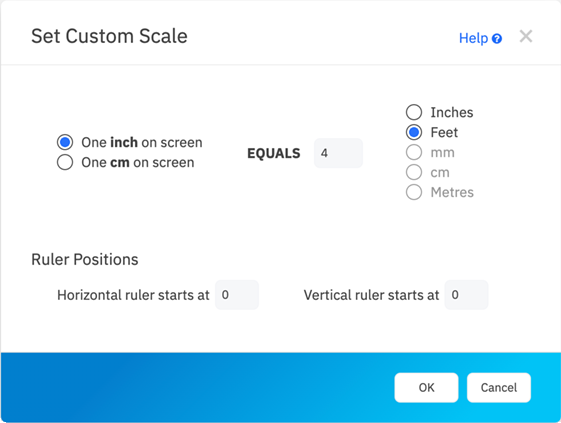
My Review of 5 Free Floor Plan Apps – Caroline on Design
Jun 9, 2021 … HOMESTYLER · You have the option to design in 3D · This app offers furniture from real brands to add to your plans (this is helpful if you want to … – carolineondesign.com

Free Floor Plan Creator – Planner 5D
Some of the most popular free options include Planner 5D, RoomSketcher, SketchUp and Floorplanner. Who designs floor plans? Floor plans can be … – planner5d.com

Free Design For Cricut
Are you a Cricut enthusiast looking for free design resources to take your crafting projects to the next level? Well you’ve come to the right place! In this blog post we will unveil a treasure trove of free design options that you can use with your Cricut machine. Whether you’re a beginner or a seas – drawspaces.com

Free Design For Embroidery Machine
Ink/Stitch: a free embroidery digitizing program – Machine … Just If you have been looking into different embroidery digitizing software you may have experienced a big of sticker shock.Some of the higher-end professional level embroidery digitizing programs are EXPENSIVE. While some are less expen – drawspaces.com

Logo Design Download For Free
Logo Design Download For Free Logo Maker | Create Free Logos in Minutes | Canva Open Canva · Choose a professional template · Customize your logo design · Get creative with more design features · Download share and build your brand identity. /a /p !– /wp:paragraph — /div !– /wp:column — !– wp:c – drawspaces.com

Elevation Design For 2 Floor Building
Elevation Design For 2 Floor Building Best 40 Elevation Designs For 2 Floor House | Double Floor House … May 19 2020 – * ELEVATION EXTERIOR DECOR- Exterior Paint: … Best 40 Elevation Designs For 2 Floor House | Double Floor House Elevation In India. Video by. in.pinterest.com Modern 2 Floor elev – drawspaces.com

Floor Plan Creator – Apps on Google Play
Create detailed and precise floor plans. See them in 3D. Add furniture to design interior of your home. Have your floor plan with you while shopping to … – play.google.com
12 Best Free Home and Interior Design Apps, Software and Tools
12 of the best free home and interior design tools, apps and software · 1. SketchUp · 2. Planner 5D · 3. Floorplanner · 4. SmartDraw · 5. HomeByMe · 6. Roomstyler 3D … – www.housebeautiful.com
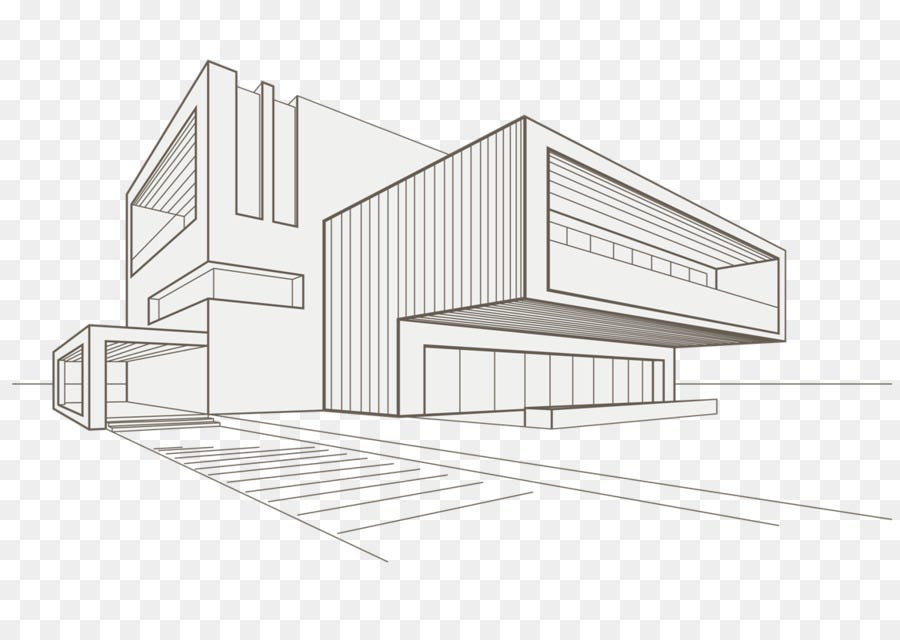
House Plans, Floor Plans & Blueprints
We have thousands of award-winning house plans, floor plans, layouts & blueprints to choose from. Free customization quotes for most home designs. – www.floorplans.com

Floor Plan Creator
Create detailed and precise floor plans. See them in 3D or print to scale. Add furniture to design interior of your home. Have your floor plan with you … – floorplancreator.net
Free Human Design Chart
Free Human Design Chart: Unveiling Your Unique Blueprint Welcome to our comprehensive guide on obtaining a Free Human Design Chart! Are you intrigued by the idea of discovering your true self and understanding the unique blueprint that shapes your life? Look no further as we delve into the world of – drawspaces.com

Design For Software
Design For Software: Creating Intuitive and User-Friendly Experiences In today’s digital era software plays a critical role in our daily lives from mobile applications to web platforms. To ensure a seamless user experience designers must prioritize the design of software interfaces. Design for softw – drawspaces.com

Presentation Board For Interior Design
Presentation Board For Interior Design In the world of interior design a presentation board plays a crucial role in conveying ideas and showcasing a designer’s vision to clients. It serves as a visual representation of the design concept helping clients visualize the final result. A well-crafted pre – drawspaces.com

Apps For Design Logo
Logo Design Apps Logo Maker – Logo Creator Gen – Apps on Google Play Looking for logo designing or the brand identity? Logo Maker is a fully loaded Logo Designer App to create Professional Unique and Impressive logos on your … /a /p !– /wp:paragraph — /div !– /wp:column — !– wp:column {width: – drawspaces.com

App For Logo Design
App To Design Logo Logo Maker | Create Free Logos in Minutes | Canva If you’re creating a start-up building a small business or dreaming bigger once you’ve created your Canva logo can help your team can create sleek on-brand … /a /p !– /wp:paragraph — /div !– /wp:column — !– wp:column {width: – drawspaces.com
