Adobe Illustrator is a powerful tool that has revolutionized the way we create digital art and graphic designs. Whether you’re a professional artist or a beginner looking to explore your creative side, Illustrator offers a wide range of tools and features that allow you to bring your imagination to life. In this blog post, we’ll explore the basics of drawing in Adobe Illustrator and how you can make the most out of this incredible software.
1. Get Familiar with the Interface:
Before diving into drawing, it’s essential to familiarize yourself with the Illustrator interface. Take some time to explore the various panels, tools, and workspace options. Understanding the interface will make your drawing process much smoother and more efficient.
2. Choose Your Tools:
Illustrator offers a plethora of drawing tools, including the Pen Tool, Pencil Tool, and Shape Tools. Experiment with different tools to find the ones that suit your drawing style and preferences. Remember, each tool has its own unique capabilities, so don’t be afraid to try them all!
3. Master the Pen Tool:
The Pen Tool is one of the most powerful tools in Illustrator. It allows you to create precise and smooth vector paths. Practice using the Pen Tool to create basic shapes and lines. Once you’re comfortable, you can move on to more complex illustrations.
4. Utilize Layers:
Layers in Illustrator help you organize your artwork and make editing easier. Create separate layers for different elements of your drawing, such as outlines, colors, and details. This way, you can easily tweak individual parts without affecting the entire composition.
5. Play with Brushes:
Illustrator offers an extensive collection of brushes that can add depth and texture to your illustrations. Experiment with different brush styles and settings to create unique effects. Whether you prefer a realistic or a more stylized look, brushes can be your best friend.
6. Make Use of the Pathfinder Tool:
The Pathfinder Tool in Illustrator allows you to combine or subtract different shapes, creating complex forms effortlessly. This tool is especially handy when you want to create intricate designs or manipulate existing shapes.
7. Practice, Practice, Practice:
As with any skill, practice is key. Dedicate time to regularly practice your drawing skills in Adobe Illustrator. Experiment with different techniques, explore tutorials, and seek inspiration from fellow artists. The more you practice, the more you’ll improve and discover your own style.
In conclusion, Adobe Illustrator provides endless possibilities for artists and designers to bring their visions to life. By familiarizing yourself with the interface, experimenting with various tools, and practicing regularly, you can unlock your creative potential and produce stunning artwork. So, grab your digital pen and start drawing in Adobe Illustrator today!
Draw In Adobe Illustrator
How to get started with drawing in Illustrator
May 23, 2023 … To switch through drawing modes, click the Drawing Modes panel in the Tools panel and select the drawing mode. You can also use the Shift+D …>>>

Adobe Illustrator Draw – Apps on Google Play
About this app. arrow_forward. Winner of the Tabby Award for Creation, Design and Editing and PlayStore Editor’s Choice Award! Create vector artwork with image …>>>
Drawing & Vector Design App for iOS, Android | Adobe Illustrator Draw
Create beautiful, scalable vector designs on your iPad with Adobe Illustrator Draw and sync your design across Adobe Creative Cloud desktop and mobile apps.>>>

Adobe Illustrator: Graphic Art on the App Store
It’s free for Creative Cloud members who have a plan that includes Illustrator. INTUITIVE AND PRECISE DRAWING WITH APPLE PENCIL. • Natural ways to draw — Make …>>>

Solved: Can’t draw on top of a photo in Illustrator 2020 – Adobe …
Jan 23, 2020 … Explore related tutorials & articles · 1. You can use the pencil tool, which just uses your Stroke settings to draw. · 2. You can open the …>>>
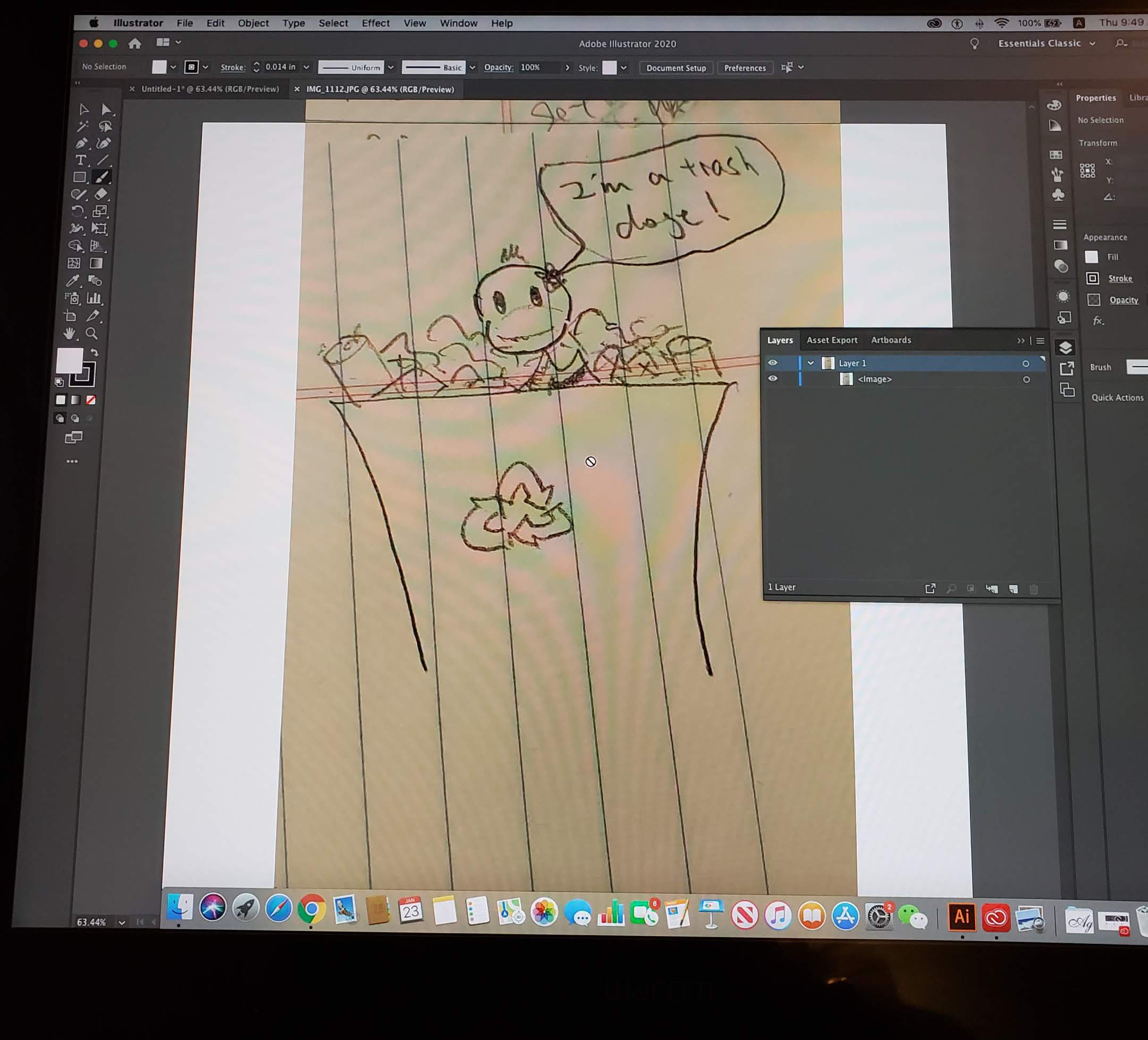
Drawing in Illustrator, for Beginners
Sep 17, 2019 … Okay, now we’re ready to draw! We’ll be using the Pen Tool to create a simple path. You can activate it by either hitting P on your keyboard, or …>>>

How to Draw in Illustrator | Envato Tuts+
Feb 17, 2022 … Then add the handles by holding the Alt key and dragging the points, or move them with the Control key, or add or remove the points. drawing …>>>

Apache OpenOffice Community Forum – [Solved] Convert Adobe …
Aug 14, 2013 … I am trying to make the change from Adobe Illustrator to Draw. However, I have a lot of *.ai (Adobe Illlustrator) files that have piled up over …>>>
Adobe Illustrator not drawing brush strokes with t… – Adobe …
Jul 26, 2017 … If somebody’s still having a similar issue on a tablet or any other pressure sensing device, just create a new (caligraphic) brush (click on …>>>
Had never even thought about Illustrator as a free-hand drawing tool …
Jun 5, 2022 … 555 votes, 58 comments. 160K subscribers in the AdobeIllustrator community. The home of Adobe Illustrator on reddit. We welcome people with…>>>