Tablets have become an integral part of our lives, offering convenience and versatility in various tasks. One of the exciting features of modern tablets is the ability to draw directly on the screen. Whether you’re an artist, designer, or simply enjoy doodling, drawing on a tablet screen provides a unique creative experience. In this blog post, we will explore the benefits of drawing on tablet screens and how it can enhance your artistic endeavors.
Improved Precision and Control
Drawing on a tablet screen allows for precise control over your strokes. Unlike traditional paper and pencil, tablets provide a variety of pressure sensitivity levels, enabling you to create lines of varying thickness and opacity. With the help of specialized styluses, you can mimic the natural feel of different drawing tools, such as pencils, brushes, or markers. This level of precision and control opens up endless possibilities for your artwork.
Endless Creative Tools and Effects
Tablet drawing applications offer a wide range of tools and effects that can enhance your artwork. From color palettes and customizable brushes to layers and blending modes, these digital tools allow you to experiment and create stunning visual effects. You can easily switch between different brush sizes or colors, undo or redo your strokes, and even apply filters or textures to your drawings. The flexibility and versatility of digital drawing tools provide endless opportunities for self-expression and creativity.
Portability and Ease of Sharing
Carrying around sketchbooks and art supplies can be cumbersome, especially when you want to create on the go. Tablets, on the other hand, are lightweight and portable, making them a convenient option for artists who value mobility. With a tablet, you can sketch or complete a full artwork anywhere, anytime. Additionally, sharing your creations becomes effortless as you can instantly save, export, and share your digital artwork with others. Whether it’s posting on social media, sending to clients, or printing your art, tablets provide ease and convenience in sharing your creations with the world.
Learning and Skill Development
Drawing on a tablet screen can be a valuable learning tool for aspiring artists. Many drawing applications offer tutorials, step-by-step guides, and even the ability to trace images. These features can help you learn new techniques, improve your skills, and gain confidence in your artistic abilities. Additionally, tablets often provide access to online art communities, where you can connect with fellow artists, seek feedback, and draw inspiration from a vast pool of creative minds.
Conclusion
Drawing on a tablet screen opens up a world of possibilities for artists of all levels. The precision, creative tools, portability, and learning opportunities make tablets an exciting platform for artistic expression. So why not give it a try? Grab a tablet, choose your favorite drawing app, and let your imagination run wild! Share your thoughts and experiences with tablet drawing in the comment section below.
Leave a comment and share your thoughts on drawing on tablet screens!
Drawing Tablet With Screen – Amazon.com
XPPen Drawing Tablet with Screen Full-Laminated Graphics Drawing Monitor Artist13.3 Pro Graphics Tablet with Adjustable Stand and 8 Shortcut Keys (8192 Levels … – www.amazon.com
Draw On Tablet Screen
To draw on a tablet screen using a stylus or your finger you will need a drawing app or a note-taking app with drawing capabilities. Some examples of drawing apps that you can use on a tablet include Autodesk Sketchbook Adobe Illustrator Draw and Procreate. To begin drawing you will need to select t – drawspaces.com

drawing – How to make a tablet react only to stylus and not hand …
Oct 16, 2020 … Another tablet, screen-to-screen – just make sure that screens to not touch – otherwise, they will get scratches. Just look around you and test … – superuser.com

For digital art, is it faster/more efficient to draw on a tablet with a …
Aug 13, 2020 … Others, I’ve heard, are so used to drawing with the pen tablet (no screen/display) that it throws them off when trying to draw directly on … – www.quora.com
Graphic drawing tablets & Digital Art Pads With Screen | XPPen
XPPen is a professional and reliable supplier of graphics tablets, pen display monitors, stylus pens and more digital graphical products. XPPen digital art … – www.xp-pen.com

Graphic Drawing Tablets, Pen Displays | Huion Official Store
Shop for excellent graphic drawing tablets, pen displays and LED light Pad for beginners and professional artists at Huion official store. – store.huion.com
The best drawing tablets of 2023: Expert recommended | ZDNET
Sep 19, 2023 … Artists who are Wacom fans but prefer a pen display over a pen tablet should look no further than the Wacom Cintiq Pro 24. Although expensive ( … – www.zdnet.com

Interactive Pen Displays & Touch Screen Tablets
Wacom interactive pen displays and drawing tablets allow everyone, from amateur artists to professionals, to express their creativity through digital media. – www.wacom.com

The best drawing tablets in 2023 | Creative Bloq
Nov 23, 2023 … If you’re looking for a good entry level pen display drawing tablet then the updated Huion Kamvas 16 (2021) is a very good option. This is a pen … – www.creativebloq.com

Drawing Tablets: Digital Art Tablets – Best Buy
Items 1 – 18 of 19 … Getting the most out of your digital drawing pad. Drawing and graphics tablets come in two main varieties: the drawing tablet with screen that … – www.bestbuy.com

Easy Things To Draw On A Pumpkin
Easy Things To Draw On A Pumpkin 40 Cute and Easy Pumpkin Painting Ideas – Hobby Lesson | Painted … Sep 29 2018 – Let’s get introduced with some cute and easy pumpkin painting ideas that you can go through in your home. There are some traditional … www.pinterest.com 5 Easy Fall Doodles – Amy Lat – drawspaces.com

Draw On World Map
Draw On World Map Draw On Maps and Make Them Easily Share with friends embed maps on websites and create images or pdf. … Professionals around the world love building Scribble Maps. 1.4M+. Maps. 200 000+. /a /p !– /wp:paragraph — /div !– /wp:column — !– wp:column {width:20%} — div class=wp-b – drawspaces.com

How To Draw A Zero On Apple Watch
How To Draw A Zero On Apple Watch: Mastering the Art of Digital Sketching Welcome to our comprehensive guide on how to draw a zero on the Apple Watch! With its compact size and convenient touch screen the Apple Watch offers a unique canvas for artistic expression. Whether you’re a beginner or an exp – drawspaces.com

Draw On Stuffed Animals
Stuffed animals are beloved toys that bring comfort and joy to children and adults alike. But have you ever considered using them as a canvas for your creativity? Drawing on stuffed animals can be a fun and unique way to personalize your plush companions and create something truly one-of-a-kind. In – drawspaces.com
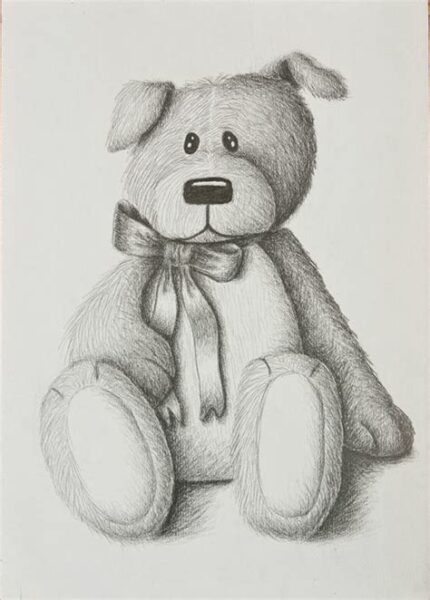
Steps On How To Draw
Steps On How To Draw The 6 essential steps in drawing | Canson® The 6 essential steps in drawing · 1. Acquire a sure hand · 3. Learn how to diagram · 4. Sketching: take notes! · 5. Detailed sketch: get your feet wet! · 6. Studies … /a /p !– /wp:paragraph — /div !– /wp:column — !– wp:column {w – drawspaces.com

Handwrite with a stylus – Chromebook Help
Open the on-screen keyboard in tablet mode. If your Chromebook can be used as … Draw thin or thick lines: Double tap the Pen , then choose a color and size … – support.google.com